
Spotify just added a feature that lets you block specific songs from your recommendations. Previously, you could only exclude entire playlists, but now you can remove individual tracks you never want to hear again.
The update targets your Taste Profile, which shapes playlists like Discover Weekly and Blend, as well as recommendations on your homepage. Once you exclude a track, Spotify's algorithm stops using it to predict what you'll like.
This is particularly useful if someone else uses your account, or if you've listened to something once and it keeps reappearing despite your preferences. Here's how to block songs from your playlists.
1. Locate the song
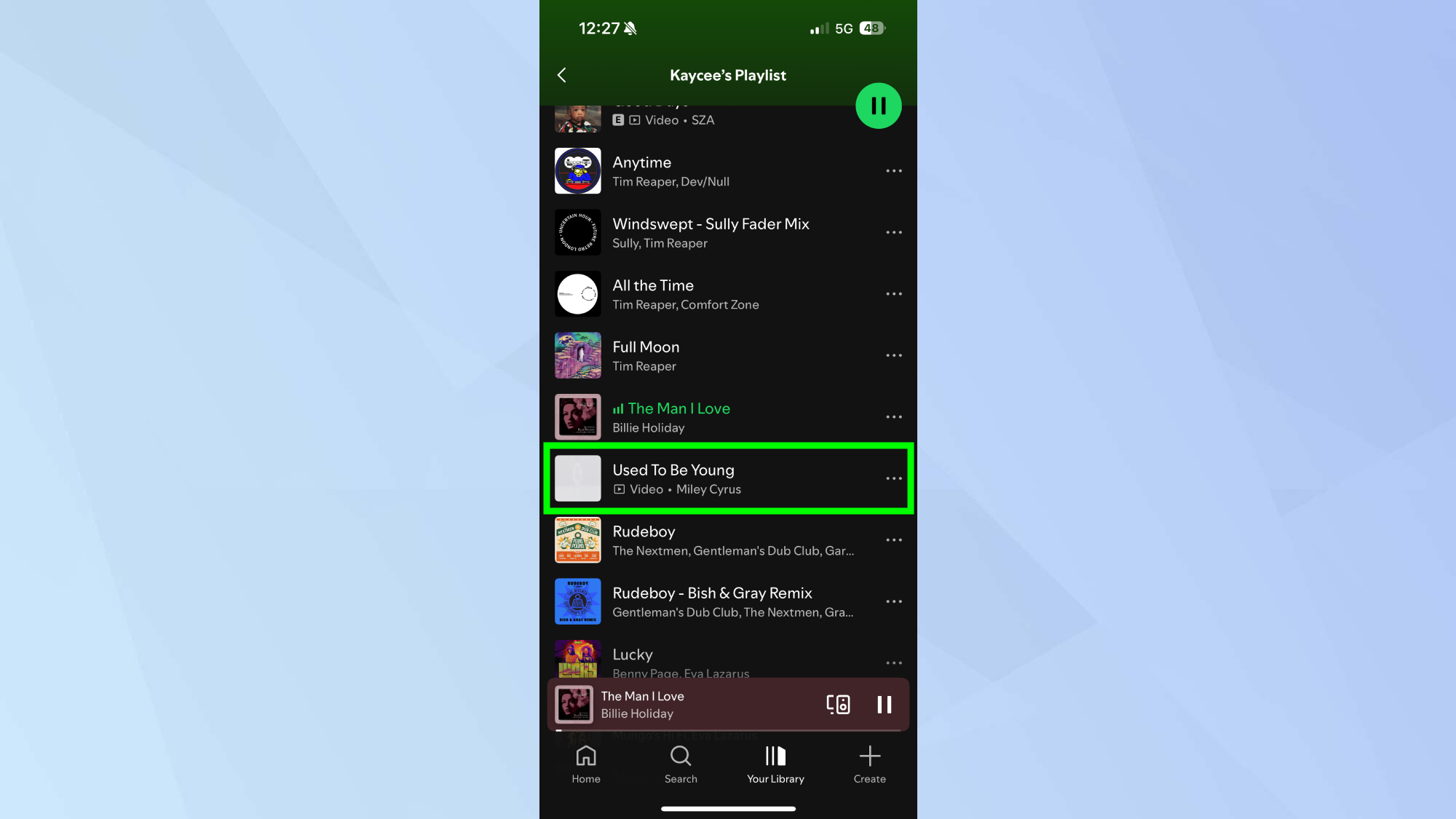
Find the song you want to block by searching for it or locating it when it appears in a playlist. You need to access the specific track to change its Taste Profile status.
2. Open the song menu
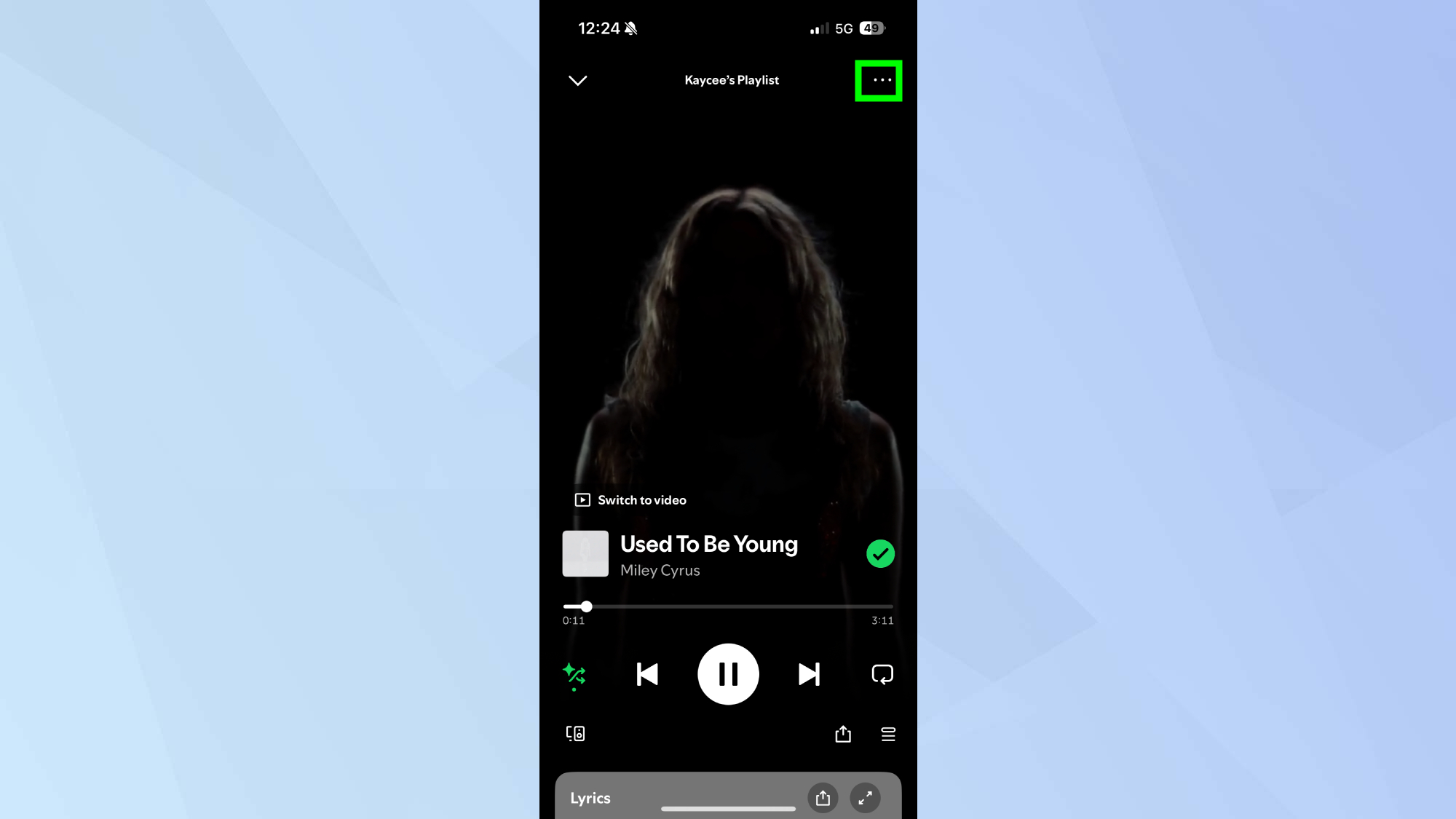
Tap the three-dot menu to the right of the track name. This opens the options menu where Spotify keeps song-specific controls and settings.
3. Exclude the track
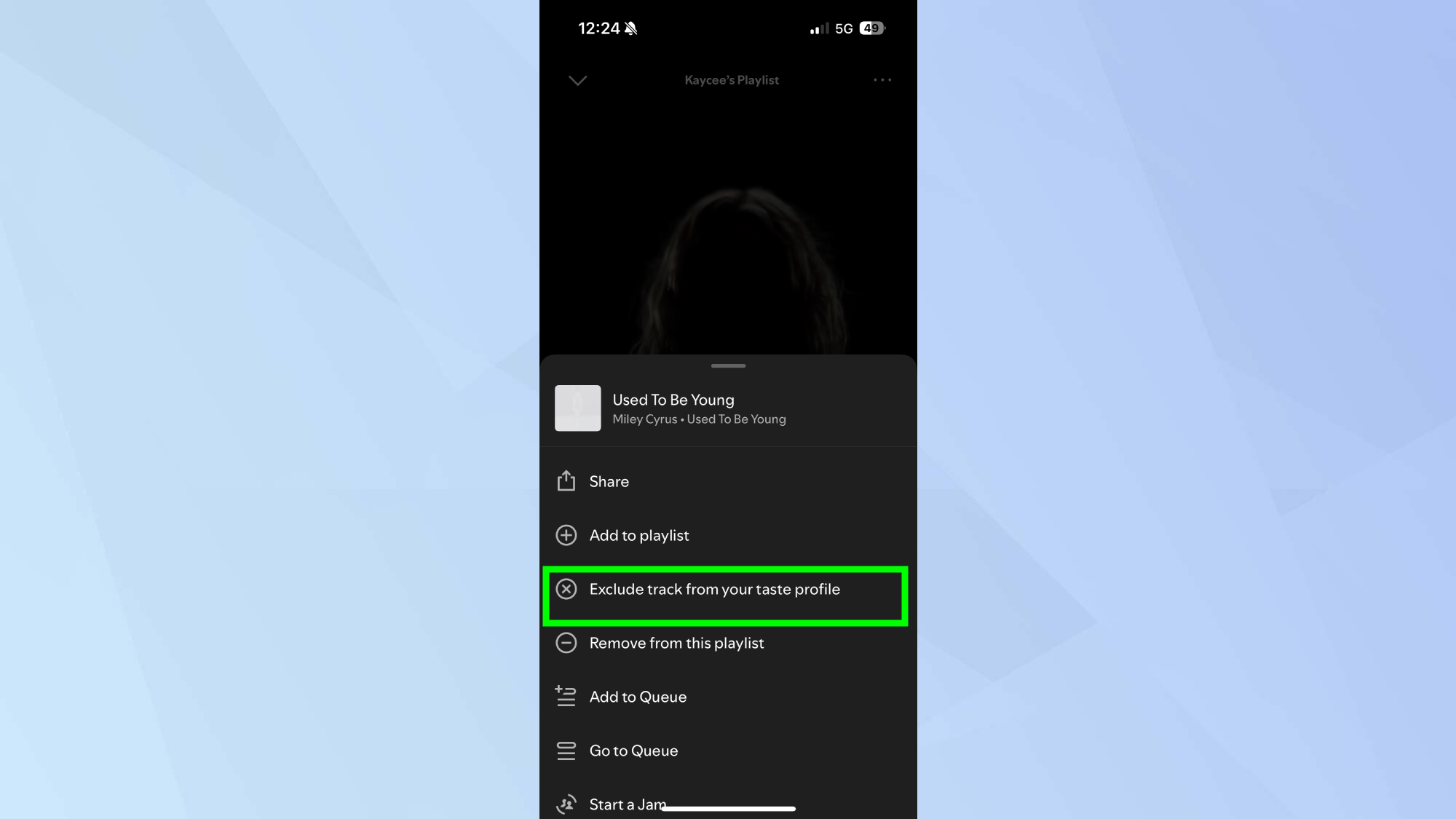
Select 'Exclude from your Taste Profile' from the menu options. The song immediately stops influencing your recommendations and won't appear in algorithm-generated playlists going forward.
How to reverse the exclusion
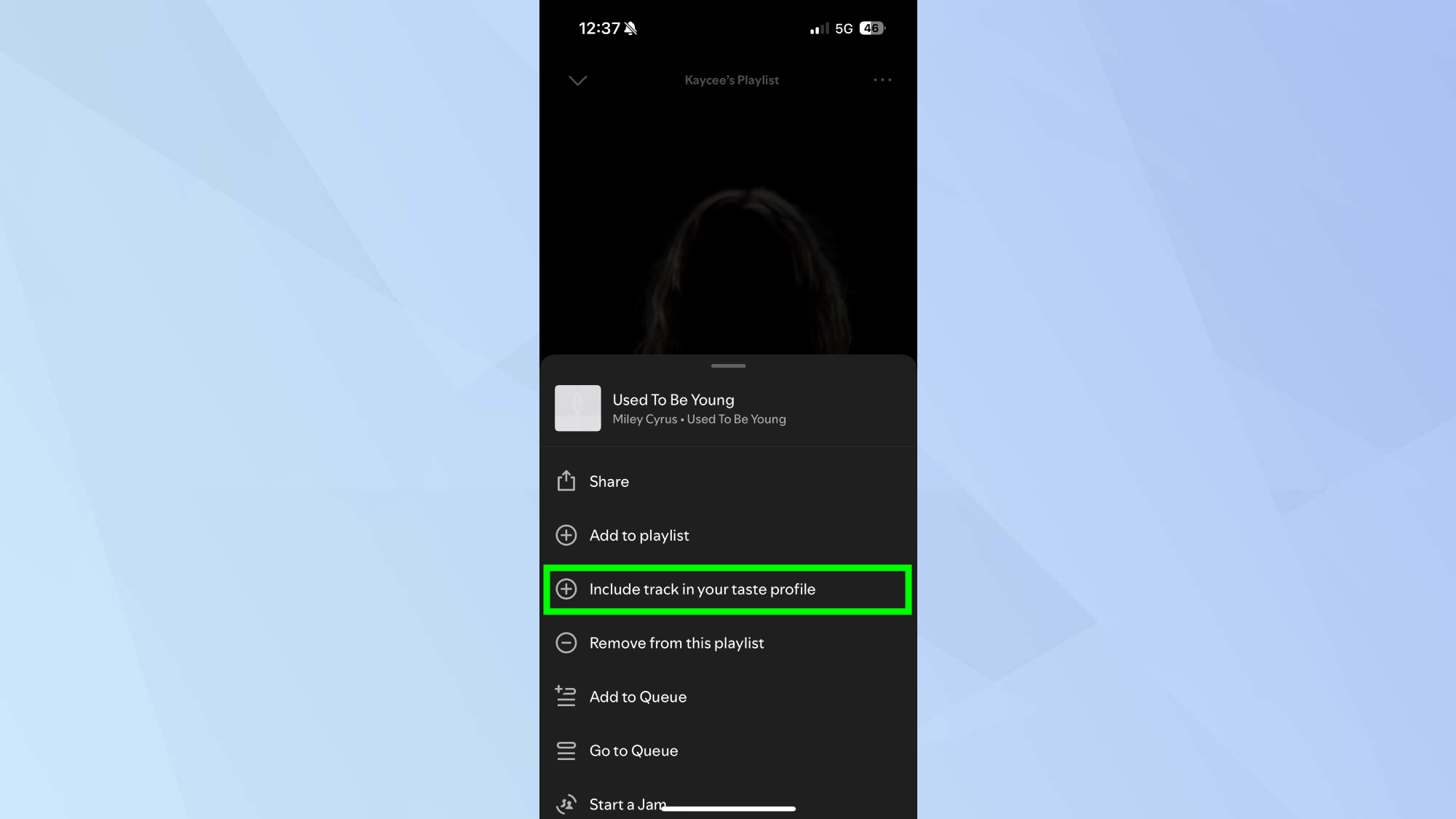
Find the excluded track if you later decide you want it back in your recommendations. The song still exists in Spotify's catalog even though it's excluded from your profile.
Open the three-dot menu again on the same track to access the reversal option. The menu changes once you've excluded a song.
Tap Include in your Taste Profile to restore the song to your recommendation algorithm. It will start appearing in personalized playlists again based on your listening patterns
What happens after you exclude songs

Excluded songs stop appearing in Discover Weekly, Daily Mix, and similar playlists generated by Spotify's recommendation engine. Your Home page suggestions also adjust to reflect the exclusions.
The tracks remain accessible if you search for them directly or find them in non-personalized contexts. Exclusion only affects algorithmic recommendations, not your ability to play the song manually.
Your recommendations gradually adjust as you exclude more tracks and continue listening. The algorithm learns from both your exclusions and your regular listening habits to refine suggestions over time.
Follow Tom's Guide on Google News and add us as a preferred source to get our up-to-date news, analysis, and reviews in your feeds. Make sure to click the Follow button!







