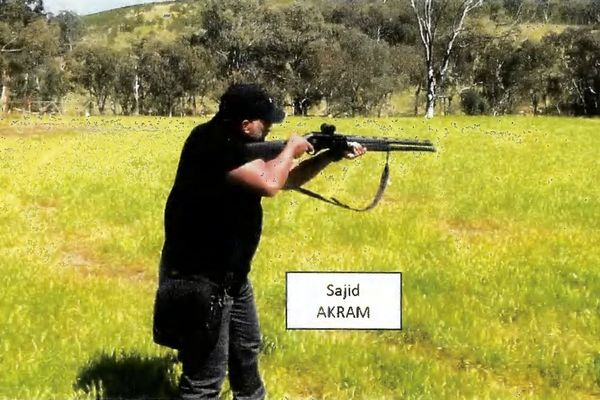Sky have released their broadband deals as well as tips on improving WiFi connections as the cost of living continues to soar.
The telecoms giant is aiming to help many householders who may not be able to afford new broadband deals, or to enter new contracts, as bills for many, including energy, are set to increase. And with many Britons now working from home, having fast and reliable internet has never been more important.
However, with a build up of files, photos and downloads on PCs and multiple devices connected to the WiFi at once, there can be barriers to getting a fast connection. That's why Sky Broadband has revealed some simple tips on how to make broadband work more efficiently in order to help devices work faster.
Before we reveal their tips, it's worth pointing out the latest broadband deals you can currently get with Sky. Sky offers customers a range of packages to suit a variety of needs, such as its Superfast 35 deal which is suited to smaller households and offers an average download speed of 36 Mb/s, ideal for streaming, browsing and downloading music. Contact Sky for prices for your area.
Those who need a faster connection can opt for the Superfast package, which provides an average download speed of 59 Mb/s. It's also their cheapest package online at the moment, at £28 a month for 18 months. For the busiest, most connected homes, Sky's Ultrafast broadband options can help you to meet your internet needs. The Ultrafast option comes with an average download speed of 145 Mb/s, allowing your household to stream, download and game all at the same time. This costs £35 a month for 18months.
Those who want even faster speeds can opt for the Ultrafast Plus package, which boasts an average download speed of 500 Mb/s. Average costs for this package are £45 per month for 18 months.
For an additional £5 per month, you can also get Sky's Boost package that includes the latest Sky Broadband Hub, flexible engineer visits, daily line checks and 2Gb mobile data when you experience a WiFi outage. If you’re with Sky Mobile then there's WiFi Guarantee in every room, If you’re not getting 3Mbps WiFi in every room, Sky will check the setup in your home to find the best way to fix your WiFi issue.
Scroll down below for some top tips from Sky Broadband to help you maximise your WiFi package.
Do a digital declutter
Just as you would get rid of old clothes and household items, having a clear out of the old photos and files on your PC or uploading them to the cloud is a great way to free up some space and help your device work more effectively.
You can also sort through the apps on your phone or tablet and get rid of anything that you no longer use in order to free up some space and help your devices work faster for longer.
Stay up to date
Make sure your network adapter drivers are updated to the latest version. A network adapter driver is a program that connects your PC to your internet hub. Just like with other computer updates, keeping these up to date will aid seamless, delay-free connectivity so it is important to check regularly to see if any updates are available.
Declutter your router
If your internet router is surrounded by clutter, it might be a good idea to have a clear out. Having objects close to your internet hub can interfere with your WiFi connection, so ensure you have a clear space around your router to maximise your connection.
Streamline your internet usage
Doing lots of big bandwidth tasks at once can put extra pressure on your internet connection and mean you don't get the most out of your WiFi. Such tasks include downloading large files, streaming in ultra HD, streaming music, video calling and playing multiplayer online games - so if you can, try and avoid your household doing all of these things simultaneously.
Connect via ethernet
In those high-pressure moments such as a job interview or important presentation, you really need your internet to be at its best. If there's a lot of pressure on your WiFi due to big bandwidth activities, connecting via ethernet can give you that all-important peace of mind so you don't need to worry about your connection cutting out.