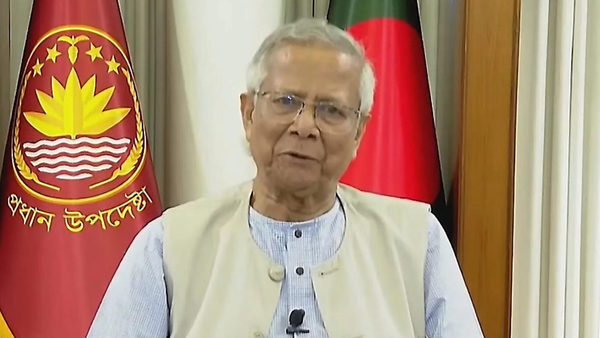Scam calls about broadband are the most common type of phone fraud, with 1,730 nuisance calls being recorded between December 2021 and May 2022.
Usually these scams take the form of callers claiming to be from Openreach, declaring that there are issues with your router and asking for your details, but while junk calls to your mobile are a part of most people's lives, there are steps you can take to minimise the chances of falling for a fake caller.
Blocking scam callers and reading the small print are among the most effective ways to avoid falling victim to broadband scams, according to Uswitch.com, the comparison and switching service, and prevention is better than cure to avoid unwanted calls.
Read more: Social media scams to look out for in 2023 and how to avoid them
If someone calls you unexpectedly, the following may all be signs that you have a scammer at the other end of your call and you should get rid of them as soon as possible:
The caller says they've found a problem with your computer and need access;
A request for banking or card information, your PIN code, or a password;
They mention anything related to PayPal or money transfers;
Claims that your broadband had been hacked;
Stating your IP address has been compromised;
Demanding or asking for anything, and having an urgent or demanding tone;
Saying vague phrases such as ‘we are calling from your service provider.’
Max Beckett, Uswitch's broadband expert, has shared the following tips to help you keep one step ahead of fraudsters:
Prevention is better than a cure: If you’re signing up for something online, the most effective way to ensure you don't get unwelcome calls is to look carefully at the boxes you're asked to tick. Sometimes ticking a certain box could give the service provider freedom to share your details with a number of other companies, who could then share your details to further telephone sales companies. If the small print mentions 'trusted parties' or 'third parties', you could be allowing the company to pass on your details to them at will.
Change your settings to block these calls: On an iPhone, you can block numbers by hitting the ‘i’ symbol beside it. You can then manage blocked numbers by going to your phone settings and choosing the Phone option. You'll then be able to click into a list of numbers that are blocked on your iPhone. On Android phones like Samsung or Sony, you can block numbers in the call log by selecting the ‘more’ or the three dots symbol where you can add to a reject list. You'll then be given the option to add the number to your reject list.
Use an app to block numbers: While you can block individual numbers in your phone settings, there are plenty of free apps out there that will give you more control over who contacts you. ‘Hiya’, formerly known as WhitePages, automatically identifies over 400 million nuisance numbers every month and will help you safely identify the ones you want to accept. Other apps that are safe to download include Mr Number, Truecaller and YouMail Visual Voicemail.
Remember your broadband provider is highly unlikely to call you out of the blue: If there is an issue with your router or broadband, your Internet service provider won't always know about them automatically. You would need to contact customer support to report any problem. If there was a problem with your router, there are simple checks to be done before checking the router itself. All legitimate, trained broadband customer service representatives will ask a customer to run these when contacted.
What should you do if you suspect a scam?
Know the right things to ask if you suspect a scammer has contacted you - Your broadband provider is unlikely to call you out of the blue. If you're not expecting a call, assume that it’s a scam. Ask the caller who your broadband provider is. If they don't know, or the answer is something vague like Openreach, then the call is unlikely to be genuine. Ask them what model your router is. If it is a generic answer such as ‘BT Hub’ then be wary. Always ask why - if they call you, the caller shouldn't be asking any personal questions, especially not bank details or passwords.
Google the phone number that you received the call from - If it is a number associated with your provider, it will be obvious. If it's showing results used for a scam, be wary.
It's always better to be safe than sorry - If you are unsure, it's always better to be safe than sorry. Explain to the caller that you will contact your provider’s customer service team directly. If the caller is genuine, they will understand this. Be wary of scammers attempting to keep the line open so they can pretend to be the company. Contact your provider on another phone or live chat.
“According to the Information Comissioner's Office, broadband-related calls now rank as the most common scam type, with 1,730 broadband-related nuisance calls being recorded between December 2021 and May 2022. Usually these scams take the form of callers claiming to be from Openreach, declaring that there are issues with your router and asking for your details," said Mr Beckett.
Most of us will be used to getting junk calls on our mobiles. But with phishing scams becoming more and more sophisticated, it's important to stay vigilant against unsolicited contact from someone claiming to be your provider. Falling victim to broadband fraud can be easily prevented if you take the necessary precautions, which include blocking nuisance calls before they have the chance to cost you any time or money”.
What to do if you fall for a scam
If you have either been a victim of a scam or spot a suspicious website, you can report this in several ways:
Fraud and cyber crime can be reported to Action Fraud, the UK’s national reporting centre for fraud.
You can also report internet scams and phishing to report@phishing.gov.uk.
Suspicious websites can be reported to the National Cyber Security Centre (NCSC).
Now read:
- Seven signs to look out for that show a website may be a scam
- What is Mastodon? The little-known social media platform Twitter users are flocking to
- Tech experts issue warning over worrying rise in Instagram account cloning and social media scams
- GCHQ's advice on avoiding online shopping scams ahead of Christmas
- Santander issues warning to account holders after woman nearly lost £80,000