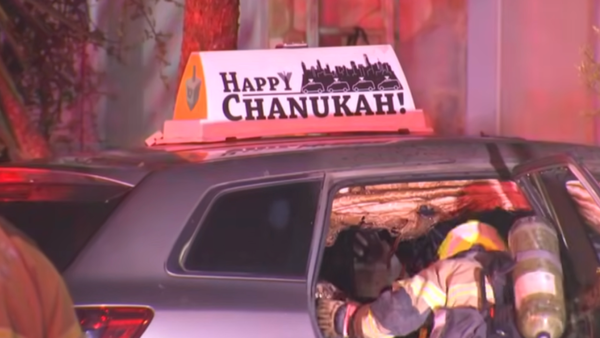I’ve been using the Galaxy Z Fold 6 as my daily driver since it came out last year, and while it’s packed full of features, it still needs a few things to convince me it's the productivity powerhouse to beat. While I’m eager for the Galaxy Z Fold 7 to arrive sometime this summer to replace it, Samsung has me intrigued by its Galaxy Fold Ultra announcement.
The teaser caught me by surprise because the last thing I want is to pay even more for another best foldable phone contender, especially when the Galaxy Z Fold 6 commanded an $1,899 premium when it launched. So, it wouldn’t surprise me if the Fold Ultra exceeds $2,000. However, the one part about the teaser that makes it promising to me is how Samsung says it’s “a spacious workspace or a multitasking powerhouse” when it’s unfolded.
Having been a Galaxy Z Fold 6 user for nearly a year now, I know exactly how it can replace my laptop with the help of Samsung DeX, but there’s one key feature Samsung needs to bring back to really sell this promise to me. It’s support for multiple users.
Bring back multiple users support
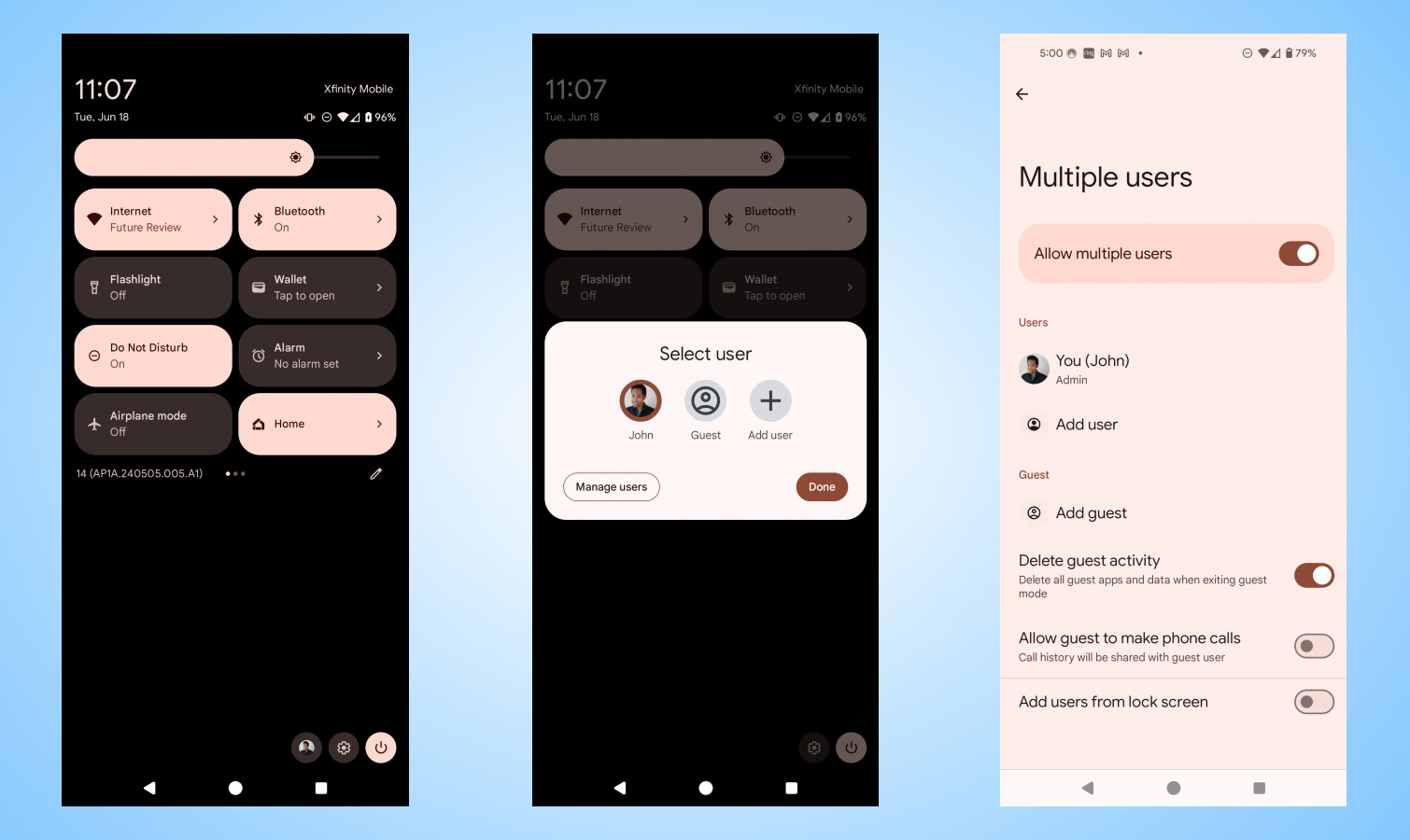
Strangely enough, Samsung offered support for multiple users with its software for a number of years. The last time it was available was through the One UI 5 beta, but it was scrapped with the stable release — with subsequent versions of One UI omitting it as well.
Support for multiple users has been a core feature of Android, but some phone makers (like Samsung) have opted to disable it. Meanwhile, Google, Motorola, Nothing, and many other Android phone makers have kept it with their phones. It’s an annoyance I know all too well using phones like the Galaxy Z Fold 6 and Galaxy S25 Ultra the last few months.
If Samsung intends on making the Galaxy Fold Ultra a true multitasking powerhouse, it needs to bring back this feature — mainly for the fact that switching Google profiles in Chrome isn’t the same as on a desktop. By having the ability to switch Google accounts on the Galaxy Fold Ultra, it would better serve as a personal and work device.
A huge Samsung DeX makeover

One of the biggest incentives for using Samsung DeX is how it delivers that desktop PC-like experience with its interface, so given how the Galaxy Fold Ultra can open up with a bigger canvas to work with, it makes sense DeX will get a big makeover.
Samsung hasn’t changed or added much to DeX in the last few years. But there’s something promising about this year’s One UI 7 release that has me excited after the events of Google I/O 2025. During its developer conference, Google quietly teased the new Android 16 desktop mode it’s working on in collaboration with Samsung by “building on the foundation” of the DeX platform.
I already make good use of Samsung DeX to run three and sometimes four apps simultaneously, which is nearly impossible to juggle on a standard slate phone — but it’s practical on a larger monitor. The problem with the current implementation is that there’s no way to switch profiles in Chrome, nor does it support all the extensions and plug-ins I rely on to do my work.
This is why Samsung needs to bring back multiple users support with One UI 8. If the Galaxy Fold Ultra is going to transform the way I work, I can't stress enough the need for multiple users support. At the very least, it could silo different types of accounts on one device. For anyone with kids, they could also lean on this feature to create a kids-only account.
I'm hopeful that the One UI 8 beta release does come with is, which is something I intend on investigating.