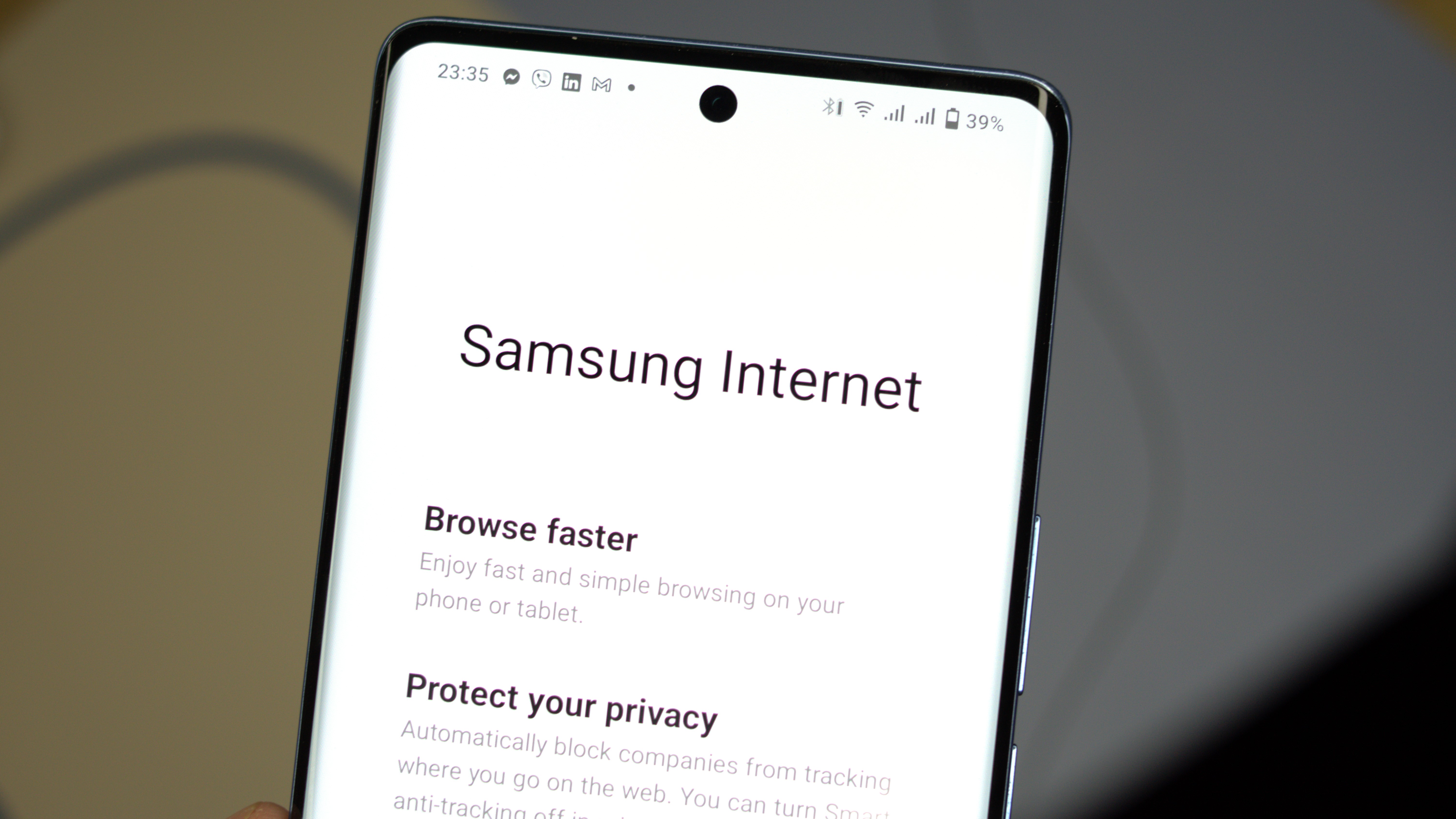
What you need to know
- Samsung Internet makes its PC and laptop debut as users can download it via the Microsoft Store.
- The browser lets user sync their Samsung account to bring over saved bookmarks, browsing history, and more.
- Unfortunately, the account sync will not pull any saved passwords for accounts users may have on their Galaxy devices.
Samsung's default browser is finally making its appearance on desktop computers and laptops. Samsung Internet for Windows is now listed on the Microsoft Store as ready for download, according to SamMobile. With its PC debut, a standout highlight is the fact users can sync browsing data from their Galaxy device with their computer.
Opening the browser for the first time will give users a chance to import browsing history, bookmarks, and search engines present in other apps like Google Chrome or Microsoft Edge after signing into their Samsung Cloud account.
Samsung Internet supports add-ons and extensions provided through Chrome and Edge, as well. This is furthered by the fact that clicking on "add-ons" in the browser opens the Chrome Web Store. However, it doesn't appear to be working properly, as attempting to install an add-on is met with a grayed-out button.
Additionally, the browser on PC features an incognito mode, light and dark modes, and ad-blocker support, among other features. Speaking of Chrome and Edge, Samsung Internet features strong callbacks to both browsers as many elements appear close in design.
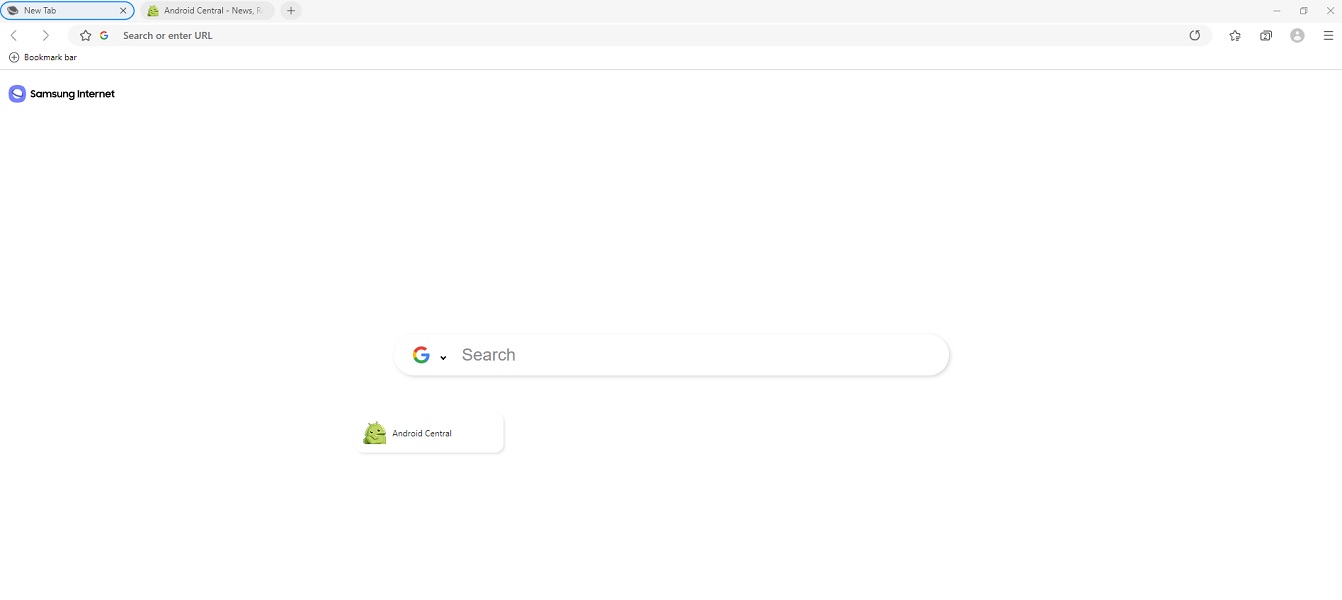
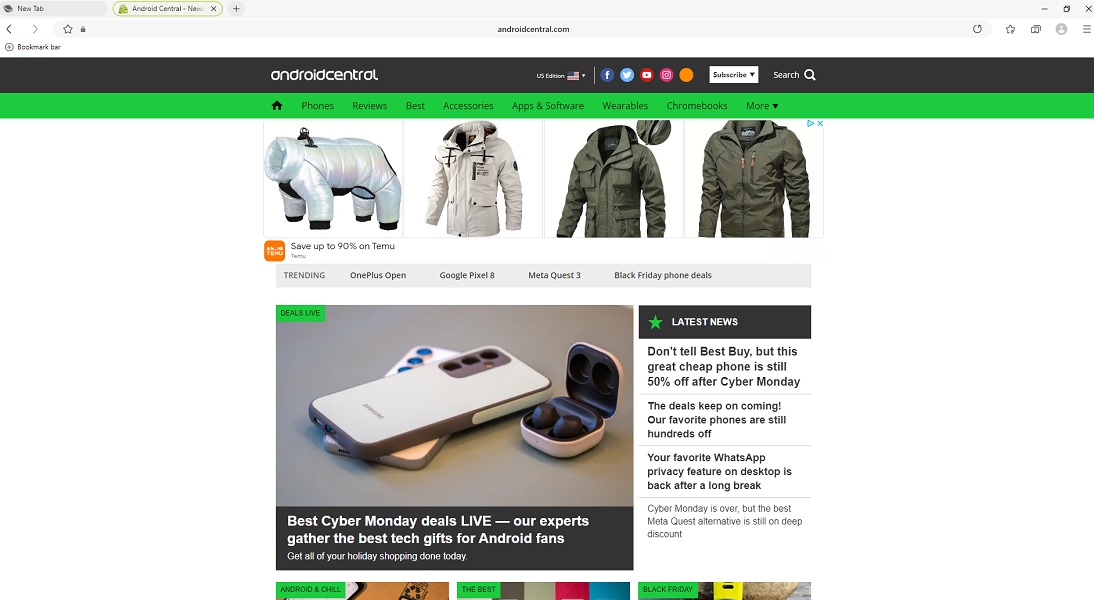
The browser also gives users the option of deleting "bookmarks, browsing history, passwords, and other data when you sign out." It's an understandable security measure, especially if you're sharing a computer with someone else.
The Korean OEM's browser debut on PC is soured due to its lack of complete sync support. It would appear that the only items available to import are the ones previously mentioned above. Saved passwords on your other Galaxy device will not roll over onto your computer or laptop, which is an odd omission.
The hope is that Samsung brings this in at some point in the future.
In May, Samsung Internet received an update for its Galaxy tablet users in the name of optimization. Many of the options came in as toggleable features, giving users control over the placement of the browser's address, bookmark, and tab bars. The company also included a warning for those with 99 tabs open that the oldest would be deleted if they proceeded to open another.







