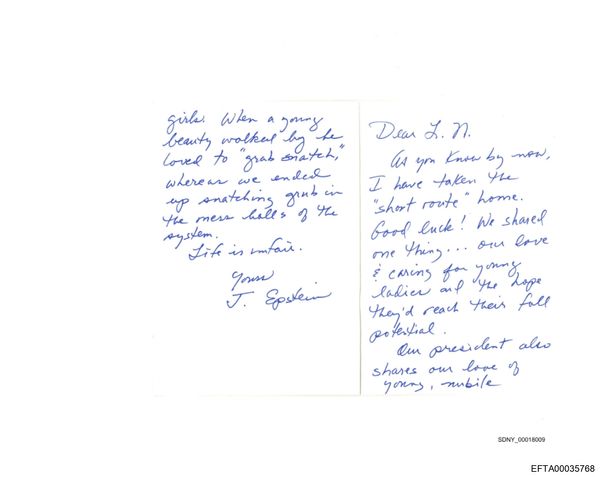Editor's Note
• Original review date: March 2023
• Launch price: $2,399.99 (£2,649 / around AU$4,875)
• Galaxy Book4 devices are now out... and Galaxy Book5 is coming soon
Update – September 2024: Since our original review of the Samsung Galaxy Book3 Ultra, Samsung has since released its follow up - the Samsung Galaxy Book4 Ultra, which we were incredibly impressed by. It's expensive, but it's an incredibly classy laptop with some brilliant features, including an OLED. We'd recommend going for the Book4 Ultra unless you find the Book3 Ultra for a massive discount.
Samsung has also recently announced the Samsung Galaxy Book5 Pro 360, which will come with Intel's very latest GPUs, and it's highly likely that a Samsung Galaxy Book5 Ultra is in the works, so you may want to hold on a bit longer if you want the most cutting-edge Samsung laptop.
Original review follows.
Samsung Galaxy Book3 Ultra: Two-minute review
Samsung has released its latest refresh on its Galaxy Book line of laptops. The most luxurious of the three, the Samsung Galaxy Book3 Ultra, is an Ultrabook that's meant to give users a top-notch experience in productivity, creative work, and even gaming.
The Samsung Galaxy Book3 Ultra is an absolute stunner of a portable machine, offering excellent specs and a gorgeous display all in a sleek and sexy package. Though I often lament the lack of colors in these laptop lines, the Book3 Ultra is one of those exceptions. It has more heft in its form factor than the Samsung Galaxy Book3 Pro or Pro 360, but it’s still very lightweight and thin for the 16-inch display, at 0.65 inches and less than four pounds.
Pricing is quite high, as it starts at $2,399.99 (£2,649 / around AU$4,875) for the base model and $2,999.99 (£3,049 / around AU$5,610) for the upgraded model. Right now, there’s a US-only sale that drops prices to $1,799.99 for the base model and $2,399.99 for the upgraded version. Australia is left out in the cold, with no official access to the Book3 Ultra at all.
The display is a beautiful 3K (2880 x 1800) AMOLED screen, which complements its variety of uses that all require a high-quality screen. The keyboard feels smooth and is easy to type on thanks to the wide and well-spaced keys. And thanks to the 16-inch display, there’s even plenty of space for a num lock pad. The touchpad is large and equally smooth, with a great response.
Its port selection has some decent variety: one HDMI 2.0 port, two Thunderbolt 4 ports, one USB 3.2 Type-A port, an audio jack, and one MicroSD slot. I do wish the Ultrabook had an extra Type-A port and an ethernet port, but overall there’s enough coverage for most uses, which is still a leg up on many other Ultrabooks especially.
Performance-wise is great across the board, with productivity being the best use for this laptop. However, if you need a machine that can handle creative and editing projects, as well as some pretty good gaming, then this laptop can also perform well. This is thanks to the 13th-gen Intel Core i7-13700H CPU and the Nvidia GeForce RTX 4050 CPU that’s built into the laptop, with the former upgradable to the Core i9 and the latter to an RTX 4070 for even better performance.
But the brand new crown jewel of this new line of Galaxy Book3 laptops is the addition of several Samsung file and internet sharing features like Multi Control, Quick Share, Microsoft Phone Link, the Expert RAW app, and Instant Hotspot. This ecosystem of file-sharing and more serves as a true challenge to Apple’s own excellent file-sharing features and makes having multiple Samsung devices worth it.
With all these positives, there’s one major drawback which is battery life. If you’re streaming movies or TV shows then you’re getting less than five hours before needing a recharge. And for pure work, about six or so hours is all you’ll have before needing a recharge, so it won’t even last a full day at the office.
All things considered, however, this is still one of the best laptops 2023 has to offer.
Samsung Galaxy Book3 Ultra: Price & availability

- Starting at $2,399.99 (£2,649 / around AU$4,875)
- Available now in the US and UK
At the time of this writing, there’s a laptop deal in the US for the Samsung Galaxy Book3 Ultra, which lowers the pricing to $1,799.99 for the base model and $2,399.99 for the best version.
However, the regular pricing for the base model, which is also the review unit that I received, is $2,399.99 (£2,649 / around AU$4,875) which includes the Core i7-13700H CPU and RTX 4050 GPU. If you want the upgraded version with the Intel Core i9-13900H CPU and Nvidia GeForce RTX 4070 GPU, that’ll set you back $2,999.99 (£3,049 / around AU$5,610).
As for availability, you can easily nab both models in the US and the UK through the Samsung online store. Unfortunately, Australia is out of luck, with none available through official means. You’ll either have to import one or order from third-party retailers and auction sites.
- Price score: 3 / 5
Samsung Galaxy Book3 Ultra: Specs
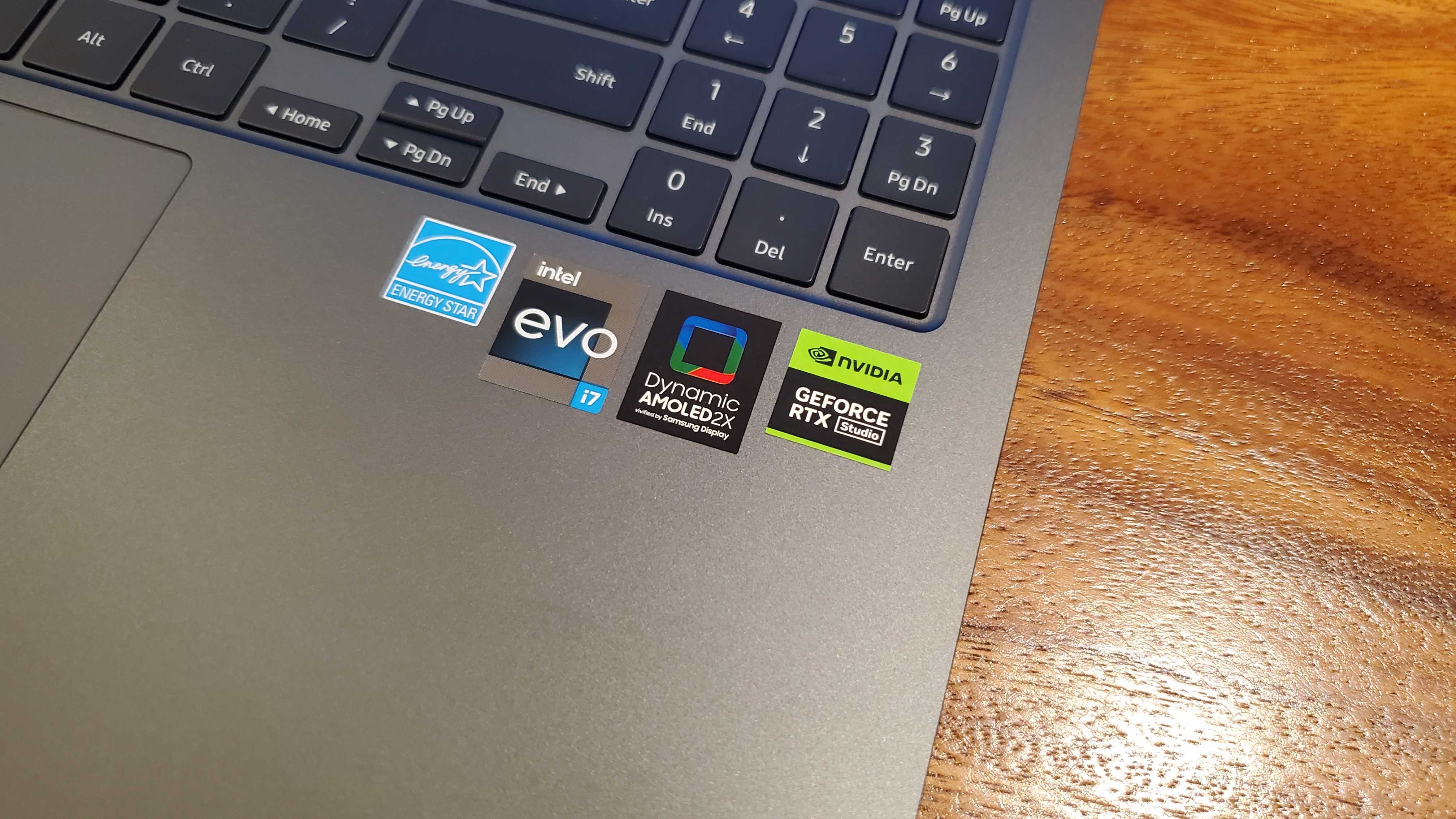
The specs for the Samsung Galaxy Book3 Ultra review unit sent to me are as follows: Intel Core i7-13700H CPU, Nvidia GeForce RTX 4050 GPU, 16GB of RAM, and 1TB SSD of storage.
There’s also an upgradable version of the laptop which features the following specs: Intel Core i9-13900H CPU, Nvidia GeForce RTX 4070 GPU, 32GB of RAM, and 1TB SSD of storage.
- Specs score: 5 / 5
Samsung Galaxy Book3 Ultra: Design
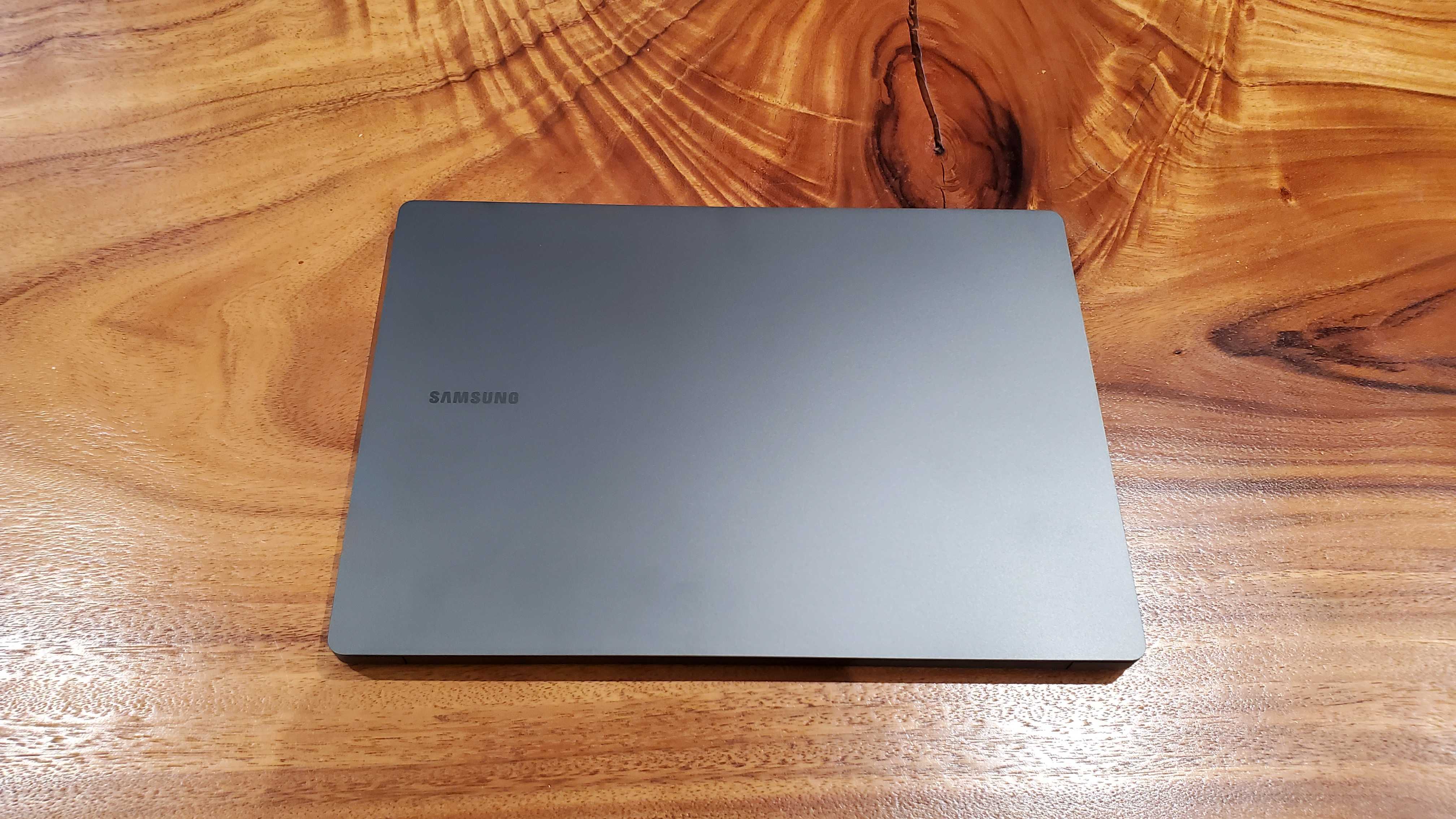
- Sleek and sexy chassis
- Great display and keyboard
- Samsung filing sharing ecosystem is excellent
The Samsung Galaxy Book3 Ultra has an absolutely gorgeous, sleek design. It’s an Ultrabook wearing a sexy black chassis and has a light and thin form factor for its 16-inch display. The display itself is a 3K (2880 x 1800) AMOLED screen that features 400 nits of brightness normally, and when it’s using HDR that increases to 500 nits. The refresh rate is a variable one that can be adjusted between 48-120Hz depending on your needs.
It has a nice, wide keyboard with well-sized keys and a num lock pad on the side. The touchpad is humongous and well-balanced in its sensitivity. Its audio quality is also excellent, sporting a clear sound that degrades very little at max volume. The webcam is a standard 1080p resolution, and though it doesn’t have the bells and whistles of an HP camera, the image quality is still quite decent even in poor lighting conditions and sharp in good lighting. There’s an HDR mode and a facial smoothing filter with different levels.
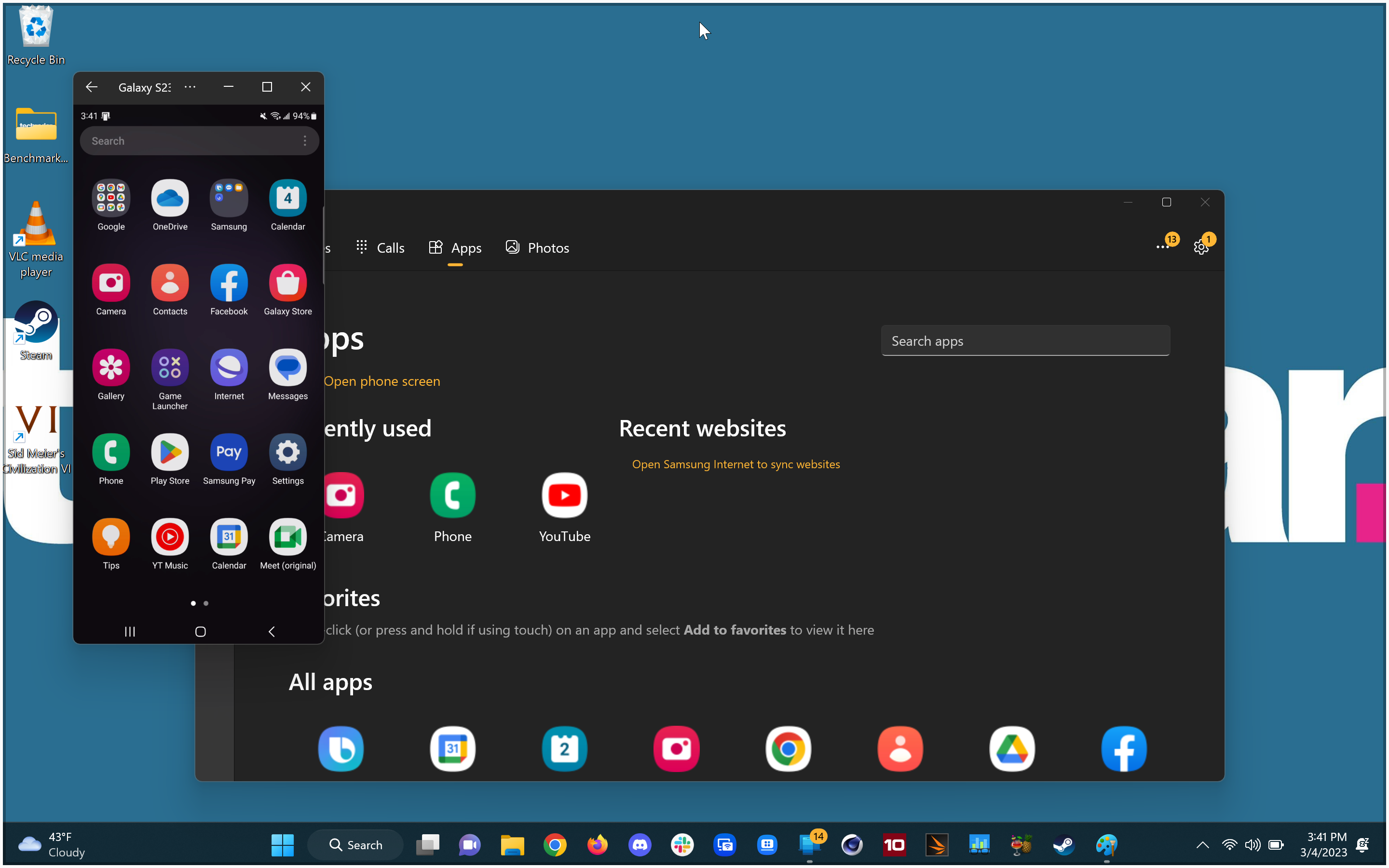
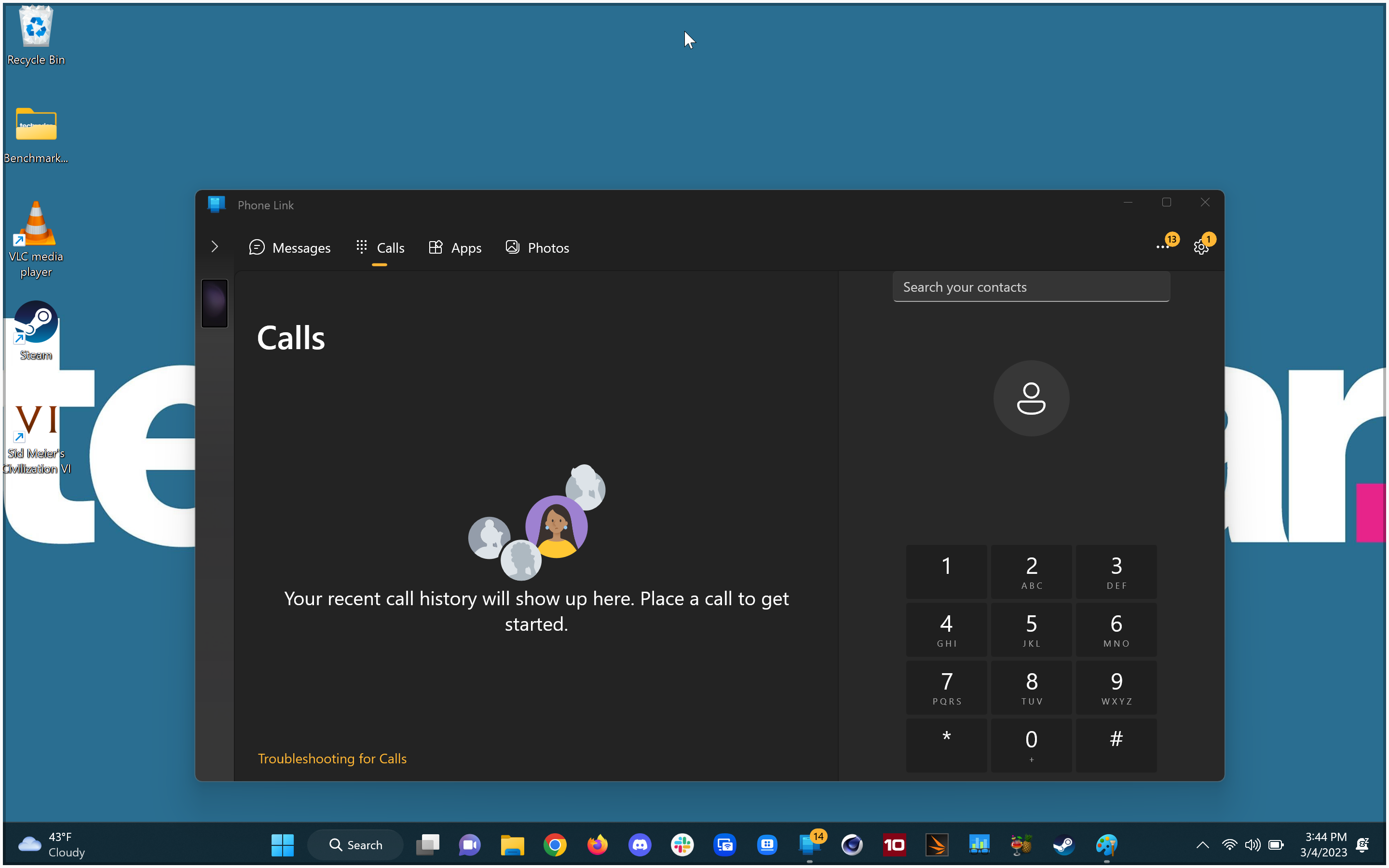
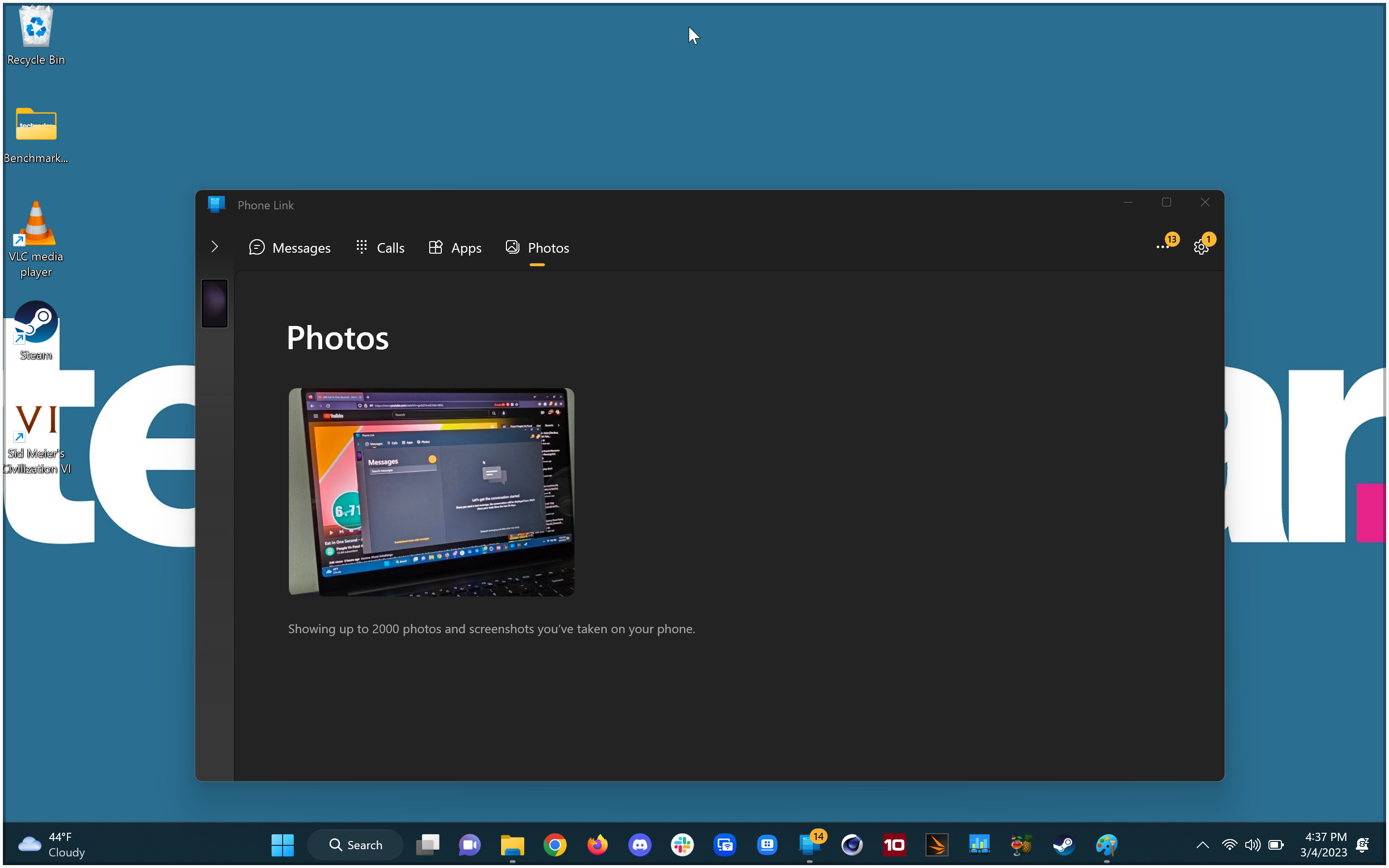
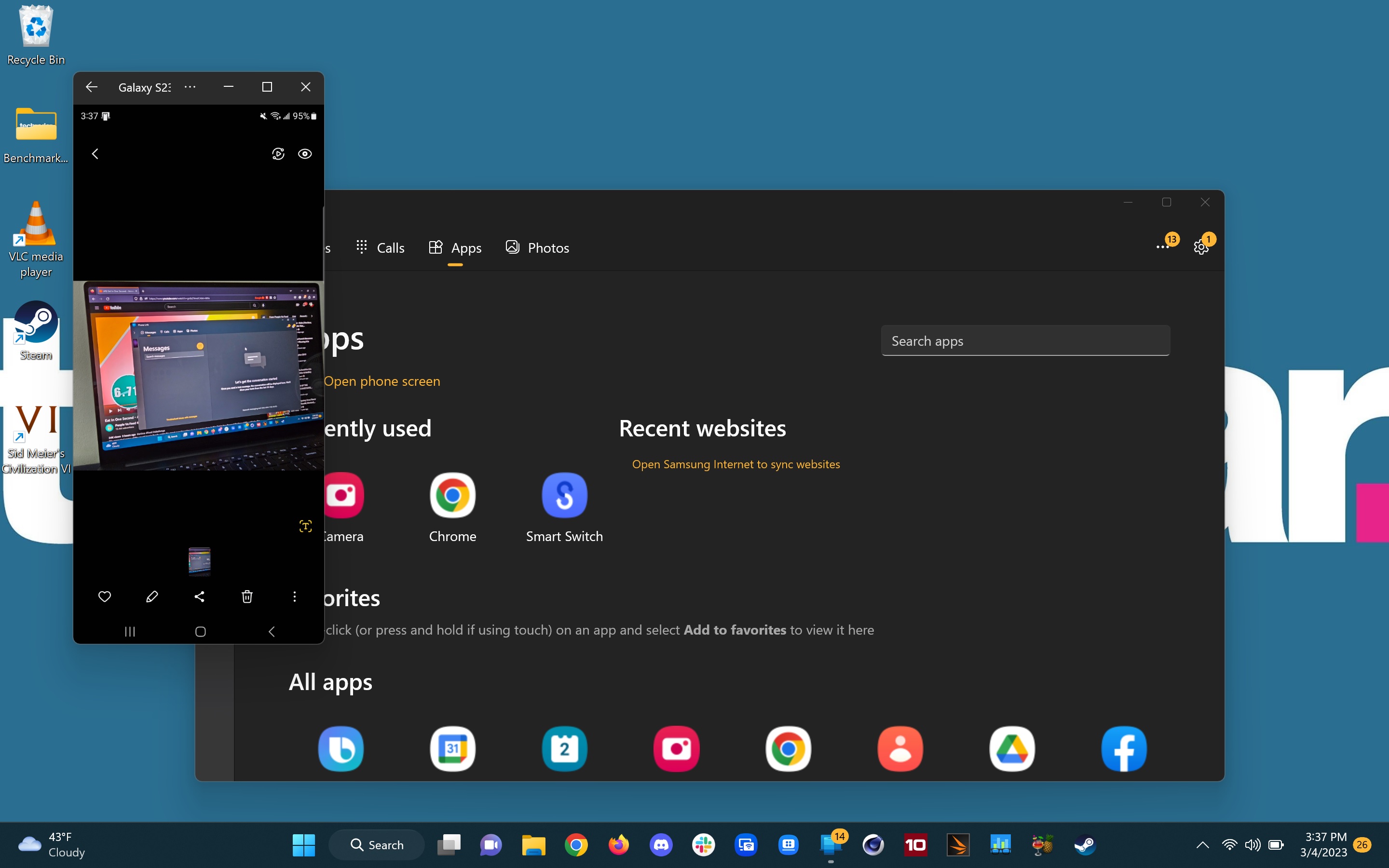
But arguably the most anticipated new feature is one I tested out extensively: the new Samsung ecosystem, which is meant to finally unify Samsung devices like its smartphones and laptops. Connecting a Samsung Galaxy S23 Ultra to the Book3 Ultra through the necessary software and Bluetooth connection, I found that I could transfer photos and other files with ease, as well as display my phone screen on its display, as well as make phone calls, send text messages, and more.
I’m not one for needing a united ecosystem of devices, usually preferring to purchase whatever individually best suits my needs. However, these features have piqued my interest, and I finally understand why it’s so coveted among Apple users, as it genuinely makes so many tasks that much faster and easier. Having multiple Samsung devices is worth it now, as long as it keeps being supported. Also, the process of linking up your phone and laptop should be a little more streamlined and less complicated at first, but thankfully it becomes more intuitive as you go along.
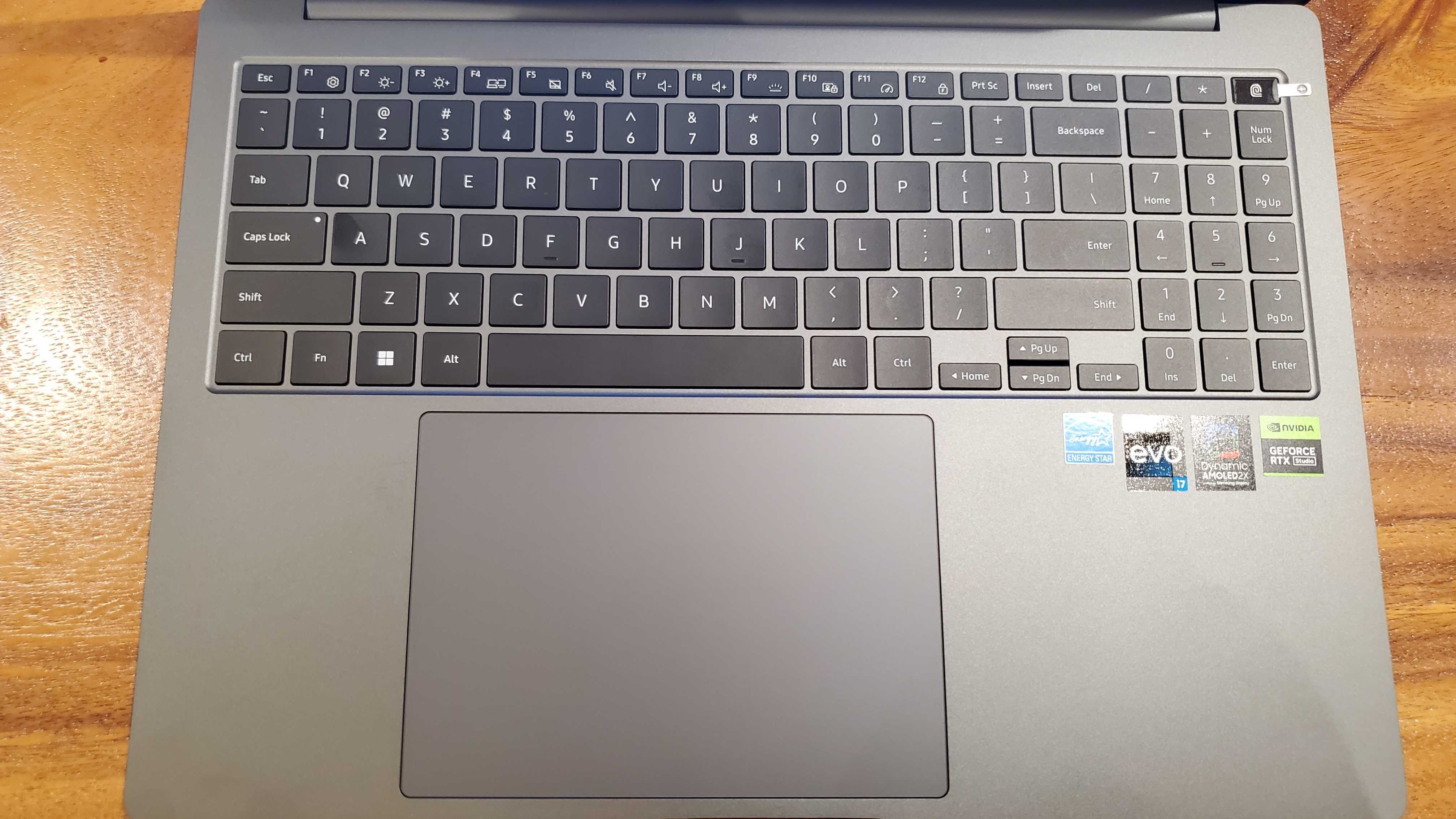



- Design score: 5 / 5
Samsung Galaxy Book3 Ultra: Performance
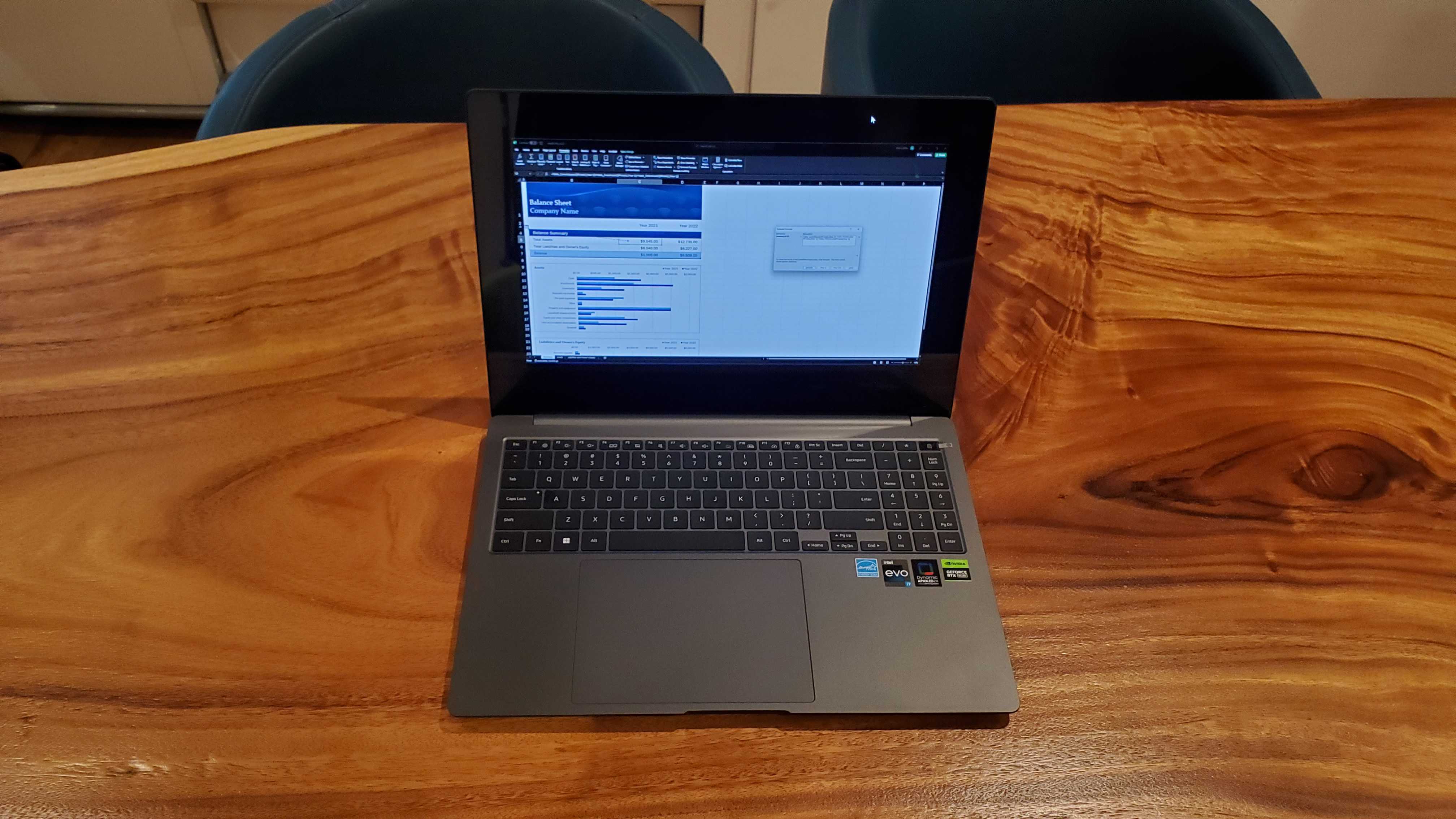
- Can run work applications and creative programs with ease
- Can game on high settings with any PC game
Here's how the Samsung Galaxy Book3 Ultra performed in our suite of benchmark tests:
3DMark: Night Raid: 25,584; Fire Strike: 13,479; Time Spy: 6,228
Cinebench R23 Multi-core: 14,093 points
GeekBench 5: 1,768 (single-core); 12,310 (multi-core)
PCMark 10 (Home Test): 6,762 points
Battery Life (TechRadar movie test): 4 hours, 45 minutes
Civilization VI (1080p, Ultra): 92 fps; (1080p, Low): 96 fps
General performance for the Samsung Galaxy Book3 Ultra is very well-rounded, a Jack of all trades if you will. Though it doesn’t have a particular speciality, its greatest function is that it’s an all-around workhorse that can tackle most creative and editing tasks alongside productivity and even higher-end gaming. It’s an expensive machine, but it’ll handle whatever you through at it and quite well at that, meaning you won’t have to purchase separate laptops to accomplish different tasks.
Testing using productivity and rendering benchmarks like Handbrake, CrossMark, and PugetBench for Adobe CC found that, while the results weren’t the top of the class, they are comparable to another Ultrabook with similar performance: the Apple Macbook Pro 16 outfitted with the M2 Max chip. Though the Book3 Ultra was beaten out in every test result, it wasn’t by an extremely high margin either, with the largest being less than 400 in the PugetBench Photoshop and CrossMark tests.
The 13th-gen Core i7 CPU works like magic, and it's definitely the key to the Book3 Ultra’s success, being able to run a wide range of applications and programs without breaking a sweat. However, the GPU is no slouch either. This is our first look at the RTX 4050 mobile chip, and its performance is excellent across the board. Though obviously not beating out a dedicated gaming laptop, it absolutely sweeps the last-gen competition in benchmark test scores, and even better, plays nice with the CPU. There’s no sign of the bottleneck that CPU performance hits when paired with a 4080 or 4090.
Sid Meier's Civilization VI: Gathering Storm ran at 95fps on low settings and 92fps for higher settings, which is very impressive. I also ran two other benchmarks to see those results, Cyberpunk 2077 and Hitman 3. For the former, I tested on high settings without ray-tracing or DLSS, and the results were a surprisingly solid 31fps on average, though you shouldn’t turn on ray-tracing because even with DLSS on it chugged along at 14FPS. Hitman 3 on high settings netted about 76fps for the Dartmoor benchmark and 98fps for the Dubai, which are both great numbers.
- Performance score: 5 / 5
Samsung Galaxy Book3 Ultra: Battery
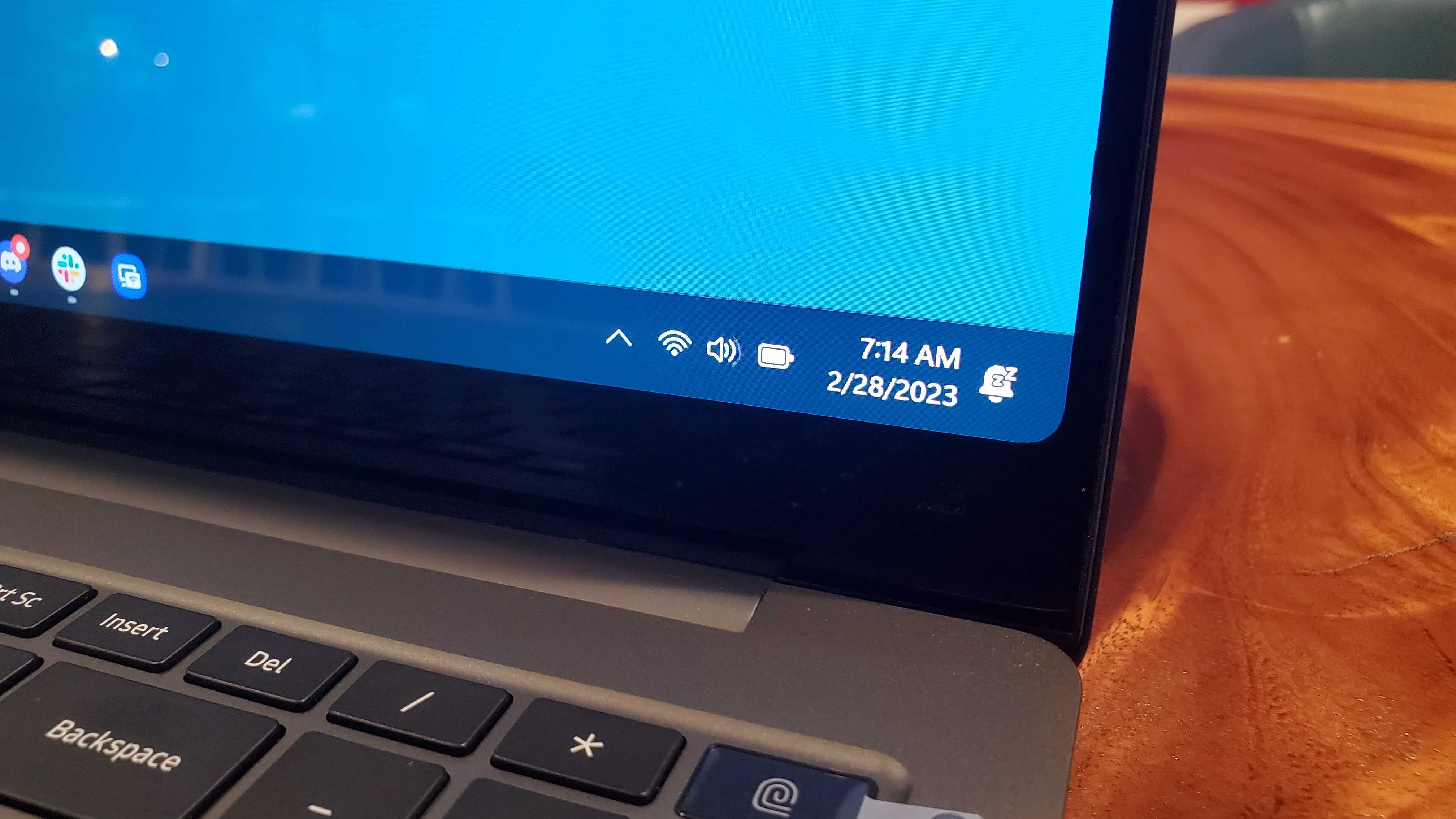
- Terrible battery life
- Charges fast
Bottomline, the Samsung Galaxy Book3 Ultra has a terrible battery life. Through productivity work, you can get it to last around six hours at most, and with streaming and gaming, you’ll be getting less than five hours. Most likely the battery drain is due to the RTX 4050 powering it, and I would imagine the 4070 GPU would be even worse.
I did notice that it has a 77Whr battery, which is a bit on the low side for a machine packing a 4000-series card. It charges quickly for that same reason, taking less than one hour for a full charge. But this is a laptop that needs to stay on AC power, especially if you’re doing any intensive work or play.
- Battery score: 2 / 5
Should you buy the Samsung Galaxy Book3 Ultra?
Buy it if...
Don't buy it if...
Samsung Galaxy Book3 Ultra: Also consider
If the Samsung Galaxy Book3 Ultra has you considering other options, here are two more laptops to consider...
How I tested the Samsung Galaxy Book3 Ultra?
- I tested the Samsung Galaxy Book3 Ultra for several weeks
- I tested it using productivity and creative applications, as well as gaming
- I stress-tested the battery using the TechRadar movie test
First, I tested the general weight and portability of the Samsung Galaxy Book3 Ultra by carrying it around in a laptop bag. After I set it up, I ran several benchmarks to thoroughly test out the processor and graphics card. Finally, I used a variety of programs and applications to test out both battery life and general performance during work-like conditions, as well as gaming benchmarks to test the RTX 4050 GPU.
The Samsung Galaxy Book3 Ultra is meant to be a portable laptop with a thin and light chassis. I had to spend a good amount of testing not only on performance issues but looking for any ventilation issues. I also tested out battery life to see how long it could last off AC power.
I've tested plenty of gaming PCs and laptops, making me more than qualified to understand benchmark test results and how to properly stress test machines to see how well they perform as a work machine.
First reviewed March 2023