
The NewQ 16-in-1 docking station is a great tool for enhancing your laptop use with 16 ports of connectivity, 150W power delivery, and triple 4K monitor support. As someone who frequently switches between my laptop and PC for various tasks, I found the NewQ dock to be a game-changer for my workspace.
It allowed me to connect two external monitors, a keyboard, a mouse, a webcam, a microphone, an external hard drive, and a smartphone to my laptop with just one cable.
It also charged my laptop and phone quickly and reliably. This eliminated the need for multiple adapters, hubs, and chargers that cluttered my desk. Does the NewQ dock deliver on its promises of versatility, compatibility, and performance? Let’s find out.
New-Q 16-in-1 USB dock: Price, availability and specs
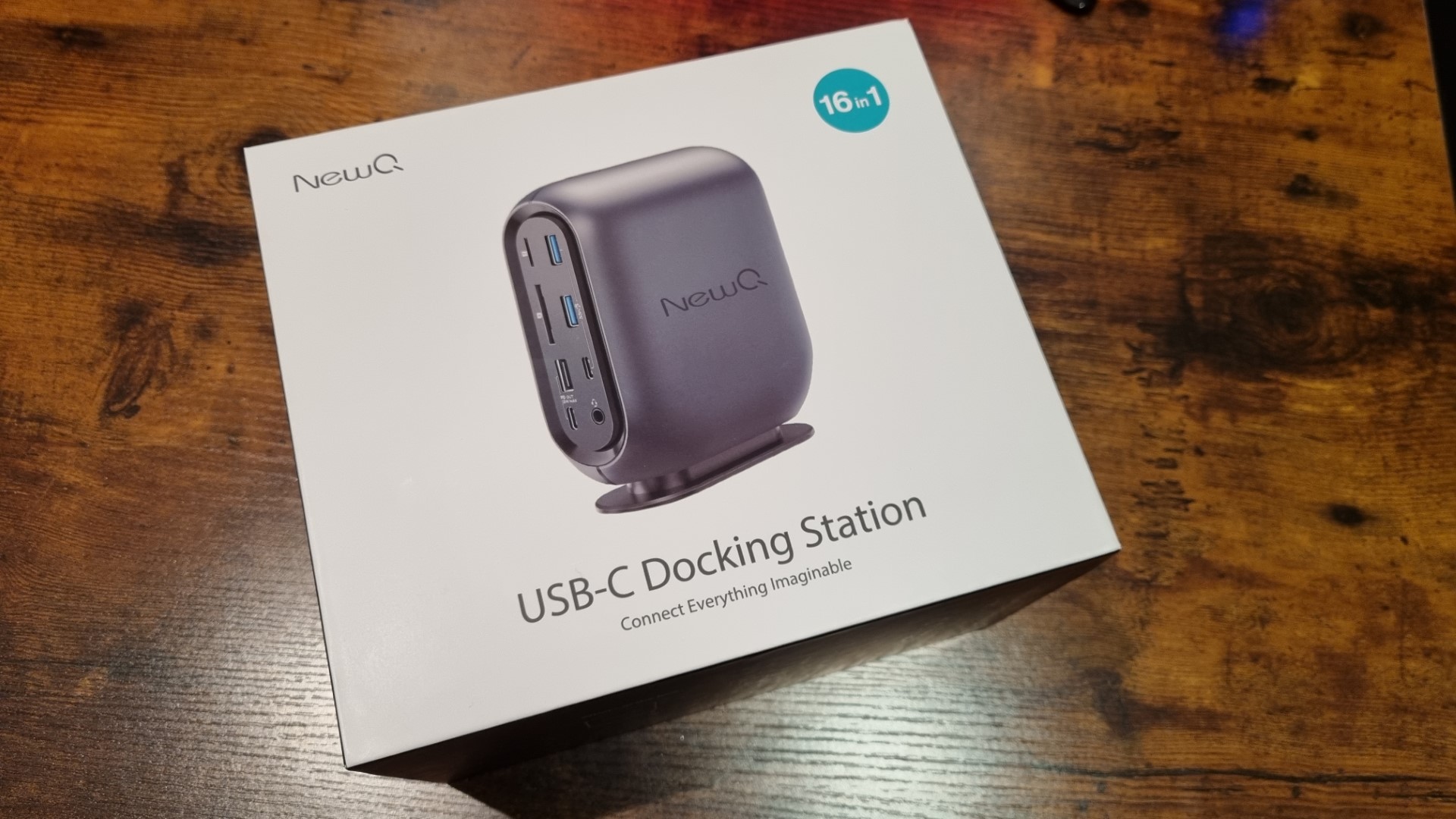
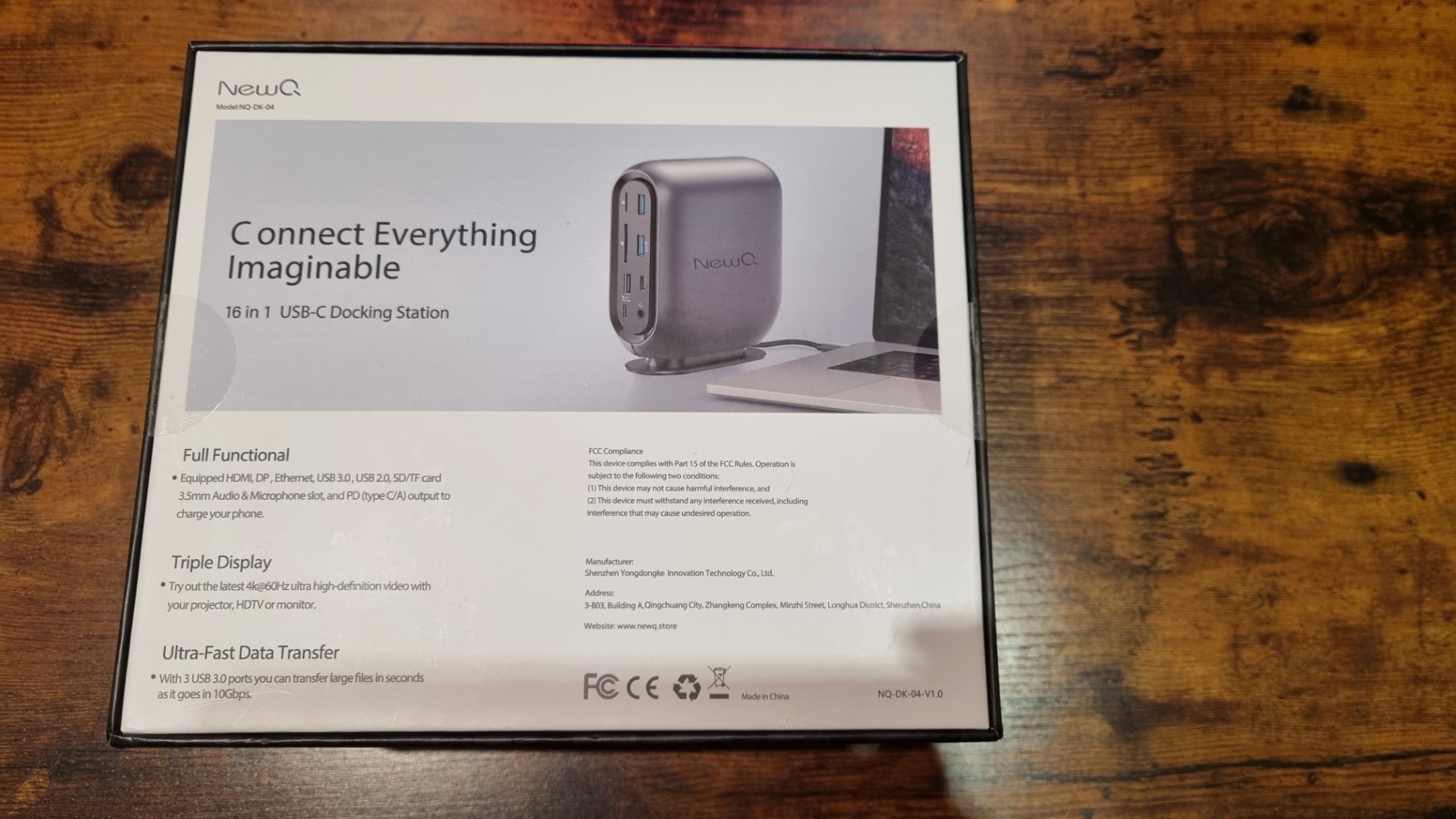
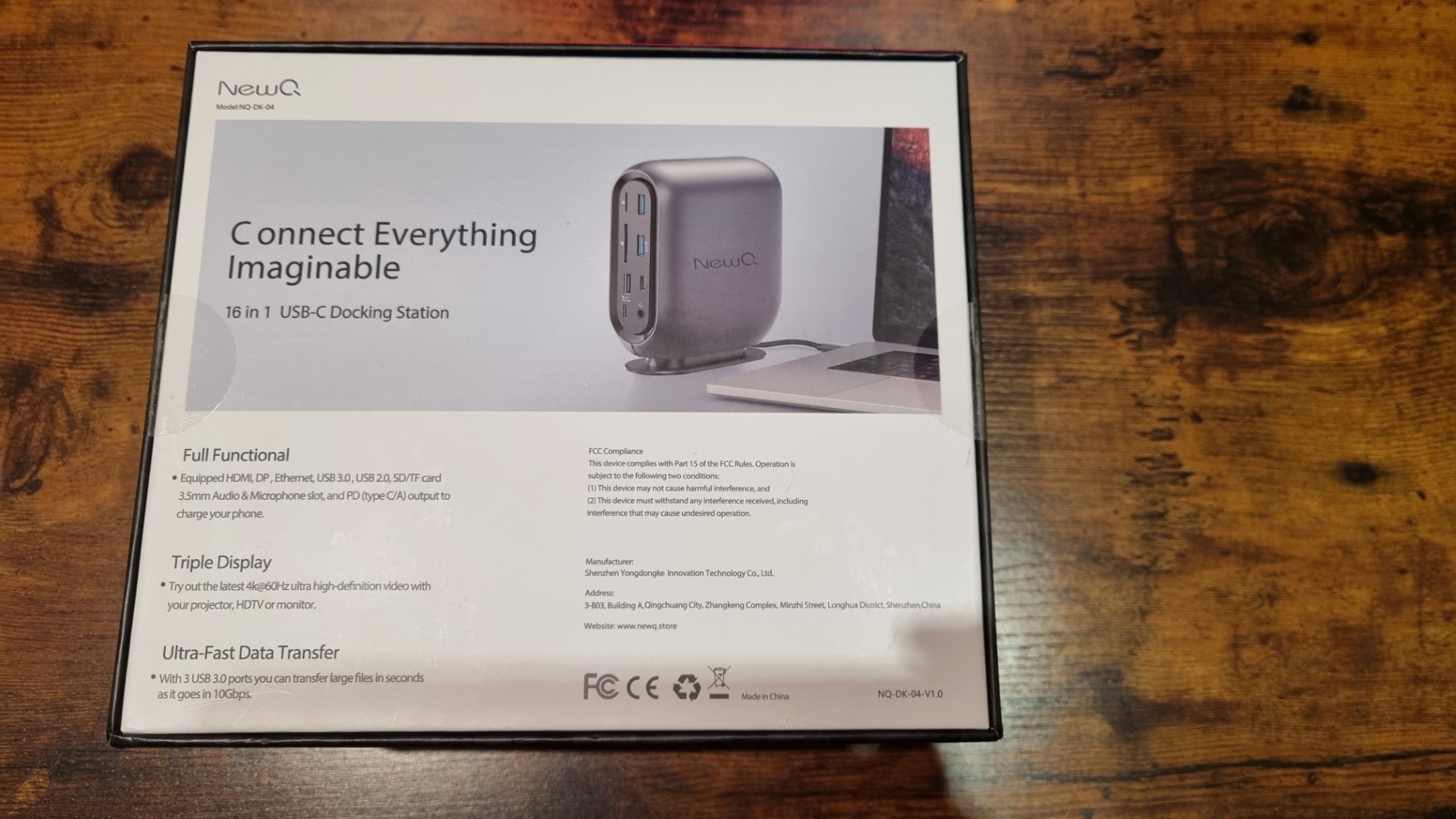
The New-Q 16-in-1 USB dock is available from Amazon for $199.99 and at time of writing is $40 off when you add a coupon to the basket, it's not currently available at any bricks and mortar retailers.
New-Q 16-in-1 USB dock: What's good



I should probably preface this section with a disclaimer, that for my own personal use this NewQ 16-in-1 dock was always going to be a dramatic upgrade from what I have been using thus far, which is a StarTech 3 USB-port which I used purely to expand my RazerBook from one poxy USB port. Up until now however to turn my laptop into a workable desktop I've needed to use both the StarTech and a separate HDMI to USB cable for dual screening.
Easy setup and compatibility
As my laptop only has the one USB-C port which is also its charging method I've always had to sacrifice charging for screen share and vice versa. The headache of constantly changing wires around as and when I need means I normally just switch between my laptop and practically ancient PC.
The NewQ dock was compatible with my RazerBook laptop, which has a single USB-C port that also serves as the charging port. With the NewQ dock, I could connect multiple devices and charge my laptop at the same time, without having to switch cables or use adapters. The NewQ dock also worked well with my Windows 11 operating system and recognized all my devices instantly. I didn’t experience any lag, glitches, or errors. I haven’t tested it with other operating systems or devices, but according to the product description, it should also work with Macs, iPads, Chromebooks, and even Steam Decks.
The instruction manual that comes with this might as well just be "connect to laptop and power on" written on a post-it for all the point of it, needless to say I didn't require it anyway as set-up was self-explanatory. Plug in to laptop via the USB-C wire, all of your peripherals into the dock itself, and the dock to power. Simple.


Stylish and compact design
The NewQ dock has a stylish and compact design that complements my workspace. It has a brushed aluminum casing that feels sturdy and durable. It also has a rubber base that prevents it from sliding or scratching my desk.
I prefer the vertical design of this as a space saver as I already have an Xbox amongst other things fighting over desk space, so a horizontal design wouldn't have worked so well for my personal needs, the hub is also already really compact considering all the port offerings, saved mostly by putting them on both the front and rear.
Versatile and powerful ports
The NewQ dock has ports on both the front and the rear sides of the device, which makes it convenient to access them depending on the type and length of the cable. The front side has the SD card slots, two USB-A ports, one USB-C port, one audio jack, and two power delivery ports. The rear side has the HDMI ports, the DisplayPort, two USB-A ports, one USB-C port, one Ethernet port, one audio jack, and the power input.
The NewQ dock allows me to connect two external monitors to my laptop, which is great for multitasking and productivity. I connected my PC monitior via HDMI but the the dock supports up to three 4K monitors at 60Hz or one 8K monitor at 30Hz, which is impressive for such a compact device. The NewQ dock also enables me to connect various peripherals and accessories to my laptop, such as a keyboard, a mouse, a webcam, a microphone, an external hard drive, and a smartphone.
Improved workflow and productivity
The NewQ dock has improved my workflow and productivity significantly by allowing me to use my laptop as a desktop replacement. I no longer have to switch between my laptop and my old PC for different tasks or crawl under my desk to change wires.
The NewQ dock has also enhanced my podcasting experience by allowing me to connect my Rode microphone and my headset to my laptop and charge it at the same time, something I've not been able to do before and had to just revert to using my PC which is absolutely ancient now. It's been great being able to use my laptop for more than just writing.
New-Q 16-in-1 USB dock: What's not so good

I only had two relatively minor gripes with the NewQ 16-in-1 USB dock. Those being related to size of the attachments. The NewQ dock comes with a 150W power adapter that can deliver up to 98W to my laptop and 18W to another device. However, the power brick is excessively large and heavy compared to the dock itself. It feels more than triple the size and weight of my RazerBook’s power brick.
The other minor gripe is that the lead running from the NewQ to my laptop is fixed into the device and cannot be changed for shorter or longer wires depending on preference, and I would appreciate a smaller wire option here. The fixed cable also means that if it gets damaged or worn out, I would have to replace the whole dock instead of just the cable. This could be costly and inconvenient in the long run.
While it didn't affect me personally, as I found the speeds more than reasonable for my use of transferring photos, if you are looking for the best SSD transfer speeds, this does come in at middle of the range. The NewQ dock has a UHS-II SD card slot that can transfer data at up to 312MB/s. This is faster than the standard UHS-I mode, which has a maximum speed of 104MB/s. However, it is not the fastest SD card speed available on the market. Some other docks or hubs offer UHS-II speeds of up to 320MB/s or even UHS-III speeds of up to 624MB/s. I didn’t notice any significant difference compared to using a direct USB connection. However, if you need to transfer larger or higher-resolution files from your SD card, you might want to look for a faster option.
New-Q 16-in-1 USB dock: The Competition

Competition-wise, the choice of USB-docks is endless depending on your needs, and so far our top pick has been the Caldigit TS4 Thunderbolt 4 dock. If 16 ports aren't enough for you, the Caldigit boasts 18, but it does come at a higher price than the NewQ for those extra Thunderbolt 4 ports and higher transfer speeds of 320MB/s.
If more ports than you can shake a stick at aren't of importance to you, a more budget-friendly option to the above just to expand your USB capabilities would be the Caldigit Element Hub which adds 4 USB ports and 3 Thunderbolt 4. There's no ethernet connection though and I'd argue that the NewQ offers much better value for money and quicker SD transfer speeds.
New-Q 16-in-1 USB dock: Should you buy?
You should buy this if ...
- You want to connect multiple devices to your laptop with one cable
- You need support for high-resolution displays and fast charging
- You want a sleek and compact space-saving design
You shouldn't buy this if ...
- You just want to extend your ports and do not require a separate power function
- You require the highest data transfer speeds
This sleek and compact device lets you connect up to 16 devices to your laptop, including monitors, keyboards, mice, speakers, headphones, external drives, and more. You can also charge your laptop and phone with the 100W PD and QC 3.0 ports. The NewQ 16 in 1 Dock is compatible with most laptops that support Thunderbolt 3 or USB-C.



.jpg?w=600)



