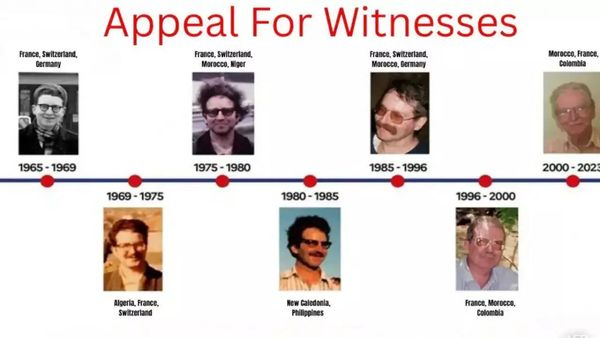On the heels of Apple’s launch of the iPad Pro in India, Microsoft has launched the Surface Pro 4. And with that, the battle of the big tablets that double up as laptops is truly under way. The basic premise of the Surface Pro 4, just like the iPad Pro, is the big-screen tablet experience. Attach a keyboard, and you get a competent laptop replacement—also known as a convertible or hybrid PC.
The Surface Pro 4 has a magnesium casing, and a minimalist yet classy look. The integrated hinge is beautifully designed to prop up the Surface Pro 4 in tablet mode, or with the keyboard attached. It also has one USB 3.0 port and microSD card slot, without needing any external accessories. It weighs 786g (the iPad Pro starts at 713g), which is less than even the thinnest laptops money can buy. It is 8.4mm thick (the iPad Pro is 6.9mm thick), and is significantly less in thickness than the Surface Pro 3, thanks to a new chassis design and reconfigured internals, such as the display. Attach the keyboard to it, and it transforms into a rather neat laptop-replacement device. And unlike the keyboards most hybrid PCs are bestowed with, this one is extremely comfortable to use—generous key travel, consistent response, well-spaced out, and a fairly big touch pad.
There is the inevitable debate about whether the Surface Pro 4 is a better investment than Apple’s iPad Pro. There is no one answer for that—it depends on your use. Anyone who is already using an Apple MacBook, iMac or existing iPad as their primary computing device would find the iPad Pro easier to switch to, particularly with iCloud services. Equally, creative professionals might find the editing apps slightly better on the iPad Pro. But if you have invested in the Microsoft ecosystem (or Google’s services or a cloud service such as Dropbox), you may find the Windows 10 experience on the Surface Pro 4 much smoother—there is no learning curve. Personally, we feel that while the Apple iOS mobile device platform is excellent for a tablet, anyone who also wants to use the same device as an office PC would find it a bit restrictive in some ways, and that is where Windows 10 gives the Surface Pro 4 a big advantage.
The 12.3-inch screen, with the 2,736x1,824 resolution, is bright, with good sharpness and colour accuracy. The only niggle is that even when it’s completely turned down, the brightness is still on the higher side in a low-light environment. But it offers great viewing angles, and doesn’t catch fingerprints as much as the iPad Pro’s screen tends to.
Performance is blazing fast, thanks to the speedy flash storage. Windows 10 boots up in around 5 seconds. The Core i5 processor, paired with 4 GB RAM, allows for a generous amount of headroom as far as multitasking is concerned. Since the Surface Pro 4 is meant more for travelling professionals and business users, this sort of performance is excellent. Battery life is a bit inconsistent though. Depending on usage, it offers 5-9 hours of backup—this may be good enough to last a day at work, but not if you are using it to watch movies.
The Microsoft Surface Pro 4 is the ideal Windows 10 computing device for serious work in office—it can actually replace your laptop. This sort of flexibility and performance does not come cheap though, with prices starting at Rs.89,990 (the Core i5/4 GB RAM/128 GB version that we have reviewed here), and is only slightly more expensive than the iPad Pro (prices start at Rs.67,900 for the 32 GB version), but it’s in the range of most premium business laptops.