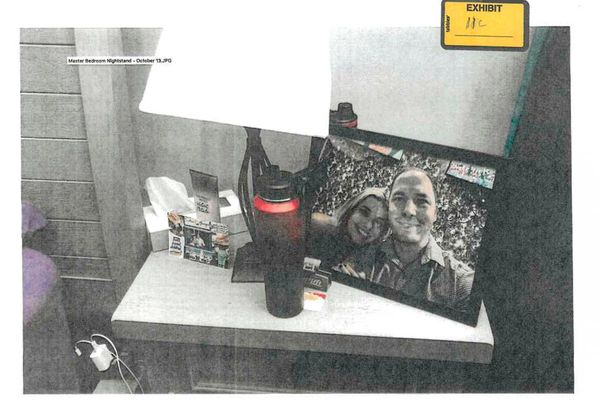Govee is slowly but surely gaining momentum as a leading manufacturer in the smart lighting category, and for good reason. The brand has consistently rolled out the best smart lighting products that offer vibrant lighting and a good value, and the best part is that they seamlessly integrate with Google Assistant and Alexa.
We've covered Govee extensively on the site, and I had a lot of fun using its recent AI Gaming Sync Box, a $299 kit that includes an HDMI sync box that offers dynamic real-time lighting effects while gaming.

Govee's latest product is also aimed at the gaming segment, and this time, it's tailored for your desk. The Neon Rope Lights for Desk (H61C3) is a lightstrip that's designed to be installed at the front of your desk, and it offers vibrant lighting effects and syncs with other Govee products.

I have a lot of lightstrips around the house, and the biggest difference between those and the Neon Rope Light is the way the light is diffused. Govee says it utilized rear-facing LED emission to deliver a diffused lighting effect that's uniform throughout, and it looks much better than traditional lightstrips.
Installation is about as straightforward as any Govee product I set up to date. Just unroll the lightstrip and guide it along the length of your desk while removing the protective layer over the adhesive. The lightstrip comes in a 3-meter size as standard, and it covered my IKEA Bekant sit/stand table perfectly. I was able to cover both sides and the front of the desk, but if you have a shorter desk, the lightstrip can be easily cut to length.
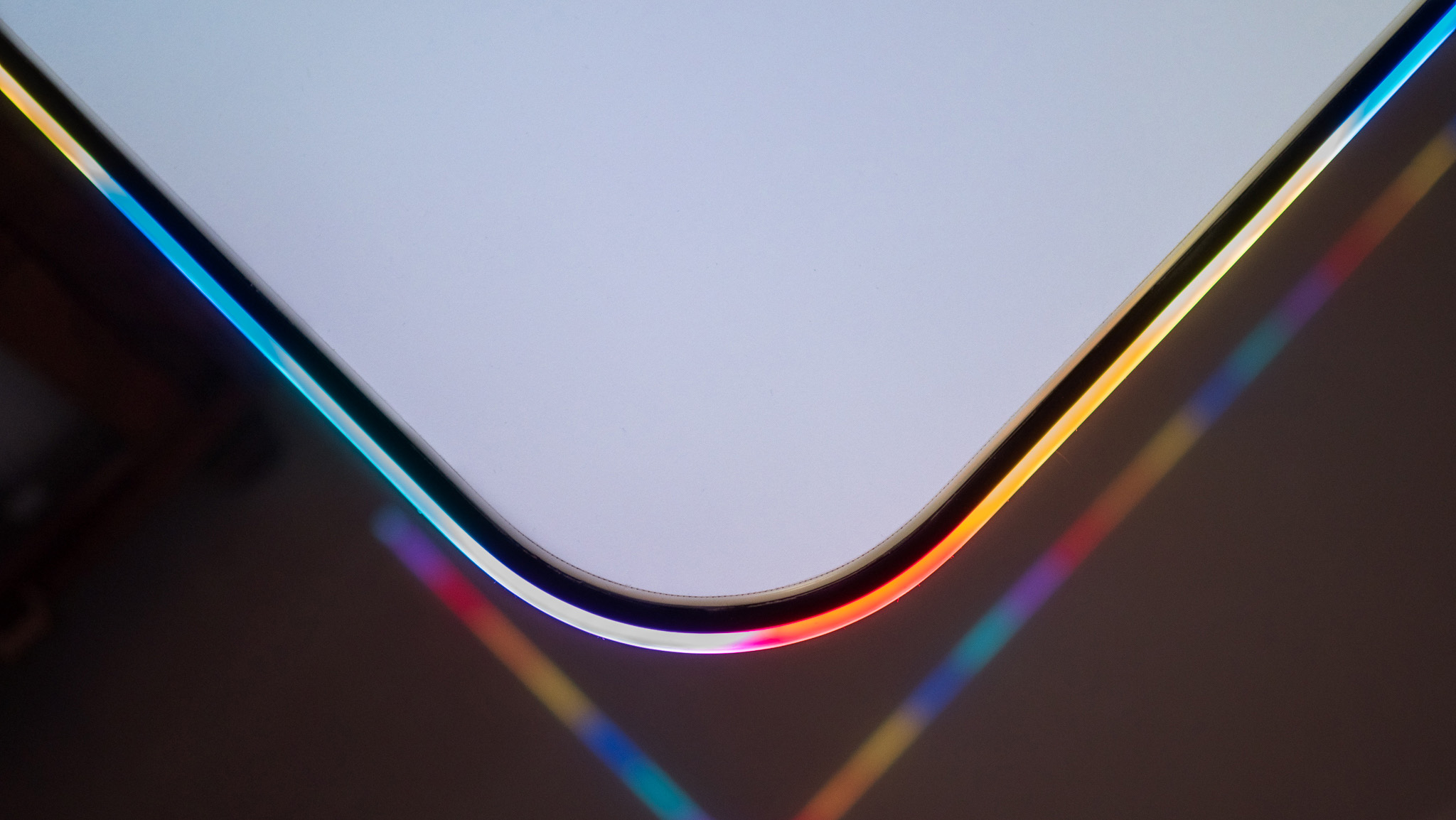
My desk has rounded corners and the Neon Rope Light attached firmly to the corners without any issues, but if you have a desk that has sharp edges, Govee includes an angle cover in the package that does the job. Installing the lightstrip shouldn't take more than five minutes, and after that, setting it up is as easy as downloading Govee Home and connecting the lights to your home Wi-Fi network.
Like the rest of Govee's connected ecosystem, the lights work over Bluetooth and 2.4GHz Wi-Fi, and once they're connected to Govee Home, you have plenty of customization options, including the ability to change scenes, add custom colors for various segments, and so on.

By themselves, the lights have vibrant lighting, and the diffused nature of the LEDs means you get a uniform effect that looks great. There are 14 LEDs for each meter, and the customizability on offer means you can tweak the lights to your preferences with relative ease. The only issue I have with these lights is that they tend to get warm after about an 30 minutes or so, but it isn't uncomfortable.

The Neon Rope Light as a standalone package is now available on Amazon for $75 and on Govee's site for $69, and Govee is selling a variety of kits that include the lights. The AI Gaming Kit bundles the lights along with two lightbars and an HDMI control box, and it costs $299. There's also a $129 DreamView Gaming Kit that includes the lights and a second lightstrip for your monitor, and a Smart Gaming Kit that includes two light bars and the lightstrip for $139.

Finally, the Pro Gaming Kit includes the lightstrip, two lightbars, and a camera to dynamically alter lighting effects based on content playing on the monitor, and this kit retails for $169 as of writing.
Like the rest of its gaming portfolio, Govee did a brilliant job with the Neon Rope Light, and if you're looking for a way to add RGB lighting to your desk, this is the easiest way to do so.