
After airing more than a decade ago, you can still find dedicated fans for Adventure Time like maker and developer Golbscholar. Using our favorite single board computer, the Raspberry Pi, they managed to create a TV shaped like the character BMO that automatically plays episodes of the show on loop.
In the post showing off the project, Gilbscholar explains that the idea for the BMO TV was inspired by a similar project that made its rounds across the internet a few years back. We actually featured it here at Tom's Hardware—the Simpsons TV made waves in the maker community with others creating similar devices for other series.
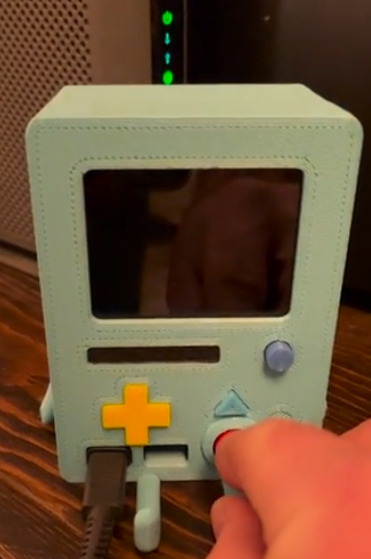

The Pi is housed inside of a BMO shaped shell that, in this case, was 3D printed by Golbscholar just for this project. You can comfortably make your own using the best 3D printers. Something like the Elegoo Neptune 4 or the Prusa MK4 will do a great job. Powering the operation is a Raspberry Pi Zero which is plenty capable for video output but also has a much smaller form factor than the regular Pi. BMO's face is constructed with a 2.8-inch touchscreen LCD display from Waveshare with a resolution of 480 x 640.
You don't need any special operating system to duplicate this project, your standard Raspberry Pi OS will do just fine. To handle the video output, Golbscholar is using VLC which can also be used with Python to control playback and media selection.
We've covered similar Adventure Time-themed BMO TV projects in the past. The character in the show was dynamic with the screen changing faces. This gives makers wiggle room when it comes to what you can do with the screen and what sort of resting faces you can program into loading menus and boot screens. In this case, the BMO TV is designed only to show episodes rather than serve as an interactive device.
If you want to get a closer look at this Raspberry Pi project, check out the original thread shared to Reddit and be sure to follow Golbscholar for more cool projects.


.png?w=600)




