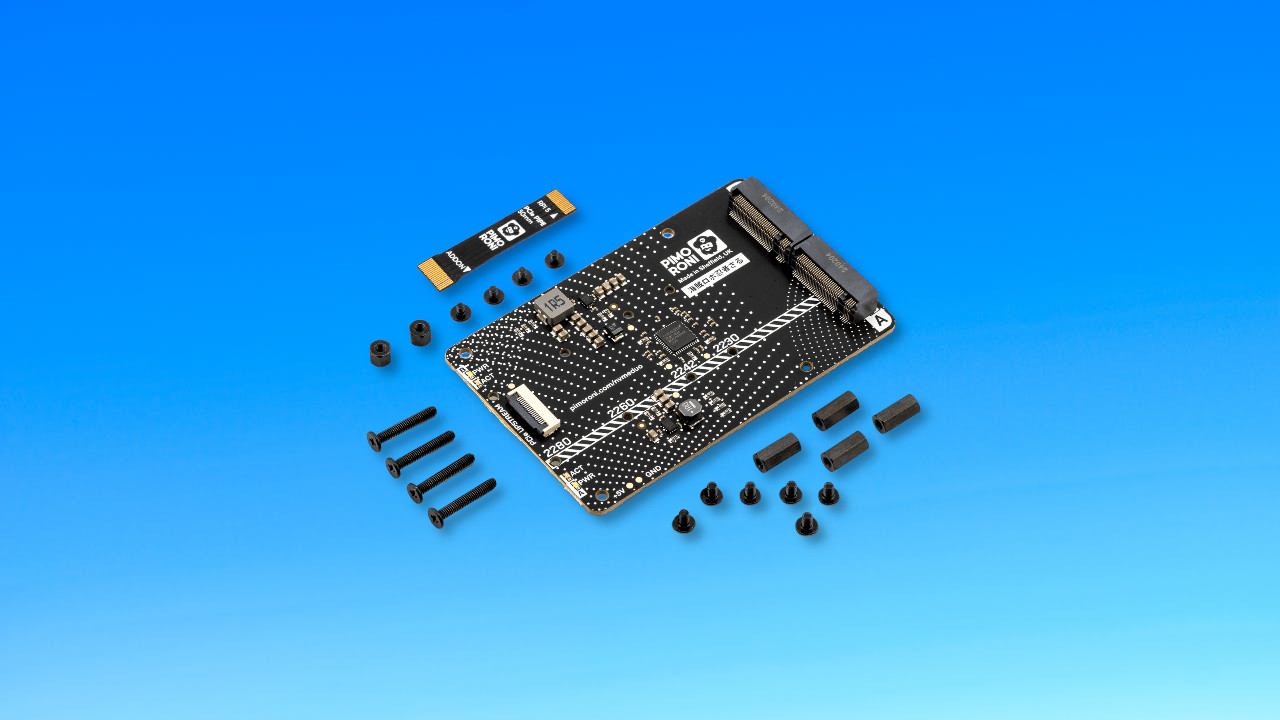
The Raspberry Pi 5 introduced a dedicated PCIe connection to the Raspberry Pi form factor, and while we wait for the official M.2 HAT board to materialize, there have been a few community designs that have crossed our workbench.
Pimoroni's second NVMe-based board, the $30 NVMe Base Duo, follows the aesthetics of the previous NVMe Base, but as the name suggests, this new board supports two NVMe drives.

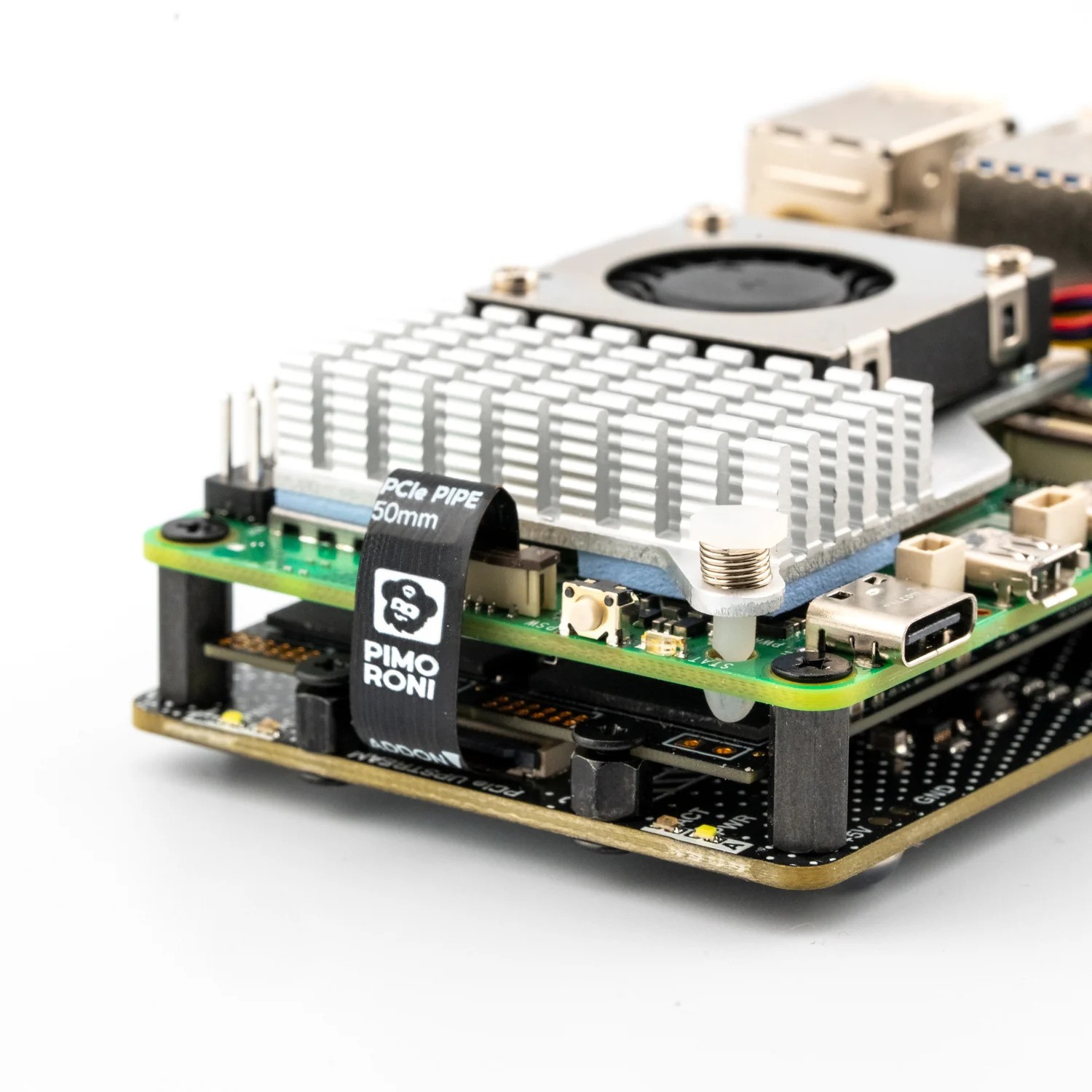


Sporting a similar black and white silkscreen print, the first thing we notice about the NVMe Duo is the dual NVMe connectors. It is called "Duo" after all. Both NVMe slots accept 2230, 2242, 2260, or 2280 NVMe SSDs. The slots are side by side, with the PCIe connection to the Raspberry Pi 5 now moved to the middle of the left edge, whereas the NVMe Base is positioned at the top left.
Pimoroni has designed the Duo to follow the PIP design standards [PDF], meaning the board will receive long-term support via Raspberry Pi OS. But, as Pimoroni notes, it is still early days for PIP and Raspberry Pi 5-centric HATs in general.
Two NVMe drives on your Raspberry Pi 5 sounds great, but there is a catch. At this moment, you cannot boot from either NVMe drive. Pimoroni states that the Raspberry Pi 5 can only boot from a root device on the PCIe bus, and as the dual drives are behind a packet switcher/multiplexer, the Pi cannot see the drives. This means that you will need the best micro SD card to boot. The NVMe drives are there for fast mass storage.
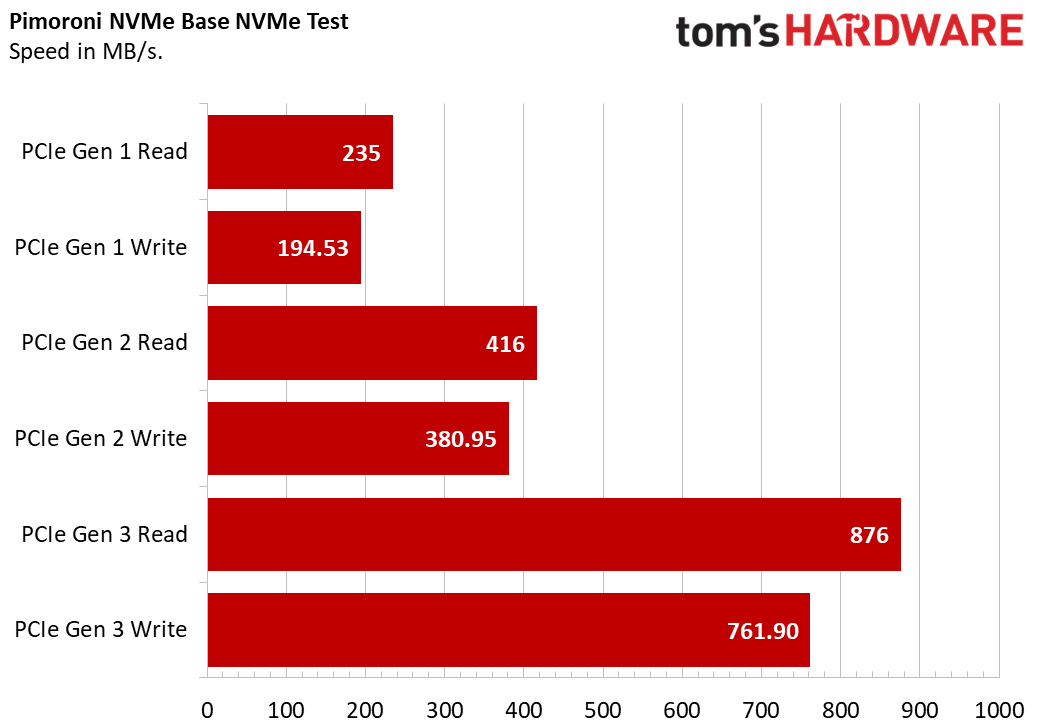
Officially, the PCIe interface is rated for PCIe Gen 2, providing 416 MB/s read speeds and 381 MB/s write on the NVMe Base. Much faster than even the best micro SD card (90.5 and 30.8 MB/s, respectively). But we can easily tweak the configuration and get PCIe Gen 3 speeds on the NVMe Base. At PCIe Gen 3, we saw 876 MB/s read and 762 MB/s write. The same should be true for the NVMe Base Duo. We'll find out in our upcoming review.
If you need a fast boot drive and mass storage, Pimoroni's NVMe Base or Pineberry Pi's HAT Drives could be what you are looking for. Not sure how to connect up your Raspberry Pi 5 to an NVMe drive? We've got just the guide to help you.







