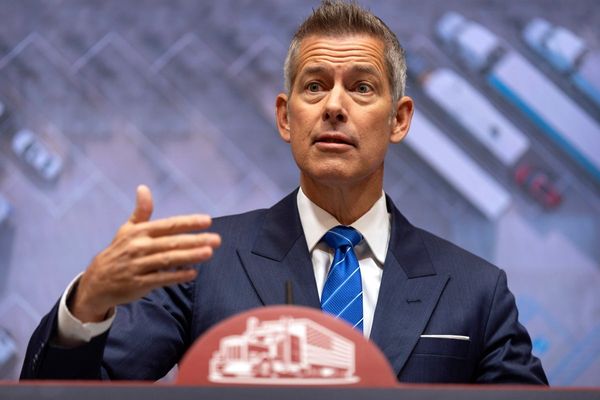Groceries delivered to your home offer unparalleled convenience, saving time and effort. However, this convenience often comes with a higher price tag. Delivery fees, service charges, tips, potential item markups, and impulse buys on the app can quickly inflate your food budget. If you love the ease of delivery but want to curb the associated “budget bleed,” simple tweaks can make a big difference. You don’t have to give up delivery entirely. Smart strategies can help you enjoy the benefits without overspending. Here are 15 simple adjustments you can make today.

1. Plan Your Meals Meticulously for the Week
Before you even open the delivery app, plan your meals for the entire week. Knowing exactly what you need prevents last-minute, expensive additions. A clear meal plan leads to a focused shopping list. This significantly reduces impulse buys. It also helps you utilize ingredients across multiple meals, minimizing waste. This foundational step is crucial for budget control.
2. Always Shop with a Detailed List
Once your meal plan is set, create a comprehensive shopping list. Stick to this list rigorously when browsing the app. Delivery platforms are designed to tempt you with “recommended items” or special offers. Having a list keeps you focused on necessities. It’s your primary defense against overspending on items you don’t genuinely need. Check your pantry and fridge first.
3. Compare Prices Across Different Delivery Platforms
Don’t assume your preferred delivery service always has the best prices. Item prices and fees can vary between different apps or stores offering delivery. If you have multiple options available in your area, take a few minutes to compare total cart costs. Some platforms might have lower service fees or better deals on specific items you regularly purchase. A little research pays off.
4. Look for “Delivery Saver” or Membership Options
Many grocery delivery services offer subscription or membership programs. These often provide benefits like free delivery on orders over a certain amount or reduced service fees. If you order frequently, the annual or monthly cost of such a membership can be significantly less than paying per-order fees. Calculate your typical monthly delivery costs to see if a subscription makes financial sense for you.
5. Consolidate Orders to Meet Free Delivery Minimums
Most services waive delivery fees if your order total exceeds a specific threshold (e.g., $35 or $50). Instead of placing frequent small orders (each incurring a fee), consolidate your needs into fewer, larger orders. This might require better planning and pantry management. However, it directly eliminates multiple delivery charges, saving you money on each consolidated shop. Plan for a week or more.
6. Opt for Longer Delivery Windows (If Cheaper)
Some platforms offer lower delivery fees or service charges if you choose a wider, less specific delivery window (e.g., a 4-hour slot instead of a 1-hour slot). If your schedule allows for this flexibility, it can be an easy way to save a few dollars on each order. Peak delivery times often carry premium charges. Selecting off-peak or broader windows can provide cost relief.
7. Scrutinize Item Prices for Potential Markups

Be aware that item prices on delivery apps might sometimes be slightly higher than in-store prices for the same product. Some platforms or stores add a small markup to cover the cost of the personal shopping service. If possible, compare app prices with the store’s current online flyer or your last in-store receipt for key items. This helps you understand the true cost of convenience.
8. Avoid Peak Ordering Times to Reduce Fees
Similar to choosing longer delivery windows, avoiding peak ordering times (like weekend evenings or right before holidays) can sometimes result in lower “busy pricing” or service fees. Some apps implement surge pricing when demand is very high. If your order isn’t urgent, try placing it during traditionally slower periods, like weekday mornings or mid-afternoons, for potentially lower overall costs.
9. Maximize Digital Coupons and In-App Deals
Most grocery delivery apps have a section for digital coupons and special promotions. Before finalizing your order, always browse these sections. Clip relevant coupons directly within the app. Look for “buy one, get one” deals or percentage discounts on items already on your list. Taking a few minutes to check for available savings can reduce your final bill significantly.
10. Be Smart About Substitutions
When an item you selected is out of stock, the shopper will often suggest a substitution. Review substitution settings carefully. You can allow the shopper to pick, choose “no substitutions,” or approve each one via text. If you allow substitutions, be mindful that the replacement might be more expensive. If budget is tight, opting for “no substitutions” on non-essential items prevents unexpected price increases.
11. Limit “Convenience” Categories (Pre-cut, Single-Serve)
As with in-store shopping, pre-cut fruits/vegetables and single-serving snacks are much more expensive through delivery, too. Minimize these items in your virtual cart. Opt for whole produce and larger packaged goods. You can portion them yourself at home. This simple switch saves money on the items themselves and reduces the overall cart value, which can help meet free delivery minimums with essentials.
12. Review Your Order Carefully Before Checkout
Before hitting “place order,” thoroughly review your entire cart. Double-check quantities to avoid accidental duplicates. Remove any last-minute impulse additions that aren’t on your list or truly needed. Ensure all applied coupons or promotions are reflected in the total. This final check can catch costly errors or help you make more mindful spending decisions.
13. Factor in the Tip Appropriately
Tipping your personal shopper and/or delivery driver is an important part of using these services. Factor this cost into your overall grocery budget. While it’s an added expense, good service deserves recognition. Plan for a reasonable tip amount. Don’t skimp here to “save money,” as it impacts the gig workers directly. Instead, save through the other smarter shopping strategies outlined.
14. Consider Pickup Options Instead of Full Delivery
Many grocery stores now offer a “click and collect” or curbside pickup option. You still order online, and a store employee shops for you. However, you drive to the store to pick up your bagged groceries at a designated time. This service often has much lower fees than full delivery, or is sometimes free. It still saves considerable shopping time while reducing costs.
15. Track Your Spending and Adjust Habits
Regularly review how much you’re spending on grocery delivery, including all fees and tips. Compare this to your budget and previous in-store spending patterns. Are you consistently overspending? Identifying the patterns (e.g., too many impulse buys, frequent small orders) allows you to consciously adjust your habits. Awareness is the first step to better budget control with delivery services.
Smart Delivery for a Healthy Budget
Grocery delivery is a valuable service, but it requires mindful usage to avoid overspending. By meticulously planning meals, shopping with a list, comparing platforms, consolidating orders, and being savvy about fees and item prices, you can significantly reduce the “budget bleed.” Incorporating strategies like utilizing coupons, managing substitutions wisely, and considering pickup options further enhances savings. With these simple tweaks, you can enjoy the convenience of home delivery while keeping your grocery expenses firmly in check.
What are your best tips for saving money when using grocery delivery services? Which of these tweaks do you find most effective? Share your budget-friendly strategies below!
Read More
The Benefits of Easy Online Grocery Shopping with Delivery
The Shadow Cost of Food Delivery Coupons: 12 Things Big Brands Hope You Never Learn
The post Quit the Budget Bleed on Groceries Delivered To Your Home: 15 Simple Tweaks Today appeared first on Grocery Coupon Guide.