
One-minute review
The Psync Camera Genie S is a new indoor home security camera with an AI-infused twist, and it could remedy a host of pet peeves you have with your current home security devices.
While I don't consider myself paranoid, I do have, at any given time, at least three of the best home security cameras surveilling my home. I've gotten used to all the alerts that usually let me know one of the cams detected some movement. The details are scant and because I am too cheap to play for cloud-based storage and services, I can almost never see said "movement".
The extent of detail most webcam image analysis offers is usually "person detected," "movement detected," or "sound detected."
Psync, though has a different idea with something it calls "ViewSay", featured on its new Psync Camera Genie S indoor smart home camera.
ViewSay uses GPT algorithms (actually a visual language model or VLM) to analyze the movement or any activity within the security camera's field of view to offer detailed descriptions of what's happening in your home. It's a very new implementation of this technology and the messages I've received over the last week have been almost uniformly hilarious. Psync's AI rarely gets the description right but I love how hard it tries.
Some users may not be thrilled that the AI-based image analysis (which will cost $0.99 a month) is done in the cloud using one frame of the video, but the good news is that the data is encrypted when it's stored on Amazon Web Servers (AWS) for analysis.
Leaving aside this kitschy highlight, this is a rather adept home security cam. It's compact, easy to set up, and is the rare webcam with a motorized remote control that lets you change its point of view (left and right or up and down) via the Psync app and from anywhere in the world. It can even, thanks to that physical versatility, track moving objects.
There's support for smart home majors like Amazon Alexa and Google but not for Apple HomeKit and, more distressingly, Matter - though full Matter support rollout for cameras doesn't come until next year, so there's hope yet.
Even so, $34.99 for a Webcam with 32GB of onboard storage, LED lights for night imagery, remote control, and auto-tracking capabilities adds up to a nice starter home security webcam.

Psync Camera Genie S review: price and availability
- List price: $34.99 (32GB) $39.99 (64GB)
- $0.99 for AI features
- Available in the US only
At just $34.99, the Psync Camera Genie S is among the more affordable home security cameras, falling in line with the WYZE Cam Pan v3 but without the outdoor capabilities. Of course, the WYZE Cam doesn't include any form of GPT intelligence.
Psync launched the product on November 1, 2023, and it's available online at the Psync website.
The box ships with the security cam, a USB-3-to-USB-C cable, and a power adapter (there's no battery option). There's also 32GB of internal storage.
Value: 4/5
Psync Camera Genie S: specifications
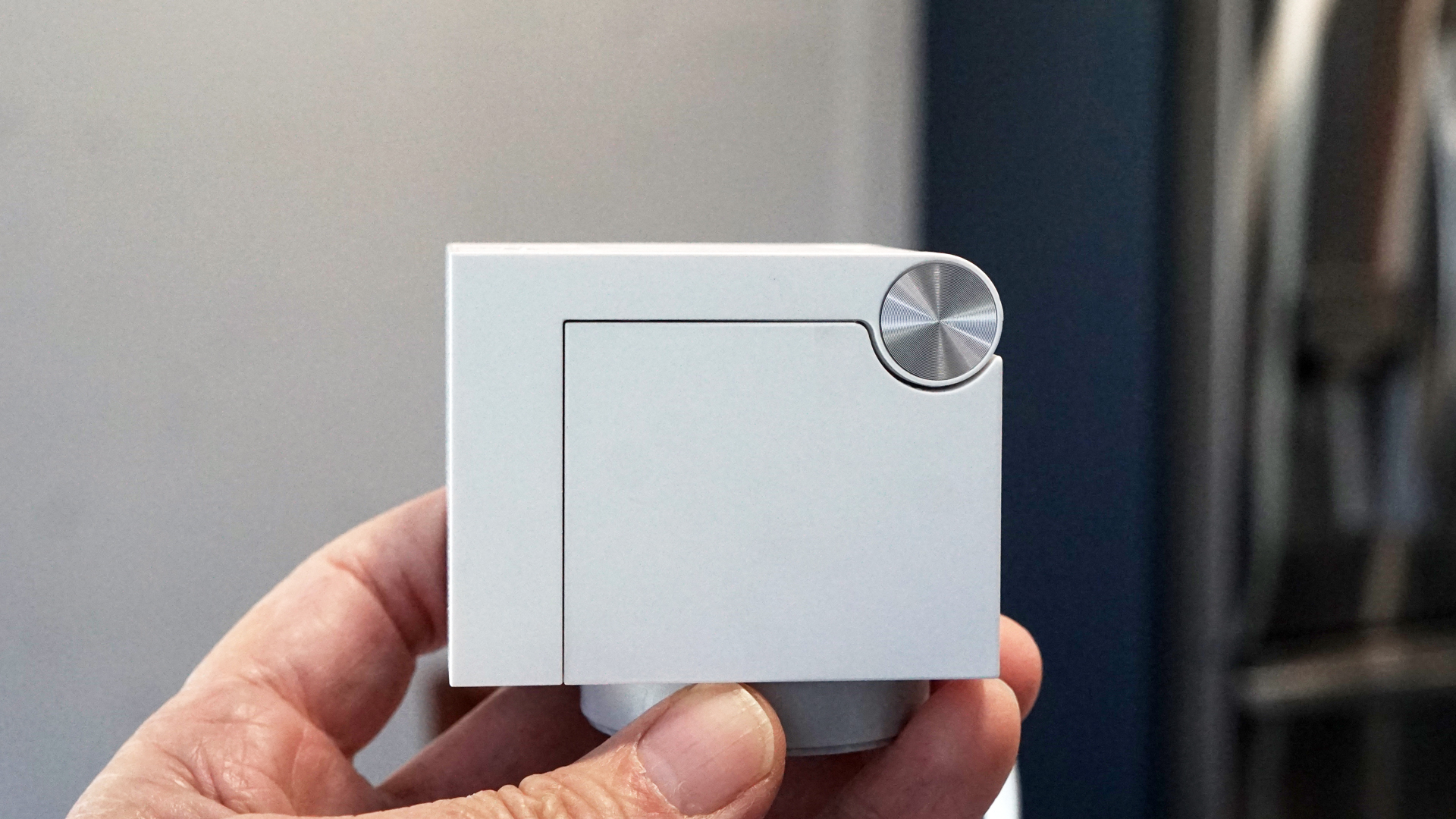
Psync Camera Genie S review: design
- Compact
- Local storage
- Lightweight
- Rubberized bottom with tripod mount
I wouldn't normally say this, but Psync Camera Genie S is cute. Yes, it's a bit lightweight and boxy, but its ability to turn and look at whatever it's tracking adds a bit of life and, yes, might lead you to anthropomorphize it.
Where most modern smart home security cams are all curves and smooth lines, this is like a set of white blocks. There's a white base that houses the speaker and activity light (blue for live), and the L-shaped head that unfolds from the body and can point its small face, featuring an HD+ camera (it captures up to 1944 x 2592) and four LED lights, wherever you choose, or it can auto-track moving objects.
There are microphones and a speaker for conducting two-way communication but the speaker is also used to deliver messages from the Psync device. It can tell you, for example, that you have an incoming call.
Open, the security cam is 2.09 in. x 2.09 in. x 4.41 in. Folded, it's 2.09 in. x 2.09 in. x 2.41
Despite its diminutive size, this lightweight security cam isn't prone to sliding or falling over; there's a nice grippy rubberized base to keep the Psync Camera Genie S in place. If you want to attach it to a tripod, the base also includes a tripod screw mount.
I also appreciated that the included power cable is long enough to stretch it from an outlet near the floor to a window more than halfway up the wall.
One of my favorite Psnyc Camera Genie S tricks, however, is what it does when you power it down (through the app). It says "shutting down" and then folds into a near-perfect cube.
Design: 4/5

Psync Camera Genie S review: performance
- Can detect and track motion
- AI does its best to ID scenes
- 2K video is sharp
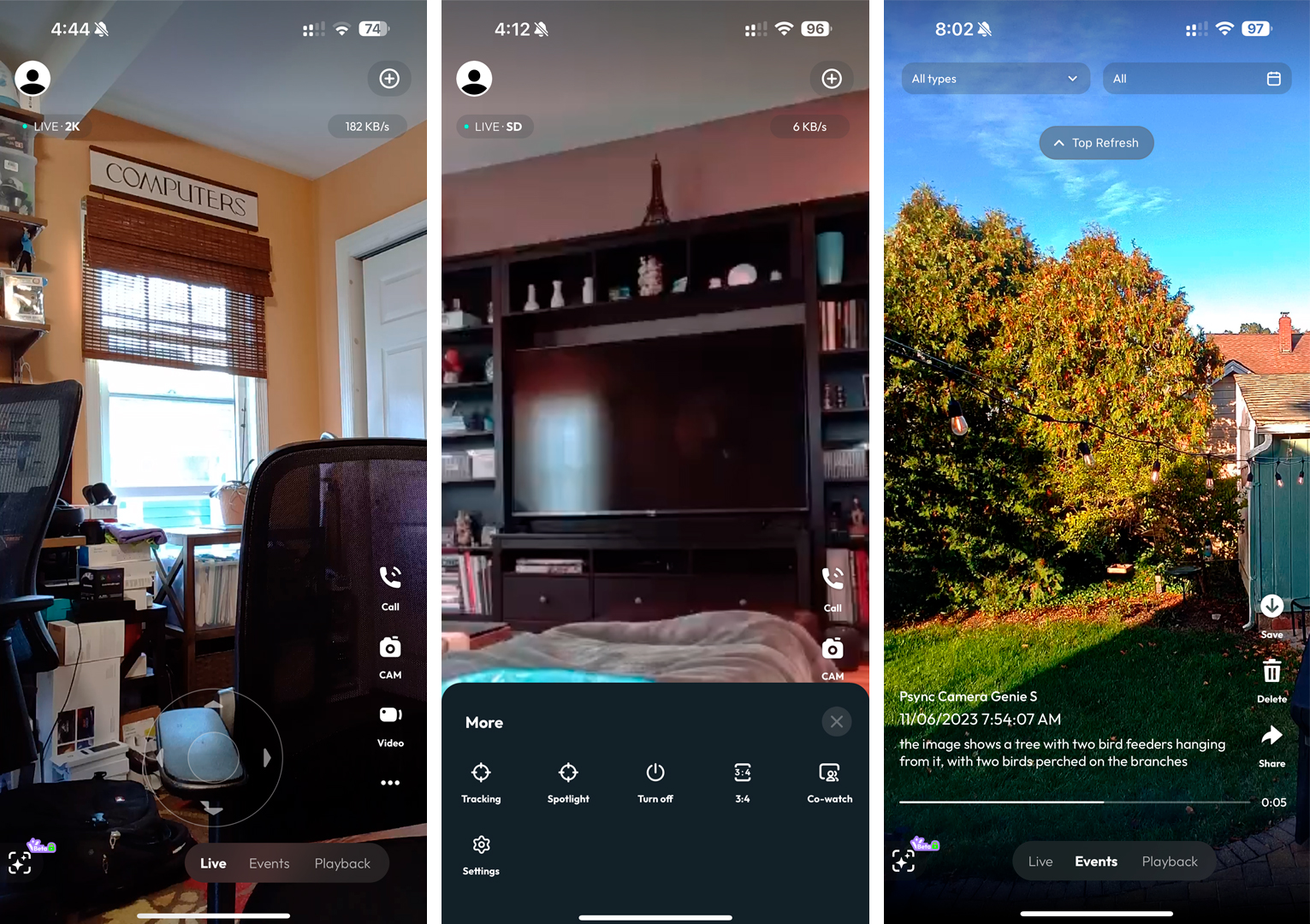
The best smart home devices are not just easy to use, they make setup a breeze. Psync's Camera Genie S fulfills that mission with a no-brainer setup through the app which (after one firmware update that virtually every new smart home hardware needs) had me keeping an eye on my home in no time.
The app is fairly well organized and should be obvious to even the most novice users. Most of the screen is filled with video feedback. The first thing I noticed is the relatively narrow field of view, especially compared to the indoor camera competition; it's just 84.9 degrees. However, the remedy to this narrow viewport can be found on the app, which offers a thumb-pad-style control for the camera's remote control features. The camera can tilt vertically by 135 degrees. More crucially, the entire camera can rotate a full 350 degrees on its round base.
Initially, I used these controls to look around a room from wherever I was. I've often been frustrated that I left an indoor home security camera pointing in one direction when a sound was coming from another. With the Psync camera, I can pan or tilt the camera to look directly at the action. There are no voice controls, despite its compatibility with Alexa and Google compatibility, but that's not too uncommon in cameras.
The other option, though it's hidden under a sub-menu, is the ability to let the camera track action on its own. When I turned this on and I walked in front of the camera, it would look me up and down and turn to watch me.
The default 2K resolution camera provides video and images you can zoom in on to see additional detail. Of course, the higher-resolution imagery might eat up your local storage a bit more quickly.

Next to the 2K camera is a series of four LEDs that it calls the "Spotlight". Instead of night vision, you can turn on these LEDs to illuminate a dark room. You can also control the brightness level and even set a schedule for the Spotlight. I'd prefer actual infrared night vision and the ability to turn on when the camera detects motion, but then you shouldn't expect that technology in a $34 indoor smart camera.
The app lets you switch to event view and then swipe vertically through all previously captured events. You can also save any of the videos to your phone camera roll and then share them more broadly.
Of course, the marquee feature is the new AI-based image analysis that translates into a description of what Psync Camera Genie S is spotting through its camera. Psync will charge $0.99 a month for this privilege and, to be honest, I'm not sure yet if it's worth it.
I got a ton of alerts from the camera and the majority of descriptions were comical. It could usually identify a human but often said they were carrying something, such as a basket when they weren't. It said an entire family was sitting around my dining room table when it was empty, and it misidentified scenes as well as objects. My favorite might have been when it was looking at my backyard and shed and said, "A person is walking past a garage with a motorcycle parked inside, and a child is playing in the yard." The backyard was empty, my shed was closed, I don't own a motorcycle, and no one was in my backyard.
Generally, Psync's powers of observation were average at best. It did eventually properly identify my wife standing in our living room looking at her phone, but that was a rare hit.
To be fair, these are early days, and I suspect that this AI will get smarter and more effective in identifying people, places, and things.
Performance: 3.5/5
Should I buy the Psync Camera Genie S indoor camera?
Buy it if...
Don't buy it if...
Psync Camera Genie S review: Also consider
Decided against the Psync Camera Genie S? Why not check out these alternatives...
How I tested the WiZ Indoor camera
- I tested the Psync Camera Genie S for two weeks in my home
- I set it up in various rooms in my house and allowed the app to send me alerts based on what the camera detected.
I used the Psync Camera Genie S for two weeks in my home, monitoring my kitchen, living room, den, and backyard (through a window).
I had the benefit of using a system whitelisted for access to the $0.99-a-month AI features. this meant all of the object and motion detection descriptions I received were quite descriptive, if not always accurate.
I compared the camera to the other indoor and outdoor cameras I have throughout my home.
Read more about how we test.
First reviewed November 2023







