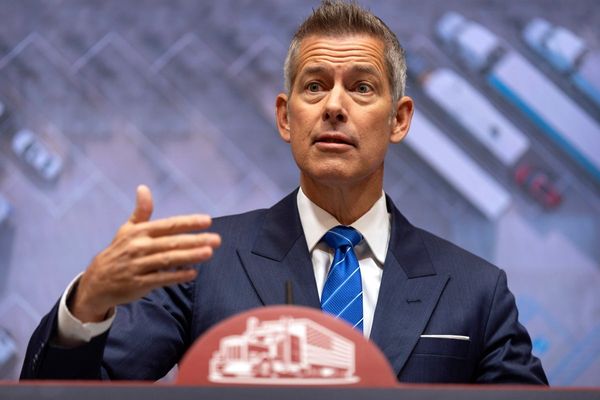A lot of the news we’ve heard about Android 15 so far hasn’t been particularly exciting. Compared to rumors about what iOS 18 has in store, Android 15 sounds positively boring — to the point where Google barely talked about the update at the Google I/O developer’s conference earlier this month.
A boring software update isn’t always a bad thing, but exciting features do help. Fortunately there are some fantastic-sounding features on the way for Android users. That includes Private Space, a feature I’ve been silently hoping Google would add for three or four years. Because sometimes there are things you’d rather keep away from prying eyes. Or, at the very least, make them much harder to find.
What is Private Space on Android 15?
Private Space is almost like a partition in your phone’s storage. The idea being that you have a space where apps, contacts, files and photos can be locked away and secured behind an extra level of authentication. When the Private Space is locked it means those apps might as well not exist.
Not only do the apps not appear in the primary app drawer, they get shut down whenever you lock Private Space. Not even notifications come through, and are left pending until the space is unlocked again. In fact the only evidence I can see that any of those apps or files exist is in the Storage section of the Android 15 settings menu.
Your phone needs to account for the storage Private Space takes up, and it’s not discreet about what’s there. So rather than just saying Private Space takes up X number of gigabytes, it just shows you which apps are which. Awkwardly that means there’s some duplication in your storage, with duplicate versions of the camera, Google Play, Chrome and so on.
But for the most part, having something inside your Private Space means it's inaccessible — and in some cases totally hidden at first glance. Particularly if you’ve used a brand new passcode or fingerprint to lock the folder, as any sensible person should.
Some Android phones already have features like this, as do some of the best Android launchers. Android also has secure folders for photos, videos and files, but this is the first time that apps have been included on Android at a system level. So the crucial thing here is that if you have anything on your phone that’s meant for your eyes only, Android 15 will make sure it’s available — regardless of which Android phone you have.
Private Space was definitely needed
Now I know what some of you might be thinking. The idea of hiding things on your phone might seem a little… seedy. Your phone’s already locked, so why would you need to hide other things unless you have something illicit to hide?
Some people will use features like Private Space for stuff that isn’t what you’d call above board. That’s the nature of technology and advancement after all. But that doesn’t mean there aren’t perfectly good and innocent reasons why you’d want to hide certain apps.
Google Authenticator is a perfect example of something that desperately needs more security. There’s no lock on the app itself, and until now Android hasn’t offered any way to lock individual apps to keep people out. So once you’re in you could access the 2FA codes for most of my online accounts. Sticking Authenticator into a secure folder like Private Space means there’s one more layer of security before you can access those all-important codes.
Just think about all the other things you have on your phone that stores sensitive information. My phone has three banking apps, two medical apps, and a credit card manager, all of which have some of the most sensitive and personal data I can think of. And they’re causally living on my phone without a care in the world.
Extra security is never a bad thing

Yes I keep my phone locked, and those apps all have their own additional user verification systems. But that doesn’t necessarily mean they’re completely safe. There have been reports of people having their bank accounts accessed because thieves had spied on user passcodes before stealing their phone.
Whether you have apps with sensitive data, intimate photos, confidential documents, dating apps, or anything else you don’t want the world to be able to see — Private Space can add that extra bit of security to keep it all safe. It wouldn’t be a foolproof solution, but it would make it significantly harder for sensitive data to be accessed by thieves and snoopers alike.
On top of that, Private Space gives you the option to hide the folder in its entirety. So instead of living at the bottom of the app drawer, it’s hidden away — accessible only through the search function. That way, even if someone has managed to access your phone and knows your pass code, there’s no immediate sign that Private Space has even been set up.
A determined thief may not be deterred, but much like home security the idea isn’t to have 100% protection from every threat. Just have enough protection to make someone else look like a more appealing target. You can’t outrun the bear, but you can outrun the person next to you.
Bottom line
Security and privacy is a big part of what will make Android 15 such a crucial update. Google has been up front about behind-the-scenes changes to improve both, and of the few major features it has announced for the upgrade, a significant number focus on ensuring the safety of user data.
While theft protection is going to be invaluable when the worst happens, Private Space is still the one I’m most looking forward to having. It’s a feature that all smartphones should have had a long time ago, back when dumping all your sensitive data onto a phone first started gaining traction. The fact that certain phones and launchers offered it is indicative of that. But it’s coming, and to every Android 15-enabled phone to boot.
It doesn’t matter whether you want to lock access to apps and files on your phone or not. The fact is that this feature is there, and it can protect parts of your phone from people who don’t have your best interest at heart. And every extra bit of security ensures that nobody can exploit whatever’s hidden inside.