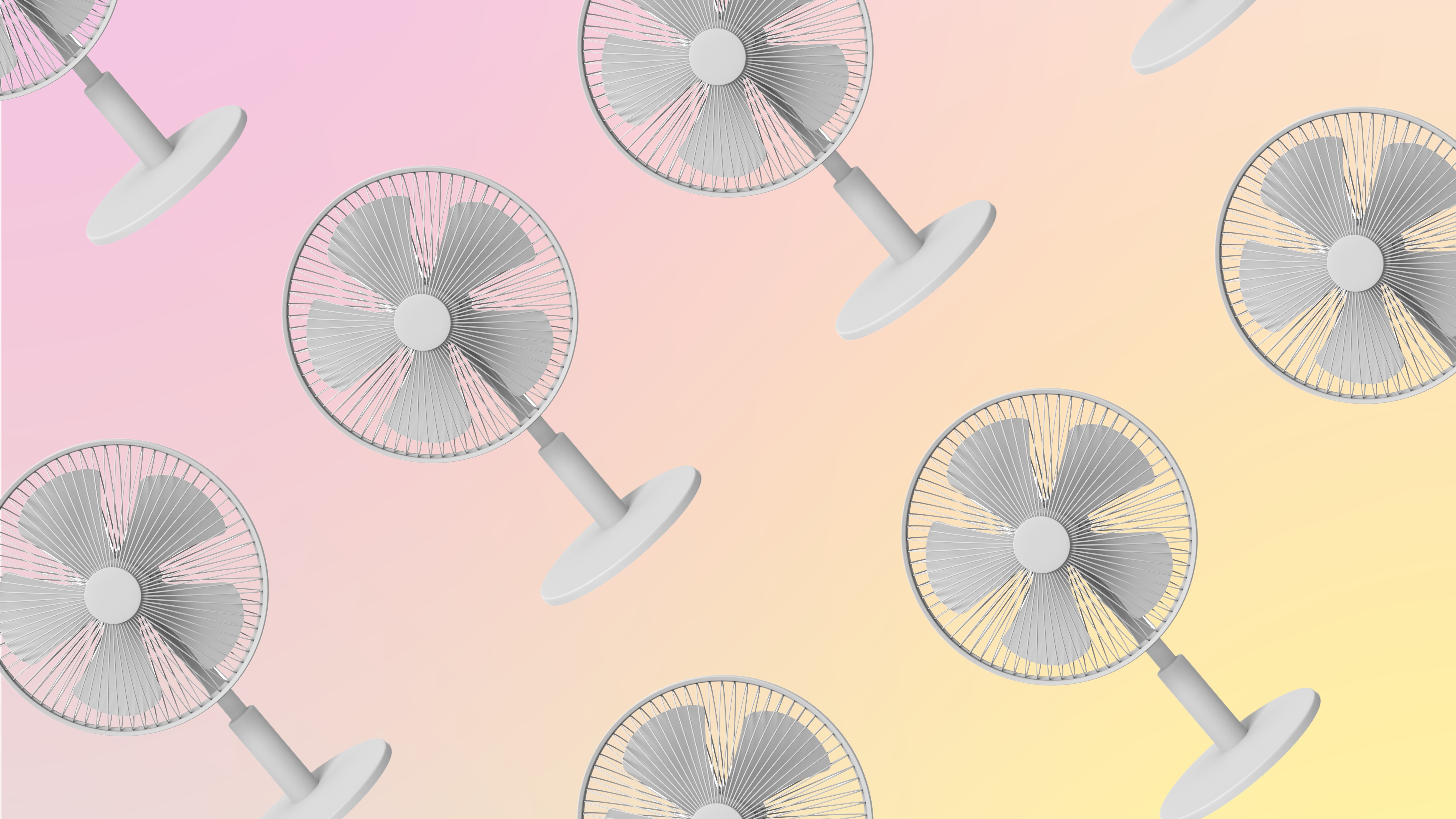
Is the scorching heat getting in the way of your hot girl summer? Crank up that super-powered fan and get the cool vibes flowing. But before taking that Dyson bad boy out of storage, you may wanna give it a clean. Trust me, it's game-changing.
Fail to keep your fan clean and you may end up with a face full of dust — totally gross and a skincare nightmare. Keeping the fan blades and cover clean and dust-free is a total no-brainer.
Admittedly, knowing how to clean a fan isn’t always an easy concept, is it? After all, the whole idea of needing to take the fan apart can be a little daunting, but I promise you it’s so much easier than you’d think.
To help you nail the whole fan cleaning process, I’ve broken it down below.
Good to know:
Time: 15-minutes
Difficulty: Intermediate (don't panic, it's only intermediate because of needing to remove the fan grate or panel and then reassemble it).
Helpful hints: If you're unsure how to take your fan apart, make sure to read the manufacturer's instructions or you might risk damaging it.
Here’s what you’ll need:
- Vacuum cleaner (this Miele vac from Amazon is perfect for this)
- Microfiber cloths (this bumper pack of S&T Inc cloths from Amazon are ideal)
- Lint roller (optional) (these Cusbus lint rollers from Amazon should work a treat)
How to clean a fan
Step 1: Turn off and unplug your fan
First things first, if you’ve been using your fan make sure that you turn it off before you start the cleaning process, as well as unplugging it from the wall. Otherwise, you might end up with a rather nasty shock.

Step 2: Remove the grate (or side panels) from your fan
Most fans have an easy-to-remove grate (or side panels) that provides you with quick access to the internal parts of the fan. Some can be easily popped out, while others may require you to use a screwdriver to remove the screws holding the grate in place. Not sure how to remove the grate from your fan? Take a peek at the manufacturer’s instructions for further insight.

Step 3: Vacuum the grate and fan
Once you’ve removed the grate or side panels from the fan, the next step is to vacuum the grate (if your fan has one). This should help to remove most of the dust and dirt that has collected on it over time. You can also follow this by using a damp microfiber cloth to wipe over the grate. If your fan has blades, it's also worth giving these a vacuum too.
Step 4: Remove the filter and clean it
If your fan has a filter then you’ll need to remove this so that you can clean any dust and dirt off of it. You can use the vacuum to carefully suck up as much dirt and dust as possible, followed by wiping over the filter with a clean microfiber cloth (this should help to pick up any leftover dust). Alternatively, you can use a lint roller (my personal go-to for this) to help increase how clean you can get the filter.
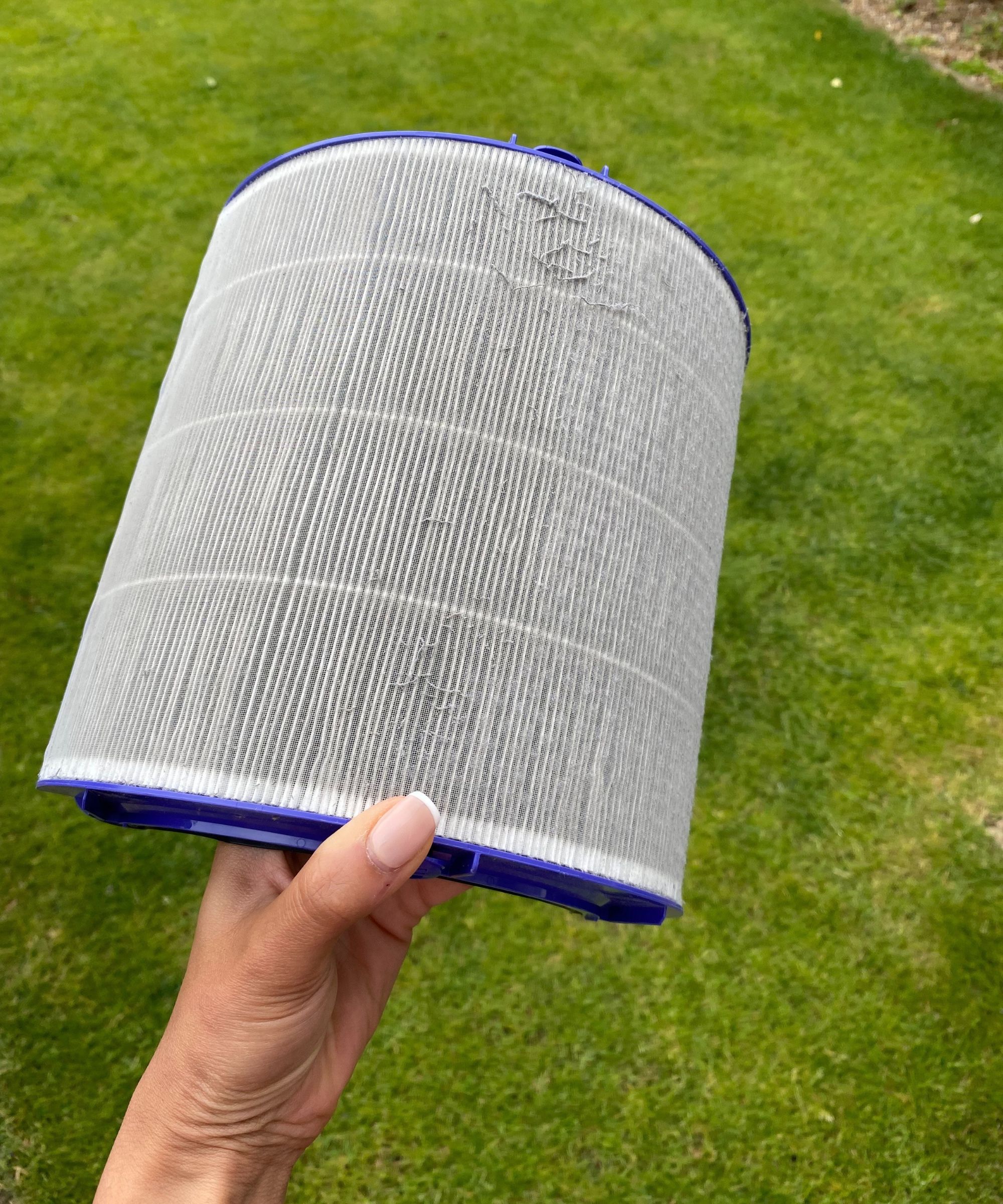
Step 5: Wipe the outside of the fan
Next, take a damp microfiber cloth and give the outside of your fan a good wipe over, making sure to also clean the control panels (and controller if your fan comes with one). If you have a pedestal fan, don’t forget to clean the pole and base as well.
Step 6: Reassemble the fan
Once the fan has been cleaned, you’ll need to assemble it. If you’re not sure how to go about this, your manufacturer’s care guide should contain the instructions that you need.
FAQs
Is it safe to clean a fan?
Yes, it is safe to clean a fan, as long as you ensure that the fan is turned off and unplugged from its electrical outlet. It's also important to check the manufacturer's care instructions in regards to best practice for cleaning and care.
Can I clean my fan without taking it apart?
While it is possible to partially clean your fan without taking it apart, for best results it's a good idea to remove the side panels or grate and clean the filter.
Does cleaning a fan make it work better?
Yes, as long as you follow the manufacturer's instructions, cleaning a fan should enhance how well it works. This is especially true if the fan has a filter that collects dust, as over time the build-up of dust and dirt will impact the fan's output, which is why cleaning is so important.







