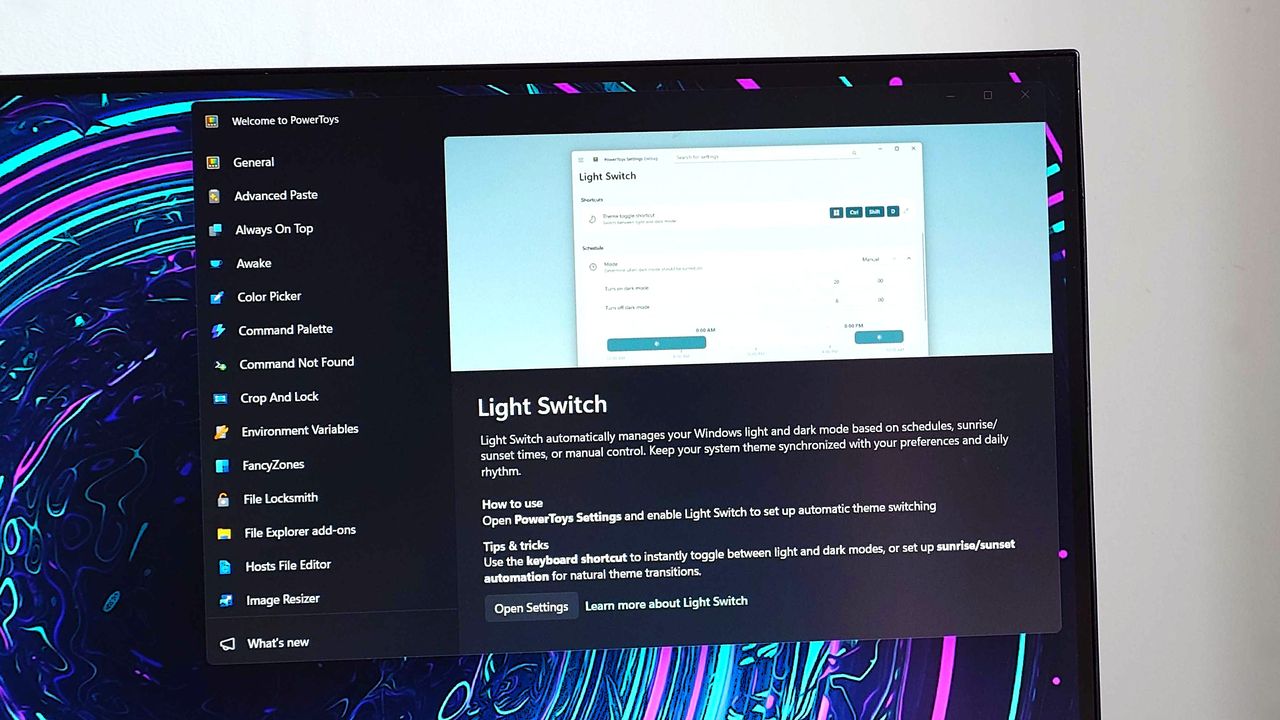
Microsoft has shipped a new update for PowerToys, bumping the productivity tool to version 0.95. The new release introduces a new feature dubbed Light Switch utility.
And as the name suggests, it lets you switch between light and dark modes on Windows 11 based on a schedule or when the sunrise and sunset timed based on your location. Additionally, you can customize the feature's settings based on your preference.
The update also ships with a ton of improvements, including a faster Command Palette, which will now let you find things faster. "This release brings a brand-new fuzzy matcher with smarter fallbacks that makes search results both faster and more relevant," added Microsoft.
Other notable improvements to PowerToys' Command Palette include:
- Removed ranking for fallback extensions (except Calculator and Run), so they now appear at the bottom of results.
- Fixed an issue where Command Palette was throwing a lot of exceptions during searches — especially when multiple extensions were installed. This was throttling performance quite a bit.
- Added logic to cancel previous searches when you type something new, so only your latest query is processed.
- Limited app results in the All Apps extension to a default of 10 (configurable to 0, 1, 5, or 10).
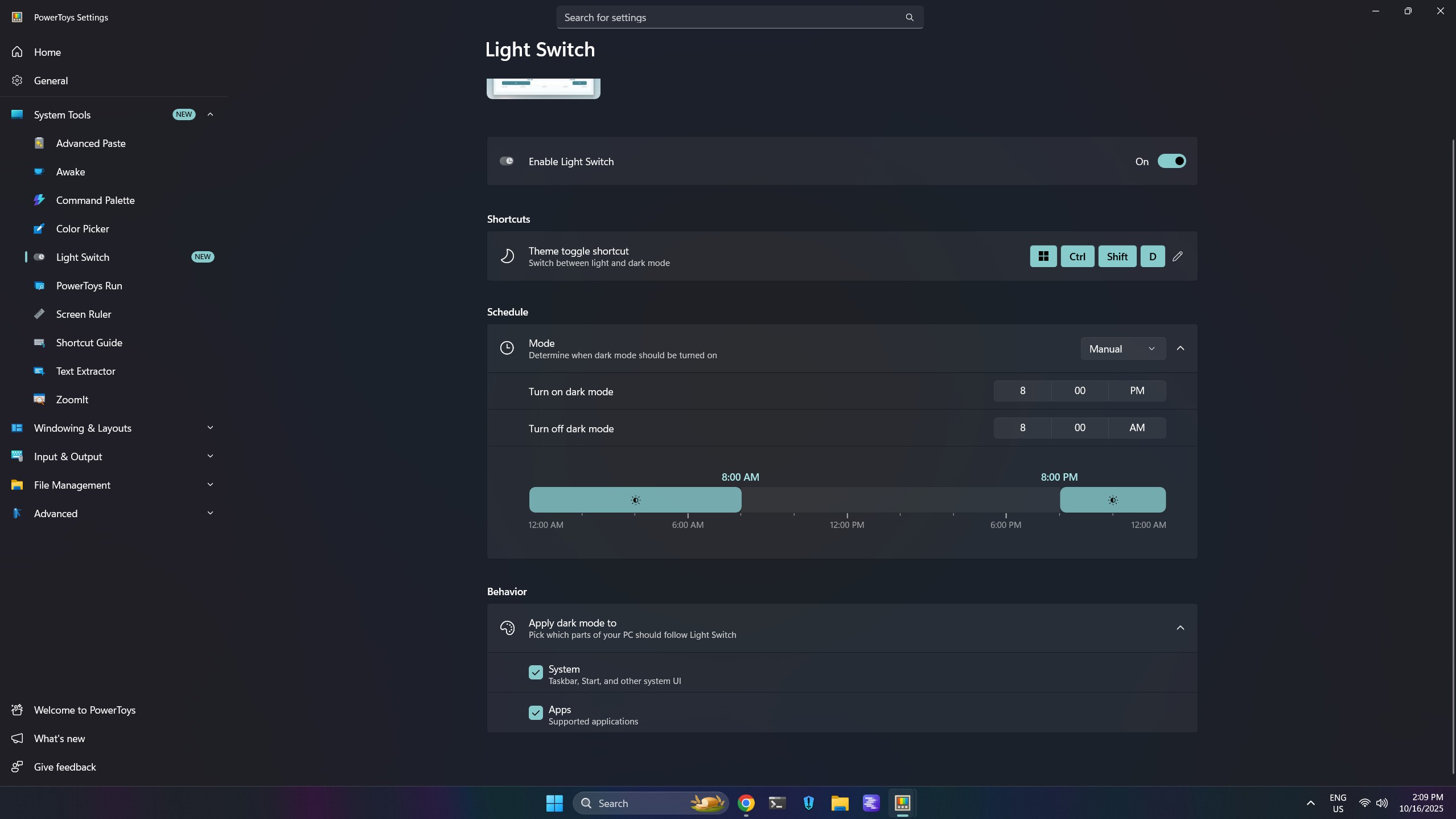
Additionally, users will no longer need to set a custom shortcut for PowerToys' Peek utility. You can now launch it by pressing the Space bar. For context, the tool lets you preview file content without opening multiple apps, thus bolstering your productivity.
The new update also allows users to set the Find My Mouse 100% transparent. You'll need to navigate to the Appearance section and adjust the transparency slider for the cursor color to your preferred transparency percentage.
Finally, the last release introduced shortcut conflict detection but the latest update ships with a major improvement. Users can now ignore specific conflicts directly from the conflict dialog.
Other notable changes, improvements, and fixes are as highlighted below:
- Mouse Pointer Crosshairs now lets you show only the horizontal line, vertical line, or both.
- Added support for Desired State Configuration (DSC) v3, so it’s easier to setup a new device with the same settings.
- Gliding Cursor can now be canceled with the Esc key.
- Added a Welsh layout with acute, grave, and dieresis variants for vowels in Quick Accent.
- ZoomIt now supports smooth image zooming.
We've known about the auto-switch feature shipping to Microsoft PowerToys for over a month now. We even got an early first look at the Light Switch feature for PowerToys, but now it's here for all to use.
It's a much welcome addition and will definitely make Windows 11's user experience more intuitive. Likewise, Microsoft recently confirmed that dark mode is getting a major upgrade on Windows 11. It will consistent be featured across the File Explorer, Run prompt window, and more.

Follow Windows Central on Google News to keep our latest news, insights, and features at the top of your feeds!







