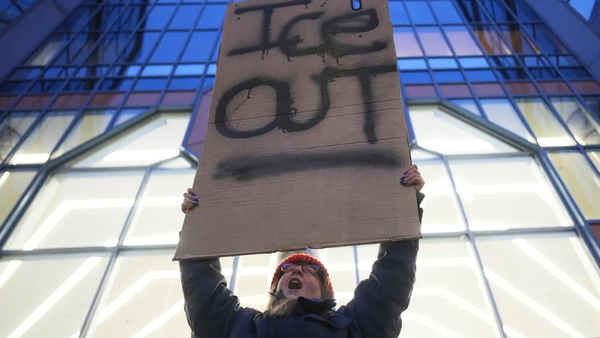What you need to know
- Pixel 10 users in The Netherlands are among the first to get Google’s new AI-powered Voice Translate feature in Europe.
- Despite German being listed as a supported language, the feature hasn’t rolled out there yet.
- The feature translates phone calls on the fly, reproducing your voice in another language while preserving tone and flow.
Enjoy our content? Make sure to set Android Central as a preferred source in Google Search, and find out why you should so that you can stay up-to-date on the latest news, reviews, features, and more.
Google’s latest AI feature, Voice Translate, has officially gone live for some Pixel 10 users in The Netherlands. The feature quietly started rolling out this week, with a Pixel 10 Pro owner reporting on Reddit that they can now enable Voice Translate during a phone call.
Voice Translate is one of the standout features introduced with the Pixel 10 series, powered by the new Tensor G5 chip. What sets it apart from previous translation tools is how it works seamlessly during live phone calls. When enabled, the feature listens to your voice, translates what you say into the recipient’s language, and then reproduces it in your own voice.
Google turned on voice translate in Europe (NL) from r/pixel_phones
The person on the other end doesn’t need a Pixel — they simply hear your translated message naturally, as if you were speaking their language. At the same time, you hear their translated response in your language, creating a surprisingly fluid two-way conversation.
All of this happens on-device, meaning translations don’t rely on Google’s servers or an internet connection. The translation models are processed locally through Tensor G5’s AI cores, which keeps the process private, fast, and secure. This also means no call audio or transcripts are uploaded or stored in the cloud.
Easy to activate
Once activated, users can manually select their preferred languages, download necessary language packs, and start using Voice Translate by tapping the “Call Assist” button during a call.
While users in the Netherlands seem to be among the first to receive the feature, German Pixel 10 owners have yet to see it appear in their settings. Oddly enough, Google's support page for the feature lists German as one of the official languages supported, alongside French, Hindi, Indonesian, Italian, Japanese, Portuguese, Russian, Spanish, and Swedish.
Several users in Germany have confirmed on Reddit that Voice Translate remains missing. Some speculate that this may be due to Google’s gradual rollout across Europe. It’s not uncommon for Google to roll out experimental AI features in phases, especially when dealing with voice-based technologies that must comply with local regulations.
How do I activate and use Voice Translate during a call?
Once the feature is available, users can enable it by manually selecting their preferred languages, downloading the necessary language packs, and tapping the “Call Assist” button during a phone call.