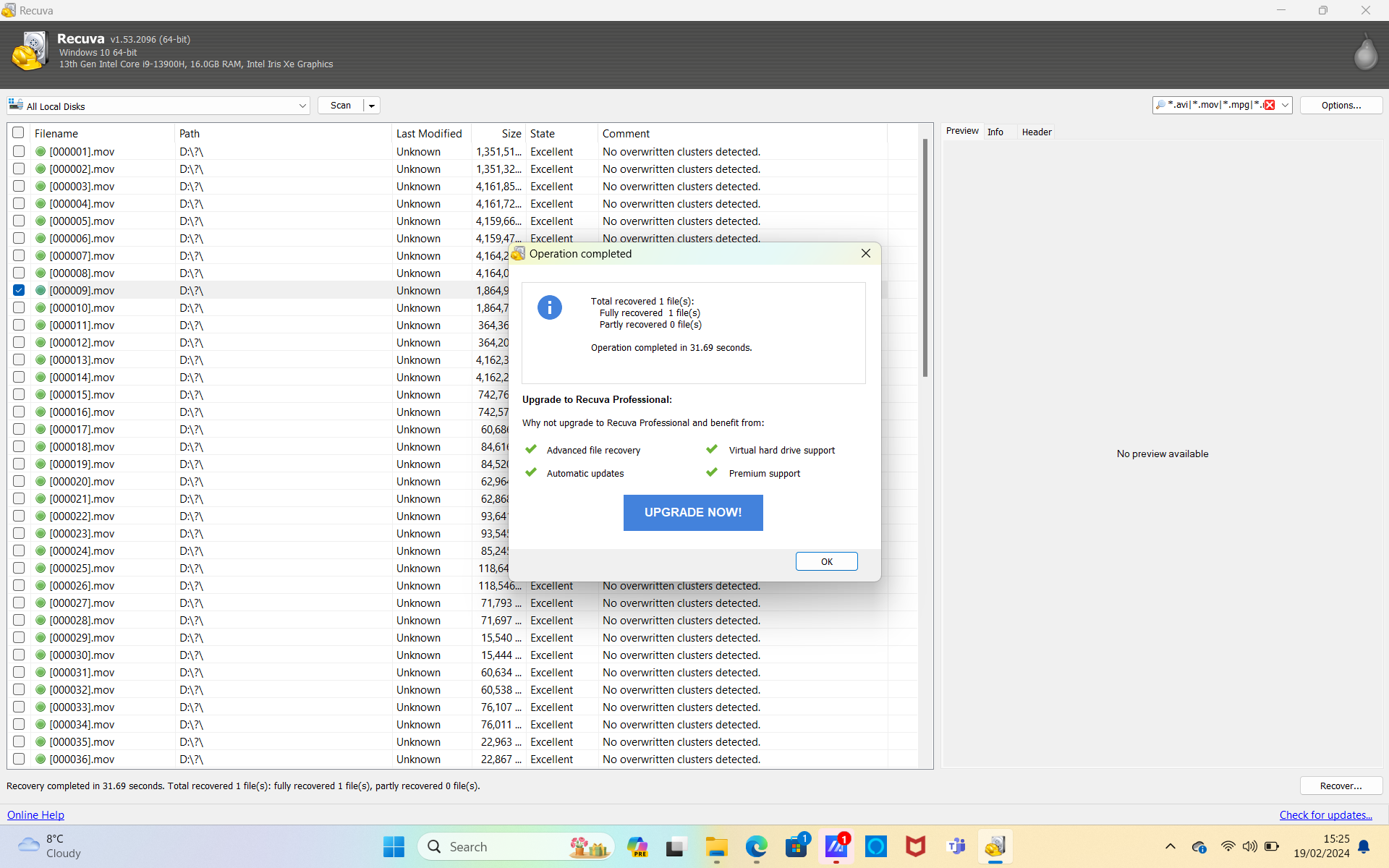
I still remember the first time I did it. I was in high school, and I accidentally deleted my files for a major project. The files were gone, with no way to recover them. This was well before data recovery software was an option. The times are different now, and any options from our best data recovery software guide will help you out.
Recuva has a very basic and rudimentary interface, but under the hood, it boasts a range of advanced features that enable it to compete with more expensive alternatives. Unfortunately, results are only visible once the scan has been fully completed, which can make for a slow recovery process.
Recuva is only available on PCs, which is surprisingly common for a lot of data recovery software. The wizard helps guide users through the recovery process, or alternatively, a deep scan can be performed. This is slower but more comprehensive.
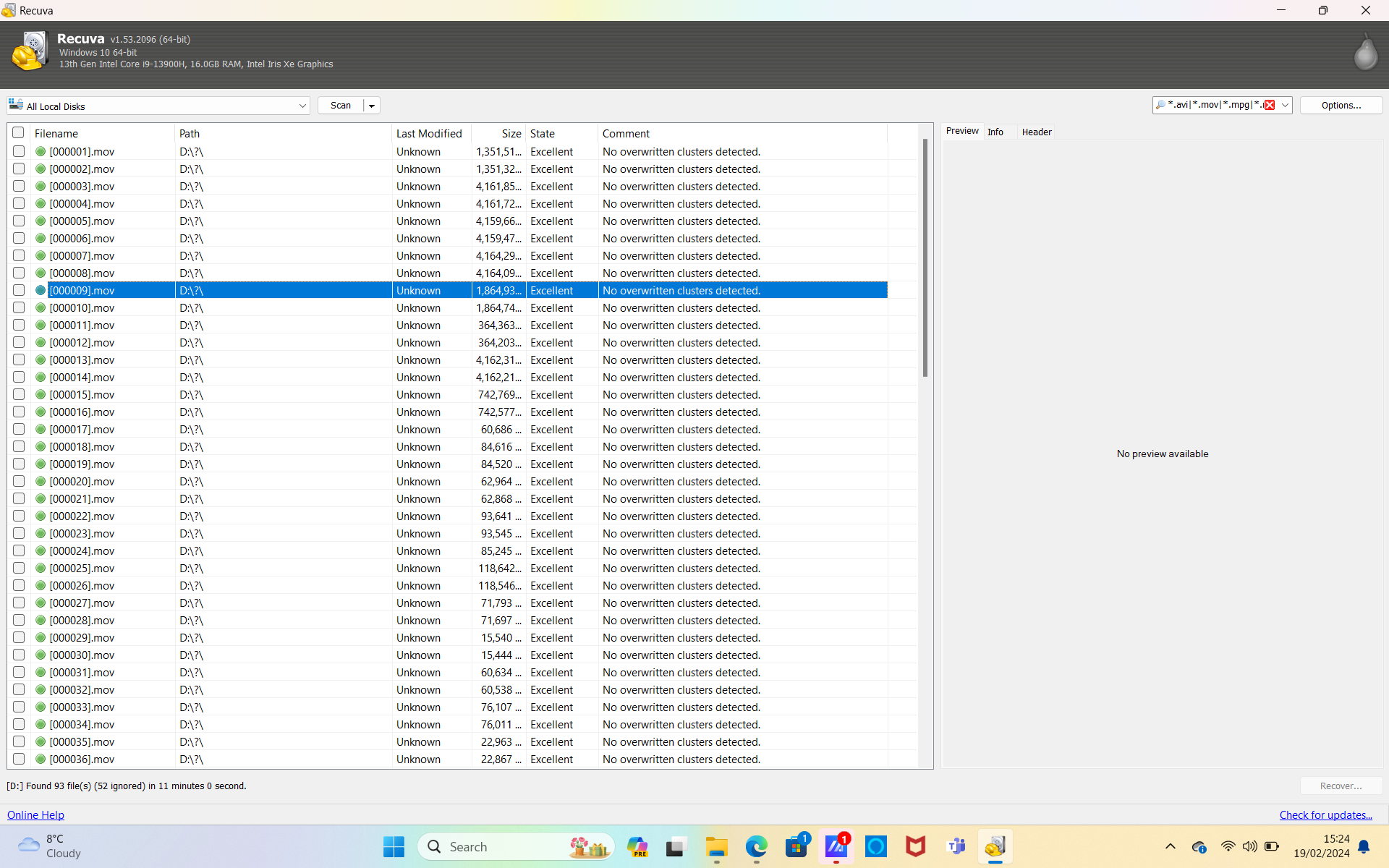
Key Features
CCleaner makes a range of different types of software, with one of their primary solutions being data recovery.
Like most other data recovery software, Recuva is able to restore a wide range of different file types, including pictures, music, documents, videos, and emails. Whether these are stored on hard drives, SSDs, SD cards, or USB sticks, Recuva is able to get them back.
Some files that need recovering have simply been deleted, but at other times, those same files or the drives they're located on might become damaged. If this happens, you need software that can handle it. Recuva makes it possible to do this, along with the ability to recover from formatted drives.
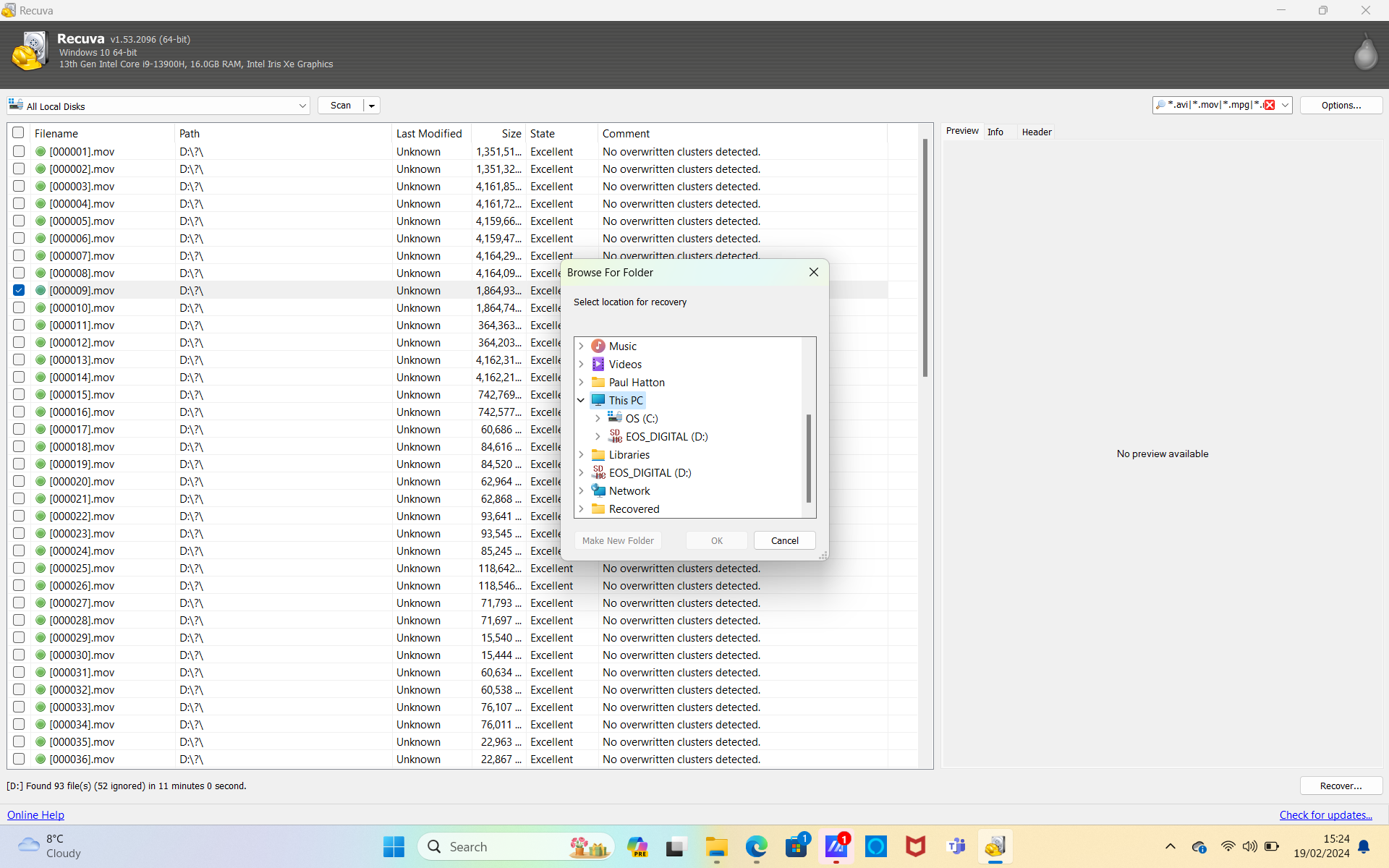
This isn't something you usually associate with a piece of software that is designed for recovery, but it is possible with Recuva. By using industry and military standard deletion techniques, it is possible to ensure files are not only deleted but are beyond recovery.
Advanced features such as virtual hard drive support and driver updater are available for premium subscribers.
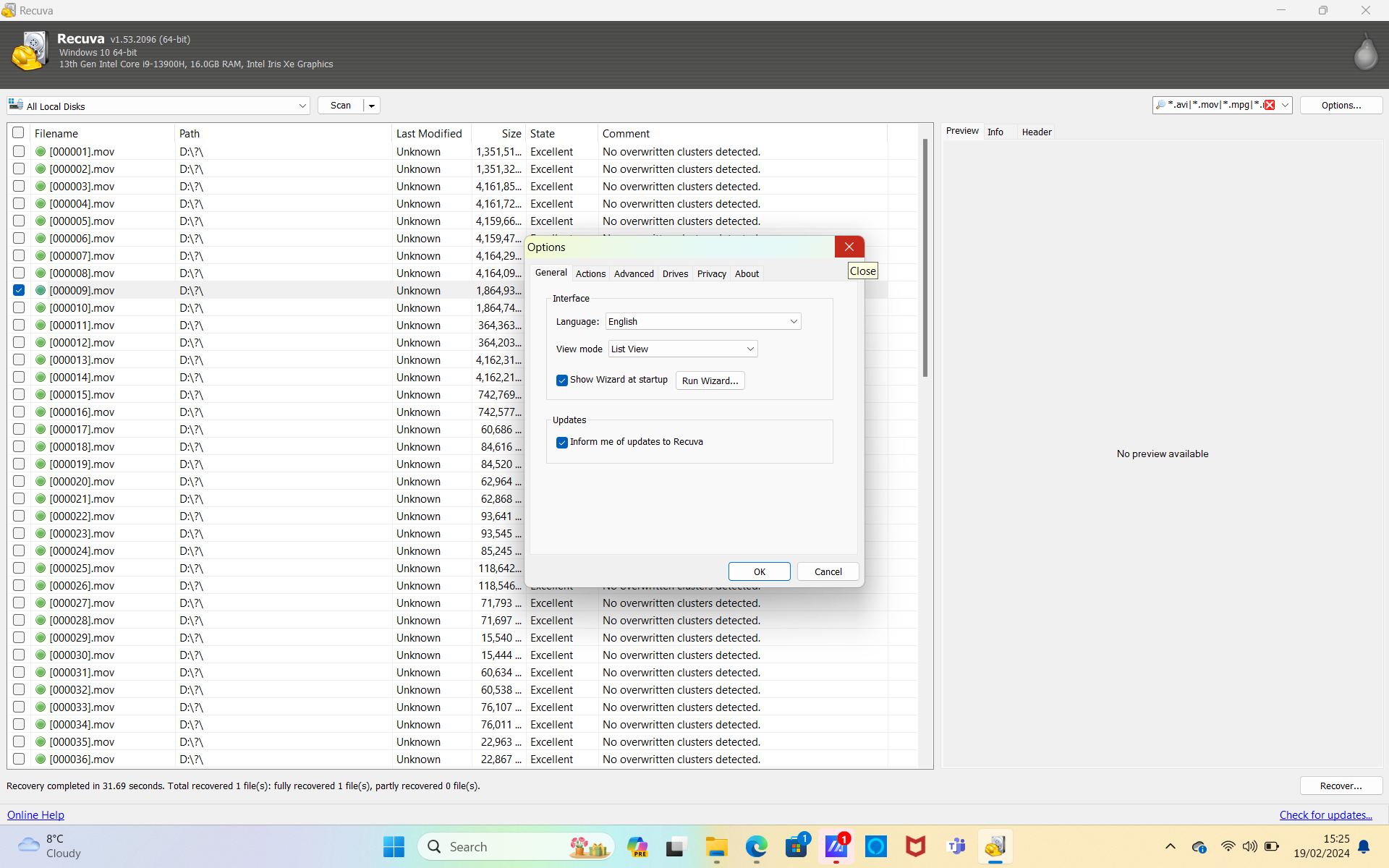
Interface and usability
Recuva's user interface is nothing to write home about and would be more at home in the early 2000s rather than what we’ve come to expect in 2024. I found it particularly difficult to move around the software with scanning and recovery workflows that are far from intuitive. Considering the process should actually be very simple, it's disappointing to see such poor design consideration.
During the scanning process, Recuva gives a percentage update with an estimated amount of time left. This is useful for knowing how long you're going to have to wait for it to complete. Unfortunately, it isn't possible to view scanned files until the full scan has been completed.
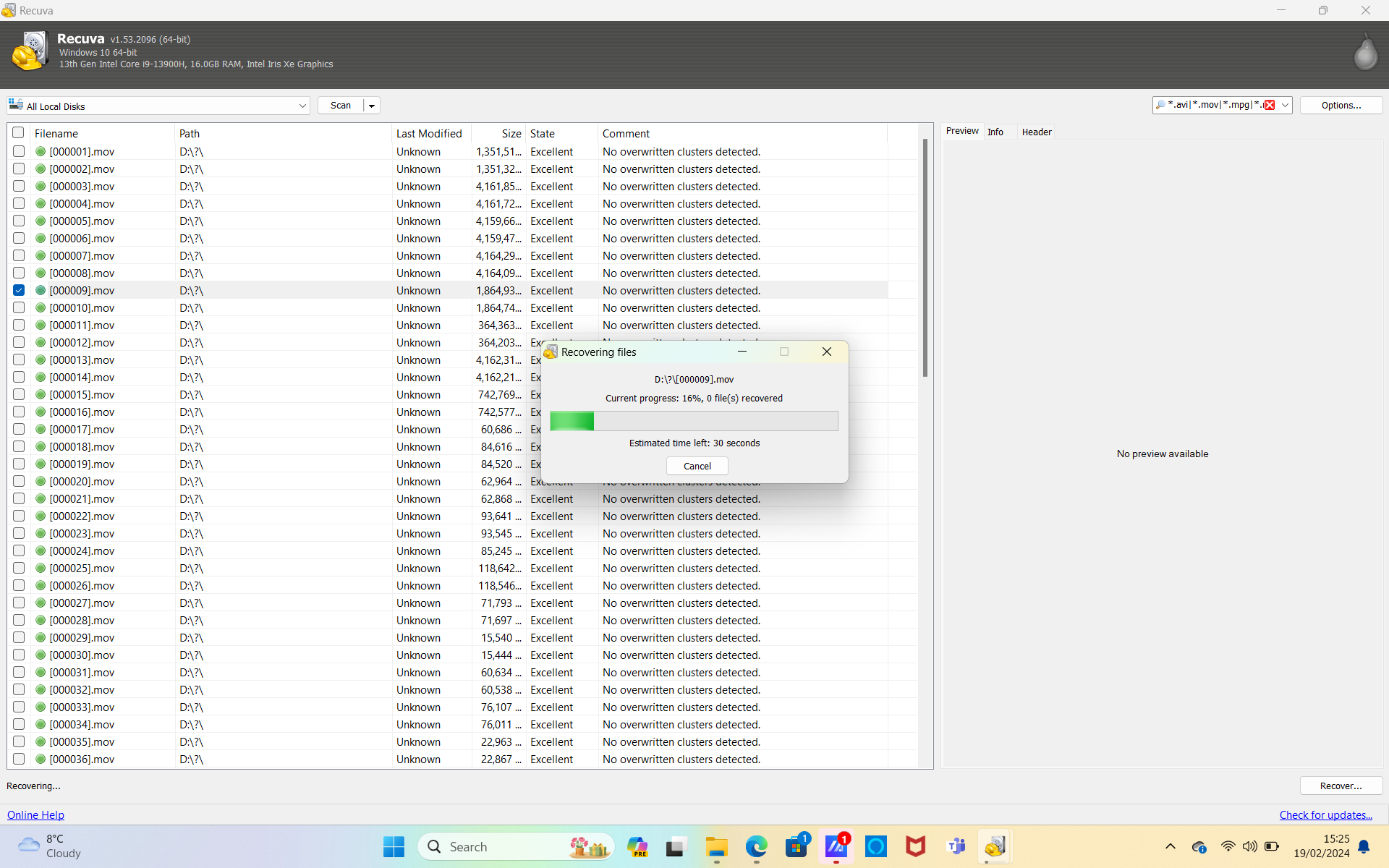
Search results are presented in one long list rather than in specific folders, which makes it very difficult to actually find specific files or even file types. One big file dump makes the process feel more like finding a needle in a haystack rather than narrowing down the search using filters, etc.
The results can be sorted by different data fields, but this is painstakingly slow to perform, especially on a large number of files.
Results
It was really difficult to see how well Recuva performed because of the lack of filtering file options available post-scan. This lack of functionality means you'll want to make the scan range as limited as possible.
I performed a scan on a formatted SD card, which worked reasonably quickly thanks to the limited data stored on the card prior to formatting it. The media was quickly found and easily recovered. The recovered data had mixed results, with some completely usable and others corrupted beyond repair. It's worth noting that this could have been because the data was unrecoverable.
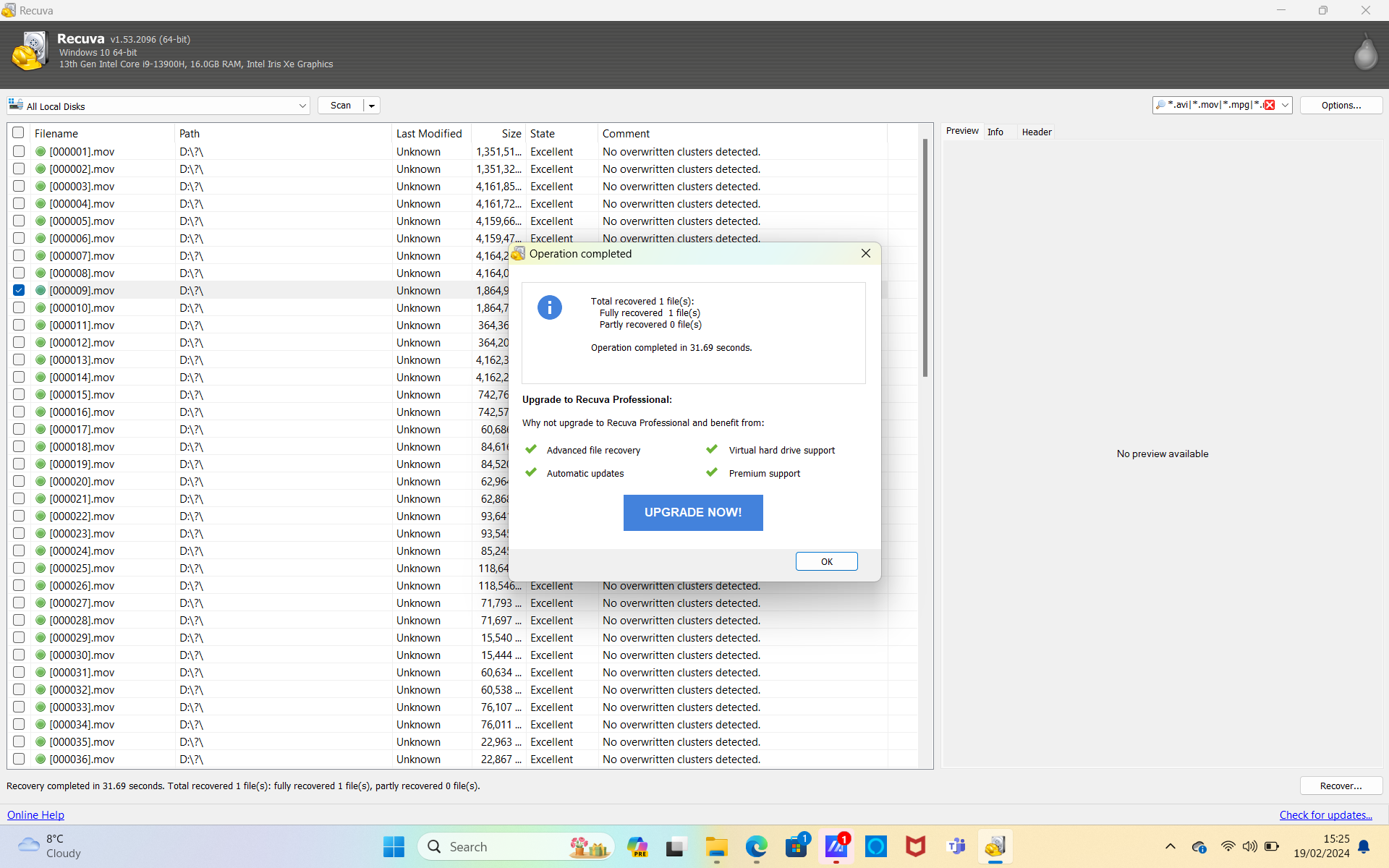
Recuva passed my simple text document recovery with very little fuss. Having created the document, populated it with text, and then deleted it from my drive, I set about running a scan. The file was found quickly and easily, and the full contents were recovered with no trouble at all.
The initial wizard that appears after launching the software really helps to fine-tune the scan and its results, but unfortunately, I couldn't find any way of going back to this wizard or performing a new scan once viewing the results of a previous scan. Relaunching the software each time a scan needs to be performed seems like a rather convoluted and archaic process.
Verdict
I found Recuva to be fairly limited. The basic interface is difficult to navigate around and makes the process of file recovery particularly laborious and counter-intuitive. The wizard is helpful, but the workflow is very much one directional with no options for going back in the process. Scanned results are sufficiently extensive but are unfortunately presented in a single list, which makes it difficult to narrow the search down. Recuva would be up there with the best if only it gave more attention to the interface and its associated workflow.







