
Panasonic is no stranger to releasing small interchangeable lens cameras, and cameras like the Lumix LX100 II or Lumix GX85/80 previously featured highly on our list of the best travel cameras. However, these cameras seemed to have fallen out of favor at Panasonic, with 2019’s Lumix GX9 the last of its kind to be released as Panasonic has been busy promoting the very well-received Lumix S5II and S5IIX.
But when a quick glance at the sales figures for the Ricoh GR III, Fujifilm X100VI, or Sony a6700 shows that small but well-spec’d cameras are hotter than ever right now, it is clear which way the winds are blowing. And surprise – Panasonic is refreshing its compact interchangeable lens cameras with the Lumix S9.
However, this is no sequel to one of those aforementioned Lumix cameras, Panasonic has made a few key changes from any previous Lumix incarnations. First and foremost, the Lumix S9 boots the MTF sensor for full-frame one and has removed the viewfinder. No longer meeting the criteria to be a rangefinder, yet not a full compact, there is nothing else quite like the Lumix S9 currently on the market.

Panasonic is maneuvering this camera for the social media crowd, with a push of its in-camera LUT features and its ‘shoot to share in 30 seconds’ marketing, this might be the most influencer-targeted camera yet.
LUTs have been featured in previous Lumix cameras but have never been as prominent as they are with the S9, which is the first camera to feature a dedicated LUT button, while the camera will launch alongside the Lumix Lab app for creating and transferring LUTs. For the uninitiated, LUT stands for ‘Look Up Table’, which is a term for a predetermined set of parameters that affect the overall look of a photo or video by affecting the balance of color. It is similar to color grading, which is perhaps the more familiar term.
Panasonic has always been a master at balanced hybrid cameras, but the Lumix S9 is something new. Can this model serve photographers and videographers equally? Or is it just one for the 'gram?
Panasonic Lumix S9: Specifications
Lens Mount |
Leica L-Mount |
Effective pixels |
24.2MP |
ISO |
100-51,200 (extended to 20,4800) |
Max video |
6K30p, 4:2:0 10-bit, C4K 4K60p 4:2:2 10-bit |
Dynamic range |
14+ stops (V-Log) |
Focus |
Phase Detection AF system / Contrast AF system, 772 |
Shutter |
Electronic only, 30fps burst, 8fps AF-C |
Image stabilization |
B.I.S. (5-stops), Dual I.S. 2 (6.5-stops) |
Screen |
3.0in vari-angle LCD touch panel, 1.84m dot |
Memory |
UHS-II SD Card |
Battery |
470 shots (with S-R2060 battery) |
Size |
126 x 73.9 x 46.7 mm / 4.96 x 2.91 x 1.84 in |
Weight |
486 g / 1.08 lbs (with battery, SD) |
Panasonic Lumix S9: Price
Panasonic has already shown an appetite for some pretty enticing prices when it comes to Lumix cameras, but when the pricing was first revealed I was a little taken aback. The S9 comes in at just $1,499 / £1,499 for the body only, or $1,799 / £1,799 with the Lumix S 20-60mm lens.
Compared to its closest rivals this puts the camera at a whopping $700 / £850 less than the Sony ZV-E1, or $700 / £600 cheaper than the Sony a7C II. Both these cameras are not identical propositions but do feature a full-frame sensor and a pretty similar design.
However, there is a serious amount of competition in this area. The Lumix S9 is just $100 / £70 more than the APS-C Sony a6700 or $200 / £250 more than the Fujifilm X-S20. I could go on, with Canon and Nikon also having compelling options, but as you can see, it was wise for Panasonic to be aggressive on pricing.
But price and value are two different things, and the S9 does offer up value that is hard to resist.
Panasonic Lumix S9: Design & Handling
The Lumix S9 is an impressively small camera, especially when you consider it's packing a full-frame sensor under the hood. This is not quite the smallest full-frame camera out there, with the adorable Sigma fp still taking that mantle. But the camera is marginally larger in width and height than the Sony a7C or ZV-E1, but not quite as deep.
However, the Lumix S9 comes up against some of the same criticisms I leveled at the Sony a7C II. As soon as you attach a lens to the S9 it becomes very front-heavy, and with its very minimal grip, I found my hand (especially my pinky finger) aching using the camera one-handed. Panasonic has launched a Lumix S 26mm manual-focus fixed f/8 aperture pancake lens to go with the camera, but there aren’t any other good pancake options for L-mount right now. The additional size of a Lumix S 35mm or Lumix S 20-60mm lens, (the latter of which is sold in a kit with the S9), kind of undermines all the strengths of being such a small camera.
Size matters aside, the Lumix S9 is a very nice-looking camera, and will surely catch a few eyes when out and about, especially in its funky colors. The S9 takes after previous Lumix cameras like the Lumix GM5 or Lumix GX85, and like those cameras, it incorporates some retro-inspired rangefinder tropes, like a strip of faux leather across the front of the camera, but doesn’t go in for the full vintage look in the same way as Fuji or Olympus (OM Systems). It is another nice Lumix design, although it doesn't push the boundaries, in black, I am not sure I could pick the S9 out of a Lumix lineup.

As mentioned, there are some optional colors for the front strip of faux leather for a little individuality – Night Blue, Crimson Red, and Dark Olive. Cards on the table though, I don't really like colored cameras, but I don’t find these colors too offensive, and I almost like the green. I know many many others (including DCW’s Editor) love a colored camera so might be far more enthused than I am. The camera also comes in discreet Jet Black, which – call me boring, but would be my choice.
The Lumix S9 construction is good, the plastic construction feels solid enough but the buttons and dials also don't quite have the same quality feeling as other Lumix cameras like the S5II. The majority of the buttons are just a little flat and mushy whereas the S5II’s rounded buttons have a nice bounce, it's a very minor complaint, but it makes the camera feel slightly less premium. The Lumix S9 is not weather-sealed for dust and moisture resistance, which is a shame for a camera that will likely be used a lot while traveling, but again is understandable to keep the construction costs low.



The most notable addition to the rear of the camera is the new LUT button, which when pushed, opens the camera’s library of preloaded LUTs (but more on that later). Otherwise, the S9 features the usual staple controls most people will need, with key settings like focus mode, ISO, white balance, and drive modes on the rear control wheel under your right-hand thumb. The mode dial is up top, along with the shiny Lumix-red record button, exposure compensation button, and the shutter surrounded by a second control dial. It’s a tried and tested system that’s not dissimilar to many other brands, so most people should be able to just jump right into using this camera.

Panasonic's decision to not include an EVF is a curious one. Early marketing is not coy about the purpose of the S9 as an extension of your phone for social media, which I guess encourages you to use the screen. I'm sure missing out on the EVF also helped Panasonic meet the competitive price it wanted.
For video, where I would rely on the fully articulating screen, this is fine. However, as a photographer – I think not having the EVF hurts the camera considerably and kind of marks the camera as not for serious photographers.
My first day testing the camera was a very bright sunny day, and only having the screen to rely on was challenging. All I wanted to do was put the camera up to my eye to get a clearer picture of what I was shooting. This is even more relevant when we come in to talk about LUTs, where needing an accurate reference of your grading is fairly essential, and I struggled to see subtle differences between LUTs on the screen outdoors.

Panasonic Lumix S9: Performance
With a sensor essentially the same as the one featured in the excellent Lumix S5II (Panasonic suggested it's not exactly the same sensor), I was expecting the same great performance that I love from its big brother, and I was not disappointed. The Lumix S9 looks set to continue Panasonic's domination of hybrid video cameras, with some seriously impressive video chops like open gate 6K30p, Cinema 4K, and 14+ stops of dynamic range in V-Log.
The S9 features Panasonic’s latest Phase Hybrid AF with 779 AF points, which I found quick and accurate in testing, especially locking onto human faces and eyes. The S9 is also capable of tracking animals, birds, cars, and motorcycles. I have been impressed when previously testing the S5II and Lumix G9 II, so expecting the same performance here, although I haven’t had the chance to fully put it through its paces in my short time with the camera so check back in for the full review.


The S9 has 6.5 stops of 5-axis Dual I.S. 2, which matches the S5II performance. A lot of numbers are thrown around when it comes to IBIS ratings that don’t always reflect reality. But Panasonic has consistently impressed me with its stabilization tech more than any other brand. Its algorithms produce the most gimbal-like performance yet. On my initial tests, the S9 footage looks just as steady as its other cameras.
For stills photography, the S9’s 24MP isn’t quite as headline-grabbing as some rival cameras, but 24MP is still enough megapixels today, especially when the S9 is geared towards sharing images on social media and online where ultimate image resolution is not paramount. If you do need larger images, the S9 can perform Panasonic’s useful trick of Handheld High-Res, which combines several shots in-camera to output a 96MP image without the need for a tripod. However, this shouldn’t be relied on for every image as it is not suitable for moving subjects and generates some hefty file sizes.


Panasonic is also introducing a brand new feature called Crop / Hybrid Zoom with the S9 which might beat LUTs to be my favorite S9 feature. Crop Zoom, as the same suggests, applies with a digital crop to the JPEG image giving the impression a longer lens was used. I tested the camera with a 24mm prime lens, which I could digitally “zoom” to around 75mm, which gave me a 1920x1080 (~2.7MP) pixel image. I know that doesn’t sound like a lot but is perfectly fine for social media. If you shoot in RAW+JPEG, you can also fall back on the uncropped RAW image if you find you don’t like the crop later.
The zoom doesn’t just jump between different crop factors though, instead, you can smoothly slide through every millimeter of the crop zoom range. If you can avoid looking at the lens, it does feel like a compact camera zoom camera. Hybrid Zoom functions in a similar way, but it combines the optical zoom of a lens with a digital crop as you manually twist the lens, for example, the Lumix S 20-60mm lens becomes a 20-187mm lens.
I really enjoy using digital zoom with fixed-lens cameras like the Fujifilm X100VI and Leica Q3, although both those cameras have more megapixels to play with, as sensors get better, it is great to see digital crops become more viable. Panasonic’s implementation is superb though, and I am really hoping this comes to other Lumix cameras via an update.


Moving onto the feature that everyone will be talking about with the S9 – Real Time LUTs. Is the sudden prominence of LUTs a direct response to the popularity of Fujifilm’s film simulations and film recipes? Maybe, but, LUTs are a bit of a different beast. While Fuji’s simulations are based on trying to accurately recreate film stock in a digital way – LUTs have a more wide-ranging scope to be creative with color for better or worse (although, yes, you can also use a LUT to try and recreate film stock). I am not going to wade into saying one is better than another, it really depends on how you want your images to look.
The way the S9 integrates LUTs is excellent. Hitting the LUT button allows you to cycle through all the LUTs you have loaded onto the camera, and they affect the live-view image in real time. You get 39 slots to load LUTs into via the companion Lumix Lab app, which is frankly more LUTs than I think I could even keep track of, and plenty of scope for playing with different styles.


The Lumix Lab app is also very well designed, linking the camera took a few attempts, but the process couldn’t have been more straightforward, it was also so simple to find a few LUTs I liked and load them onto the camera. I have hit a few connection bugs along the way, but I am using a pre-release version of the app, so hopefully, these will be ironed out.
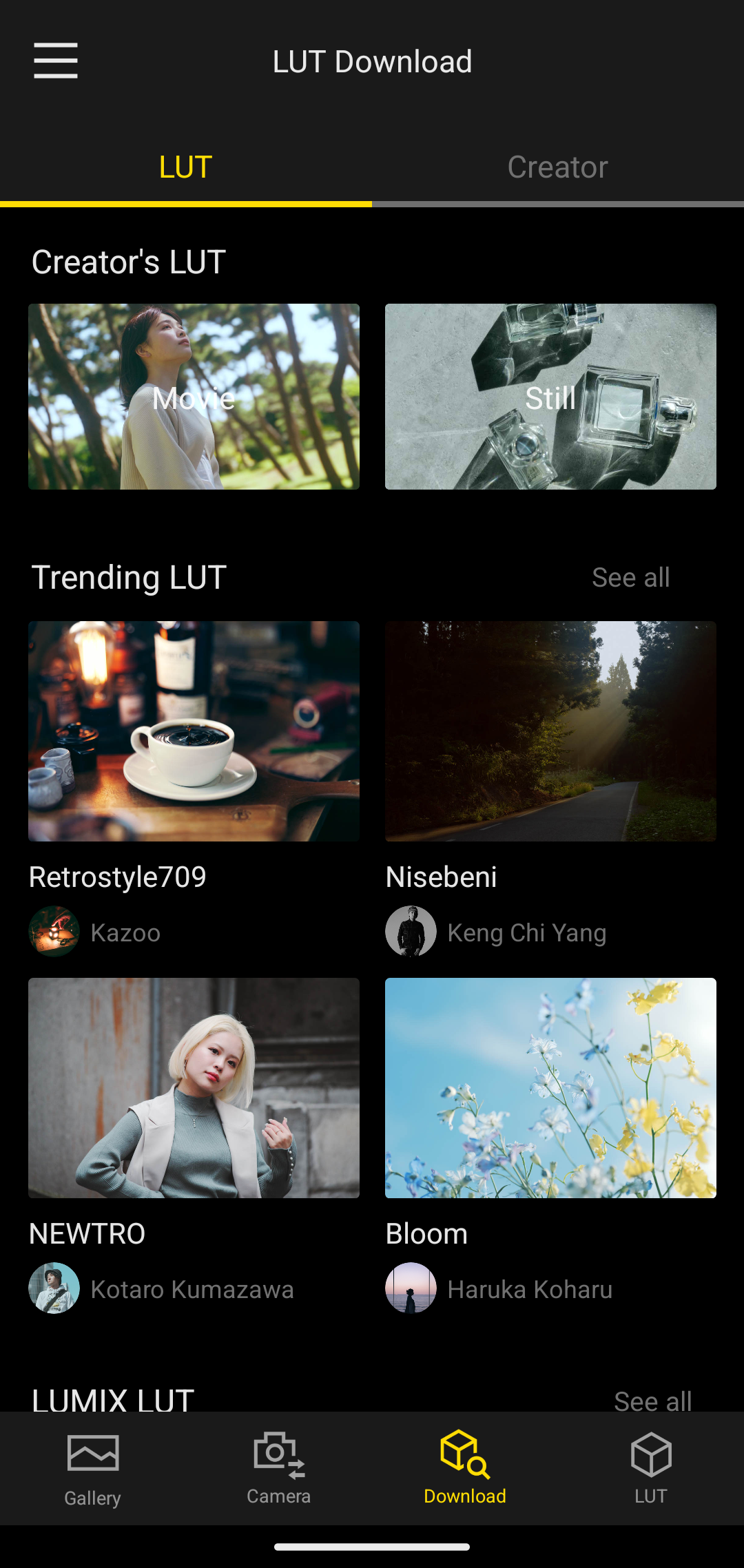
At the end of the day, your enjoyment of LUTs comes down to how you like to edit. If you already have a library of Lightroom or Premiere presets, or you love an app like VSCO, then in-camera LUTs are far from essential, you can just apply image presets and LUTs in post-production and keep on truckin’.
But having this in-camera is hard to beat for speed and simplicity, two essential things for content creators with tight turnaround times. LUTs can cut out the tedious process of importing files into editing software to apply a filter before exporting them again. When it comes to video, while you might still want to crop videos and overlay text and graphics, this can be done in simpler mobile apps. Social is just going to keep growing, and LUTs are a big step towards the future of photography.

Panasonic Lumix S9: Lab results
For our lab data comparison we compared the Lumix S9 to another entry-level full-frame mirrorless camera, the Canon EOS R8. We've included the Sony ZV-E1 as another example of a small, full-frame camera targeted at vloggers, and the latter also applies to Fujifilm's X-S20, which costs about the same as the S9, though it packs a smaller APS-C sensor.
Resolution (line widths/picture height):
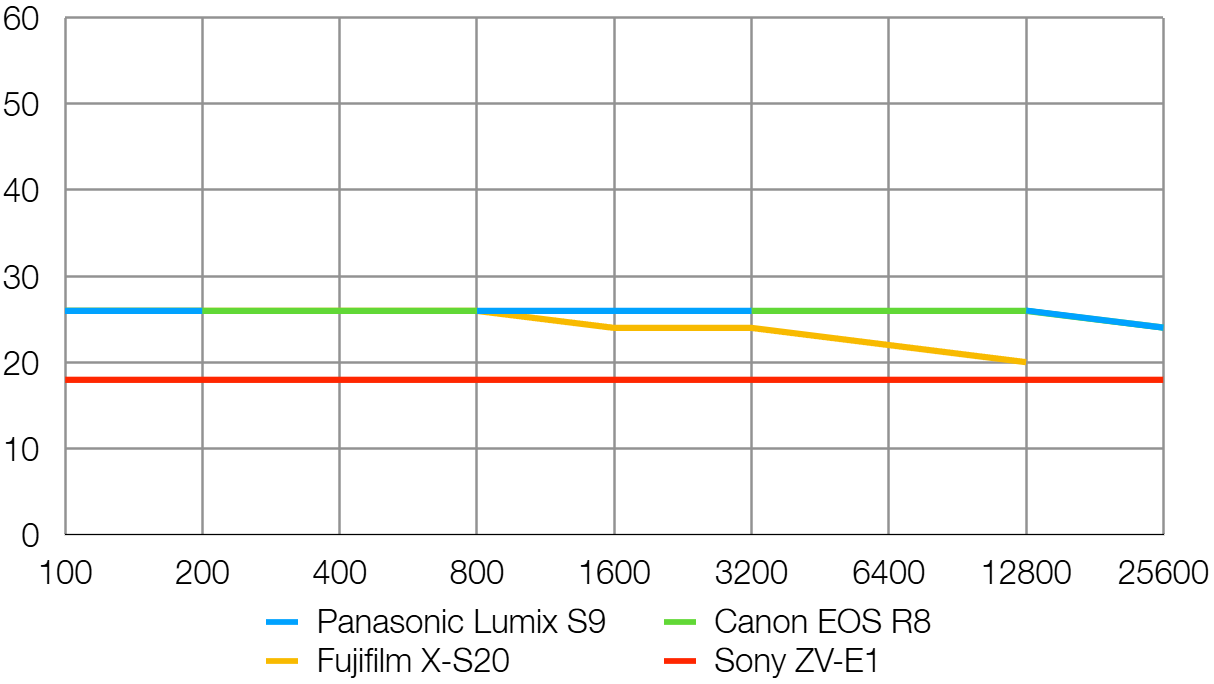
With their identical 24.2MP resolutions, the Lumix S9 and Canon EOS R8 resolve identical levels of fine detail throughout our tested sensitivity range. Despite its slightly higher megapixel count, the X-S20 struggles to match the full-frame cameras for outright detail at higher ISOs due to its smaller APS-C sensor being more prone to moiré. Inevitably, the 12MP ZV-E1 was never going to excel in this test.
Dynamic range (EV):
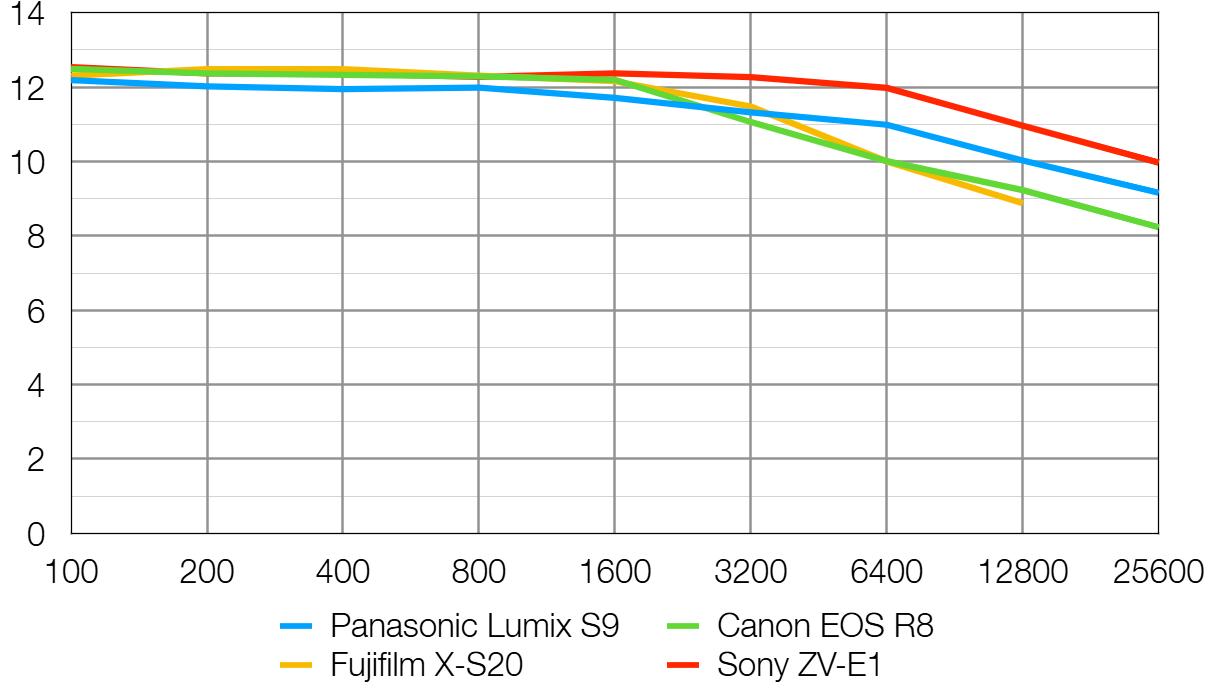
Dynamic range is a measure of a camera's ability to record extreme brightness ranges and still retain detail in the brightest and darkest parts of the scene. It's measured in EV (exposure values, or 'stops').
The S9's dynamic range isn't quite class-leading at lower sensitivities, but it manages to outperform the Canon and Fujifilm cameras at high ISOs. But the combination of a large sensor and a (relatively) low pixel count makes the ZV-E1 unbeatable for dynamic range in low light.
Signal to noise ratio (decibels):
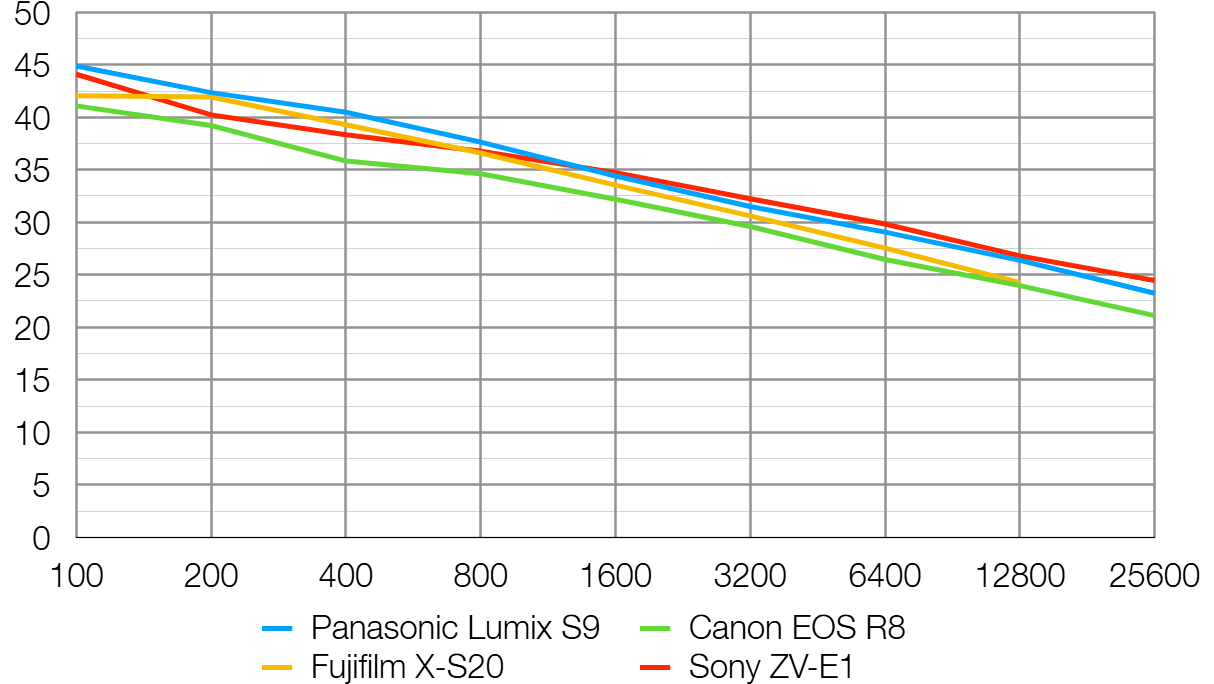
This test compares the amount of random noise generated by the camera at different ISO settings as a proportion of the actual image information (the 'signal'). Higher values are better and we expect to see the signal to ratio fall as the ISO is increased.
The S9 manages very low noise levels throughout the tested sensitivity range, and almost manages to match the ZV-E1 at high ISOs. This in spite of the S9 having much smaller individual pixels, which in theory could have made it more prone to generating noise.
Panasonic Lumix S9: Verdict
The Lumix S9 has been introduced at the perfect moment to cater to the growing demand among creatives for compact cameras that don't compromise on capability – and the S9 is an impressively small camera, despite housing a large full-frame sensor. However, this size advantage is somewhat negated once you attach a lens, with even some of the smallest L-Mount prime lenses being front-heavy, disrupting the balance and handling with the S9’s very minimal grip.
To maintain its compact dimensions, the S9 also forgoes an electronic viewfinder, a decision that will very likely detract from the experience for traditional photographers who enjoy composing shots with a viewfinder. I really missed the viewfinder here, and I think this will be the make-or-break factor for a lot of photographers when considering this camera.
But this raises the question of whether the S9 is actually a photographer's tool or is it just for content creators. The Lumix S9 positions itself as a versatile camera that bridges the gap between traditional photography and modern content creation. I am not sure it achieves that, but it certainly does a wonderful job at the latter.
The promotion of built-in LUTs to a dedicated button will appeal to social media creatives who need to quickly post polished photos. The new LUTs button, alongside the Lumix Lab app, makes this functionality incredibly simple to use. Additionally, the new crop/hybrid zoom function enhances the S9’s versatility when you only have a single lens or don’t have time to change lenses.
One of the most compelling aspects of the S9 is its aggressive pricing, but competition in this area is also very strong, with Sony, Canon, Fuji, and more offering notably similar cameras. However, the triple threat of compact size, incredible video features, and its full-frame sensor set the S9 apart at this price. For content creators working on social media and YouTube channels, the S9 is definitely a camera to check out.

✅ Buy this if...
- If you want to get your images on social media as quickly as possible with minimal effort
- If you want a small camera with a big sensor
🚫 Don't buy this if...
- If you're looking for a camera to slip into a pocket, the S9 is a big package with a lens attached
- If you want to take a lot of photos and prefer a viewfinder







