
What you need to know
- OpenAI states it is starting a test this week, which will introduce "Memory" to a "small portion" of its free and Plus ChatGPT users.
- Memory will let ChatGPT remember what users have talked about across their devices so they won't have to reiterate the same details.
- OpenAI is also introducing several security and privacy settings to help users stay in control of what is saved.
OpenAI announced that it's testing a form of "memory" for its AI chatbot, ChatGPT.
As detailed in a blog post, the purpose of "memory" in ChatGPT is to help the AI remember conversations you've had across multiple devices. OpenAI states users can specifically ask the AI to remember a certain thing or "let it pick up details itself." For security's sake, OpenAI states it shifts the bot away from remembering sensitive pieces of information, like those involving your health.
The company adds that the more users interact with ChatGPT, the more they'll notice its memory improve, and certain details won't have to be repeated.
Here are a couple of examples of what ChatGPT can remember through memory:
- You mention that you have a toddler and that she loves jellyfish. When you ask ChatGPT to help create her birthday card, it suggests a jellyfish wearing a party hat.
- You’ve told ChatGPT you own a neighborhood coffee shop. When brainstorming messaging for a social post celebrating a new location, ChatGPT knows where to start.
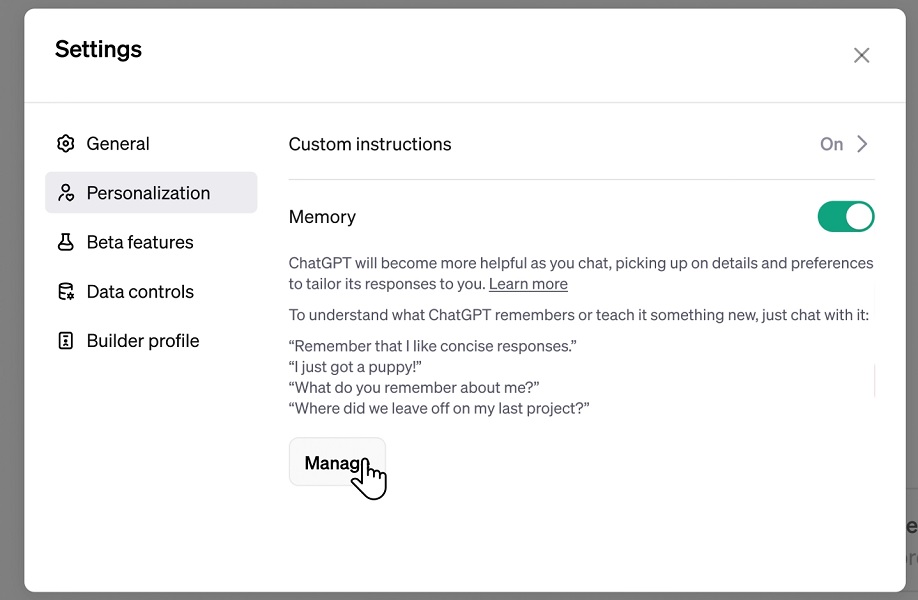
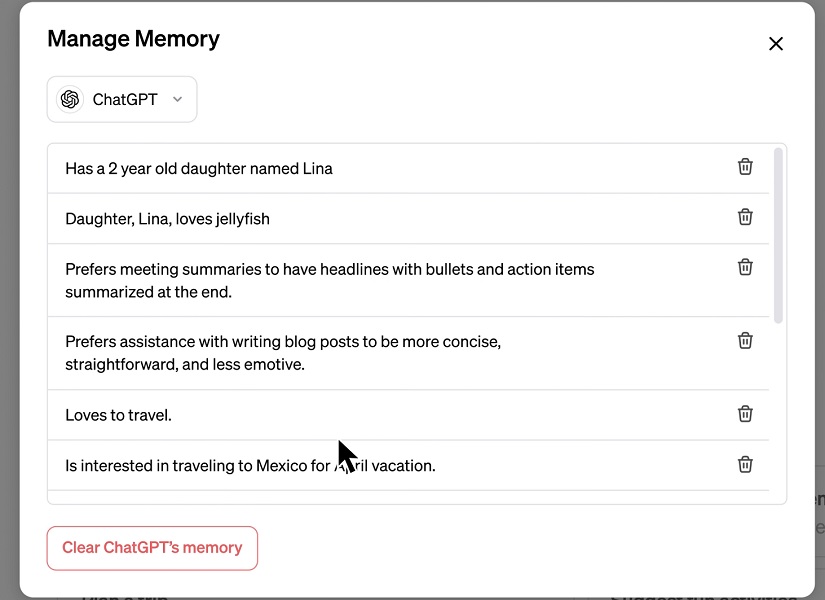
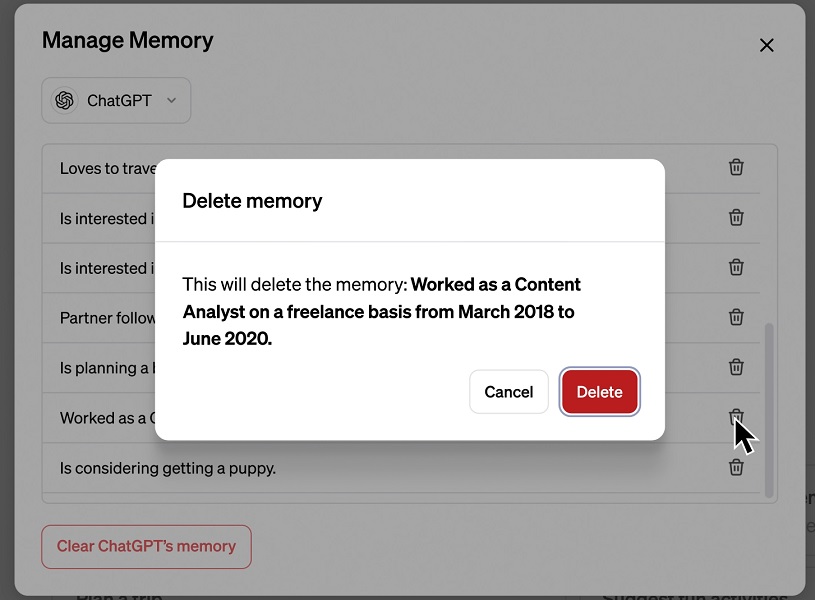
If you're not interested in ChatGPT remembering certain things, OpenAI states users can launch a "temporary chat" with the AI. According to its support page, what you've discussed in a temporary chat won't be saved in your history either. However, OpenAI will keep a copy of it for 30 days for "safety purposes." The company also claims it will not use your temporary discussions to train the chatbot.
Users can get started by tapping the version of ChatGPT you're using and then selecting "temporary chat."
Additionally, OpenAI is bringing additional security and safety tools for users interested in using "memory." Users can turn the feature off completely by heading into your Settings > Personalization > Memory. But, users can clean up what ChatGPT remembers within the "Manage Memory" page of your Personalization settings.
From there, users will find a full list of what the bot remembers, as well as a nifty trash can icon to make it forget.
OpenAI states it uses what users talk to ChatGPT about to train the AI — including your memories. Users can opt out of this within their "Data Controls."
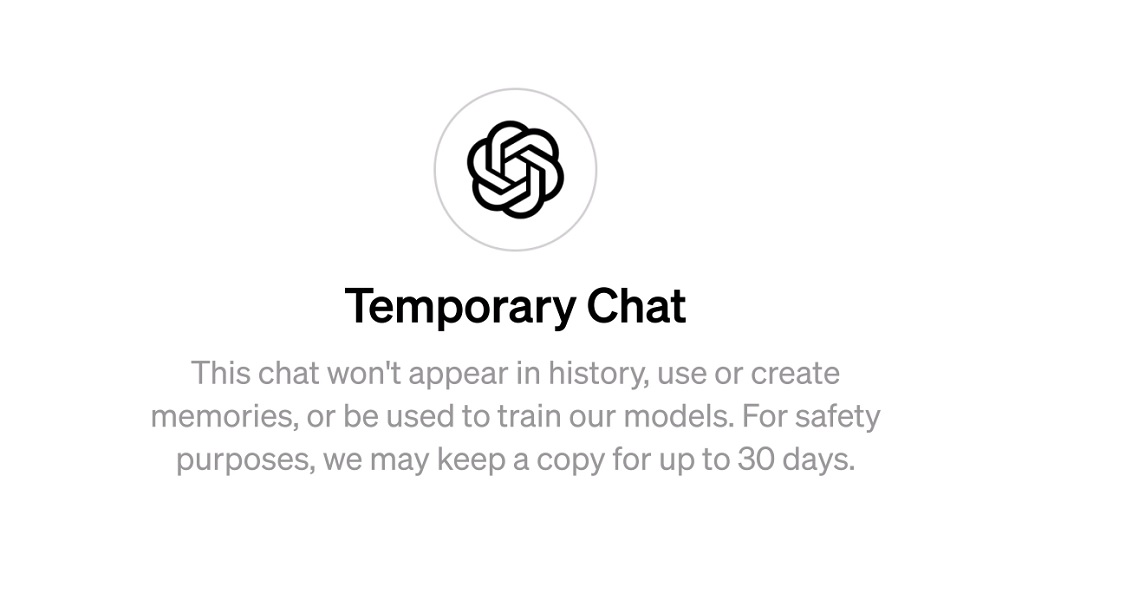
The company is bringing its memory feature to Team and Enterprise customers, as well. This will occur during OpenAI's "wider rollout" of the feature and it's stated to help remember your tone, voice, formatting preferences, preferred coding languages, and more.
Meanwhile, OpenAI's other GPTs, like Books GPT, will gain this feature, too. The company states the feature can assist the AI in offering the correct recommendations for your reading tastes. Memory for other GPTs will arrive during its "wider rollout."
As previously stated, ChatGPT's memory feature is arriving in test form. A "small portion" of ChatGPT free and Plus users will begin noticing it as we finish the week.







