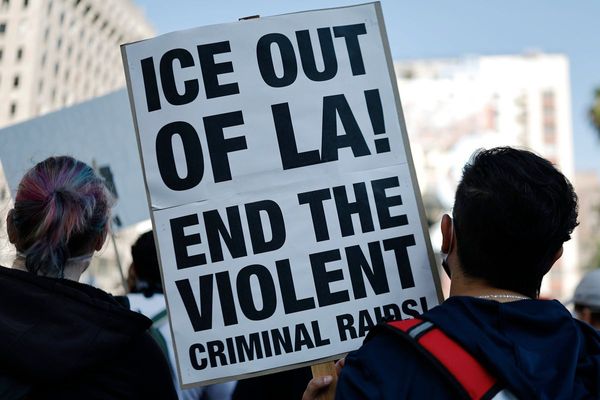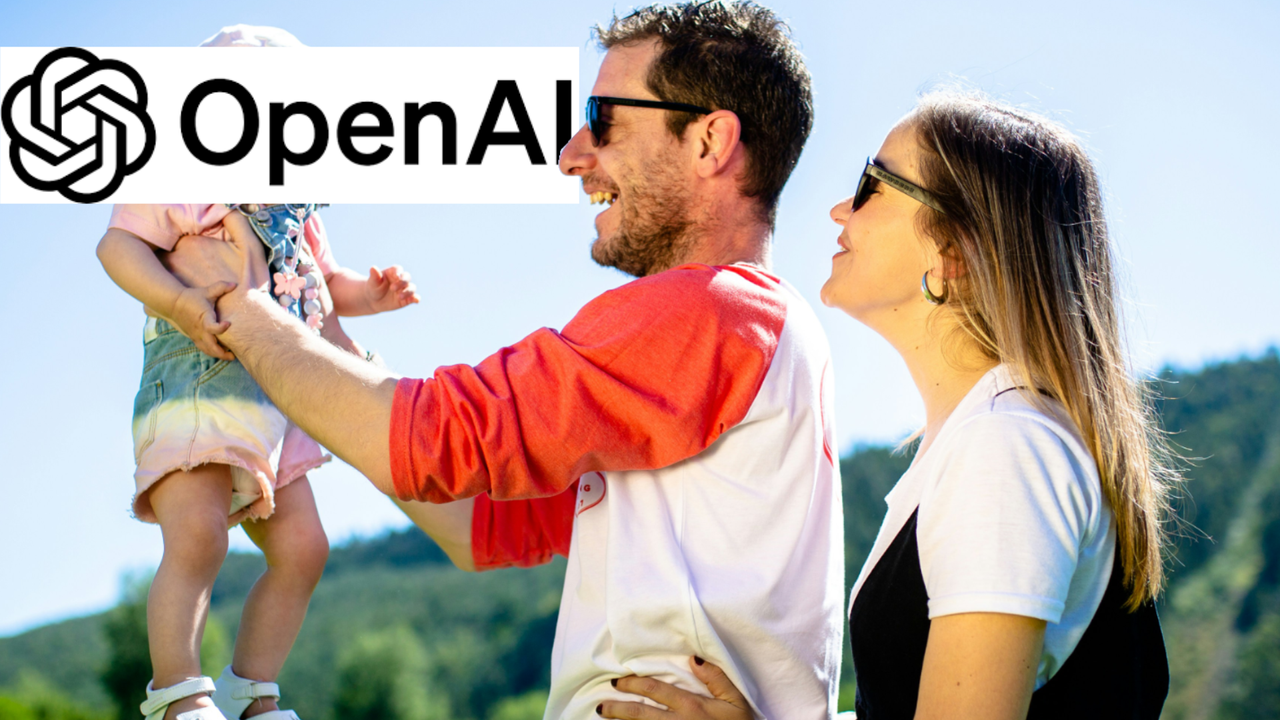
OpenAI is rolling out parental controls to its platform — a move that feels overdue, especially given the rapid, largely unregulated growth of AI chatbots. This update comes just a month after a family filed a lawsuit against OpenAI, claiming that ChatGPT encouraged their teenage child to commit suicide.
While the case is still ongoing, OpenAI appears to be taking steps to better protect young users. Parental controls are one of the new features aimed at making the platform safer for kids. So, what does this mean, and how does it work?
Parents can now link their account with their teen’s through a simple invite. Either side can start it by email or phone, and once the accounts are connected, the parent gets access to new controls. If the teen chooses to unlink, the parent is notified straight away.
As soon as an account is linked, the teen’s account gets extra safeguards by default. These filters cut down exposure to graphic content, viral challenges, romantic or violent roleplay, and extreme beauty ideals that might be harmful. However, parents can disable these restrictions if they want to, but teens can’t make the changes themselves.
With parental controls switched on, parents also get a dedicated panel inside ChatGPT’s settings. From here, they can set quiet hours when ChatGPT can’t be used, switch off voice mode, disable memory so past chats aren’t saved, block image generation, and stop their teens’ conversations from being used to train OpenAI’s models.
Parental controls also extend to OpenAI’s video app, Sora. Parents can limit endless scrolling, block direct messaging, and turn off personalized recommendations.
For anyone who hasn’t heard of it, Sora is OpenAI’s new “TikTok” competitor. However, instead of human-made content, every video is AI-generated. Make of that what you will, but personally, I’m not a fan.
Safety features, collaboration, and what’s next
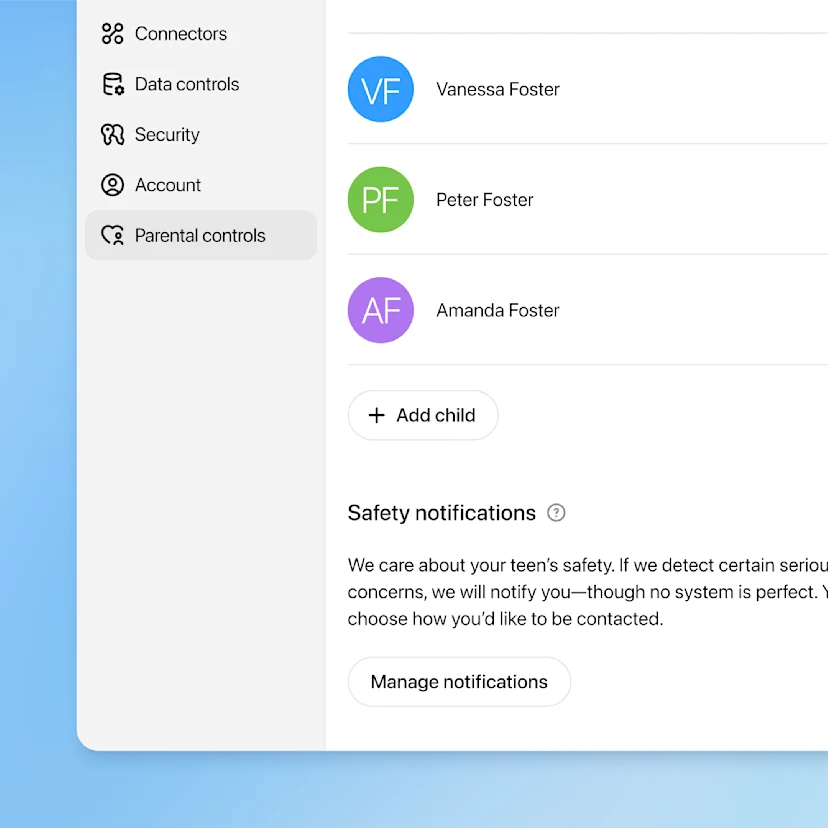
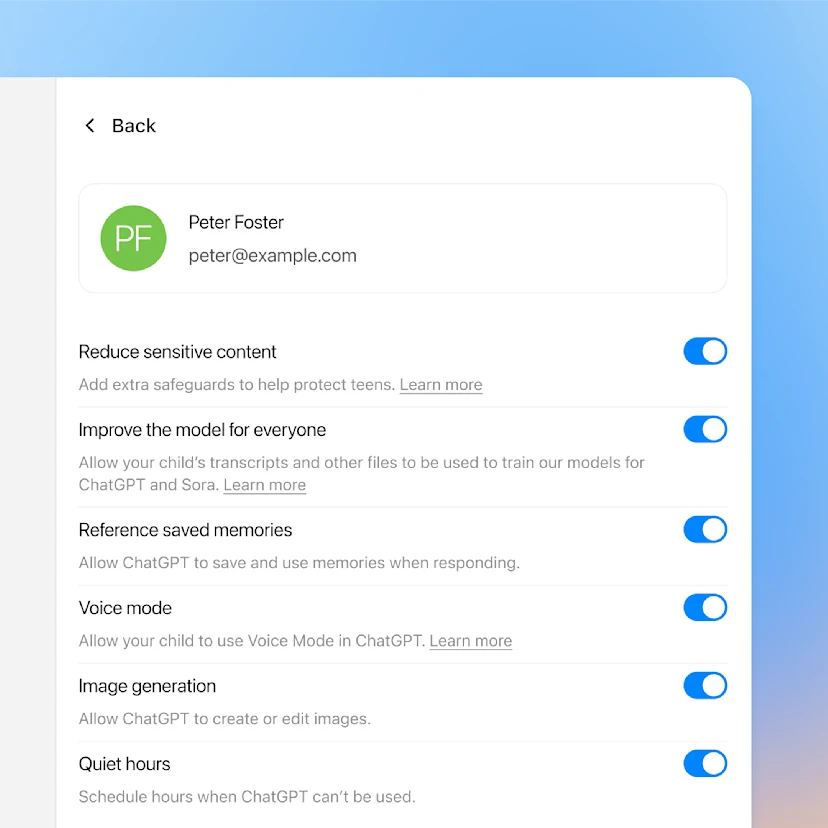
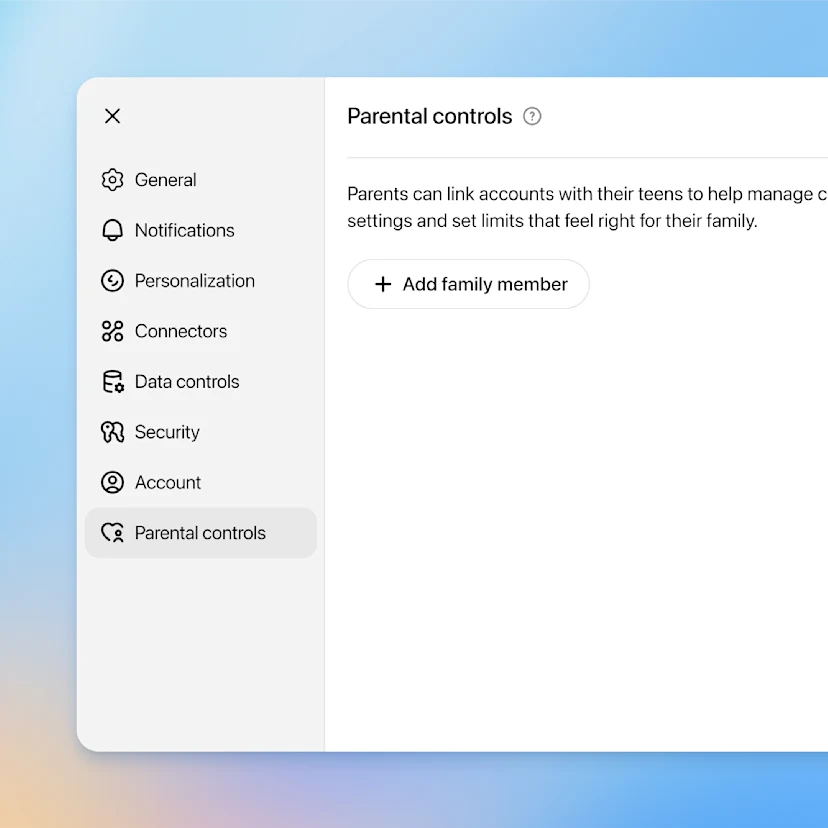
A step in the right direction
It’s hard to criticise the idea of stronger parental controls. At the same time, I’d argue children probably shouldn’t have access to these kinds of AI tools at all. The reality is that nothing can really stop teens from using them, outside of tighter parental controls and better education — both for teens and for parents — about the risks of AI and the internet as a whole. That’s something many companies overlook in favour of keeping people engaged and spending money.
That said, it’s good to see OpenAI take some responsibility here. These controls won’t stop teens from looking for less monitored tools elsewhere, and those are unlikely to ever offer meaningful protections. But it’s at least a step toward keeping young people safer in the spaces parents can influence.

Follow Windows Central on Google News to keep our latest news, insights, and features at the top of your feeds!