
What you need to know
- Microsoft is testing a scratch-out gesture in OneNote that allows you to erase content by scribbling over it.
- The feature can be used to get rid of letters, words, or drawings.
- Scratch-out is available to Beta Channel Insiders running version 2304 or later of OneNote.
Microsoft is adding another way to erase content within OneNote. The app already supports digital erasers on the backs of pens and holding a button down to erase. Soon, it will also let you scratch out content.
The new feature, simply called "scratch-out" is currently in testing among Beta Channel Insiders. Those running version 2304 (Build 16322.10000) or later can try it out.
When you scratch out content, OneNote erases it completely. Scribbling over mistakes on paper is a normal way of covering them up, so it should feel natural to do the same thing to erase digital ink.
Microsoft notes in its post announcing the feature that the gesture works best when you cover the content you want to erase completely.
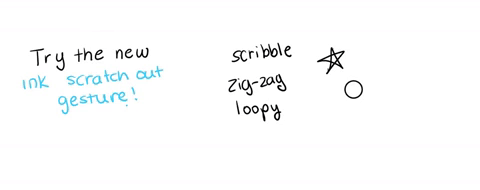
Scratch-out is only available for the unified OneNote, not OneNote for Windows 10. Somewhat confusingly, there have been two versions of OneNote avaialble on Windows for several years, three if you count OneNote for Web. The old OneNote for Windows 10 was hidden from the Microsoft Store last year.
The new unified OneNote combines features from several versions of the app into a single application that aligns with Windows 11. Microsoft has added some of the popular features from other versions of OneNote to the unified version, such as the option to switch between vertical and horizontal tabs.







