
Microsoft has slowly been rolling out a new feature for OneDrive that lets the app scan photos and recognize common faces using AI for almost two years, but this week it was discovered that the feature itself might only be disable-able by the user up to three times a year.
First spotted by Slashdot (via PCGamer), the option to enable or disable the AI face scanning feature comes with a caveat that says "You can only turn off this setting 3 times a year." It's unclear why toggling the setting would be limited to a set amount, and Microsoft refused to give an explanation when asked by Slashdot.
However, it seems that the caveat is might just be old. On the OneDrive website, I am able to enable or disable the AI face scanning feature at will, and there's no warning that says I can only do this three times a year.
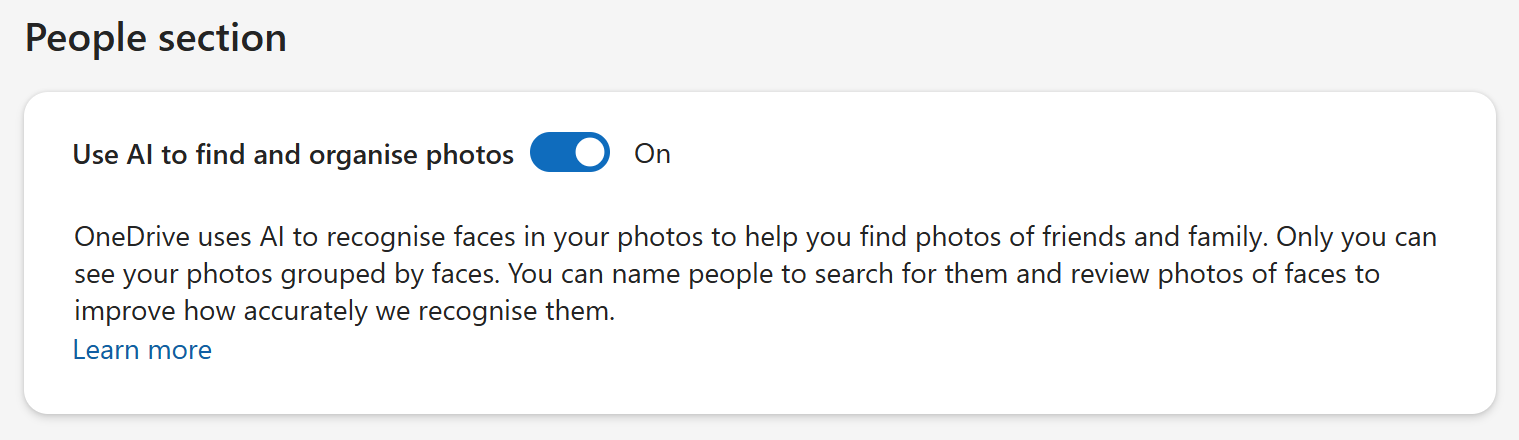
On the Microsoft Support website, the company describes the feature as "collecting, using, and storing facial scans and biometric information from your photos through the OneDrive app for facial grouping technologies ... When you turn off this feature in your OneDrive settings, all facial grouping data will be permanently removed within 30 days."
Microsoft is also quick to highlight that the feature is never used to train AI models, and the data collected is only ever used to help improve the feature for the individual user that has enabled it. Face data is never shared outside of your account. "Microsoft does not use any of your facial scans and biometric information to train or improve the AI model overall. Any data you provide is only used to help triage and improve the results of your account, no one else's."
AI face recognition in OneDrive is a feature that has been rolling out for quite some time, and it appears to be enabled by default when it does eventually reach you. It's still in limited preview, so not all users will see it just yet, but it is concerning that the support webpage for the feature seems to imply that the feature can only be enabled or disabled three times a year, even if that's not the case.
Ideally, you should only need to disable it once if you're someone who really doesn't want the feature, so the limit of three times a year wouldn't be a problem for most. Luckily, it seems you can turn it on or off at will using the OneDrive website, at least for now.

Follow Windows Central on Google News to keep our latest news, insights, and features at the top of your feeds!







