
ARC Raiders is now available worldwide on PC and consoles, and the game's official Discord will be immensely helpful for various reasons.
Whether you're looking for guides or someone to play with, the official Discord is the perfect place. If you're yet to join the community, read on.
How to join the official ARC Raiders Discord community
Joining the Discord is free, and all you require is the invite link. You will need to create a Discord account or log in to your existing one from either the mobile app, the PC client, or the browser version.
The official server is organized into different channels. The LFG section is my favorite since I don't have a friend to play the game with. While you can play ARC Raiders solo, it's much better to go in with your buddies. The LFG section, divided into different categories, allows you to meet other like-minded players and matchmake together. You can choose a region of your liking and set up a lobby.
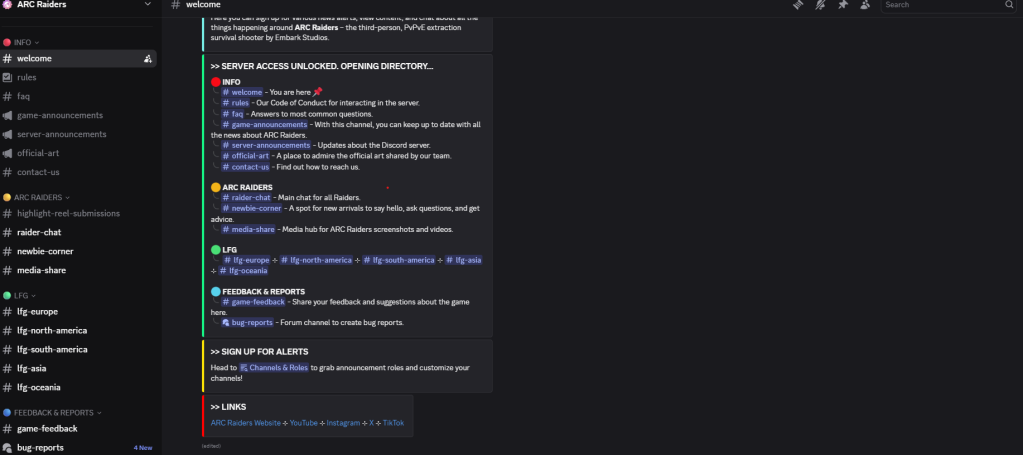
Newbie Corner is a great place to get beginner tips and tricks that will increase your chances of survival, and to ask questions. The Raider Chat channel allows you to discuss anything related to the game with other members.
Always keep an eye out for the Game Announcements channel, as it could be the best place to learn about new events and time-limited contests. Finally, you can use the Bug Reports channel to report anything out of the ordinary. While I haven't encountered any bug on my ARC Raiders journey so far, you might have. Reporting the bug will allow Embark to quash it for good.
That's pretty much all you need to know about the official Discord that Embark operates. It's the best place to get in touch with the developers directly for any complaints or issues that might arise on your end.
The post Official ARC Raiders Discord link appeared first on Destructoid.







