
NVIDIA's GeForce NOW has rapidly become my favorite cloud gaming service, as it dramatically outperforms Xbox's own cloud platform. Today, following up on NVIDIA's promise earlier this year, you can download NVIDIA GeForce NOW on your Steam Deck as a native app built for SteamOS, and stream the latest and greatest titles in up to 4K (with a dock, naturally) at 60 FPS — with HDR10 support and DLSS4 upscaling on select games.
I've been testing it out for a few weeks now on my Steam Deck. Not only does it give my battery a much-needed rest and extend its lifespan by up to 50%, but it's simply the only way I can run games at the performance levels I enjoy, which Valve's Steam Deck isn't always capable of with local rendering.
Here's everything you need to know, as announced today with GFN Thursdays.
NVIDIA GeForce NOW is on Steam Deck

First announced at CES 2025 for Steam Deck, the NVIDIA GeForce NOW native app presents a more seamless way to use your NVIDIA subscription and access your full library of games.
We've always been able to use the service via a web browser on the Deck, but this app runs straight from "gaming mode" on SteamOS and is much less of a fuss to set up and jump into your favorite games.
Graphically intense AAA titles are now possible on my handheld, and there are up to a whopping 2,200 supported games from across Steam, Epic Games, Xbox, Ubisoft, and Battle.net, with over 180 supported PC Game Pass titles.
The native app should give the performance of an RTX 4080 GPU with an Ultimate subscription, and predictably lower if you opt for the middle-grade Performance tier. It's also worth noting that while you can enjoy up to 4K gaming at 60 FPS with the Steam Deck docked, NVIDIA is looking into 90 FPS support for a future release.
Everything is done on GeForce NOW cloud servers, so you needn't worry about storage space, streaming textures, and downloading game updates.
How to install GeForce NOW on Steam Deck

- Put your Steam Deck into Desktop mode (Steam button > Power > Switch to Desktop)
- Open your browser
- Head to the official NVIDIA download page to download an installer that will add GeForce NOW to your Steam Library.
- Once downloaded, double click on "GeForceNowSetup", select "Execute" and follow the instructions.
- Click “Return to Gaming Mode” from the desktop and navigate to “Non-Steam” games in your Steam Library to launch GeForce NOW:
Tips and tricks for GeForce NOW on Steam Deck
To enable trackpad control for the mouse, adjust your Steam Controller settings:
- Open GeForce NOW and press the Steam button.
- Navigate to NVIDIA GeForce NOW > Controller Settings.
- Locate Current Button Layout and set it to Gamepad with Mouse Trackpad.
- Then, go to Edit Layout > Trackpads and configure the Right Trackpad behavior: set Click to Mouse > Left Mouse Click.
To access the GeForce NOW Streaming overlay while streaming, hold down the Start button to bring up the overlay.
For using external gamepads, some titles. such as DOOM: The Dark Ages, only support one gamepad. If your external gamepad isn't working:
- Press the Steam button (on the Steam Deck) or the center button (on the external controller).
- From the NVIDIA GeForce NOW menu, select Controller Settings > Reorder Controllers.
- Move the built-in controller down the list.
- Return to the game and retry the external controller.
It's also worth noting that you'll need to restart the GeForce NOW app whenever switching between handheld and docked modes to ensure the resolution adjusts properly for streaming.
Breathing new life into my Steam Deck

I’ve been using NVIDIA GeForce NOW for quite a while, starting on obvious devices like the Logitech G Cloud, a cloud-gaming-only handheld, and occasionally on my Razer Blade 14. GeForce NOW lets me enjoy graphically demanding games without turning my laptop into a hotplate capable of cooking a full English breakfast.
Initially, the Steam Deck wasn’t on my radar as a potential platform for NVIDIA. I was perfectly content with its native game library and the Deck’s ability to run a decent selection of titles.
But recently, I’ve found myself growing disillusioned. Handhelds like the ROG Ally and Lenovo Legion Go are leaving the Steam Deck lagging behind when it comes to running demanding games like Avowed and The Elder Scrolls IV: Oblivion Remastered — two titles I'd hoped would play well on my Deck.
While Oblivion launched with a 'Steam Deck Verified' badge, my experience said otherwise. After a frustrating time, I even refunded my purchase.
Despite that, I remain stubbornly faithful to my Steam Deck and refuse to fork out the cash for a newer, more powerful device, especially with the Xbox's Project Kennan handheld just over the horizon.
That’s where NVIDIA GeForce NOW has really been able to satiate me. It’s bridged the gap between what the Deck can handle natively and what I want to play, as long as I can hold a decent Wi-Fi connection.
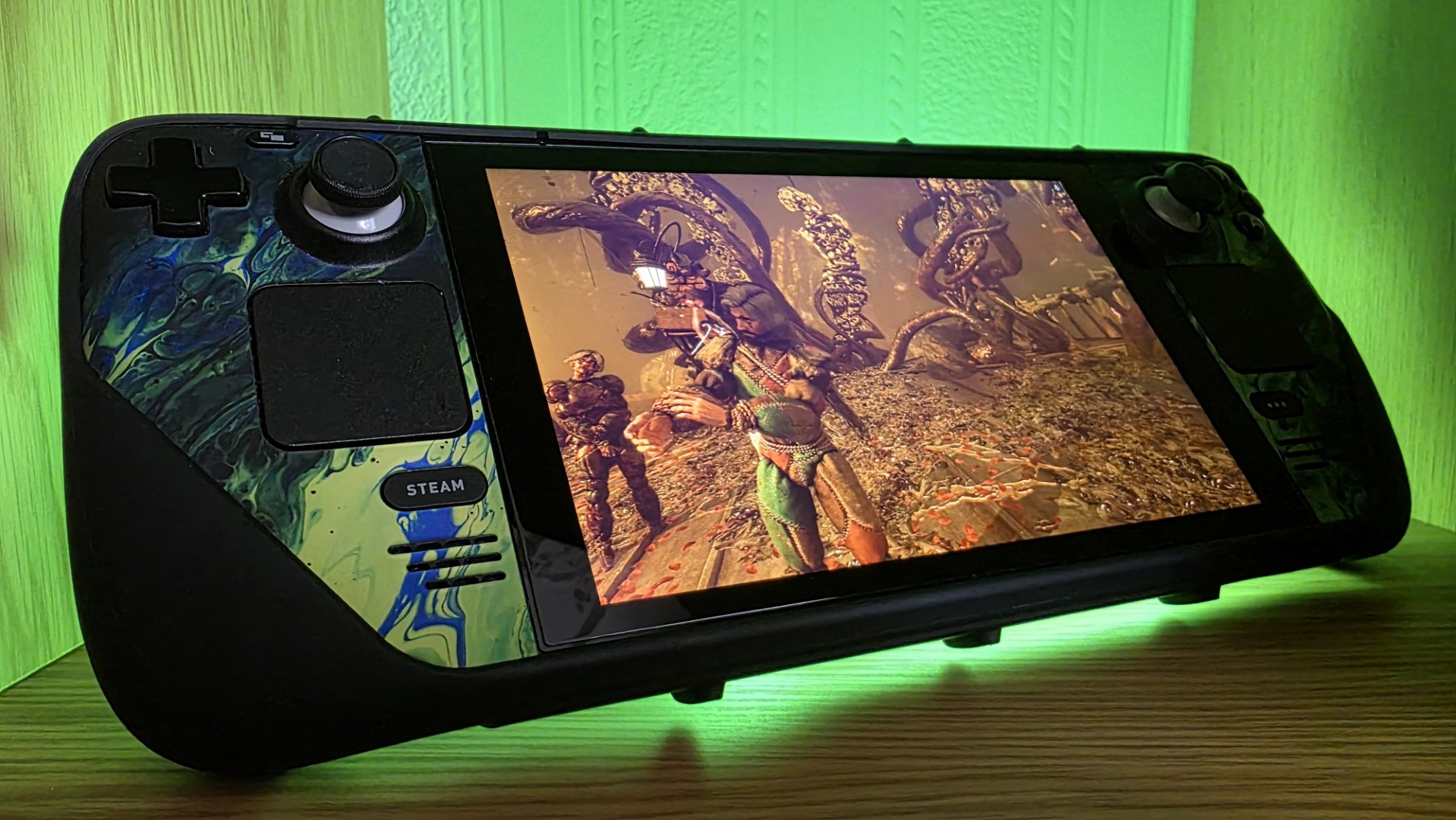
At first, I was using GeForce NOW on the Deck through the web browser. It worked, but it had some minor annoyances, like having to remap controls constantly, especially for games like Clair Obscur: Expedition 33.
A few weeks later, when I got access to the native app, I wasn't sure how much the experience would differ, but it's monumentally more streamlined. The app just works, exactly how I’d expect, without the hassle of jumping in and out of menus to fix things.
For me, it’s made the Steam Deck feel relevant again for the kind of games I’d almost given up on playing.
NVIDIA GeForce NOW is, of course, another subscription service. It connects to your library of already-owned games (and even PC Game Pass titles you don’t technically own outright). Financially, I know it’s a bit of a luxury, but in reality, if you own a Steam Deck, you’re probably already pretty invested in gaming as more than just a casual hobby.
If you’re looking to expand the kinds of games your Deck can handle, GeForce NOW is worth checking out. Plus, with the 40% off Summer Sale currently running, now’s a great time to jump in.







