.png?width=1200&auto=webp&crop=3%3A2)
When it comes to deciding between the best VPNs, NordVPN and Surfshark are two names that always crop up. Sure, that’s probably because they’ve got huge advertising budgets, but I’ve tested both of them for years across multiple devices, and there’s a reason they’re everywhere – they’re some of the best performers. But being so similar, which one is actually better?
If you just look at the specs, they seem almost identical. Both support WireGuard and OpenVPN protocols, boast thousands of servers and come with extra features like ad and tracker blocking, as well as multi-hop or double VPN, which routes your traffic through two servers for extra anonymity. However, they do things a little differently. NordVPN feels like the VPN service for techier users who like to tinker, whereas Surfshark dominates budget VPNs by throwing loads of pro features at you for one low price.
They’re also technically part of the same company, Nord Security, after merging in 2022. Still, they run independently, with their own apps, servers and pricing models. But which one is right for you? I’ve put both to the test. Here’s how they really compare when you use them side by side.
How I tested
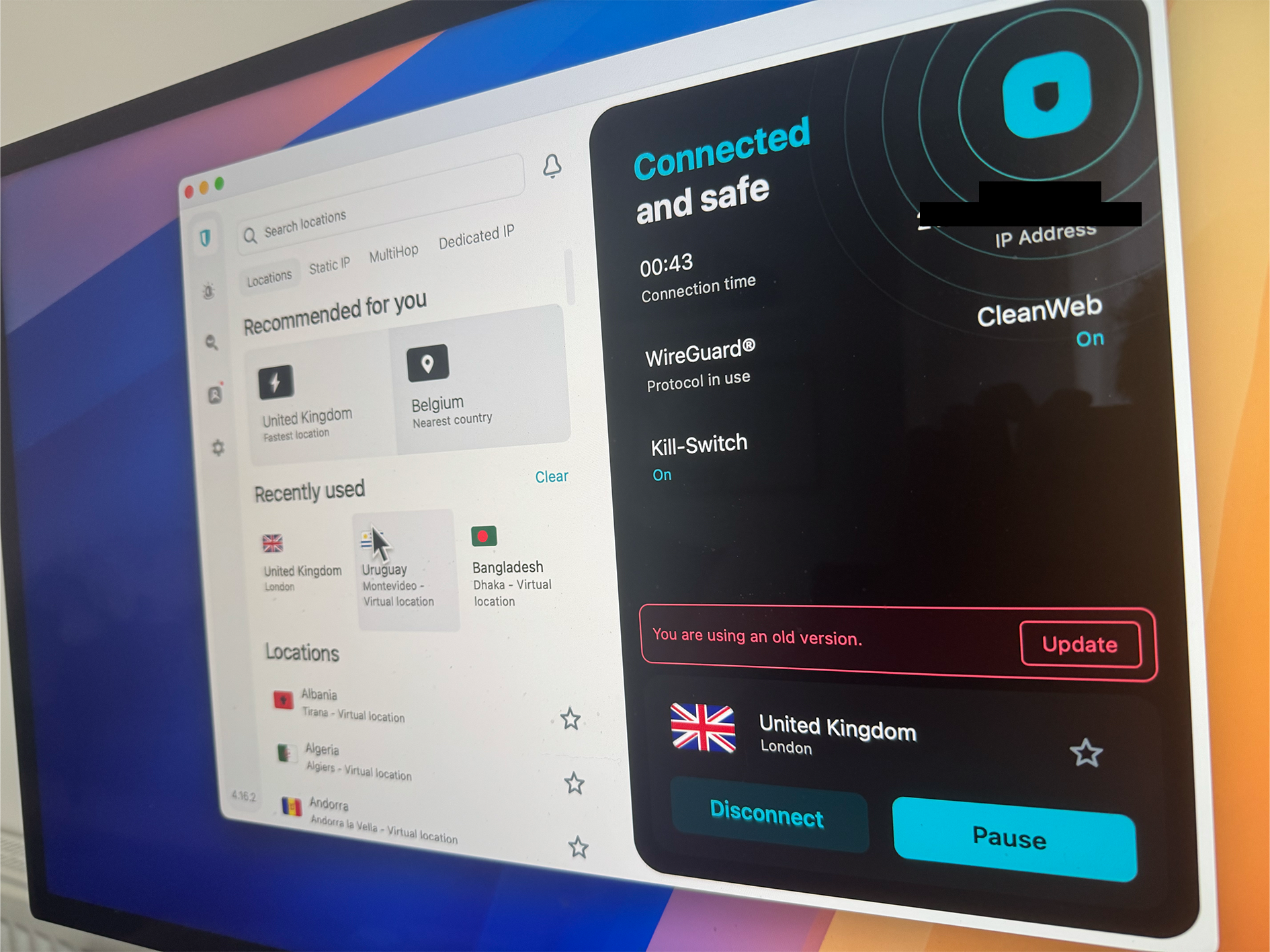
Both of these VPNs were tested on multiple devices. I put them through their paces on an Android Nothing Phone (2a), an iPhone 15 Pro Max, a MacBook Pro and a Windows laptop. I looked at how fast each one connected, how stable they were during streaming and how much speed they lost on distant servers. I also checked their privacy tools in practice, testing features like Meshnet for secure device links, multi-hop connections for extra routing and built-in tracker and malware blocking tools.
All our recommended VPNs are tested under ideal conditions to keep tests fair, but we also try them in areas with poor wifi to see how they buffer under pressure. You can read how we test VPNs at The Independent for our full methodology. I’ve also tested them in public hotspots like cafes to see how speeds fare when loads of others are connected, as well as on streaming sticks.
NordVPN vs Surfshark: Price
If you’re looking for a VPN that won’t break the bank, both NordVPN and Surfshark are reasonably priced. However, Surfshark is generally cheaper on long-term plans. NordVPN isn’t exactly pricey, but it costs about £1 more per month than Surfshark when you commit to a longer subscription. That said, it’s still more affordable than ExpressVPN, and for what you get, we’d say it’s worth considering.
NordVPN has three tiers – basic, plus and ultimate. The cheapest option is the two-year basic plan, which costs £62.16 up-front (about £2.59 per month). The one-year plan costs £45.48 (£3.79 per month), and if you don’t want to be locked into a long contract, the monthly plan costs £10.09.
The plus plan, which adds malware protection and a password manager, costs £81.36 for two years (£3.39 per month), £55.08 for one year (£4.59 per month) or £10.79 per month. The ultimate plan, which includes 1TB of secure cloud storage and cyber insurance covering up to £5,000 if you get scammed online, costs £126.96 over two years (£5.29 per month), £77.87 for one year (£6.49 per month), or £12.79 per month.
All plans come with a 30-day money-back guarantee, so if it’s not for you, you can cancel within a month for a full refund.

Surfshark also has three tiers – starter, one and Surfshark one+. Prices fluctuate due to promotions, but generally, a 24-month Starter plan is the cheapest, costing £45.63 upfront (about £1.69 per month). A 12-month plan costs £38.85 (£2.59 per month), while the monthly plan is a steep £12.29 – making it more expensive than NordVPN’s equivalent monthly option. Surfshark offers a seven-day free trial on mobile, and like NordVPN, it has a 30-day money-back guarantee if you decide it’s not for you.
The biggest perk of Surfshark? Unlimited device connections. You don’t need to worry about which devices are logged in – you can connect as many as you like. NordVPN recently upped its limit to 10, which is better than before, but still doesn’t match Surfshark’s unlimited number of devices.
Also, one word of advice: If you go for a long-term NordVPN or Surfshark plan, set a reminder to cancel before it renews. Once the initial contract is up, the renewal price shoots up significantly, and you might not want to be locked into another two years at a much higher rate.
I’ve seen customers locked in battles with VPN companies over unexpected auto-renewals, struggling to get refunds or cancel their plans. While both NordVPN and Surfshark allow cancellations, it’s always better to be proactive than to deal with a frustrating back-and-forth with customer support. If you think you won’t need it for that long, just go for the one-month option; it’ll work out cheaper in the long run.
Winner: Surfshark
Surfshark takes this one. It’s cheaper on long-term plans, lets you connect unlimited devices and offers the same 30-day money-back guarantee. But if you don’t want to commit to a lengthy subscription, NordVPN’s one-month plan is actually the better deal.
NordVPN vs Surfshark: Privacy and features
Both NordVPN and Surfshark come with all the security bells and whistles you’d expect from any bog-standard VPN. They both give you AES-256 encryption, support for WireGuard and OpenVPN protocols, a kill switch and split tunnelling support. They also both offer multi-hop connections – NordVPN calls it Double VPN, a feature that routes your traffic through two servers for extra security.
But there are differences in the feature set. NordVPN throws in more security features up front, like Onion over VPN, which lets you route your traffic through the Tor network for extra anonymity. It also has dedicated P2P servers for torrenting, optimised for faster speeds. Another small but handy perk with NordVPN is its pause feature, which lets you temporarily turn off the VPN without fully disconnecting – something Surfshark doesn’t offer. NordVPN wins here when it comes to features at the basic tier.
If you upgrade to a higher tier, things start to even out. NordVPN’s plus and ultimate plans include NordPass, a password manager, and a dark web monitoring tool, which scans for leaked credentials. Surfshark’s one and one plus plans also include a password manager and data breach alerts, so neither has an edge. Both offer ad and malware blockers – NordVPN calls it Threat Protection Pro, while Surfshark calls it CleanWeb – but these are only available on paid plans above the base tier. We also found NordVPN’s Threat Protection Pro better at filtering out ads and trackers than Surfshark’s CleanWeb.
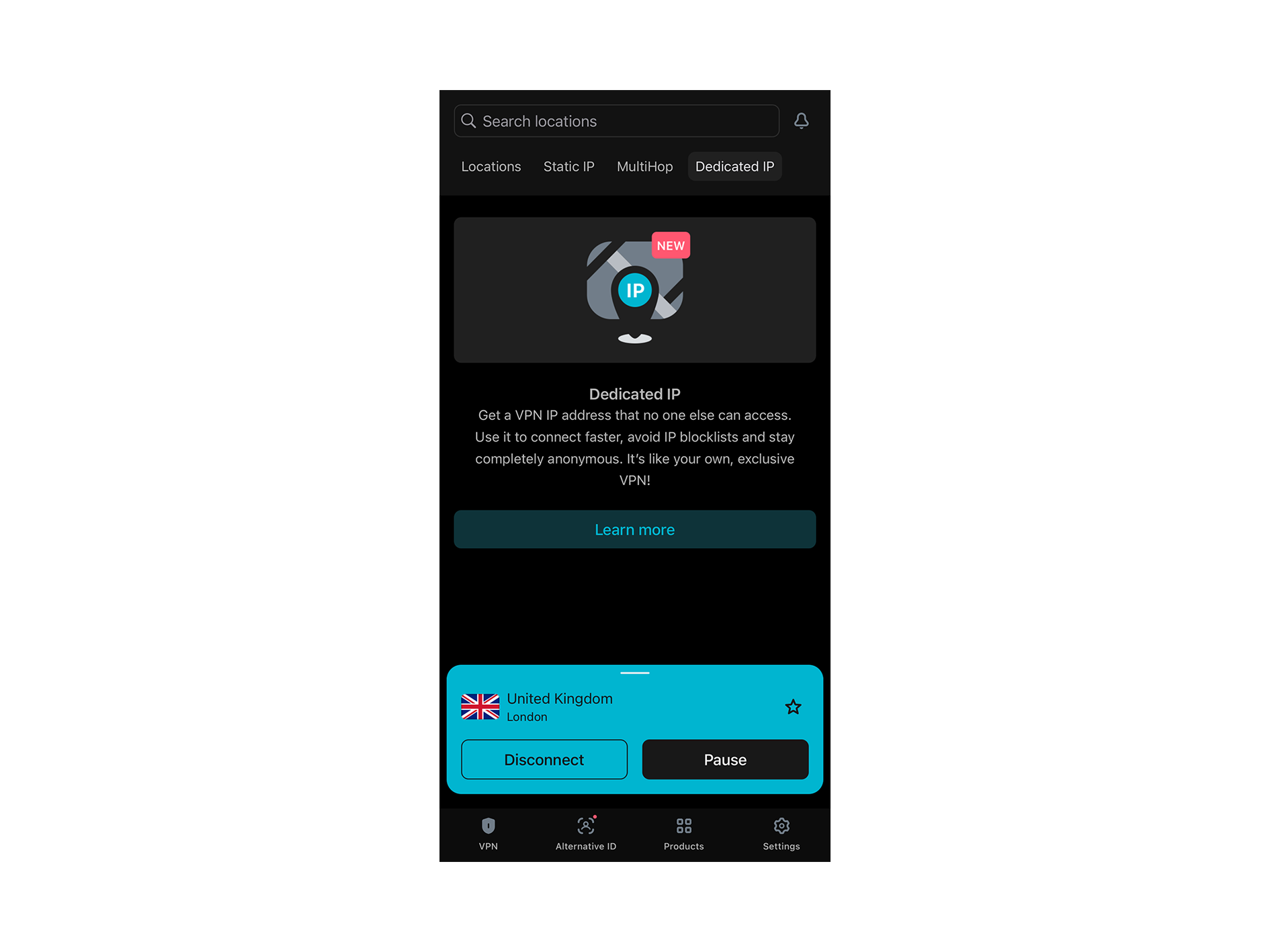
Higher tiers of Surfshark also come with a handy search engine, a private search engine that delivers organic results without tracking or ads. It’s nice and clean, and a nice perk over NordVPN.
Where they really differ is in extra cybersecurity tools. NordVPN’s ultimate plan includes 1TB of encrypted cloud storage and cyber insurance that covers up to £5,000 if you get scammed online. Surfshark doesn’t offer those, but its top-tier plan includes Alternative ID, which generates a fake email address and phone number for extra privacy.
Winner: NordVPN
NordVPN gives you more security tools in its base plan without making you pay extra, making it better value for anyone serious about privacy. Surfshark is still a great option if you need unlimited devices, a private search tool or Alternative ID, but NordVPN includes more privacy features up-front without forcing an upgrade.
NordVPN vs Surfshark: Logging and transparency
Both NordVPN and Surfshark promise that they don’t log user data, and both have been independently audited to prove it. NordVPN has had five separate audits – PWC checked its no-logs policy in 2018 and 2020, while Deloitte ran further audits in 2022, 2023 and the most recent one in late 2024, confirming it doesn’t store user data. Surfshark has been audited fewer times, but it still passed its no-log audits. Cure53 assessed its browser extensions in 2018 and its server infrastructure in 2021, finding no major issue, and in late 2022, Deloitte verified Surfshark’s no-logs claims, giving it the same kind of stamp of approval as NordVPN.

Both VPNs also run on RAM-based servers, meaning no data is stored long-term, and everything is wiped on reboot. NordVPN operates out of Panama, a country with no mandatory data retention laws, while Surfshark is based in the Netherlands, which is part of the Nine Eyes intelligence-sharing alliance. Some privacy-conscious users might prefer NordVPN’s location, but since neither VPN keeps logs, it shouldn’t matter in practice.
That said, NordVPN nor Surfshark have been completely free from security concerns. NordVPN suffered a server breach in 2018, where a hacker gained access to a third-party data centre in Finland. No user data was compromised, but NordVPN didn’t disclose the breach until a year later, which understandably led to some trust issues. Surfshark hasn’t had a breach like that, but in 2021, researchers found that some of its old Indian servers were still online after it claimed they had been shut down, so you might be concerned about how its infrastructure is managed.
Winner: Draw
Neither instance resulted in any leaked user data, and both VPNs have taken steps to improve their security since. Still, NordVPN has been more proactive with its third-party audits, and Surfshark has worked on improving its infrastructure. If complete transparency is a dealbreaker, NordVPN’s delayed breach disclosure might give you pause, but if audit frequency matters, it’s ahead of Surfshark. They’re both trustworthy VPNs, so there’s no real winner in terms of logging.
NordVPN vs Surfshark: Performance and speed
The NordVPN desktop app used to be quite cluttered. It previously feautured a large interactive map that took up more space than it probably needed. Thankfully, it got rid of this interface in mid to late 2025, replacing it with a much simpler dashboard. Surfshark’s simpler layout is easier to navigate, especially for beginners. That said, NordVPN gets a lot of things right. The pause button is easy to access, searching for specific servers is straightforward and useful settings like the kill switch are enabled by default, so you don’t have to mess around with them.
NordVPN’s new dashboard gives you quick access to threat protection, the dark web monitor and the MeshNet feature. The one downside is that split tunnelling is only available on Windows. This split tunneling is flawed, too – we ran into occasional hiccups with certain streaming services detecting the VPN despite whitelisting them.
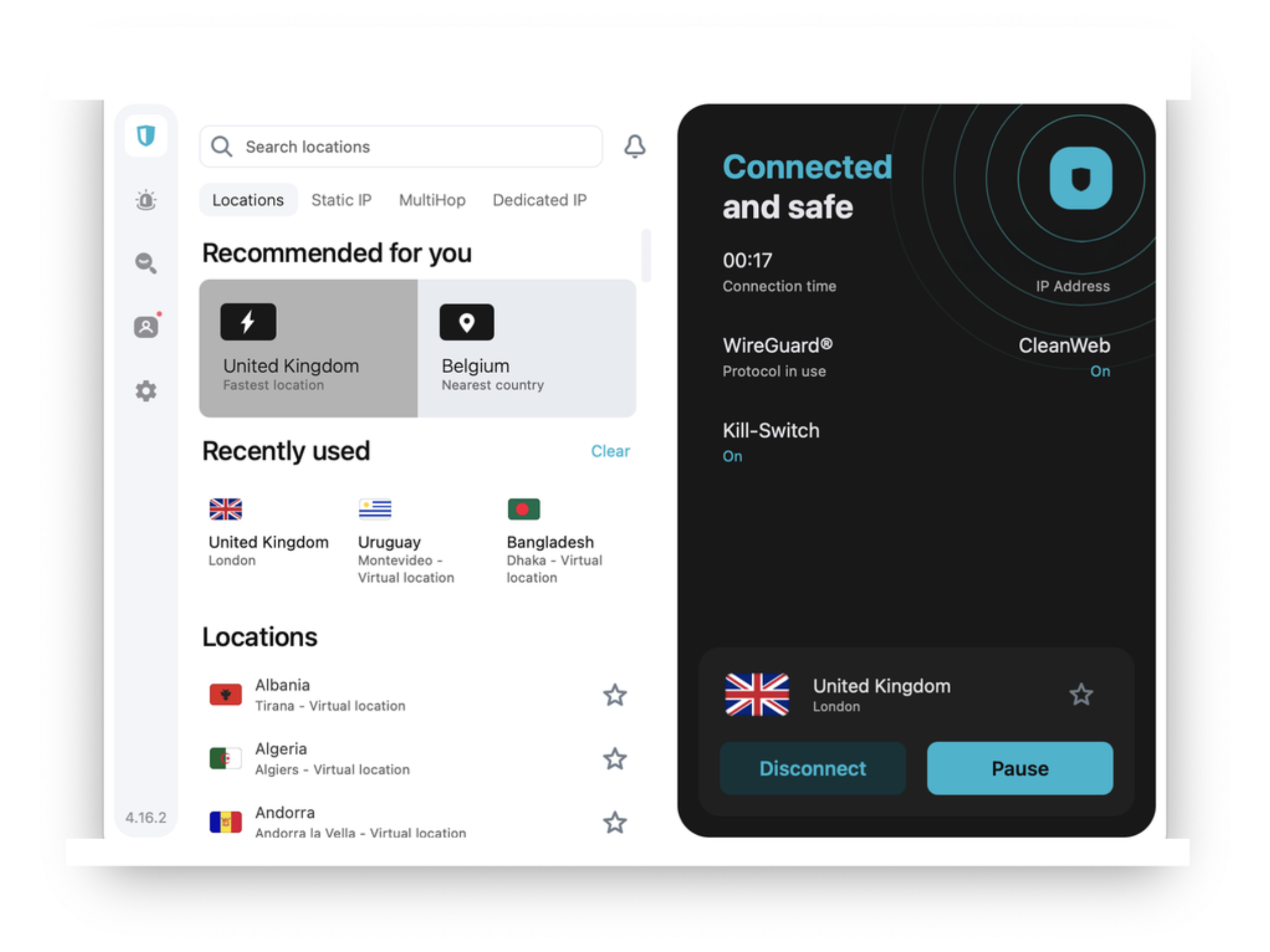
Surfshark’s interface is much more streamlined. It sticks to a simple alphabetical server list on the left, along with quick-connect buttons for static IP addresses and multi-hop servers. It feels more beginner-friendly while still giving advanced users plenty of options. Surfshark’s browser extensions for Chrome and Firefox also work well, mirroring the desktop experience, though they lack access to features like the kill switch and Whitelister. If you can, the desktop app is the better option.
In terms of speed, NordVPN remains one of the fastest VPNs I’ve tested. Using its quick-connect UK server, I saw only a four per cent drop in download speed on a 67 Mbps connection, while connecting to the US only slowed things down by about nine per cent. That’s incredibly fast, making it a great option for streaming, gaming and downloading content.
Surfshark has also improved massively in this area and now keeps up with NordVPN. On the WireGuard protocol, Surfshark’s UK servers only dropped speeds by around five per cent, while even more distant servers saw just an 11 per cent drop. Streaming on UK services like BBC iPlayer and ITVX was seamless, with no buffering or lag.
Winner: NordVPN
In terms of raw speed, NordVPN takes the edge, but Surfshark has closed the gap and is no longer as sluggish as in previous tests. Surfshark also has a more user-friendly interface, whereas NordVPN offers more customisation and additional features. If speed is your main concern, NordVPN is the faster option, but for ease of use, Surfshark is the simpler choice.
NordVPN vs Surfshark: Streaming
If you’re travelling abroad and want to stream your favourite shows or catch up on sports from back home, both NordVPN and Surfshark make that possible. While using a VPN to access geo-restricted content isn’t illegal, it does violate most streaming services’ terms of service, so there’s always a risk of platforms cracking down on VPN usage. That said, both let us stream Netflix, BBC iPlayer, Disney+ and more without running into annoying proxy errors.
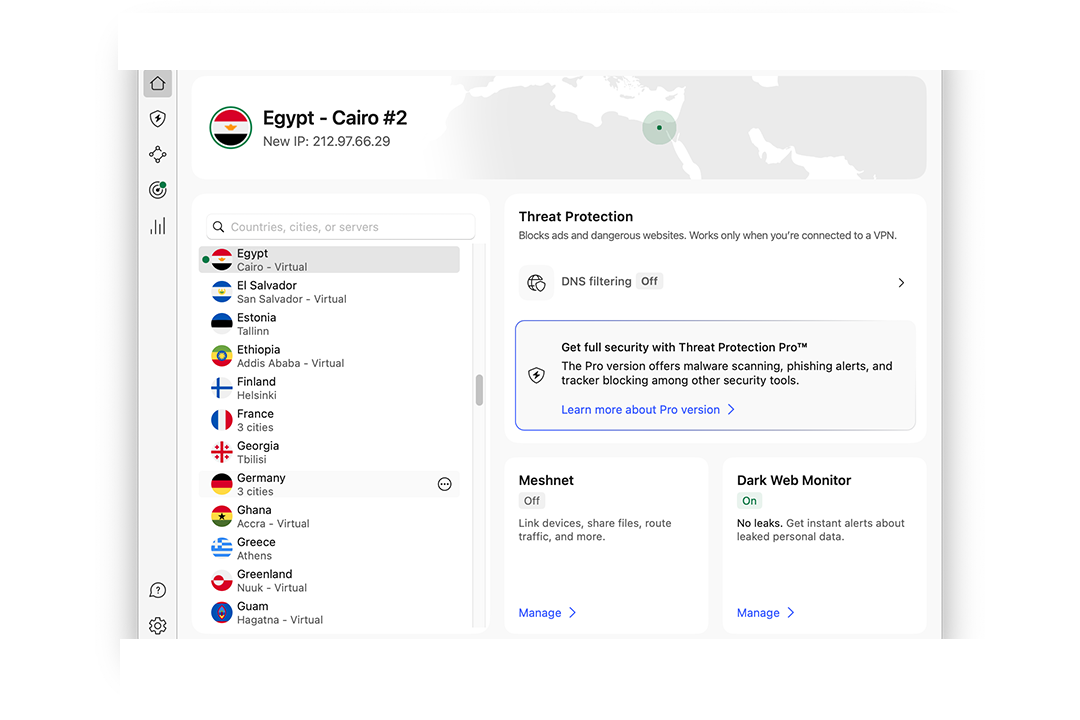
NordVPN is particularly good for streaming thanks to its obfuscated servers, which mask VPN usage so platforms couldn’t detect I was using one. In my tests, streaming services never flagged the connection, and I was able to watch BBC iPlayer, Sky Go, ITVX, Channel 4 and Prime Video on an iPhone, Mac and Windows laptop without interruption. Speeds were fast enough that I didn’t experience buffering, even when streaming live sports. Another big plus is that NordVPN rarely requires switching servers – it just works straight away, without the hassle of finding a working connection.
Winner: Draw
Surfshark performs just as well for Netflix, Disney+ and BBC iPlayer, and in my tests, I could stream on desktop, iOS and Android with no buffering issues. Prime Video worked fine, though it’s worth noting that Amazon ties accounts to billing regions, so if you try to access Prime Video from another country, it might still flag you as travelling rather than fully changing your region. Ultimately, both VPNs let me stream BBC iPlayer, ITVX and Channel 4, with very little buffering or proxy errors.
NordVPN review 2025: I’ve found the best VPN on the market
Surfshark VPN review 2025: This simple, high-speed VPN is one of the best
Best cheap VPNs 2025: Affordable services you can trust to (actually) work
7 best VPN services for 2025, reviewed by a tech critic
Best VPNs for Amazon Fire TV stick 2025, tried and tested by an expert
Nord VPN
Best: Overall
Number of servers: More than 7,000
Number of server countries: 118
Number of simultaneous devices supported: Up to 10
Devices supported: Windows, macOS, Linux, iOS, Android, and more
Why we love it
- Good performance
- Can be installed on router
- Supports lots of platforms
NordVPN is a popular choice for a reason, and it’s currently my number one pick for best VPN. It’s one of the fastest I tested, averaging around 500Mbps from a UK server. That’s only a 6 per cent drop from the maximum speed of the fibre connection being used to test VPNs, which is one of the best results we’ve seen.
It also has an excellent Windows app, which auto-connects to what it detects as the fastest server, which is usually whichever country you’re in. While connections via Bogatá in Colombia and Lagos in Nigeria saw the connection drop below 200Mbps, these are still excellent speeds for a VPN. There are 118 server countries and 7,155 servers, so there are plenty of options.
BBC iPlayer, Netflix and Disney+ all ran without interruption, though Amazon Prime Video gave me an error message. However, it’s particularly sensitive to VPNs, so this isn’t just a problem with NordVPN.
In the end, my tests have shown that NordVPN is the best VPN you can buy.
Buy now £2.59, NordVPN
Surfshark VPN
Best: Cheap VPN
Number of servers: More than 3,200
Number of server countries: More than 100
Number of simultaneous devices supported: Unlimited
Devices supported: Windows, macOS, Linux, iOS, Android, and more
Why we love it
- Unlimited devices
- Easy setup
- Great price
Take note
- Separate antivirus required
VPN prices fluctuate, but Surfshark is usually the cheapest around. However, the budget price doesn’t mean a budget performance. Surfshark is one of the best VPNs on the market.
It uses the same Wireguard protocol as many other VPNs, and its encryption meets the AES-256 standard, which is the same used by banks and online shops to protect credit card numbers. It’s packed with features like split-tunnelling and an internet kill switch. Best of all, the app is easy to use, so it’s a good choice for the tech-phobic.
Surfshark used to be a little slow, but it’s now one of the fastest VPNs on the market. It hit more than 500Mbps on a 600Mbps line. Switching to Bulgaria yielded a slower, but still relatively fast download speed of a little more than 400Mbps. While connected to the UK server, BBC iPlayer, Netflix and Disney+ streaming pages were happy to provide video, but Amazon Prime Video returned an error.
So, while NordVPN is slightly better, Surfshark is cheaper and almost as fast. If you just want something to hide your internet traffic, Surfshark is an excellent choice.
Buy now £2.00, Surfshark
The verdict: NordVPN vs Surfshark
NordVPN and Surfshark are two of the best VPNs, but which one is right for you depends on what you need. NordVPN is the better choice for security and performance, offering faster speeds, more privacy-focused features in its base plan and obfuscated servers that make streaming effortless. It also has a stronger track record with independent audits, proving its no-logs policy multiple times. Surfshark, however, is cheaper on the two-year plan, has a simpler UI and can be used on an unlimited number of devices. NordVPN takes the crown by a hair – it’s a fuller product.
Why you can trust IndyBest reviews
Senior tech critic Alex Lee has reviewed hundreds of different tech products, especially VPNs. Over his career, Alex has tested every major VPN service, assessing their budget and premium offerings to understand every inch of the market.
If you’re looking for more options, have a read of our round-up of the best VPNs







