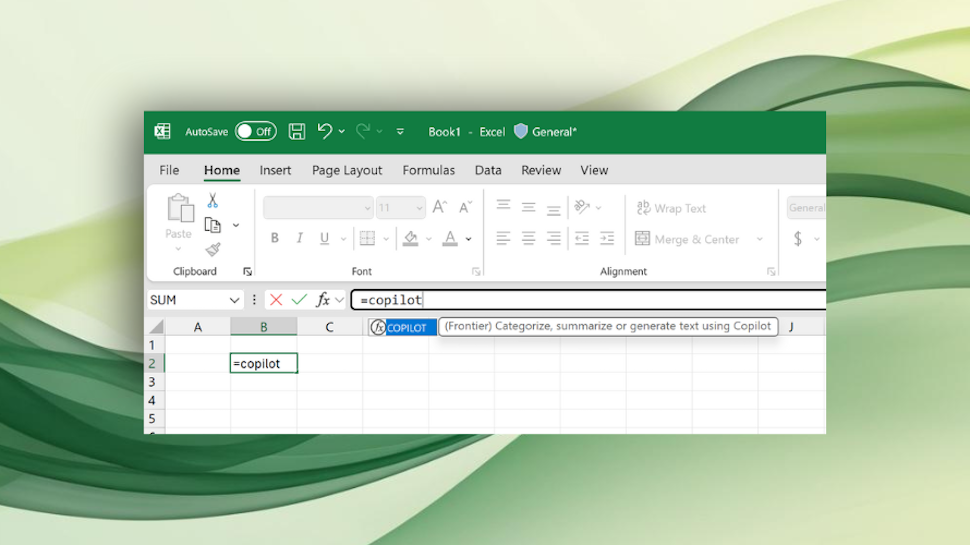
- You can now interact with Excel cells in natural language with =COPILOT
- It doesn't interact with external data from the web... yet
- You can combine it with other Excel functions
Microsoft is rolling out a new Excel AI function directly into cells, so you can leverage generative AI and tap into even more information even more easily than you can strike up a simple formula in its spreadsheet software.
Copilot in Excel cells is rolling out to Microsoft 365 Copilot beta users in the Insider Program and Beta Channel to start off with, the tighter AI integration will be available on Windows (Version 2509+) and Mac (Version 16.101+) before it comes to the web version.
Working like a normal Microsoft Excel function, users can add prompts in quotes and optional cell ranges for even more context, leading results to automatically change when the source data changes.
Excel COPILOT function
"Just enter a natural language prompt in your spreadsheet, reference cell values as needed, and watch Copilot instantly generate AI-powered results," Partner Director Catherine Pidgeon explained in a blog post.
Besides using the AI tool to create new types of prompts or generate formulas that they might not have been able to do without expert knowledge, users can also combine the Excel COPILOT formula with other functions like IF, SWITCH, LAMBDA, or WRAPROWS.
Some examples of =COPILOT's use cases include summarizing customer feedback, categorizing data, integrating external knowledge and formatting.
In its most simple form, a function might look like "=COPILOT(prompt_part1, [context1])" – though context is optional.
Pidgeon noted the =COPILOT function only uses data it was trained on, so it cannot access new data from the web or company documents at this stage.
Being a beta product, there are still some improvements that Microsoft hopes to make to its Excel AI assistant, including more data sources beyond the LLM training and enabling date formatting per Excel’s date serial format rather than text-only, as is currently the case.
You might also like
- We've listed the best online collaboration tools around
- Save some cash and opt for the best free office software
- Microsoft's up to its old tricks, this time pushing Copilot AI in your face when searching on Bing - and this is getting tiresome

.jpg?w=600)





