
Nintendo Switch 2 launch day is here, and the console is in our hands. Eight years have passed since the arrival of the original Switch, but the original excitement came flooding back as I opened the box to reveal the Mario Kart World logo.
Will this be a new entry on our pick of the best games consoles? Here are my first impressions from my Nintendo Switch 2 unboxing, getting setup and the Nintendo Switch 2 Welcome Tour.
The packaging is cardboard aside from the plastic bags containing the various pieces of hardware – check out our unboxing video above to see what’s in side the box. The lines of the Switch 2 unit and its JoyCon 2 controllers are so crisp and clean, it really looks like the CG render in the reveal trailer, only in real life.
Initial impressions are of a sleek, professional looking device. Even over the luscious lines of the OLED Switch, it’s clearly a step forward. This extends to the enhanced haptics inside the JoyCon 2 controllers, giving every touch of the screen a feeling of high quality.
Not everything feels premium, however. The kickstand feels flimsier than expected and, after all the comments about how solid the new JoyCons feel when attached magnetically to the side of the console, I’m not really feeling that here. There is definitely some slight wobble. Nothing dreadful, but they do move. It is, however, easy and pleasant to remove the JoyCons from the unit using the release button at the back, though first impressions are that you might hit that accidentally if you’re getting a bit boisterous in a game (see here what another writer ended up feeling about the mouse controls).

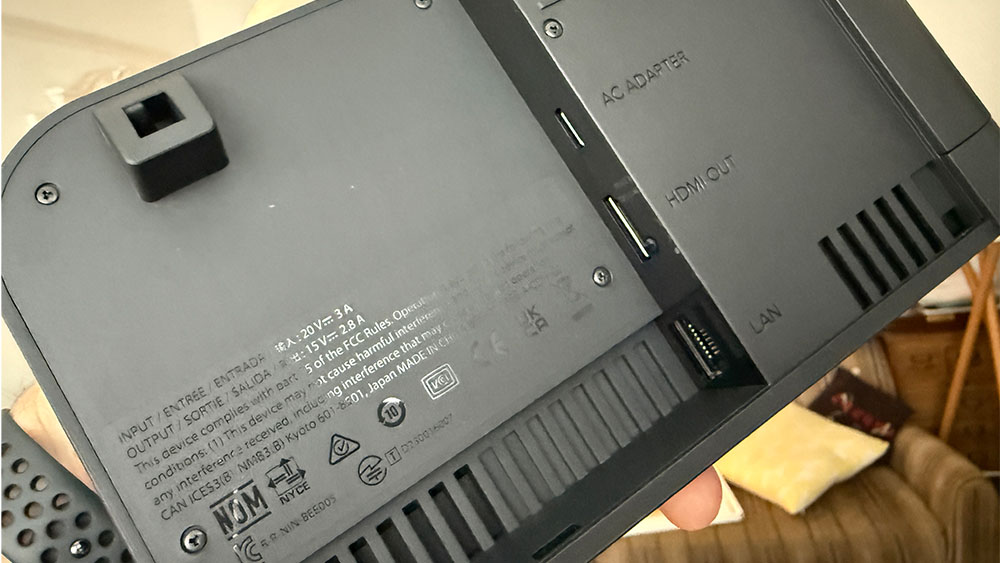

Transferring data from an existing Nintendo Switch is simple enough, but it demands both units be plugged into AC power, which isn’t ideal, though it is understandable the process mustn’t be interrupted. You can’t use an old Switch memory card in the Switch 2, but it shows you what kind you need if you want to upgrade the on-board memory above the 256GB of built-in space.
What’s really great is just how fast the servers are downloading all the software. The rush for downloads if only for Mario Kart World must be immense, but at around midday on launch day, it’s flying along on a fibre broadband connection, with game after game coming up as ready.
Seeing the arcade version of Ridge Racer take literally a second to download is insane having witnessed the behemoth arcade machine back in 1993. Speaking of swift, even the notoriously slow eShop feels quicker, populating the pages swiftly even when you have a game loaded at the same time.
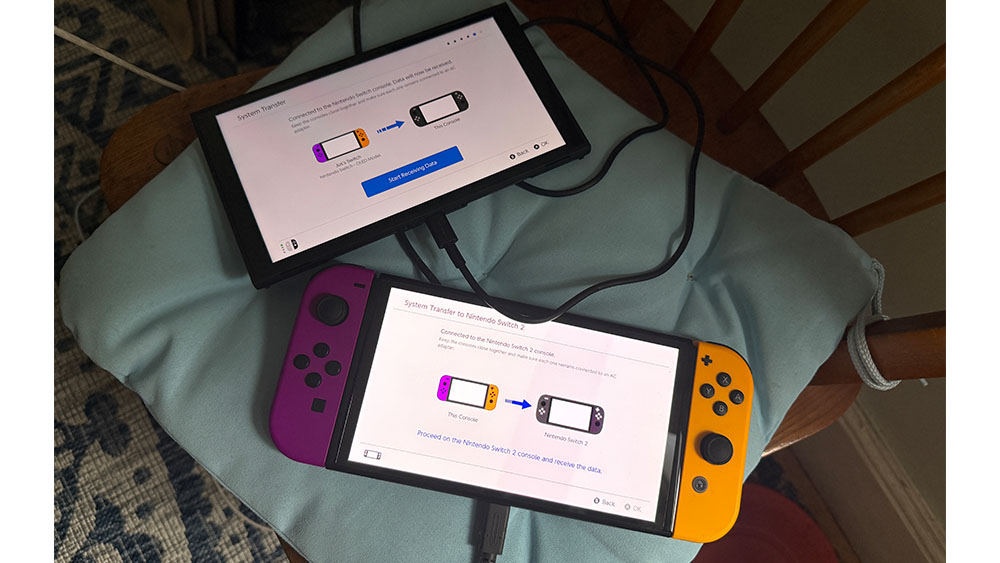
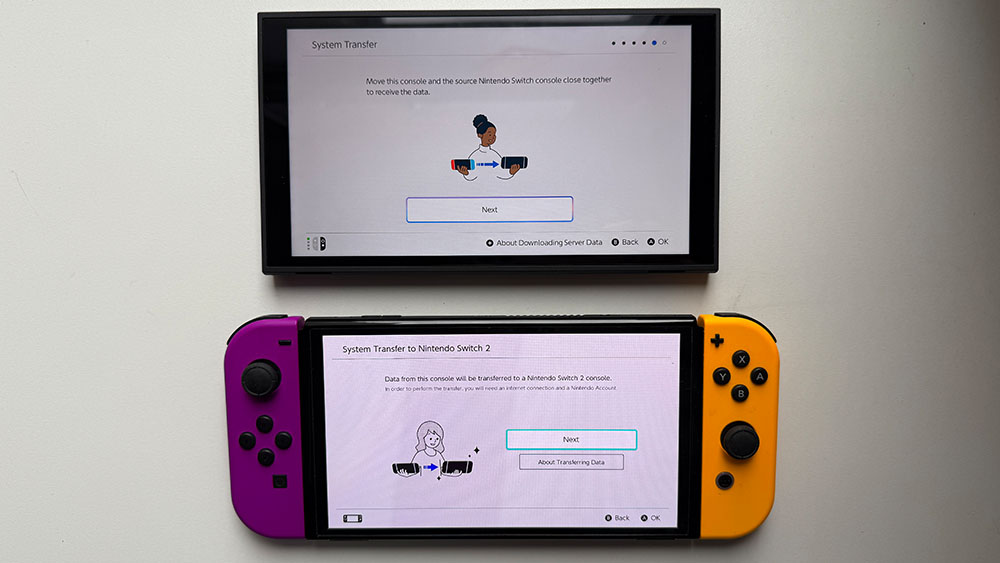
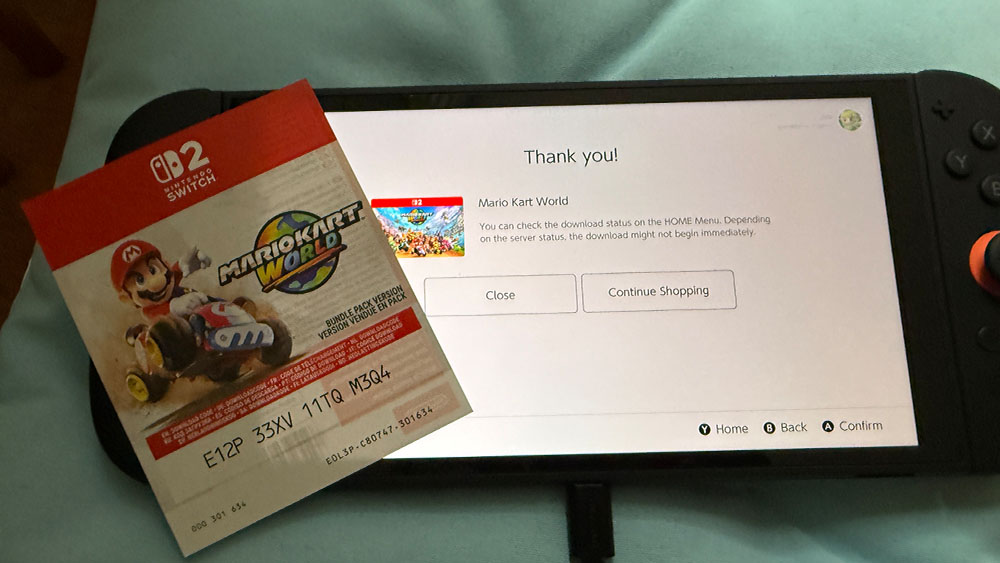
The UI is disappointingly similar to the original Switch. It’s a bit like getting a new iPhone and transferring your stuff across – it looks newer, but essentially the same as you remember as a result.
The screen may not be OLED but it holds its own against the old OLED model, looking bright, vibrant and super crisp thanks to its improved 1080p display. The quality of the sound seems richer and it isn’t just the screen that’s bigger. With the JoyCon 2s attached, the unit looks very large but doesn’t feel anywhere near as bulky as a Steam Deck, likely thanks to the machine’s depth being exactly the same thickness as the previous Switch.
It is reasonably comfortable to hold, but the bottom corners of the handheld unit do have obvious corners that push into your palms. Not sharp, but certainly not as rounded as they perhaps should be.
Getting started in the controversially-priced (as in ‘it isn’t free’) Nintendo Switch 2 Welcome Tour, the JoyCon 2’s new feature of mouse control works surprisingly well, even using your leg as a mouse mat. The discoveries and neat touches keep on coming, so check back for our full Nintendo Switch 2 review soon.
For more on today's Switch 2 launch, see our first impressions of the Switch 2 GameCube games.
If you're wondering how to get hold of the device, check out our guide to Nintendo Switch 2 orders, and see pricing on other consoles below. Or else, find out why one of us is waiting to buy the new console....







