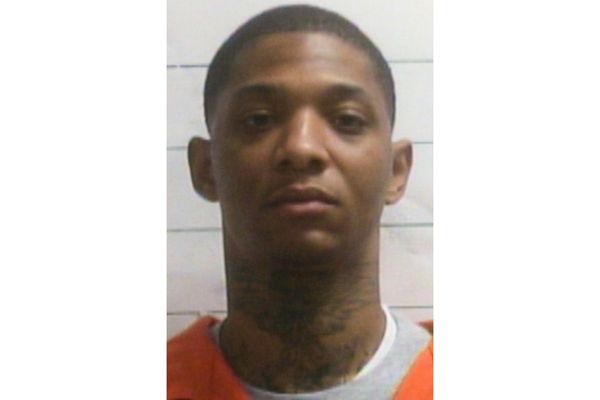The Nikon Z8 continues to be the best-supported camera on the market when it comes to firmware fixes and feature updates.
This latest firmware release is more the former than the latter but, if you're among the many Nikon Z8 shooters who use an on-camera monitor to capture video, what seems like a fairly minor update to most people is actually absolutely essential.
The primary purpose of Version 3.10 is to address the blackout issue that can occur when outputting video over HDMI – typically when recording to external monitors. Anyone who's experienced the sheer rage that this bug can induce will tell you what a godsend it is to finally have it fixed.
Nikon has to be applauded for the seemingly non-stop conveyor belt of firmware it has produced for the Z8. No matter how niche the issue, the Big N has been tireless in addressing bugs and quirks for this camera – not to mention adding truly transformative updates that add wholesale new features and improvements.
(Of course, it would be nice if the same niche fix – along with all the other firmware updates – were also available to long-suffering Nikon Z9 users whose camera is architecturally identical… but that's another story.)

Firmware version 3.10
Here are the official release notes for the update:
• Changed the specifications for uninterrupted video output to HDMI devices such as external monitors when recording ended.
• Fixed the following issues:
- The following [Filtered playback criteria] items marked with a check were deselected after the camera was turned off and on again:
[Protect], [Picture type], [Rating], [Select for upload to computer], [Select for upload (FTP)], [Voice memo], and [Retouched pictures].
- When power was supplied via USB, the camera failed to retain the focus position saved with [Save focus position] set to [ON] in the [SETUP MENU] after the standby timer had expired and reactivated.
You can download version 3.10 for your Nikon Z8 at the official Nikon download center, where you'll find full installation instructions.
You might also like…
Take a look at the best lenses for the Nikon Z8 and, if you're curious about the differences, check out our Nikon Z8 vs Z9 comparison.