
Two-minute review
Nanoleaf’s 4D TV-syncing strip lights are a first for the brand, which is known best for making some of the best smart lights available. With Nanoleaf 4D, the brand has easily accomplished one of the best Ambilight alternatives and created some serious competition for established brands in the space such as Philips Hue and Govee.
The set is available in two sizes, one for screens up to 65 inches and the other for models up to 85 inches, and come in at a fairly affordable price of $99 / £89 / AU$189 and $119 / £119 / AU$229 respectively.
Out of the box, the Nanoleaf 4D kit consists of an LED light strip that is attached to the back of the screen and plugged into a control box, which in turn connects to a camera that detects the colors displayed on the screen. The kit illuminates the LEDs to match the picture on your screen, throwing the colors onto the wall behind the screen for a pleasing synchronized glow around the screen.
The camera can either be mounted atop the TV with the included armature, or placed on your TV table using its built-in stand, and those concerned about prying digital eyes around their home will be pleased to learn that the camera also comes with a magnetic privacy cover.

One of the slight niggles I found when setting up the lights concerned how the cables that connect the lights and camera to the controls are positioned. The rather vague instructions in the handbook encourage you to begin your light strip placement in the bottom right-hand corner of your screen, meaning the wire for the lights trails from that corner, while the camera cable falls centrally.
This leaves you with a choice of either bending and sticking the light strip wire or having the control sit somewhere near the right-hand side of your screen, lest you run out of wire length to play with. All in all, although not a major issue, I value a neat home entertainment setup and this doesn’t necessarily facilitate that.
Installation is otherwise very straightforward, although you will need to remove your television from the wall to fit the lightstrip, and potentially need a second pair of hands if you’re a real perfectionist. I cheated as my test screen is on a stand! The kit comes supplied with corner mounting blocks which allow the strip to curve around the corners (rather than creating a loop out of the strip which would create problems in accurately matching the colours to the screen.)

There are 10 color zones per meter and 30 LEDs per meter, and the strip can be cut to length at specific 10-centimetre intervals. This does mean you might end up with a gap or excess of the strip when they meet at the end, but a little trial and error with placement before sticking anything on will minimize this.
Once that’s done, simply peel off the tape backing and stick that strip down, and you’re all set. The strip does tend to peel away from the back of the screen where the two ends meet, but that’s easily resolved by applying some more double-sided sticky tape.
The Nanoleaf app is nicely laid out and works well most of the time, but can occasionally crash. Whilst I appreciate that all software has bugs, some sort of an error message would be nice. Having said that, the things that you can do with this software and the kit impressed me; the Nanoleaf 4D does all of the usual colored lighting tricks that LED strips do. But let’s face it, screen synchronization is what we’re here for.
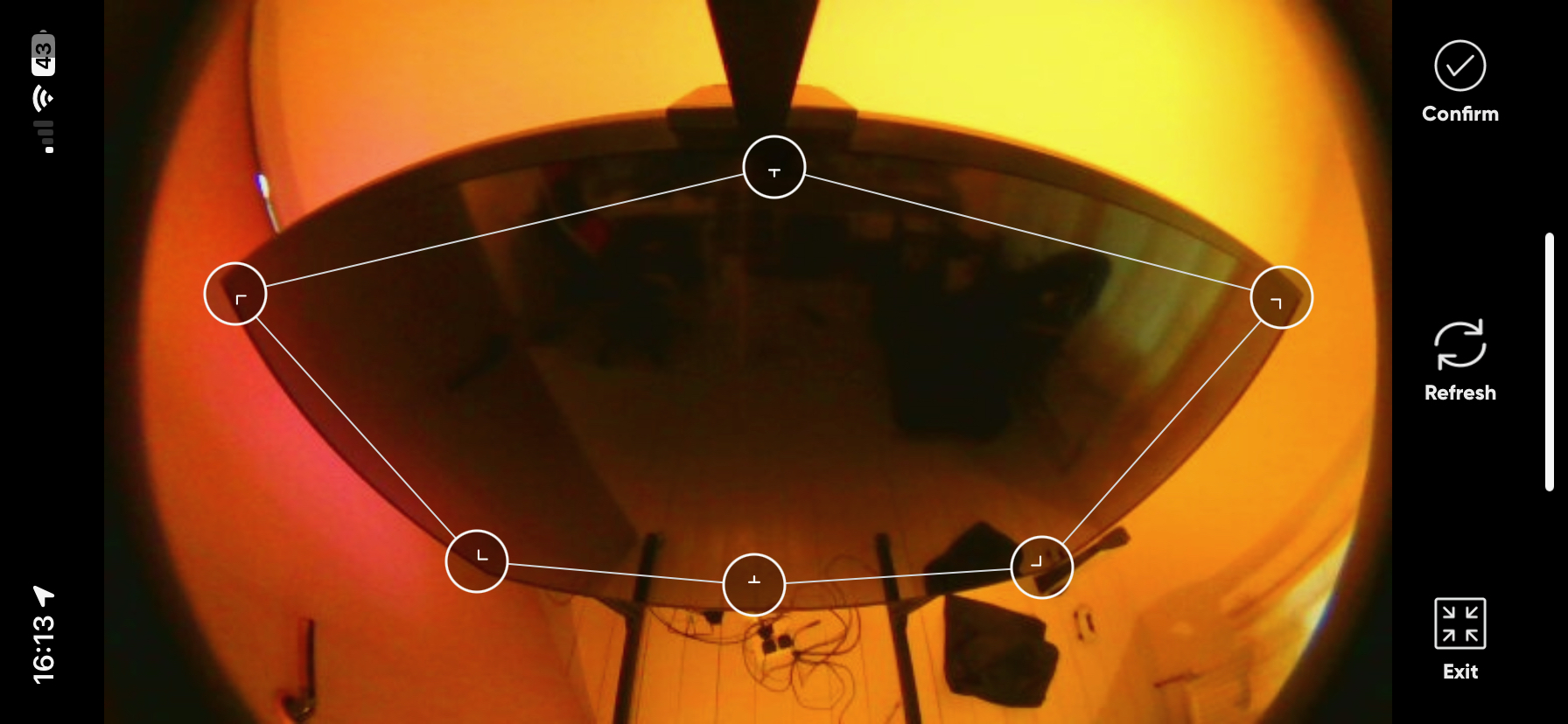
The app guides you through mapping out your TV lights, and once you’re set up, you can create your own scenes, or you can use the Magic Scenes feature to create a palette based on a mood or keywords (although I found that the latter favored washed-out hues).
You can choose between four settings (or dimensions, between 1D and 4D), which range from an ambient white glow to the aforementioned screen-matching lights akin to the gold standard Ambilight-style experience. It’s a little tricky to find clear guidance on what each of the dimensions does, so here is my take on it.
1D: White light that’s well suited to documentaries and general viewing
2D: Block color that’s great for ambiance, representing an average of the color displayed on-screen
3D: Splashes of color reflective of on-screen action, but not extending the screen
4D: Colors extend from the edges of the screen for full immersion
You can change the color settings by cycling through the controls or via the app.
Nanoleaf 4D features the same sound-reactive functionality boasted by its smart light siblings, and as a bonus, responds to sound far better than the Nanoleaf Smart Holiday String Lights I reviewed last month.
Once I had finished playing with all of the settings I played a few games and films and noticed that one side of the screen was not displaying the screen colors correctly. Further investigation revealed the problem; I needed to close a white door that was being reflected on the screen. You have a choice: either be mindful of the lighting and reflective objects in the room or spend between 4 or 5 times as much on a Philips Hue system for its HDMI linking.

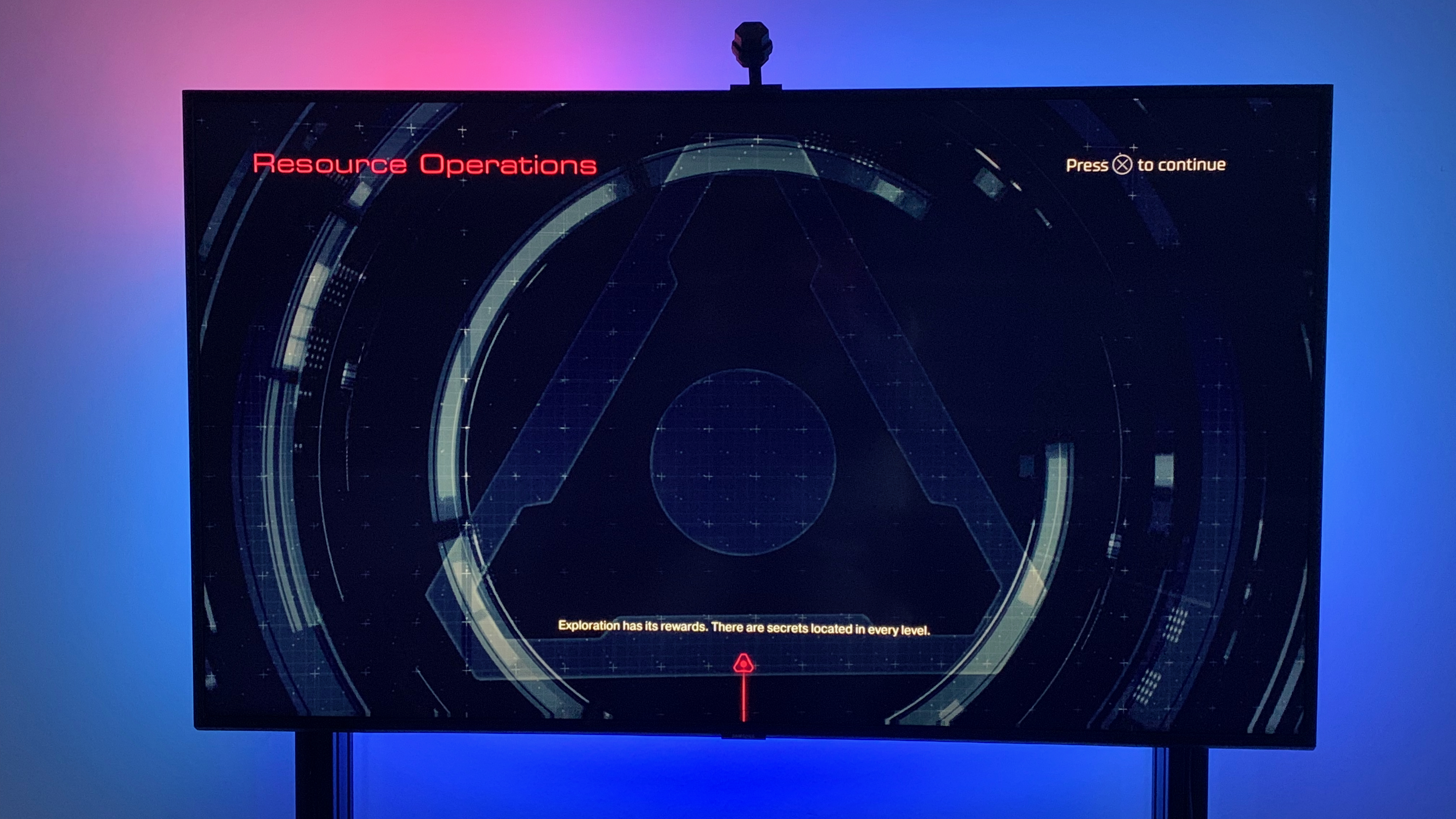






The only feature I found myself missing is a perennial issue for non-HDMI smart screen lights – automatic screen detection. Call me lazy, but I’d prefer my lights to come on when they detect on-screen activity, rather than requiring me to use the app or physical control.
Overall, I’d say the Nanoleaf 4D screen mirror and lightstrip kit is a great low-cost alternative to the Philips Hue system that just edges out the other low-cost alternatives in several areas; it’s easy to install, well-designed and the results can be spectacular. This thing is so versatile and colorful that it made me want to get some Nanoleaf wall tiles to test their claim of the 4D’s ability to “extend the screen sync effects across 50+ Nanoleaf RGB lights”. Look, somebody’s got to do it…
Nanoleaf 4D screen mirror and lightstrip kit: price and availability
List price:
- TVs & monitors up to 65-inch: $99 / £89.99 / AU$189.99
- TVs & monitors up to 85-inch: $119 / £119.99 / AU$229.99
- Camera only kit: $79.99 / £69.99 / AU$149.99
The Nanoleaf 4D screen mirror and lightstrip Kit are available directly from the Nanoleaf website, starting at $79.99 / $69.99 / AU$149.99 for the camera-only kit. You can also buy the camera-only kit from Amazon in the UK but curiously, not the full kit - however in the US, you can buy all three packages on Amazon.
The camera-only kit is a great cost-effective option which can be used with the Nanoleaf RGB LED light strip or any RGB light strip that has USB-C connection.
Value-wise, the Nanoleaf 4D is undoubtedly one of the best, if not the best value smart TV lights - the Philips Hue alternative for 75-inch and over TVs is nearly $100 / £100 / AU$300 more expensive at $249.99 / £209.99 / AU$509.95, and you'll need a Philips Hu bridge if you don't already have one. Govee's lights sit squarely in between but don't offer such consistency or smooth light performance as Nanoleaf.
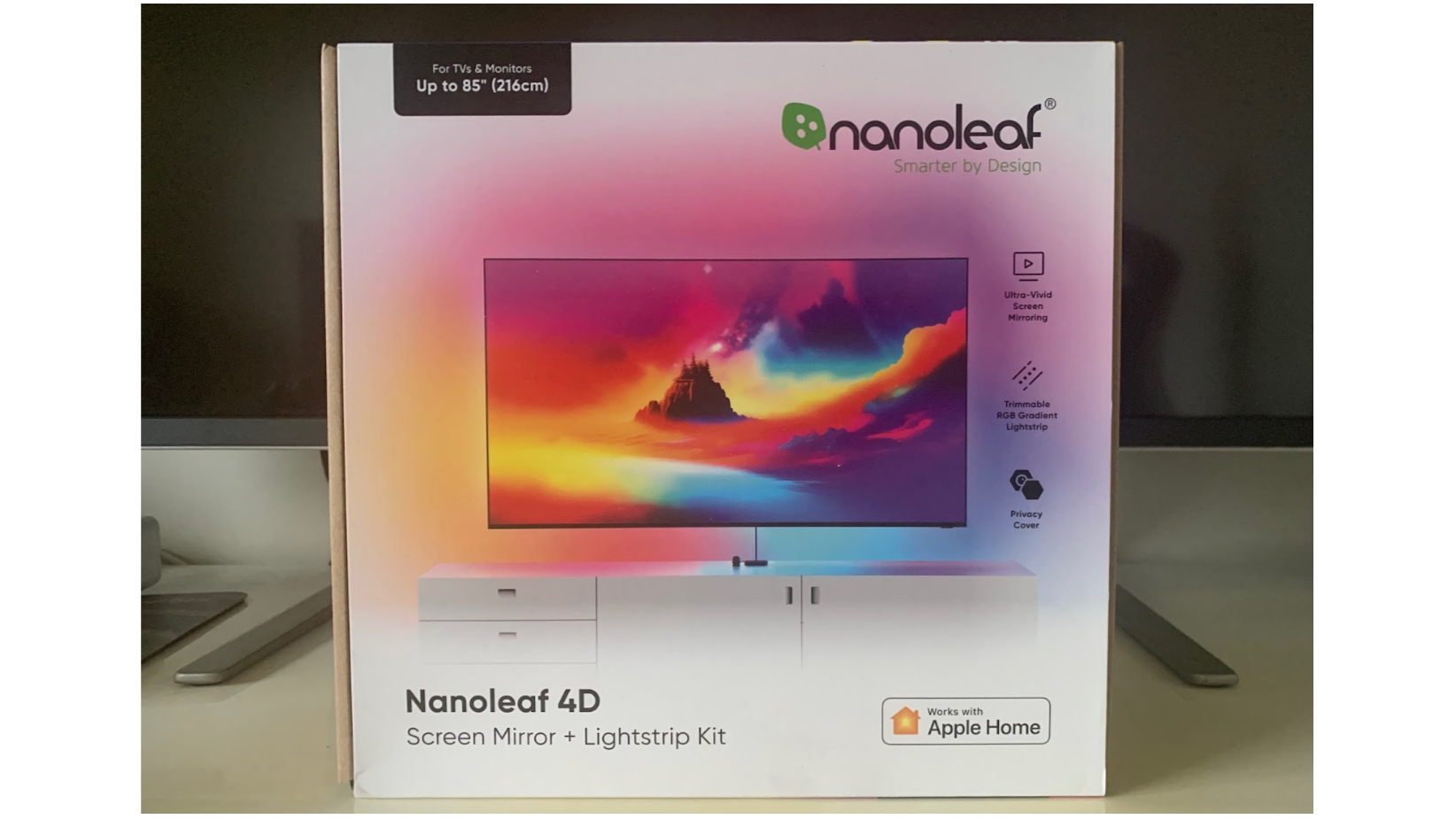
Nanoleaf 4D screen mirror and lightstrip kit review: Specs
Nanoleaf 4D screen mirror and lightstrip kit: Should I buy?
Buy it if...
Don't buy it if...
Also consider
Nanoleaf 4D screen mirror and lightstrip kit review: How I tested
- I installed the Nanoleaf application and added the Nanoleaf 4D screen mirror and lightstrip Kit to Apple HomeKit
- I tested all of the modes and scenes against different types of content (i.e. films, TV programs, Games) and resolutions
- I tested each claimed feature e.g. “Reacts to music” where possible
- I tested the kit under various lighting conditions.
I had already tested a pre-release version of this kit last year which was unfortunately defective and a very frustrating experience. The days that I spent trying to get it to work reliably were not wasted though as it gave me a good understanding of how the thing works and how it has been improved.
I was pleased to be able to make use of scenes in Apple Homekit which I could not get to work when I tested the Nanoleaf Smart Holiday String Lights last month. I switched off Bluetooth on my phone and ran all of the tests again to find out if there was any function that used Bluetooth and everything behaved normally.
The room I use to test things is the worst-case scenario for the Nanoleaf 4D screen mirror and lightstrip Kit as it is almost completely white. Everything gets reflected on the screen, especially in daylight which affects the colors that the camera detects. I was pleasantly surprised during testing to find that some of the reflection problems could be dialed out using a custom vibrancy set which allows you to change the values for Dynamic range, saturation, and white balance.







