
Computex 2025 has arrived, and that means lots of announcements and reveals from countless tech companies around the world.
Many companies, like HP, have already announced their premium devices for the year, though, so what does that leave? Value-driven products for the more budget-conscientious among us.
Products like the HP OmniBook 5 (G1q) duo, 14-inch and 16-inch laptops that could very well be the best deal on an AI laptop this summer. I can say that, because I've already gone hands-on with an early sample of the 14-inch model, thanks to HP.
Here's what you need to know, and how I feel about this mid-range heavy hitter.
What should I know about the HP OmniBook 5?

HP recently overhauled its entire consumer PC lineup with the "Omni" brand, with X and Ultra monikers occupying the high-end, and 3, 5, and 7 monikers filling the budget, mid-range, and premium mid-range segments.
That means the HP OmniBook 5 sits right in the middle, aiming to offer a great balance of features, quality, and price. It's frankly the most difficult market to nail, as companies have to be extremely selective about the corners they cut — and they do have to cut corners.
This is the HP OmniBook 5 (G1q), and it comes in 14-inch and 16-inch variants. These are lightweight, long-lasting, full-featured AI laptops powered by Qualcomm Snapdragon X ARM64 chipsets.
The 16-inch variant comes in at less than 13.3mm thick and 1.58kg heavy, while the 14-inch model is even thinner and lighter at 12.7mm and 1.29kg. Both are constructed entirely of aluminum, so you do get a more premium feeling than entry-level plastic.

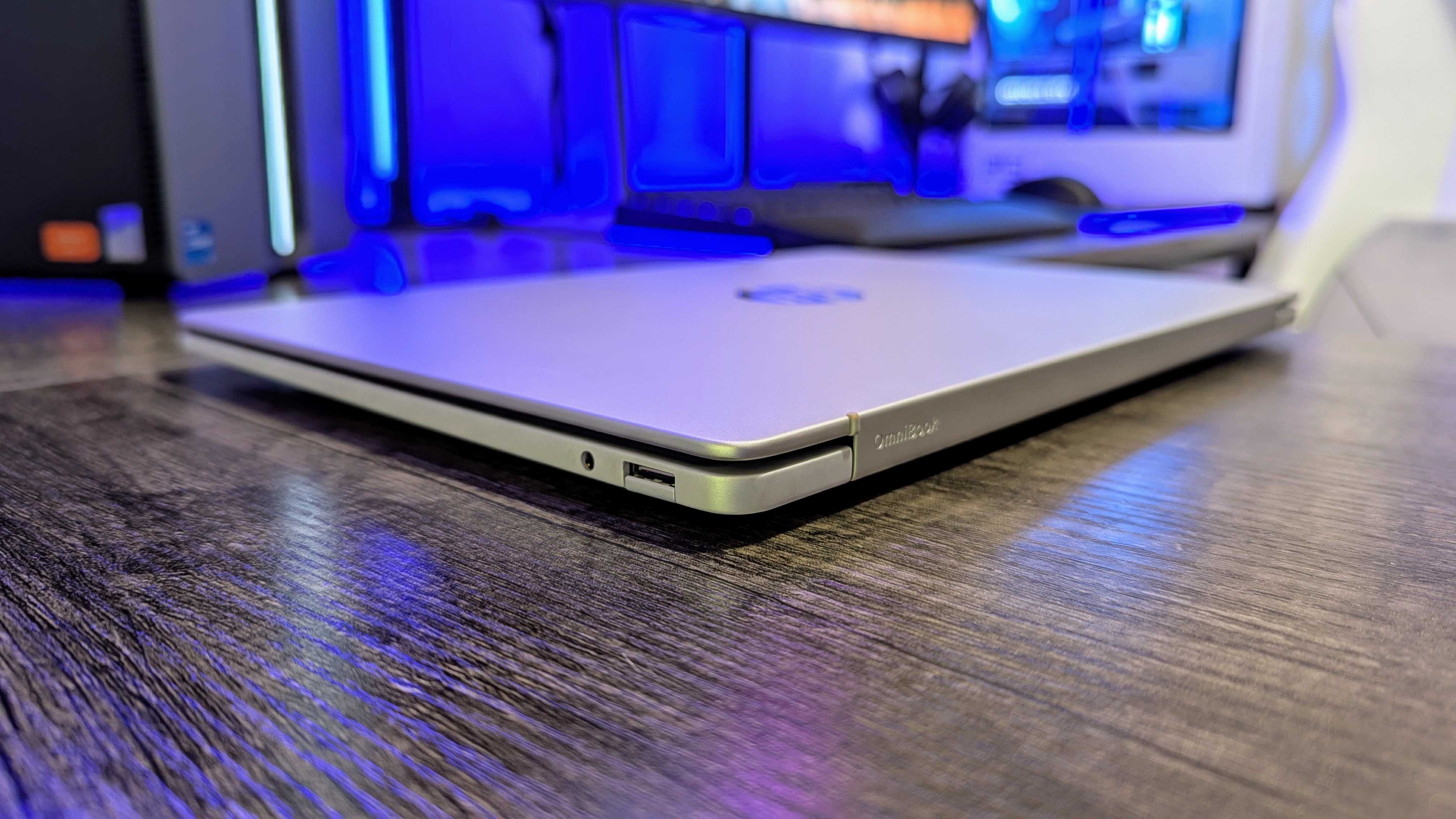
That ultra-thin design still leaves room for dual USB Type-C ports, as well as a full USB Type-A port (with HP's odd drop jaw design). I'm sad there's no USB4 support, here, but that would've inevitably raised the cost.
Both laptops also come with a FHD+ (1200p), 60Hz OLED display with optional touch input, Windows Hello facial recognition, and a super-compact 65W USB Type-C GaN charger (HP claims it's the first to bundle a mini GaN charger with a consumer laptop).
As I already mentioned, though, what really defines these laptops is the System-on-a-Chip (SoC) inside. The OmniBook 5 (G1q) is powered by the 8-core Qualcomm Snapdragon X or Snapdragon X Plus, and that means these are both Copilot+ PCs, and support all the latest and greatest AI features in Windows 11.
Does this Snapdragon X PC perform well?

My OmniBook 5 14 is powered by the entry-level Snapdragon X, and I already have experience with this chipset after reviewing the ASUS Zenbook A14 (2025).
The quick overview? It's an excellent performer for what 99% of people do on their laptops 99% of the time, meaning web browsing, media consumption, Microsoft Office, email, light video and photo editing, and even some casual gaming.
My limited time with this laptop doesn't suggest any different. It's been wonderfully smooth and responsive during my time with it, and it comes with at least 16GB of RAM to enable the Copilot+ PC AI features.
I wasn't allowed to benchmark this early sample, but I'm not expecting any surprises here.
How good is this laptop's battery life?

One of the greatest advantages of Snapdragon X is its efficiency, which has enabled some of the best and most consistent endurance we've seen in Windows laptops. HP claims up to 34 hours of local video playback with the OmniBook 5 (G1q), which isn't indicative of what you'll actually see with real world usage, but it's still a good sign.
I haven't had nearly enough time with the OmniBook 5 14 to gauge just how long it'll last off a charger, but I can tell you that I haven't even thought about plugging it in since setting it up.
I can tell you that HP's new mini 65W charger is the real deal. It's absolutely tiny, the prongs fold in for travel, and HP includes a 2m USB Type-C to Type-C charging cable.
Another potential advantage? Alternatives like Intel Core Ultra can offer comparable battery life nowadays, but the OmniBook 5 14 should perform practically identical on and off the charger, with no sign of throttling.
Is the OmniBook 5 missing anything?

As you'll see in the next section, HP was aggressive with the pricing for the OmniBook 5 (G1q), making this duo some of the most affordable Copilot+ PCs in the world. With great performance, aluminum chassis, Windows Hello, and an OLED display, what did HP have to compromise on to hit that price point?
Overall, the OmniBook 5 does feel great, but there are definitely some low points. For one, the aluminum build is a noticeable step down from premium laptops, with more flexing in the keyboard deck and bottom panel.
The dual speakers and FHD webcam are nothing impressive, which isn't particularly surprising, but I was shocked to discover this laptop lacks keyboard backlighting. You also don't get Human Presence Detection (HPD) features, but I think most people can live without that.
The most obvious place where HP undercut its competition in pricing is by making 256GB the starting storage, instead of the more common 512GB. I assume customers will be able to upgrade that SSD if they're willing to pay a bit more, though, and 256GB should honestly be enough for the casual users at whom this laptop is aimed.
How much will the OmniBook 5 cost me?

Now for the real kicker. How much will this AI laptop cost to take home?
The HP OmniBook 5 14 (G1q) will start from $799.99 when it launches, while the OmniBook 5 16 will retail at $849.99.
The OmniBook 5 14 is in the running for the most affordable Copilot+ PC we've seen so far, but it doesn't quite take the cake on the entire category. It'll inevitably be discounted, though, making it an even better deal.
I wish I could tell you exactly when you'll be able to buy these laptops, but HP didn't impart that info to me. Hopefully, the wait won't be long.
Given my positive impressions following my early hands-on, I really believe the Snapdragon-powered OmniBook 5 has a chance to become our favorite value-driven AI laptop this summer.







