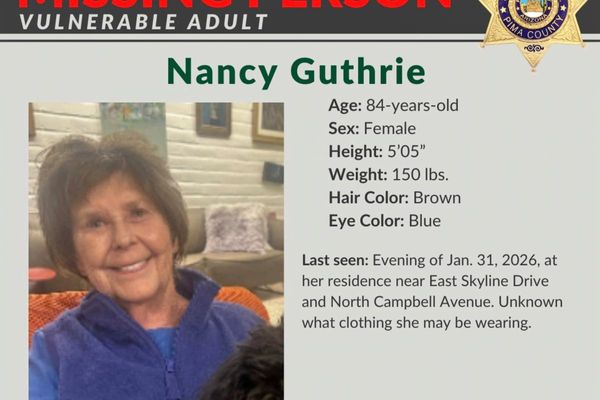Buying your first iPhone is a truly awesome experience. Not only are you investing in one of the most cutting-edge smartphones on the market, such as newcomers like the iPhone 15 Pro and 15 Pro Max, but you’re also dipping your toes into an immersive Apple ecosystem.
From just one simple iOS gadget, you’ll be able to stream music, use GPS tracking, browse the web, make video calls, and control whatever smart home devices you have in your house. And while the iPhone has several built-in functions to empower these capabilities and more, the other side of your iOS experience is unlocked through companion apps that you’ll download from the App Store.
The only problem is there are literally thousands of apps to choose from, so it can be difficult to decide which ones you should download to your new iPhone. That’s why I’ve put together this list of iOS apps you should download if you’re new to the world of iPhones. It encompasses covers everything from social media to messaging, lifestyle, and entertainment platforms, so there’s something here for everyone to lock into.

Owned by Meta (the umbrella company that also manages FaceBook), Instagram is an iOS-friendly social media tool that lets you connect with friends and family through slice of life photography, messaging features and portals into the greater world of pop culture, including celebrity, artist and business profiles.
Instagram’s array of photo editing filters will let you feel like a true artisan, allowing you to adjust lighting and coloring before sharing media with your followers. Conveniently, you can also grant Instagram permission to whatever photos and videos you already have stored on your iPhone.
Download: Instagram
Spotify

No smartphone experience is complete without a music streaming service. Even though you’ll have Apple Music pre-installed on your new iPhone, I highly recommend giving Spotify a try. Home to over 100 million tracks, plenty of playlists and genres, as well as social media integrations, Spotify lets you take all your favorite albums and artists on the go. As long as your iPhone has an internet connection, you’ll be able to listen!
Speaking of which: Spotify’s various paid subscriptions give you access to additional features like offline listening. If you and the whole clan are thinking of trying a music streamer, you’ll be able to purchase the $17 per month Spotify Family Plan that allows up to six users to be on one plan — each with their own personalized user profiles.
Download: Spotify

WhatsApp launched several years ago and has gone on to become one of the most popular messaging apps around. Renowned for its strict encryption practices that only allow a sender and receiver to see what’s being sent. Once you’ve registered your phone number (a WhatsApp requirement), you’ll be able to communicate with all of your contacts and other WhatsApp users by way of the written word, GIFs, emojis, and some exceptionally fun stagnant and animated stickers.
You’ll also be able to use WhatsApp to engage in phone and video conversations, and a newer Communities feature also lets you participate in larger group convos with up to 1,024 WhatsApp users.
Download: WhatsApp
DoorDash

There’s no better feeling than being able to order Dunkin’ Donuts at 5am without leaving your bed (I didn’t say this was entirely responsible though). DoorDash is your one-stop-shop for restaurant takeout, grocery deliveries and more. Once you’ve downloaded the app, you’ll enter in your address and credit card info, so whenever you place an order, it will default to your residence and stored payment methods.
I also like that the iOS app lets you actively track your orders, and even lets you communicate with your delivery driver. You’ll also be able to receive DoorDash notifications on your iPhone’s Notifications panel, as well as through text message. And as an added bonus, if you sign up for certain Chase Sapphire credit cards, you’ll receive discounts on most DoorDash orders.
Download: DoorDash
Google Drive

Similar to Dropbox and other cloud storage platforms, Google Drive is a great way to store and share documents, photos, videos and other media. Perhaps best known for its desktop version for PCs and Macs, Google Drive also offers a mobile app for iOS and Android devices.
As a brand-new user, you’ll start with 15GB of free storage, but can expand your digital trove through paid monthly or yearly Google One subscriptions. Google Drive also makes it easy to collaborate with those you’ve shared docs and media with. Perhaps the only drawback is that if you’d like to create Google Drive docs and spreadsheets on your iPhone, you’ll have to download the Google Docs and Google Sheets apps separately.
Download: Google Drive
Amazon Shopping

Oh Amazon, what would life be without you? The Amazon Shopping iOS app is one of the best ways to create and track orders, build shopping lists, and scour the shopping mecca for today’s best deals.
Once you’ve downloaded the app, you’ll want to link your existing Amazon account (or create one if you haven’t already) to get the most personalized shopping experience. And like many of the apps on this list, you can also Amazon up to send notifications to your iPhone, so you’ll always be up to date on the when and where of all those Christmas gifts you ordered.
Download: Amazon Shopping
Waze

It’s time to ditch MapQuest in favor of an immersive GPS app that will guide you from A to B. While your iPhone has the Apple Maps app pre-installed, I recommend taking Waze for a spin. This interactive platform is totally free to use and boasts an excellent user interface. My favorite part of using Waze is that real-time traffic and road conditions are updated by users just like you!
Not only will you receive the best routes based on current accidents, but you’ll also get alerts for speed traps, potholes and other driving obstacles.
Download: Waze
Headspace
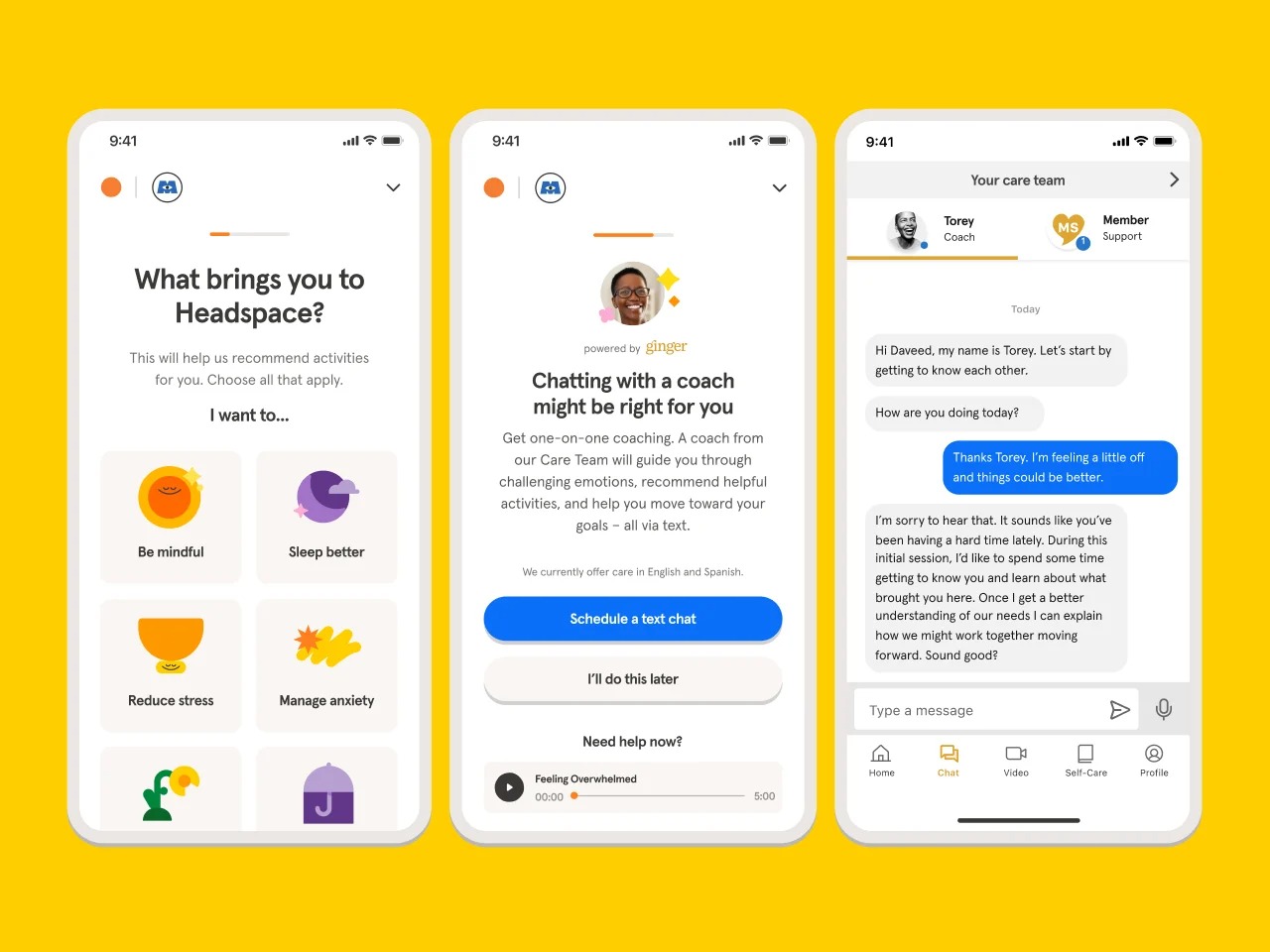
Feeling extra stressed of late? You may want to give Headspace a try. This amazing iOS app is the mobile version of the popular meditation platforms that’s been making waves for years now. Sporting a calm and cozy interface, you’ll be able to use Headspace to practice the all-important art of mindfulness.
Features include daily meditation exercises, tutorials, inspiring videos and other incredible mindfulness tools. You can also try Headspace free for one or two weeks (based on whether you choose the monthly or annual cost when you sign up), but make sure to set a reminder for a day or two before the trial ends!
Download: Headspace
Tubi

Free entertainment apps are a dime a dozen these days, but I think Tubi is worth the extra attention. A completely free movie and TV show app, Tubi’s library is filled to the brim with content. The iOS app has a simple and intuitive user interface, which even includes the ability to create customized watchlists. It also doesn’t hurt that Tubi offers some live TV streaming too!
While not as robust as platforms like Netflix or Amazon Prime Video, Tubi is a great way to enjoy free flicks and episodes of your favorite shows at home or on the go.
Download: Tubi
Acorns
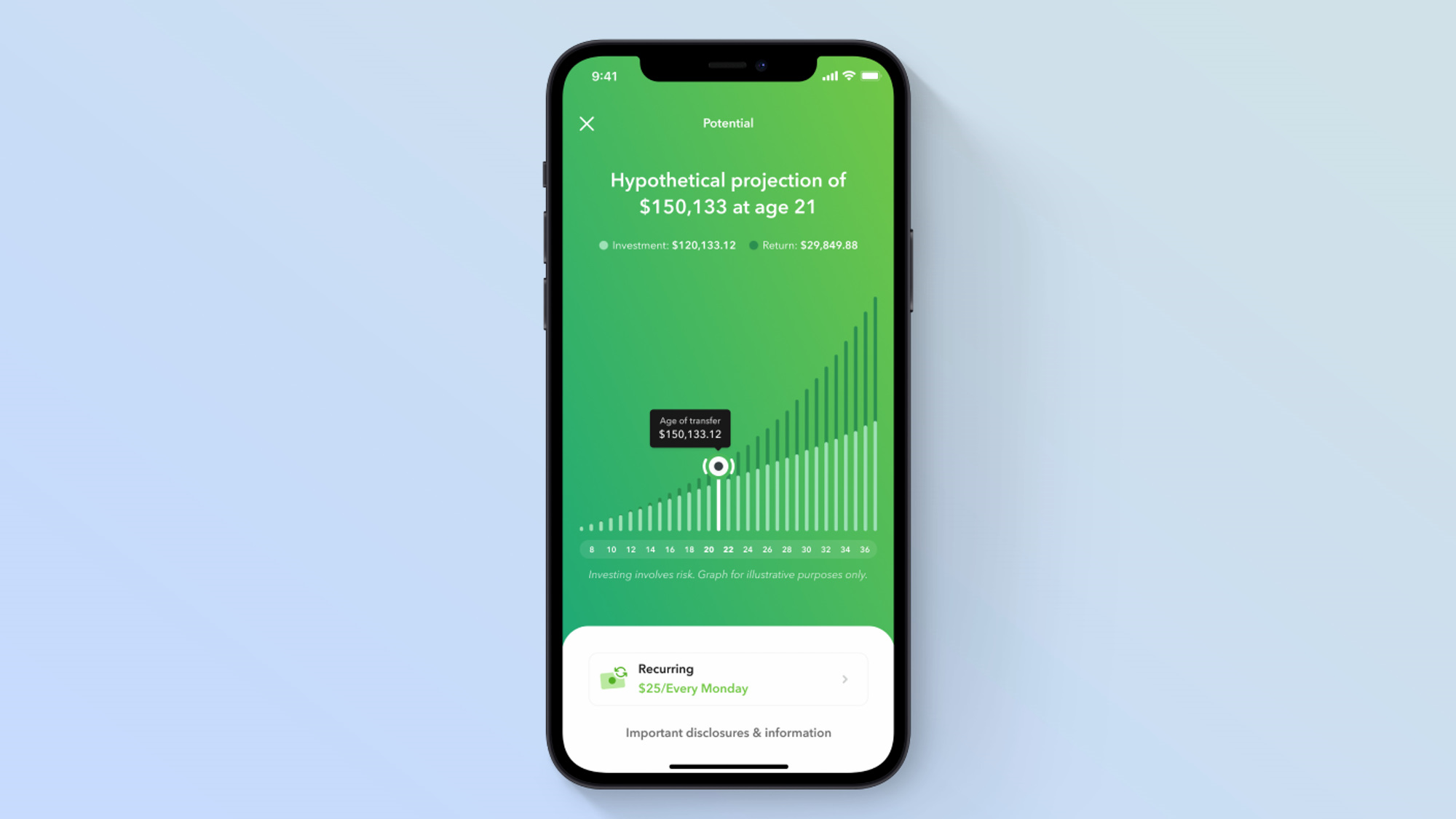
Imagine if there was an iOS app that let you use your spare change to create a diverse and profitable investment portfolio? Enter Acorns, friends! One of the coolest money-saving apps in the biz, Acorns will help you keep tabs on your credit and debit purchases, while giving you the option of spreading those post-decimal amounts into many different types of investment accounts.
You’ll also be able to make lump-sum contributions to your Acorns accounts, and the subscription costs are as low as $3 per month ($5 per month plan required for investing).
Download: Acorns