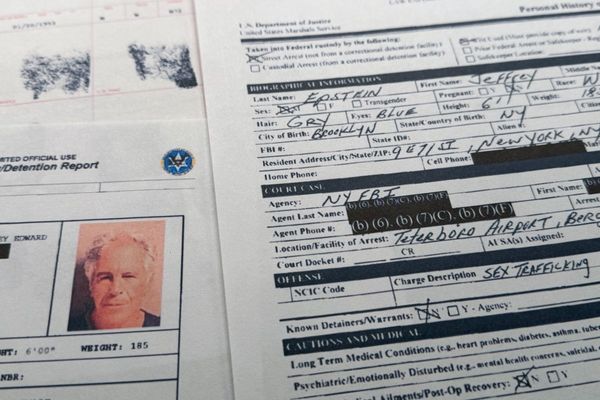Enjoy our content? Make sure to set Android Central as a preferred source in Google Search, and find out why you should so that you can stay up-to-date on the latest news, reviews, features, and more.
What you need to know
- The OnePlus Mind Space is now receiving Google Gemini assistance through its major OxygenOS 16 (Android 16) update.
- Users can pair Mind Space in its App Activity screen (and App page) and begin typing @Mind Space to pull inspiration from stored screenshots and more.
- OnePlus called Plus Mind, the AI behind the Mind Space app, a "smart screenshot assistant" for suggestions based on dates, locations, fashion, and more.
- OxygenOS 16 (Android 16) has started rolling out today (Oct 16).
The latest AI advancements from OnePlus in its major OxygenOS 16 update are bringing in Google's Gemini for a personalized experience.
As the Chinese OEM launches OxygenOS 16 (Android 16) this week, OnePlus states that its major Mind Space app is incorporating Google's Gemini. According to a press release, Mind Space is essentially an "AI Brain" right on your device, capable of storing knowledge and information related to you and your typical activities. All of this data will be available when seeking Gemini's assistance, which has joined Extensions.
OnePlus states, "This breakthrough technology enables users to get personalized results and insights based on their own data stored within Mind Space, offering a new level of intelligent, context-aware assistance that does more for you than ever before."
Pulling from your stored content, the company states users can ask Gemini to think about interior design ideas based on content stored in their Mindspace. This capability can likely extend to more activities, such as planning future trips, food, and much more.
Considering OnePlus' Mind Space in OxygenOS 16 is entirely separate, users must ensure their device is up to date and the Google app. Once this is done, head into the Gemini app and head to Profile icon > Gemini App Activity > Enable. After, users will need to activate Mind Space by long-pressing the button on the left side of their OnePlus 13s, known as the Plus Key.
A Mind Space Extension
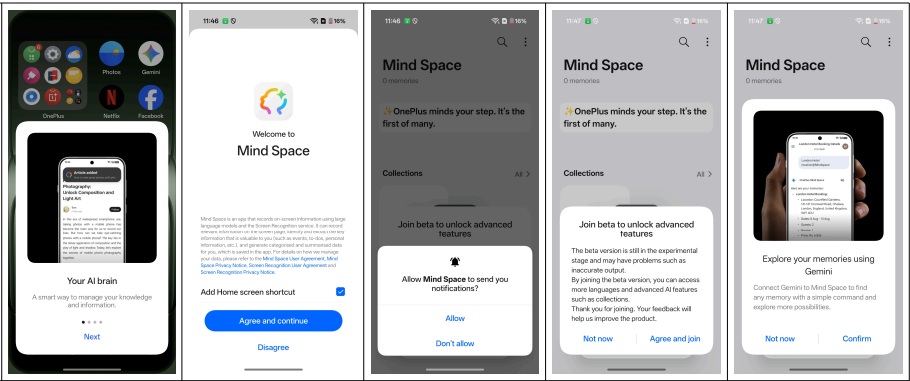
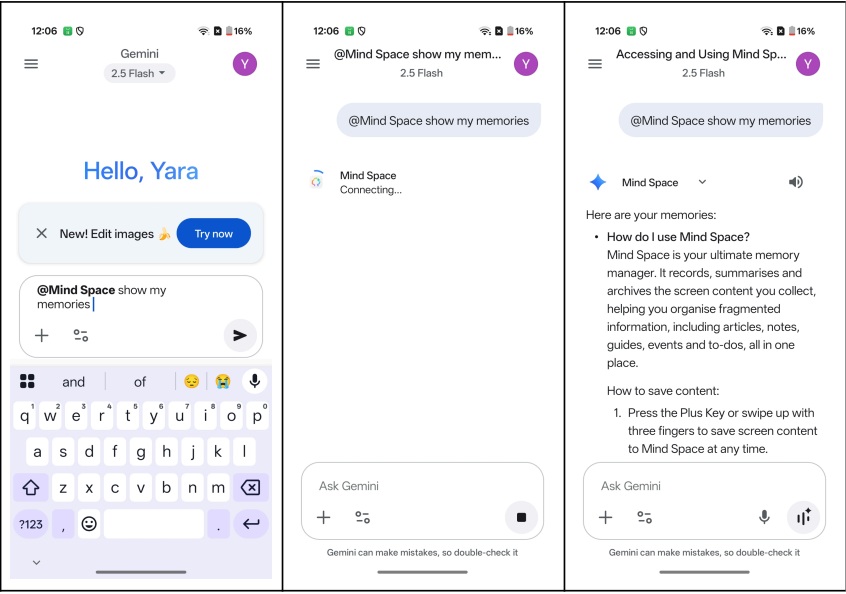
Users will walk through an onboarding process about Mind Space's AI Brain capabilities, a consent screen for Gemini's assistance, notifications, and a beta sign-up (for the Mind Space Extension) before confirming everything. Hope back into the Gemini app > Apps Page and make sure the Mind Space app is enabled, then you're all set.
Once everything is ready, users need only type @Mind Space and then you're query. For example, OnePlus says users can type "@Mind Space show my memories."
Plus Mind is the overall umbrella to the Mind Space app that's receiving a Gemini Extension today (Oct 16). Plus Mind the Chinese OEM's "smart screenshot assistant" that helps for storing dates, locations, fashion ideas, and more inside the bigger Mind Space app. While consumers with a OnePlus 13s can press the Plus Key on the side of the phone, those with a OnePlus 13 or 13R can use the "three-finger swipe up" gesture to get going.
Plus Mind lends its personal brand of summarization for content stored, as well as separating images on your device, so everything doesn't clutter your Gallery if you're just looking for AI assistance.