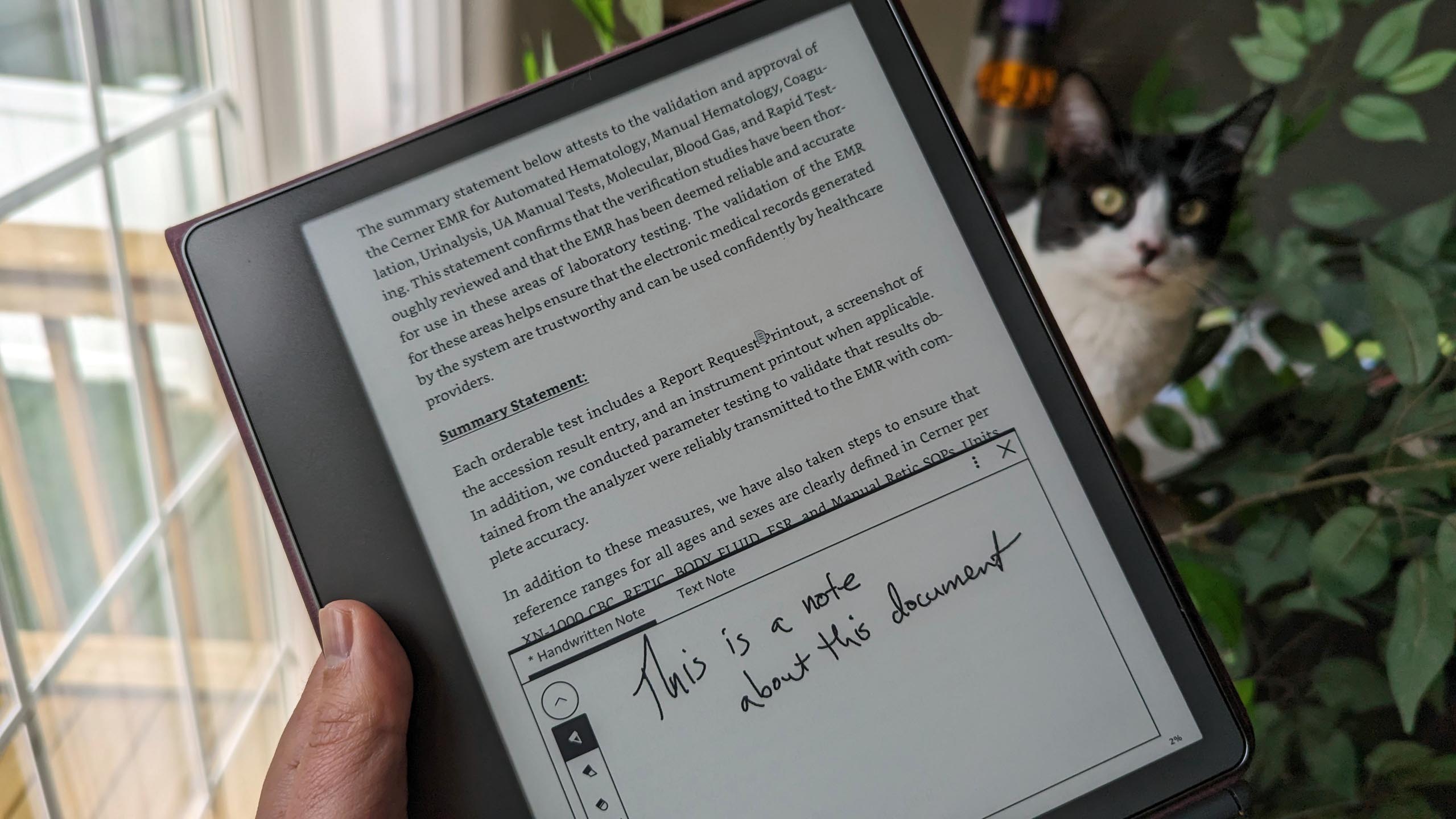
What you need to know
- Microsoft Word just gained the ability to export documents to the Amazon Kindle.
- The feature lets users choose to have the document converted to the Kindle format, so the document is like a Kindle book.
- The feature was first announced in September 2022 as coming in “early 2023.”
Microsoft kept its promise as it worked with Amazon to let users export Microsoft Word documents to any Kindle. The feature is now rolling out to Word users, according to Microsoft’s Joe Belfiore (who is also retiring soon).
I checked my version of Word, which is on the Microsoft 365 Insider program set to the Current Channel (Preview), and sure enough, under File > Export, the ‘Send documents to Kindle’ option is now present.
The exportation feature works as you’d expect. Hit the button and sign into your Amazon account through a pop-up dialog. Once signed in, you can choose to export the document “Like a Kindle book” or “Like a printed document:”
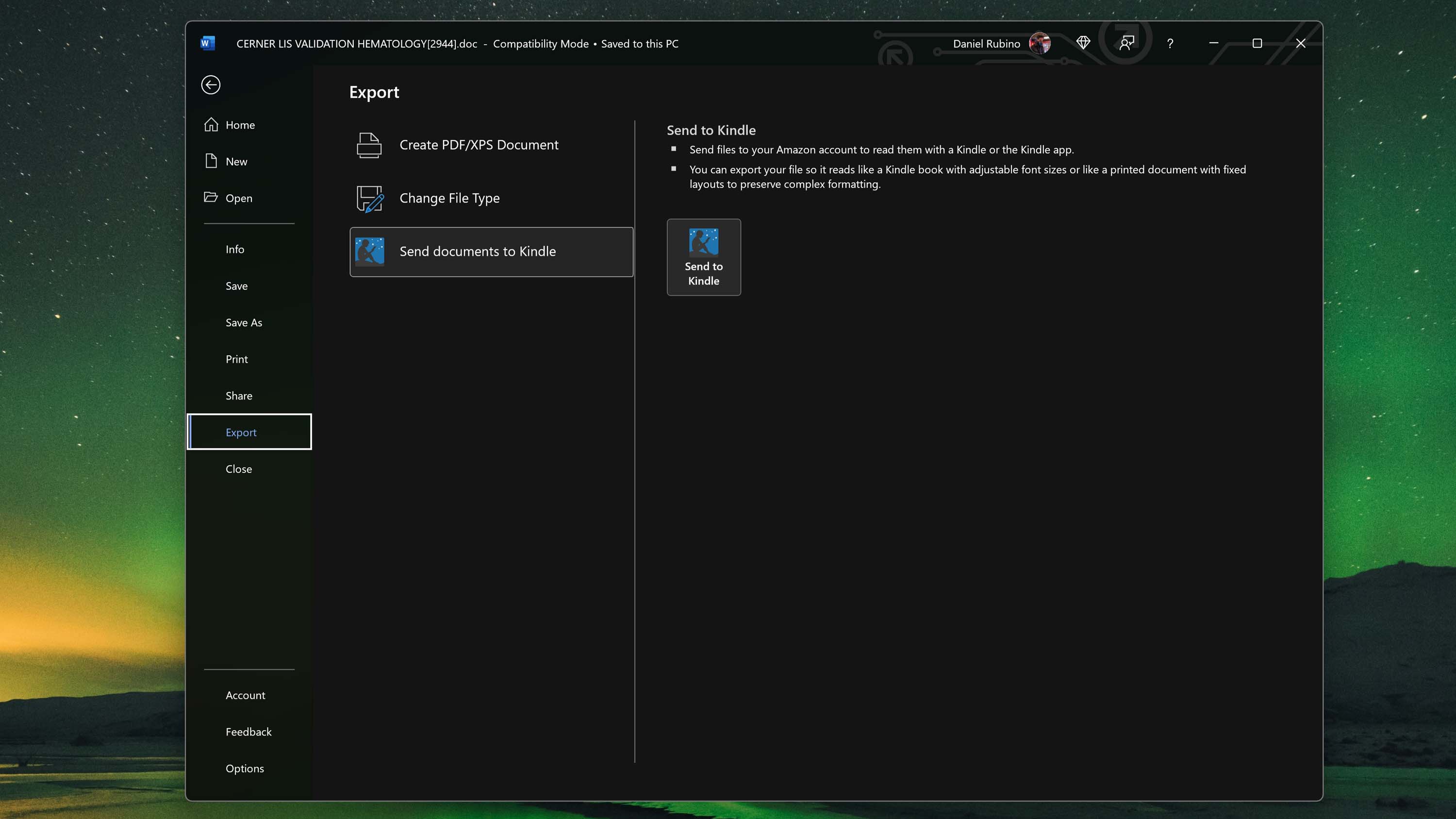
*Like a Kindle Book: This option “makes font sizes and page layouts adjustable” and supports handwritten sticky notes with the Kindle Scribe. Microsoft says this is best for reading on smaller screens and text with “simpler formatting.”
*Like a printed document: This choice “keeps page layouts and formatting as-is” and supports “writing directly on the page with the Kindle Scribe.” Microsoft states this option is “good for text with more complex formatting and elements like embedded tables.”
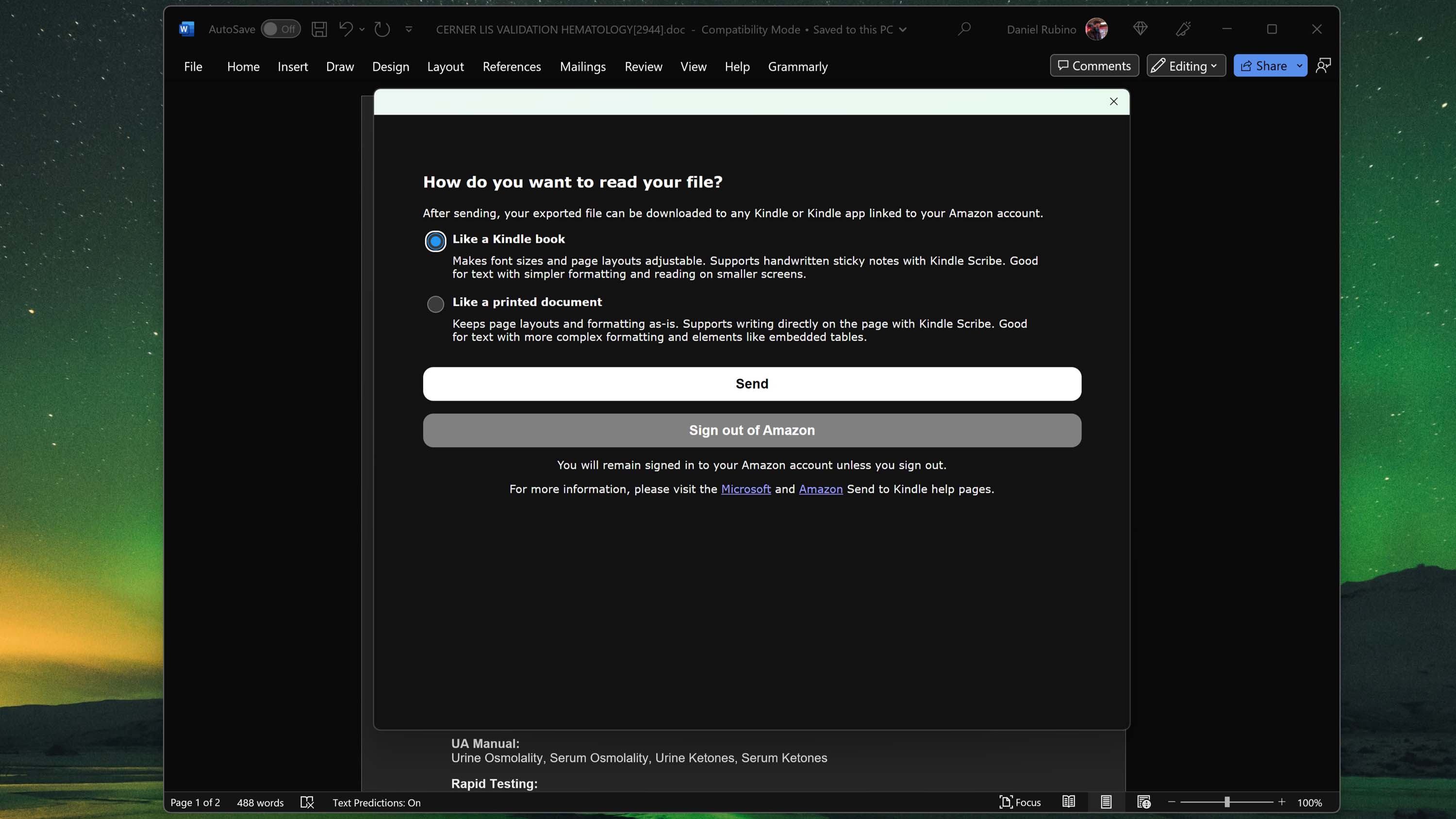
The document takes only a few minutes to convert and arrive on the Kindle, where you’ll need to download it.
The “Like a Kindle book” option looks nice as it shows up, well, like a Kindle book, whereas the “printed document” looks just like the full Word version, including all the formatting for graphics, titles, and more, and, as noted above, it lets you write directly to the document using the Kindle Scribe, which is quite nifty. Of course, the Kindle book option enables you to take handwritten notes, but they appear as sticky notes that pop up, and you can’t write directly to the page.
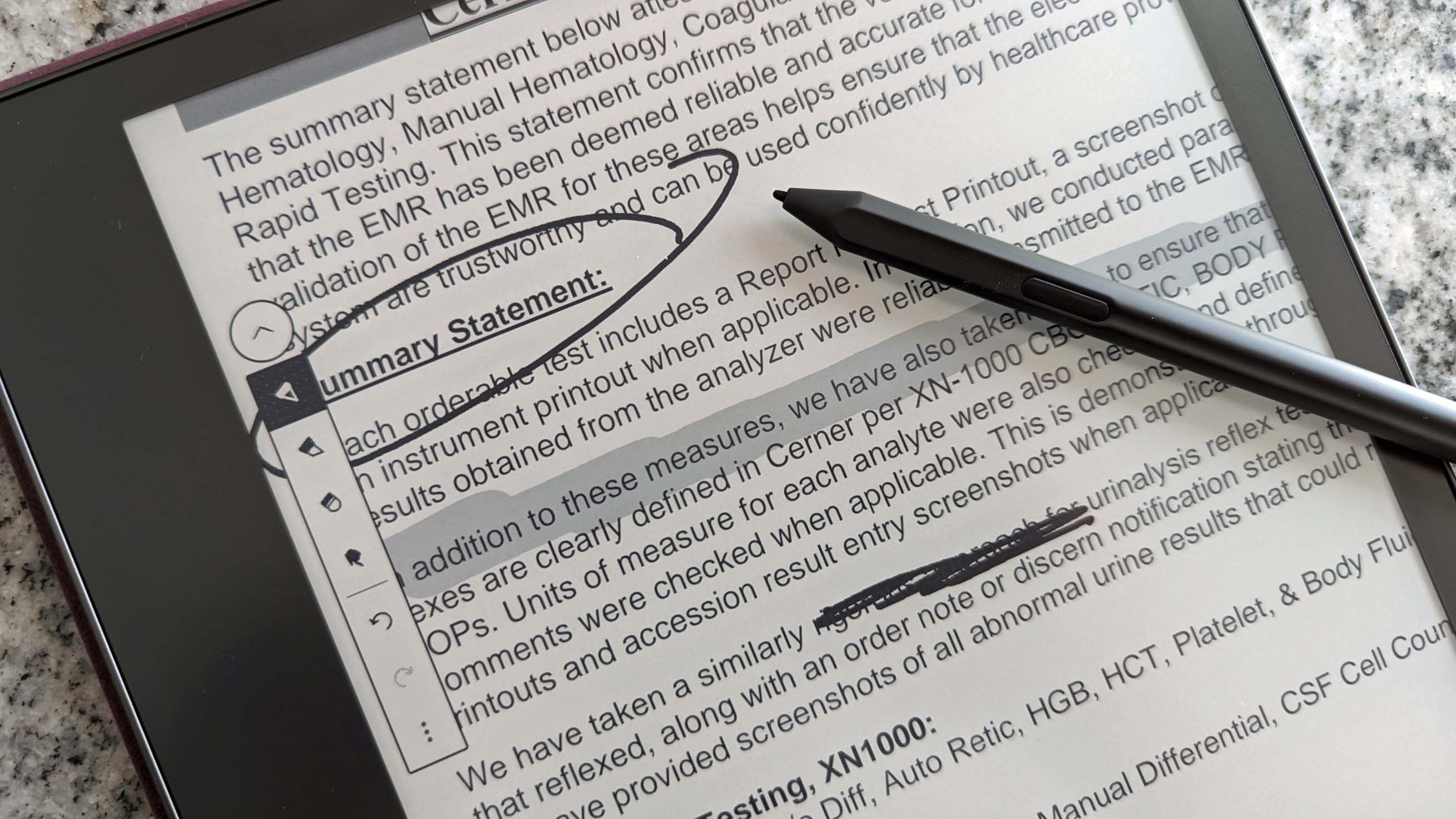
Overall, this is a good feature for those who live both in Word and like reading longer documents on their Kindle. It’s even better for those with the Kindle Scribe as you can now markup and take notes directly, although, unfortunately, they cannot sync back like during collaboration.
The only thing cooler than this is if Microsoft made its own E-ink device that worked directly with Word, Office, OneDrive, and more.
Maybe someday.
The new Kindle Scribe features a high-resolution 10.2-inch e-ink display with a PPI of 300 for crisp text and visuals. It supports pen input, with the ability to ink into sticky notes, books, PDFs, and Microsoft Word documents.







