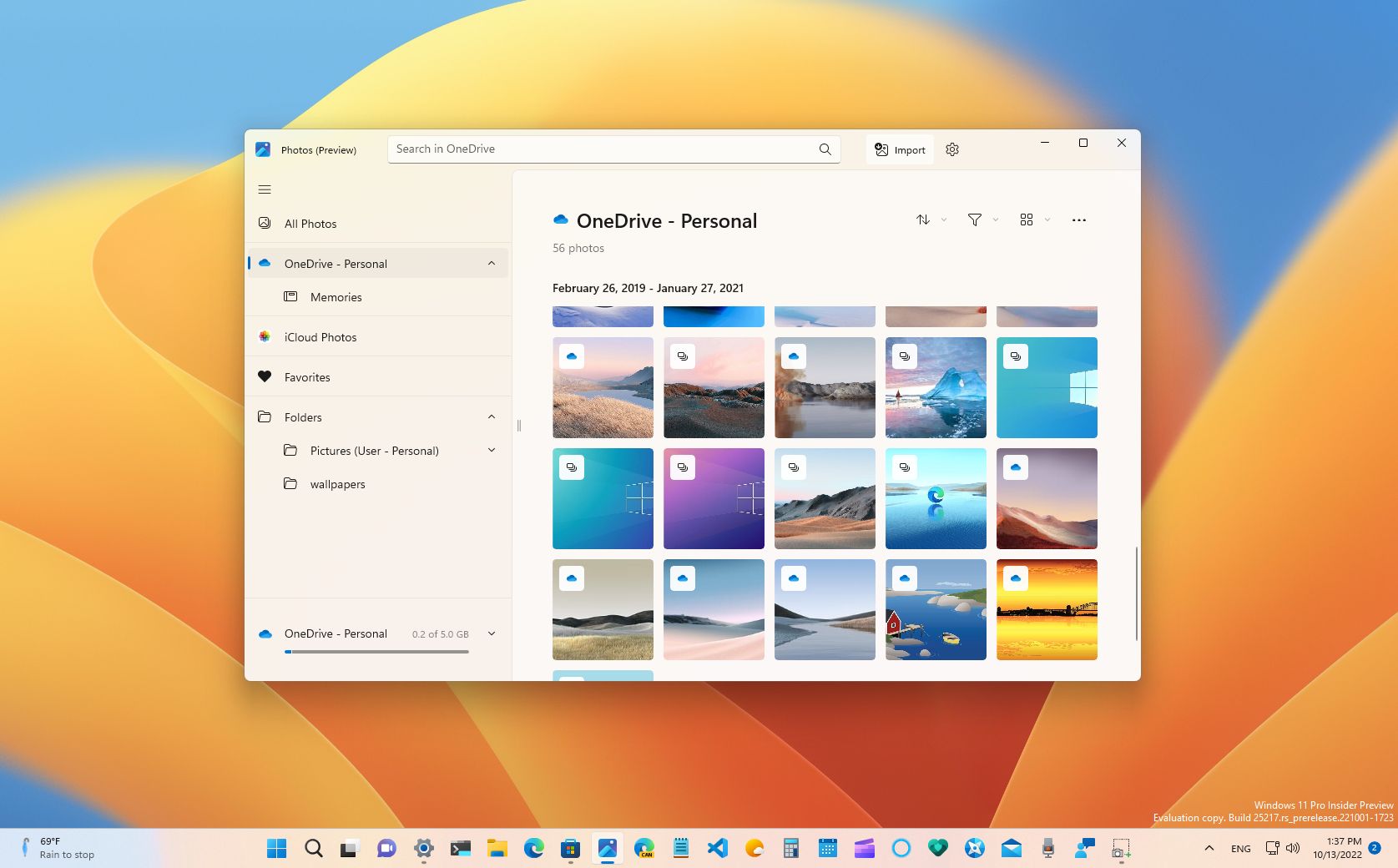
What you need to know
- Microsoft has announced a big update for the Photos app on Windows 11.
- The update adds back the missing spot fix tool, and introduces new slideshow options.
- There's also an updated timeline scrollbar and other general improvements.
Microsoft has announced a big update for the Photos app on Windows 11 that is rolling out to Insiders in the Dev and Canary channel now. The update introduces a handful of new features and quality of life improvements, including the return of the popular "spot fix" tool that was removed from the app over a year ago.
Spot fix was part of the Photos app on Windows 10, but was removed when the app was rewritten in 2021. Now, Microsoft is bringing back the spot fix tool, which lets users quickly remove blemishes or specks of dust from photos with ease.
In addition to the new spot fix tool, Microsoft is also adding new slideshow options to enhance the photo viewing experience. Now, the slideshow mode includes animations, smooth transitions, and 25 different music soundtracks to choose from, grouped together as different kinds of themes ranging from chill, fun, energetic, sentimental, and more.
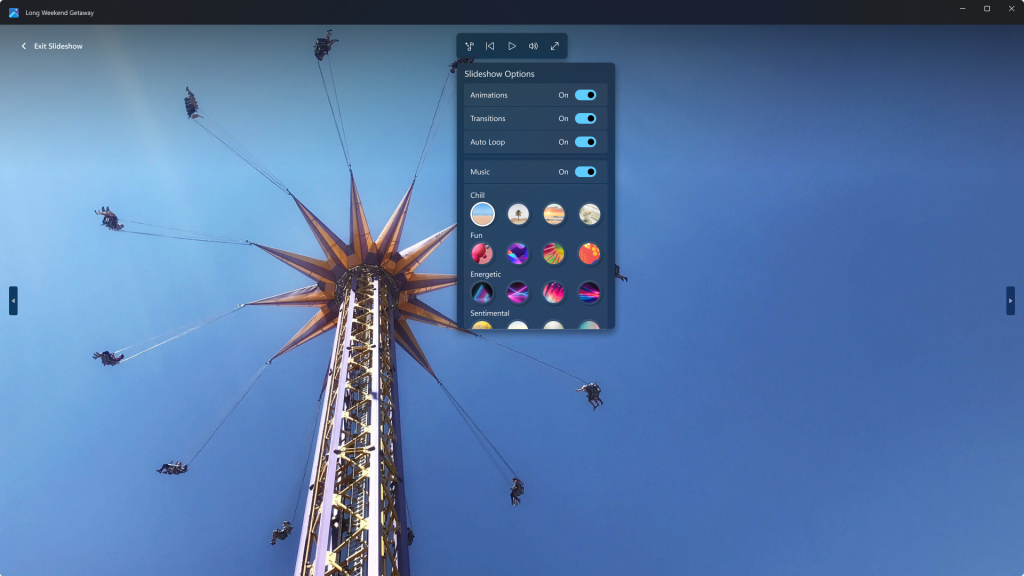
Microsoft is also adding a new scrollbar interface in the "all photos" view, which will make it easier to go back in time to find photos taken years ago. Here's a rundown of some of the other new additions:
- Auto Enhance is now available for use without having to install the 93MB add-on.
- When importing photos from external devices, you can now drag and drop to choose the photos you want and use the quick toggle to confirm the files that have been selected.
- Hidden iCloud Photos will no longer display in the gallery.
- Fixed an issue where audio on video files is muted by default. The app now plays the audio by default and persists user settings across videos.
- Copying and pasting a photo from the Photos app into Outlook and Teams now inserts the image inline by default instead of adding an attachment.
- Multi-select photos: hold down the SHIFT key while selecting photos in the gallery now selects multiple consecutive photos in a row; holding down the CTRL key selects multiple non-consecutive photos.
The new Photos app is available in preview now for Insiders in the Dev and Canary Channel, and the update can be downloaded from the Microsoft Store. The app version is 2023.11050.2013.0 or higher.







