
Microsoft just announced a ton of new features for Windows 11 and Copilot+ PCs. While the brand-new Surface hardware headlined today's announcements, Microsoft shared what it calls the "next wave of Windows experiences" as well.
Copilot+ PC experiences
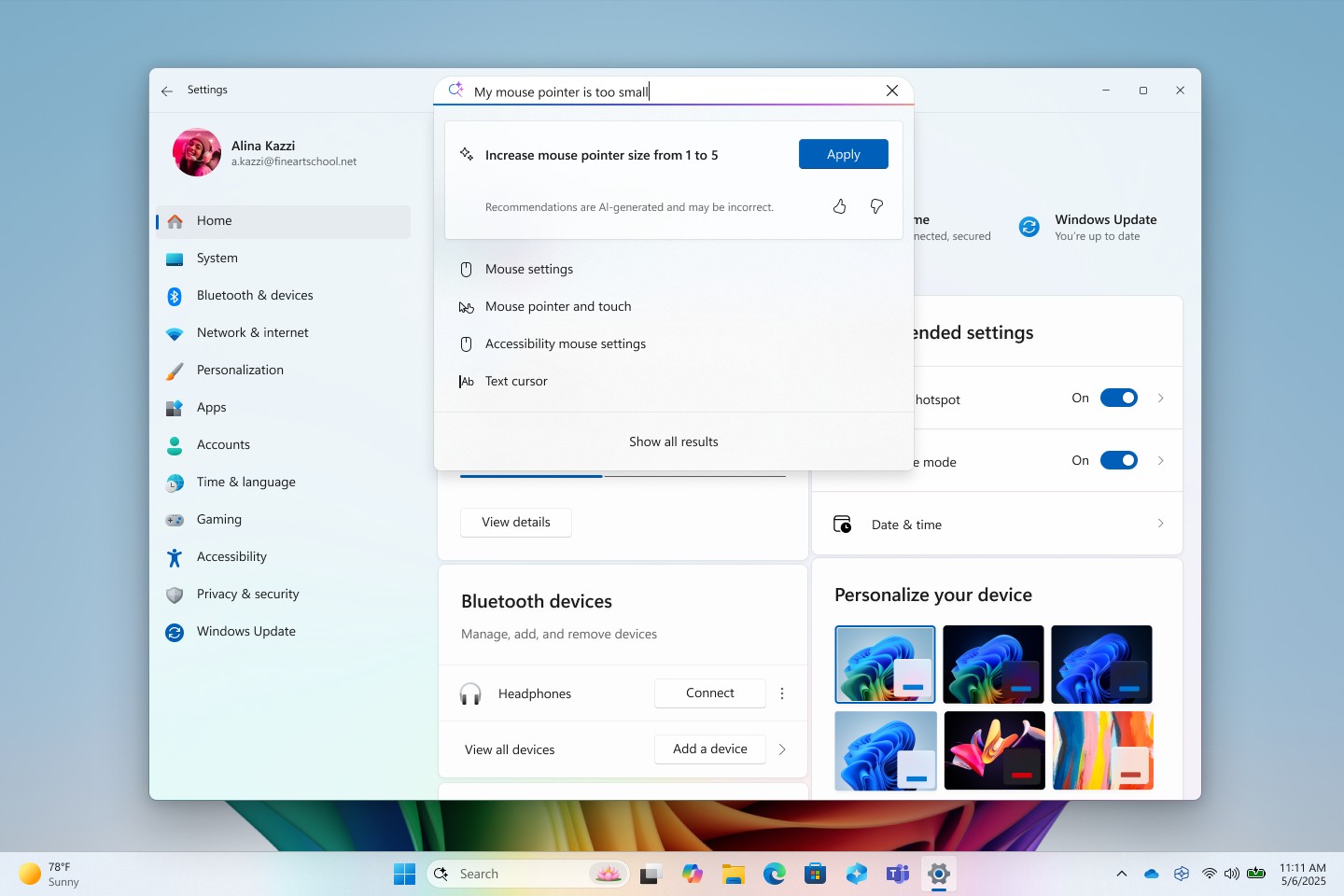
Microsoft shipped a wave of exclusive Copilot+ PC features recently, including Recall and Click To Do. The tech giant has another wave in the works.
An AI agent in Windows 11 will help you find settings on your PC and adjust them. You'll be able to use natural voice to find an option, such as telling your PC your mouse pointer is too small. An AI agent will then find the appropriate setting.
If you grant the agent permission, it will also be able to take actions or change settings for you.
More actions are on the way to Click To Do as well. One action, called Ask Copilot, will be able to act on an image or text, such as drafting content in Microsoft Word based on what's on your screen.
You will also be able to engage Reading Coach through Click To Do or use Immersive Reader. Click To Do will gain the ability to chat through Microsoft Teams or send details from content on your screen to a table in Microsoft Excel.
Windows search is getting further AI enhancements. Soon, you'll be able to locate and install apps through the Microsoft Store by using the feature. Microsoft will also add enhanced search to its Photos app.
The Microsoft Store will soon show a section full of personalized recommendations. Copilot will be able to answer questions about the pages you browse within the store as well.
Apps that are exclusive to Copilot+ PCs or leverage AI capabilities will feature a badge to make things clear to people browsing the store.
Photos, Paint, and Snipping Tool
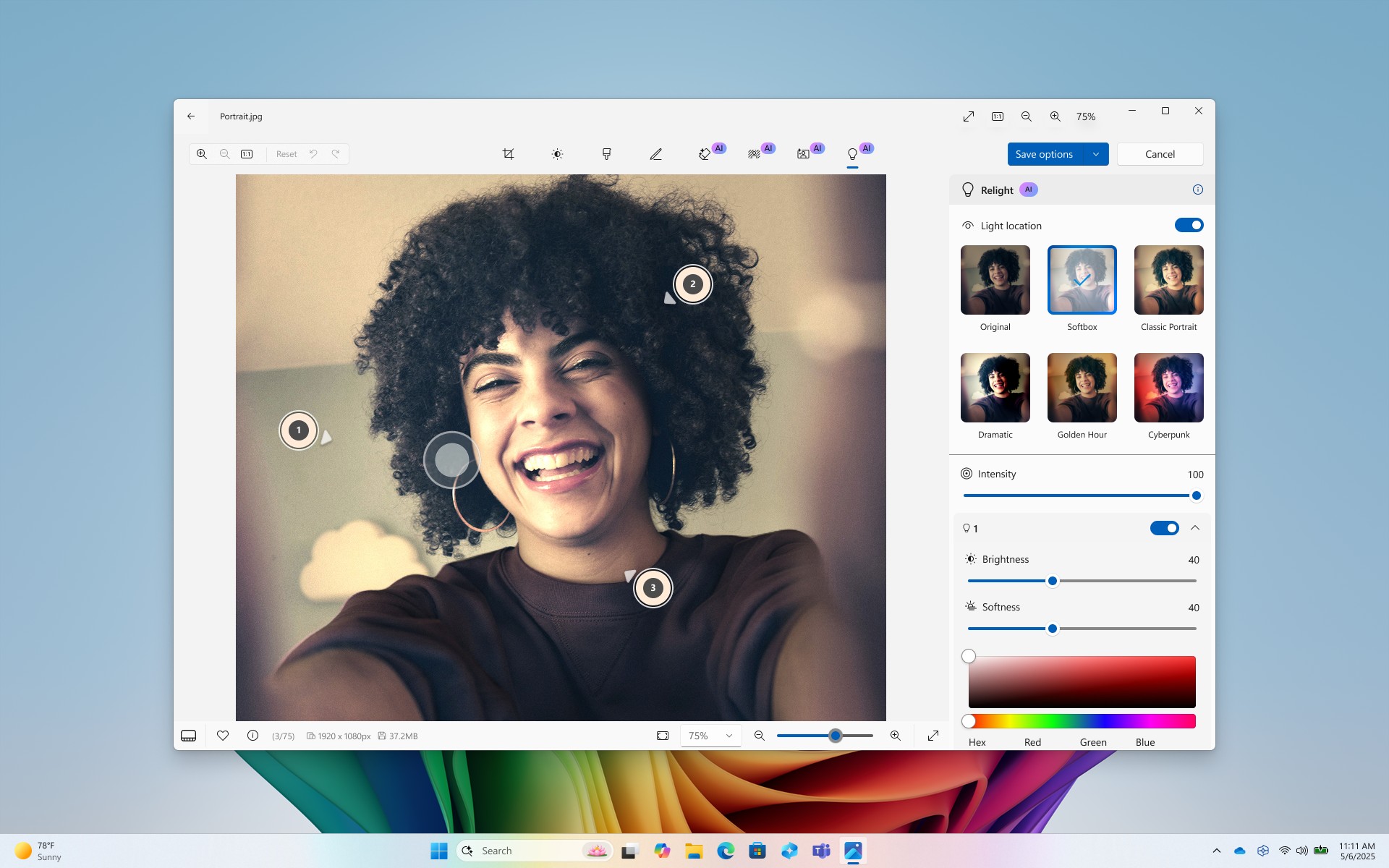
Several new features are on the way to Photos, Paint, and Snipping Tool as well.
The Photos app will soon feature a relight feature that allows you to position up to three light sources. You can set the color of those sources and pick a focus point to have lights follow automatically.
You can control relight manually or use presets for quicker edits.
An update to Paint will add support for object select, which lets you isolate a specific element from a canvas. Another new Paint feature will create stickers in response to a text prompt.
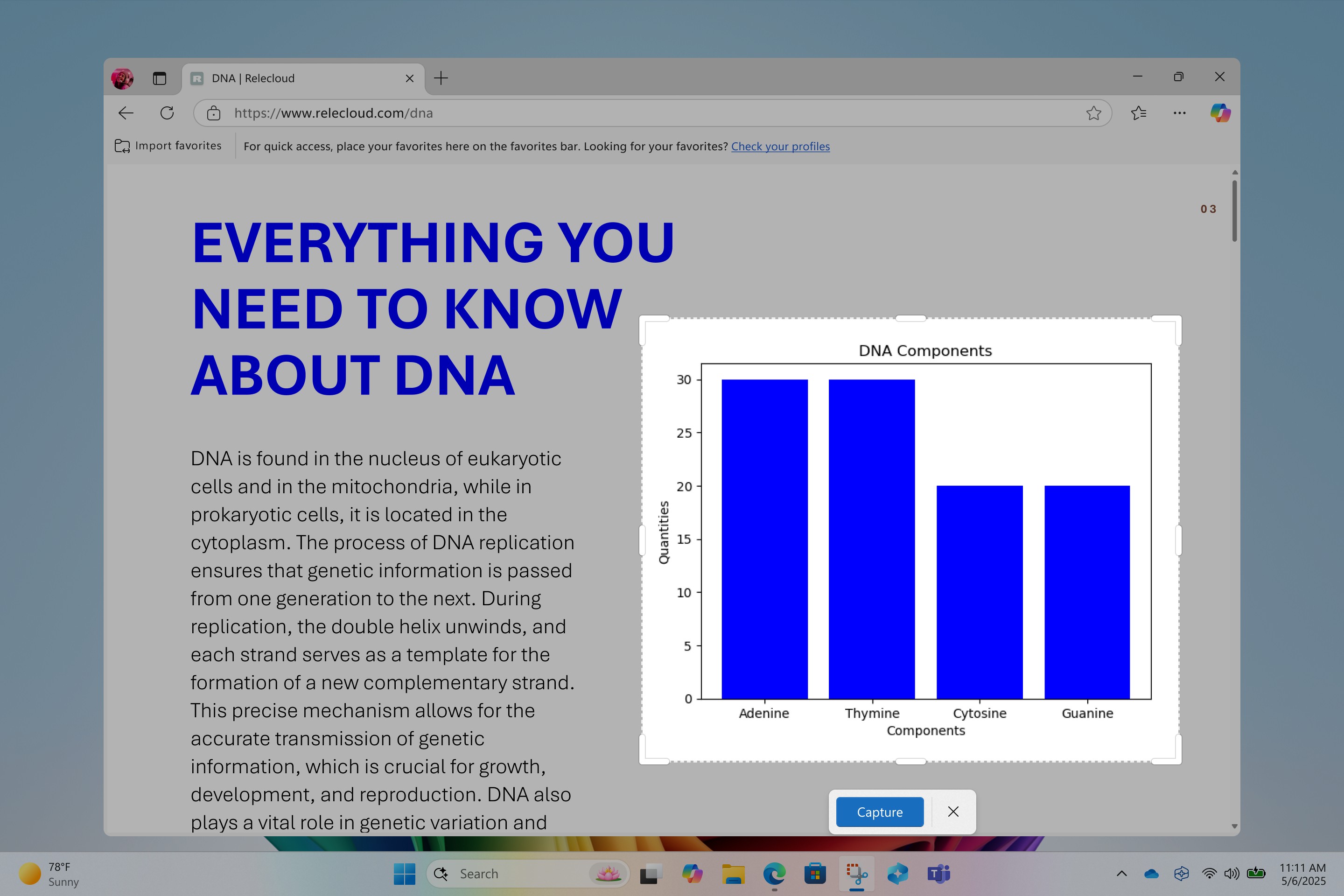
An addition to Snipping Tool will add the option to have screenshots adjusted automatically to capture a tight frame around content. The tool analyzes your screen to focus on prominent content, but you can also fine-tune a selection.
Snipping Tool is also gaining a text extractor and a color picker.
Accessibility
Copilot+ PCs with Snapdragon chips already have accessibility features such as Voice Access. Soon, those same systems will have an improved Narrator.
The updated Narrator will be able to describe images. Rich image description is available now to Windows Insiders with Snapdragon-powered Copilot+ PCs and will ship to Copilot+ PCs with Intel or AMD chips soon.
Windows 11 experiences

Windows Insiders will also gain access to several new Windows 11 experiences over the coming months, including a phone companion and AI actions within File Explorer.
On top of its new phone companion, which has been in testing for almost a year, the Start menu will gain more customization options soon.
File Explorer will have AI actions as well. The AI tools in the app will let you summarize content, edit images, and perform other tasks.
A new write function within Notepad will create text from a prompt. Notepad will also support summarizing content with AI and gain some formatting features, such as bold and italic.
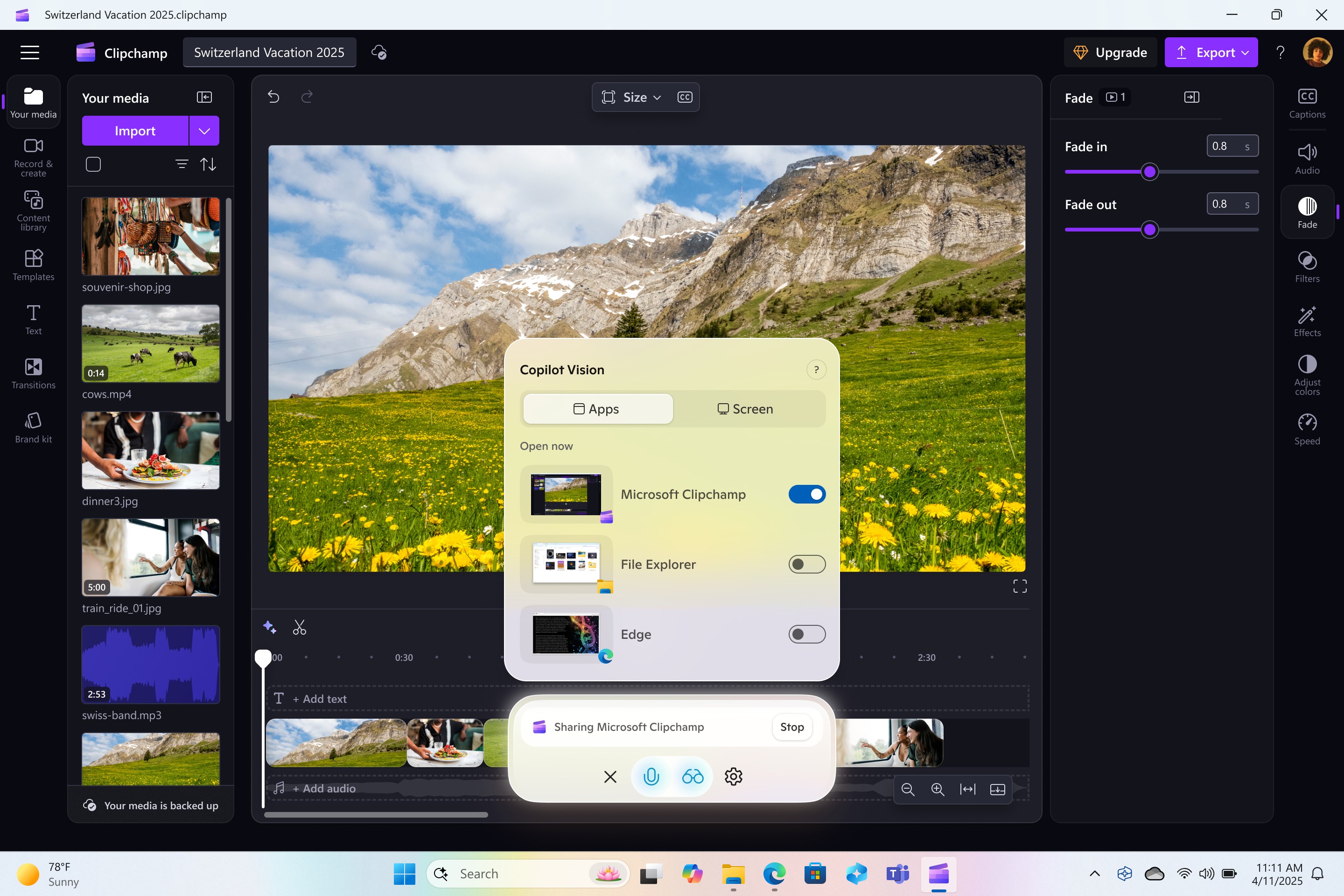
Copilot Vision on Windows is already available to Windows Insiders and will soon ship to everyone. The feature can analyze content on your screen and provide insight.
Windows Insiders can also use Press to Talk by long pressing the Copilot key and speaking with the AI tool.
Apps on Copilot+ PCs
Microsoft highlighted several apps that now work better with Copilot+ PCs by leveraging the NPUs within those computers. Moises Live by Music.AI, which can isolate parts of songs, now works 35 times faster on a Snapdragon X NPU compared to the CPU, according to Microsoft.
The image upscaling app Gigapixel AI by Topaz Labs has been optimized for Copilot+ PCs as well.
Capcut, DJay Pro, Davinci Resolve, Camo, Cephable, and Liquidtext have also joined the library of apps that can leverage an NPU.
Availability
Many of the features announced today will be exclusive to Copilot+ PCs. Some of those features will ship to Windows Insiders today, while others will arrive in future updates.
In many cases, Copilot+ PCs with Snapdragon processors will gain access to the features first. Copilot+ PCs with AMD or Intel chips will get those same features in the future.







