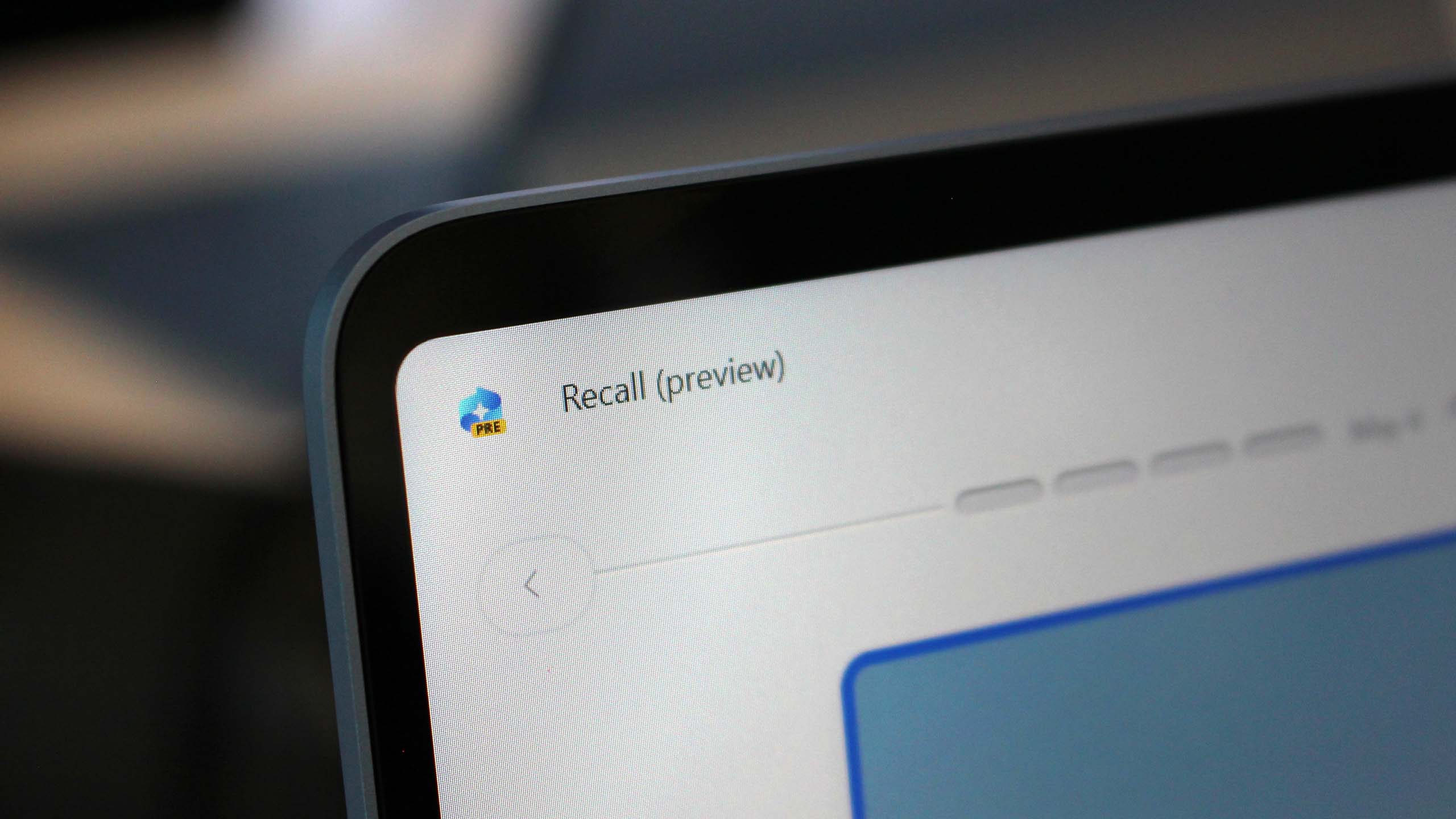
Microsoft has announced a new Windows 11 preview build this week that includes a redesigned Windows Recall app with a new home page tab that showcases recent snapshots captured by Recall, as well as snapshots from your most used apps and websites.
The new home page interface looks super clean, and Microsoft says it's designed to "bring your recent activity and top-used content front and center, enabling you to easily get back to your previous tasks."
Indeed, the new homepage does enable the ability to quickly jump to a snapshot that was captured earlier in the day, as well as view snapshots across your top 3 most-used apps or websites at a glance. The top 3 websites or apps are based on your most used over the last 24 hours only.
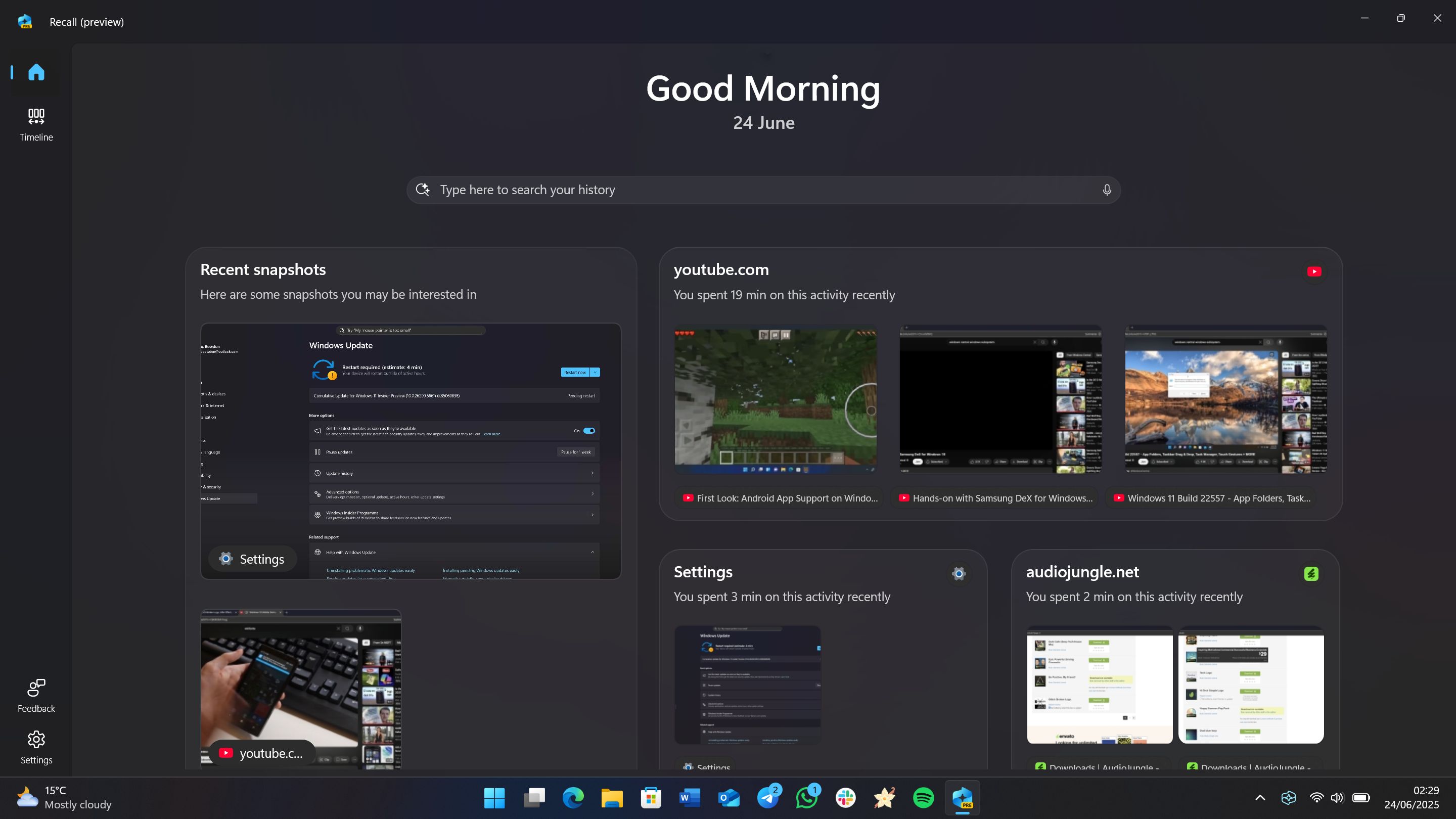
The Recall app now also has a new navigation sidebar, which exists down the left-hand side of the interface. Here is where you can switch between the new homepage and traditional timeline interface, which still exists and lets you scrub back through all your captured snapshots over a set period of time.
Microsoft reminds users that Recall is an entirely optional experience, and you can filter what apps and websites appear in there using Windows Recall's settings. With that said, it doesn't appear you can turn off the home page interface for those who choose to use Recall but don't want it to highlight your most-used apps.
The new Windows Recall app is in testing with Insiders in the Windows 11 Beta and Dev Channels now, and is likely to roll out in the next handful of weeks leading into the fall. Microsoft is slowly adding more and more features to Windows 11 that are exclusive to Copilot+ PCs, meaning they require a dedicated NPU of 40+ tops to function.
The company just unveiled Mu, a new on-device AI model that will power Windows 11's upcoming AI agent in Settings, which lets users search or describe a setting they want to change using natural language.






