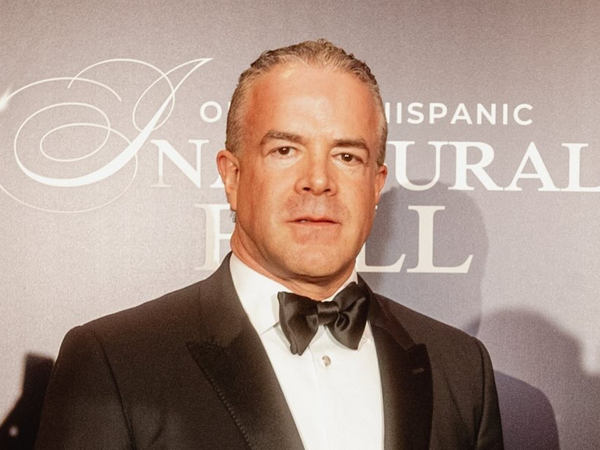Microsoft is testing out a brand-new widgets panel for Windows 11 that replaces the MSN feed with something called Copilot Discover. This new layout uses AI to curate stories based on your likes and Copilot usage and displays them in a clean layout that's similar but not identical to the old MSN feed.
In fact, the new Copilot Discover feed appears to be much faster, with less laggy animations and scrolling. It's also much less noisy, with stories presented in large boxes with big text to make them more legible. All of the stories that appear here still take you to the MSN website, it's just the feed itself that has been updated and replaced with Copilot Discover.
Stories that you hover over will present different options, including voting the story up or down based on your preferences, bookmarking the story for later, and following or blocking particular media outlets. Some stories with videos attached will also automatically begin playing them when you hover over it.
The ability to follow news outlets on MSN has been a feature for a long while, so make sure to follow Windows Central on MSN if you aren't already!
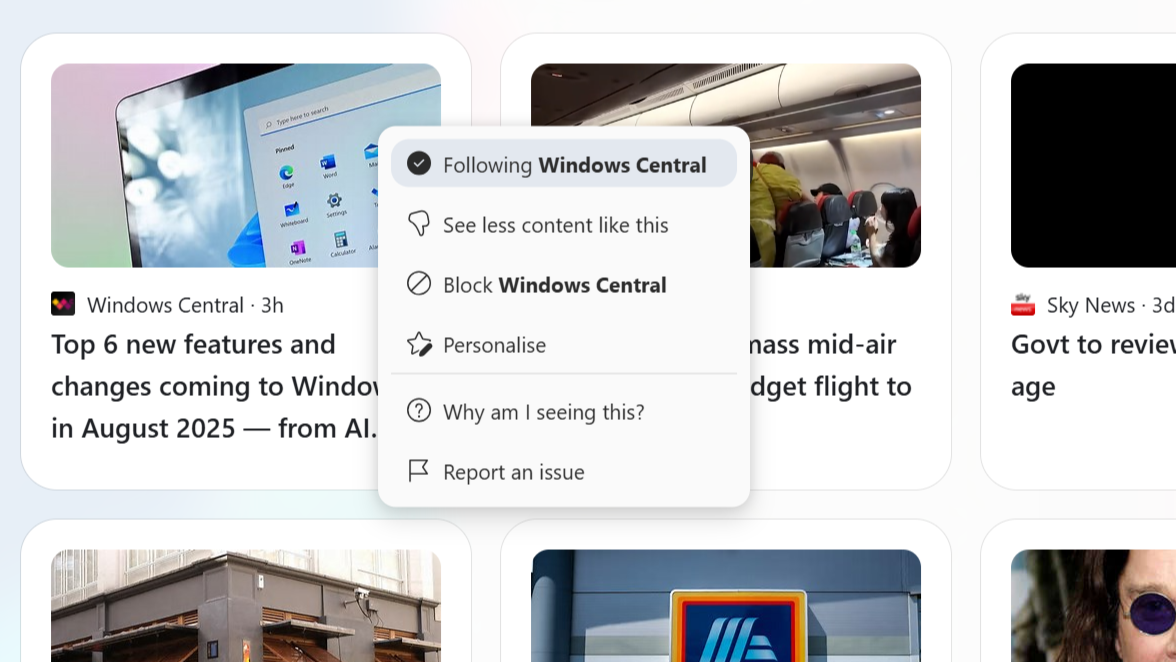
There's a new Notifications button at the top of the feed that highlights things such as breaking news, weather updates, and stock market changes. These notifications can be customized, so you can choose to turn off certain types of alerts if you don't want them.
Microsoft is also testing a feature that lets you read the stories you click on directly in the widgets panel itself. Currently, clicking on a story will open it in your default browser, which creates a disjointed experience. Seamlessly reading the story directly in the widgets panel is much faster.
It's good to see Microsoft making changes and improvements to the Widgets Board on Windows 11. In recent months, it has felt like this feature has been left by the wayside, especially with how little third-party developers have adopted the ability to build widgets that appear in this area.
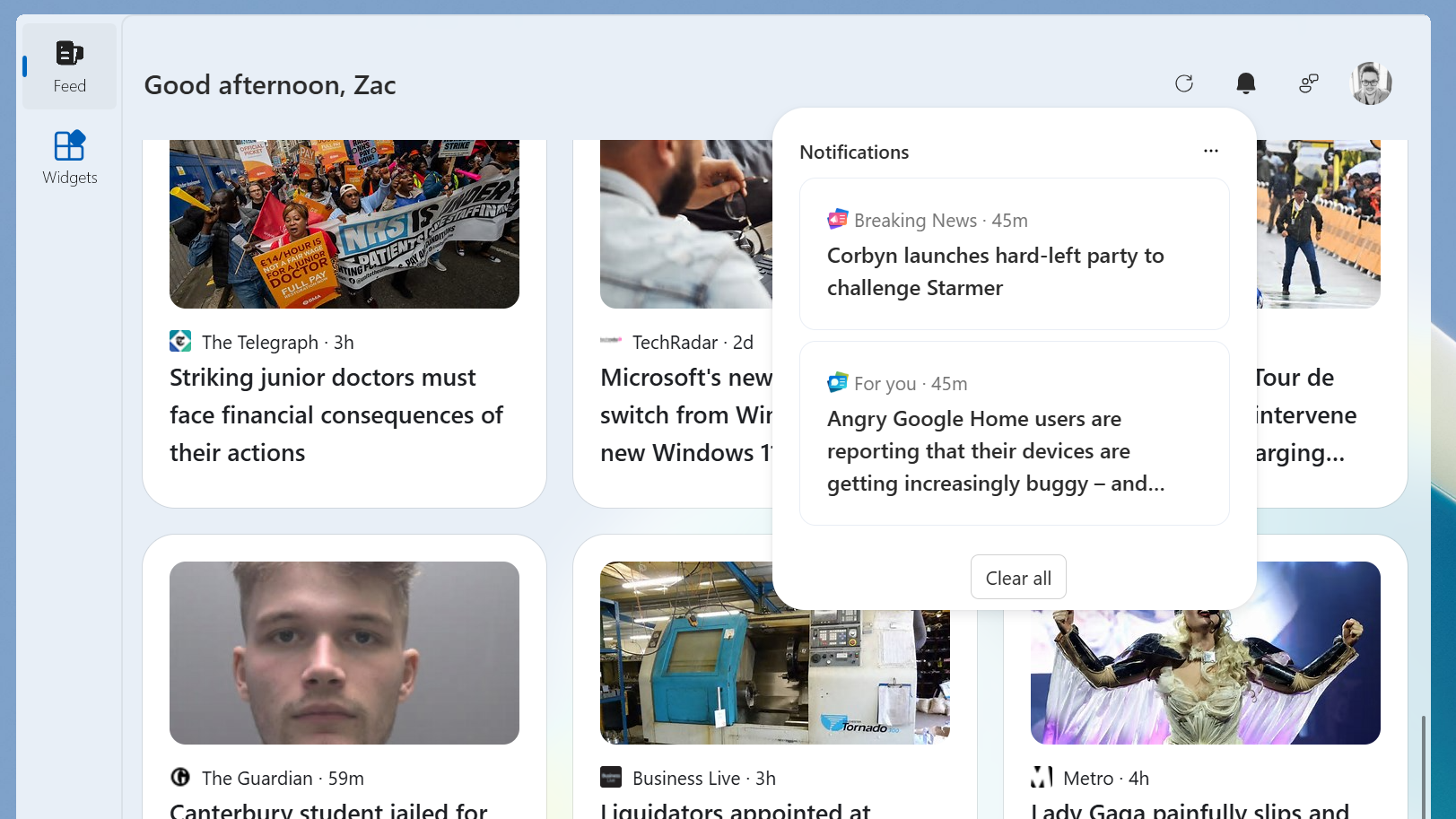
Curiously, this new layout actually moves your widgets out of the main feed and into a separate widgets tab that can be accessed from the top left of the panel. The only widget that has remained on the main page is the weather widget, which can no longer be moved or resized.
Microsoft is also planning to let you customize and pin these same widgets to the lock screen on Windows 11, which should provide even more options to users, and hopefully encourage developers to build more of them on Windows.
The widgets panel itself can no longer be full screened, meaning it now only exists as a tall narrow slide-out on the left side of your display. Of course, this feature appears to still be in early testing, and so more features and improvements are still likely to be made.
Microsoft first announced this new Copilot Discover feed back in May, and has recently started testing it with a small subset of users. Assuming feedback is positive, it will likely roll out more broadly over the coming weeks.