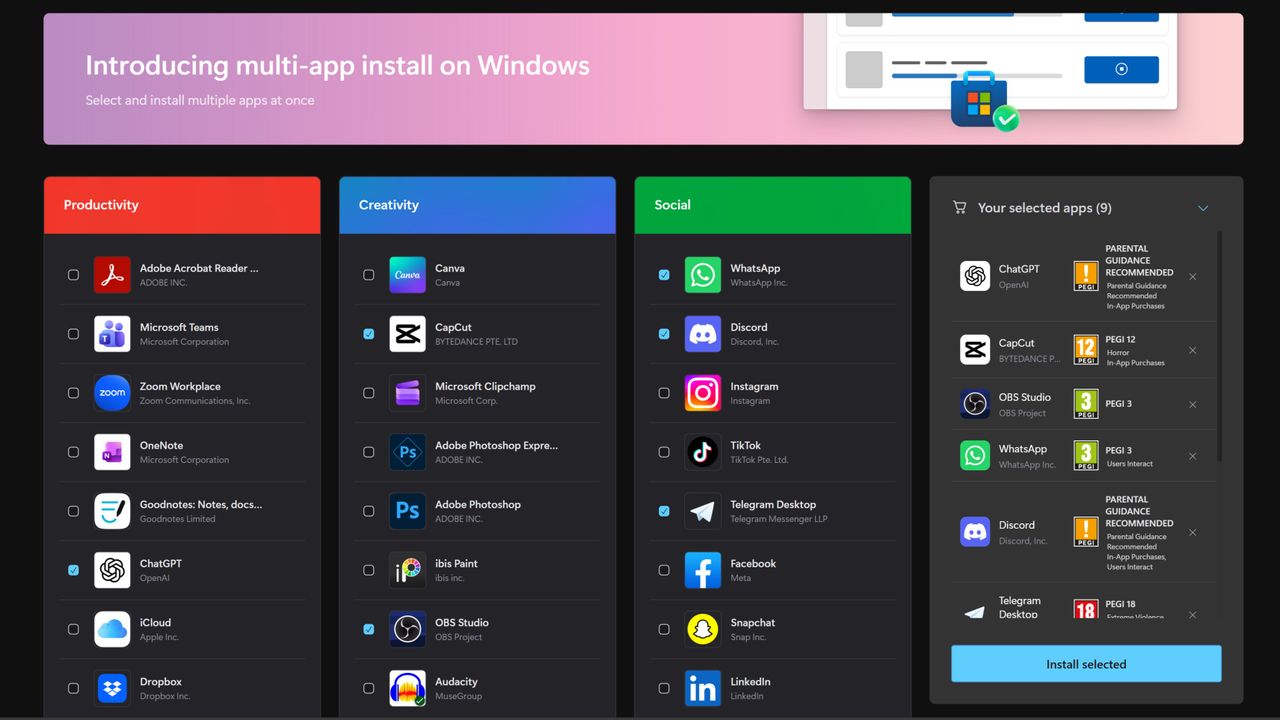
Microsoft has introduced a handy new feature to the online Microsoft Store that lets you create one-click install packs for multiple apps at once. The process makes downloading and installing multiple apps in one go a breeze, compiling them all into a single download that you run once and have the Microsoft Store handle.
As of today, when you visit the Microsoft Store in your browser, you'll see a new "Multi-app install" button that brings you to a list of apps that have been categorized for easier viewing. From here, you can select the apps you want to compile into a multi-app install package, and clicking "Install selected" will download an .exe file that you can run on your PC that will hand-off the heavy lifting to the Microsoft Store app.
In our testing, the feature is very streamlined. The .exe that is downloaded doesn't even include an interface you have to navigate through. You just run the installer, and the Microsoft Store opens and begins downloading all the apps you've selected. It's very good, and is a clear swing at popular multi-app install programs like Ninite.
Unfortunately, so far it seems Microsoft's multi-app install packages are only supported by the apps that appear on the multi-app install page on the Microsoft Store website, meaning you can't yet select any old app available in the Microsoft Store. Still, there's 48 of the most popular apps in the Microsoft Store to choose from, including Spotify, Discord, Telegram, and more.
Curiously, there's also no way to create a multi-app install package using the Microsoft Store app itself, requiring you to use the online Microsoft Store website instead. These install packages are super handy, especially if you find yourself moving between new PCs often and need to install your frequently used apps on a regular basis.
What are multi-app install packs?
A multi-app install pack is a package that handles the downloading and installation of multiple apps at once. The end user just needs to run the single installer, and the package will do the heavy lifting and install all the apps that were selected by the user.
How does Microsoft's multi-app install package differ from Ninite?
Both offer similar functionality in that they allow users to create a single install file that handles the download and installation of multiple apps at once. However, Nanite's installer requires more input from the user, but is more customizable and more easily deployed as an enterprise tool. Microsoft's method simply hands off to the Microsoft Store which will automatically download the apps selected.
How do I get started with Microsoft's multi-app installer?
Just head to the Microsoft Store website here and begin selecting the apps you want to install all at once.

Follow Windows Central on Google News to keep our latest news, insights, and features at the top of your feeds!







