
The Surface Laptop Go 3 is a hybrid machine. For Microsoft it sits between the likes of the Surface Laptop Studio 2 and the Surface Go 4. The former packs a serious punch in terms of power and the latter is super portable.
It won’t come as a shock to hear that the Laptop Go 3 is the third iteration of this device. Both of the earlier devices boast beautiful designs and great performance but suffer from poor battery life and most notably from a lower-than-average screen resolution. Most users expect 1080p at the very least but the Laptop Go 2 only offers 1536x1024px. It’s fine for admins or students writing documents but nowhere near enough for creatives such as graphic designers and video editors. The 720p resolution webcam was another area of distinct lack. Read the full review of the Laptop Go 2 for a more thorough run down.
I therefore picked up the Laptop Go 3 hoping to find these issues resolved. But my heart sank to see that it seems like none of the problems with the previous devices have been addressed. The resolution for the screen is the same disappointing sub-standard 1536x1024px, the webcam tops out at 720p again and the battery life is still average at best.
The Laptop Go 3 is still a great laptop but the fact that they’ve increased the price and not made any feature improvements makes it difficult to say anything positive about it. Let’s get into the review and see what the laptop offers alongside where it struggles. I had the laptop for a week and put it through its paces with a variety of different creative tasks.
Design: Microsoft Surface Laptop Go 3
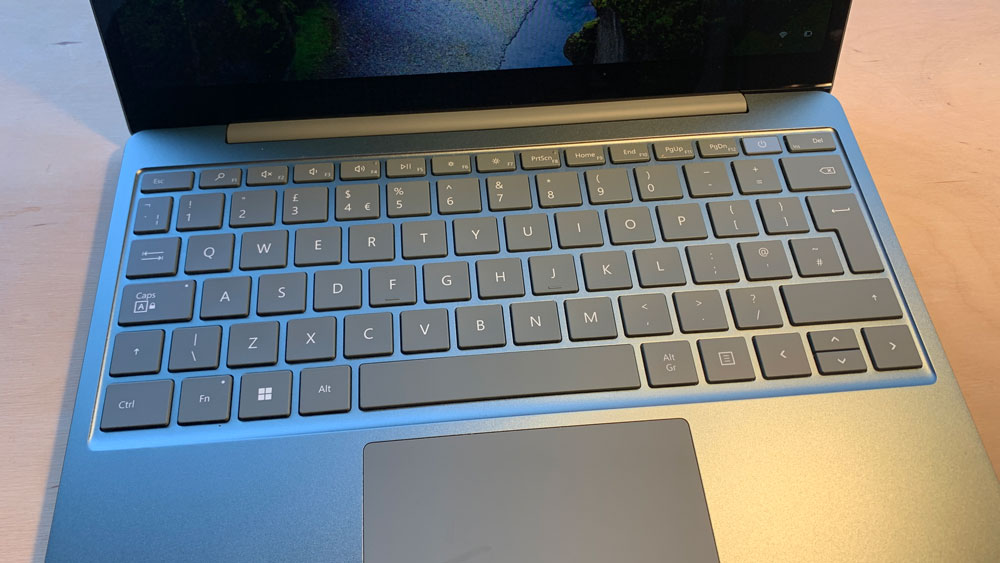
This is the area that the Laptop Go 3 performs the best in. The first few minutes of handling the device show that this is a laptop with a premium design. The beautifully bevelled edges, slimline design, and smooth hinged screen make this a real looker. The keyboard continues the high build quality and I particularly like the soft touch keys that make it a joy to write anything with. The keys are flat and provide a perfect level of tactile response to make typing both smooth and easy. In terms of keyboard improvement, I would like to have seen a backlight to the keyboard for when working under low light conditions but unfortunately they didn’t think their target users would need this feature.
The laptop weighs in at a tiny 1.13kg, making it amazingly portable and versatile. The weight and size makes it a hybrid worker’s dream.
Display: Microsoft Surface Laptop Go 3

As mentioned in the introduction, the real downsides to the laptop are the low-resolution display and the 720p webcam. I find it hard to believe that any laptop has a display that is less than 1080p nowadays and I struggle to understand Microsoft’s reasoning for this. With just a little bit more resolution this laptop would be immediately more attractive to graphic designers and other creatives. At its current resolution of 1536 x 1024px it just falls woefully short of what most people expect.
Key features: Microsoft Surface Laptop Go 3

The Laptop Go 3 boasts an Intel® Core™ i5 processor which is perfect for everyday browsing tasks or writing essays but lacks the power required for more demanding creative tasks such as graphic design or editing FHD or 4K videos. I had no problems running a variety of programs simultaneously and Microsoft Edge showed no signs of lagging despite having a number of tabs open.
The RAM can be upgraded from 8GB to 16GB but this comes at a cost of an additional £200. The 256GB SSD is ideal for fast file retrieval and saving so you won’t have any issues in that department.
Power and performance: Microsoft Surface Laptop Go 3

We performed a range of benchmark tests to assess the laptop’s processing power across the CPU and GPU. Its CPU scores were pretty average, as you’d expect, with Geekbench giving it a single-core score of 1368 and a multi-core score of 4678. Cinebench recorded similarly average results of 815 for the single-core and 4821 for the multi-core.
The integrated graphics card was incompatible with the Cinebench GPU test but the Geekbench GPU OpenCL score came in at 10784. This machine will definitely not deliver if you’re a 3D artist or video editor or needing a significant amount of power for processing tasks.
I also ran a Handbrake test to check the encoding capabilities. I did this by transcoding a 10 minute 34 second 4K video to 1080p. The Laptop Go 3 achieved this in 13 minutes and 53 seconds. To give you an idea of how slow the Laptop Go 3 is at encoding, the ASUS TUF Gaming F15 did this in 4 minutes and 30 seconds and the LG gram SuperSlim in 9 minutes and 30 seconds.
All these scores demonstrate this device’s lack of power for more demanding tasks such as 3D modelling and rendering, as well as more intensive video-editing workflows. The 12th Gen Intel® Core™ i5 CPU will be sufficient for word processing, browsing the web and streaming TV shows but serious creatives will need to look for something more substantial.
With hybrid users in mind, I was hoping for a great battery life. The specs boast a solid 15 hours of power but I achieved nothing like that. From a full charge the battery dropped to 80% within an hour and drastically dropped all the way to 45% after a further 2 hours of more demanding activities. This just isn’t good enough for working on the go. You’ll be glad to know that it does benefit from fast charging but you’ll be regularly on the look out for a power outlet to take advantage of it.
Portability: Microsoft Surface Laptop Go 3

This is one of the laptop’s big selling points. Weighing under 1.13 kg and with a small but perfectly formed 12.4-inch touchscreen the Laptop Go 3 is great for being on the go. The minimal weight means you’ll hardly notice it in your bag and the size means it hardly takes up any desk-space - perfect for working in public places.
Price: Microsoft Surface Laptop Go 3
The default version ships with an Intel® Core™ i5 CPU, 8GB RAM and 256GB SSD, hardware that will set you back £799. If you’d like to upgrade to 16GB of RAM then you’ll need to set aside a further £200. That is a significant price jump and quickly takes you into the same price realm as the cheapest MacBook Air. Personally, because of performance and battery life, I would take a MacBook Air every day of the week over and above the Laptop Go 3.
Should you buy the Microsoft Surface Laptop Go 3?
The Microsoft Surface Laptop Go 3 performs really well when it comes to having the necessary processing capabilities for everyday tasks. It will serve students well who want a device that can be thrown around a bit and will show no let-ups in performance when writing essays or browsing the web. If your needs are more than that then this is most definitely not the laptop to be looking at. The display doesn’t have the necessary resolution, and the built-in graphics card is insufficient for more demanding graphics tasks. The HP Pavilion 15 or the Acer Swift Go 14 will serve you much better at a similar price point.
Read more: Best laptops for students







