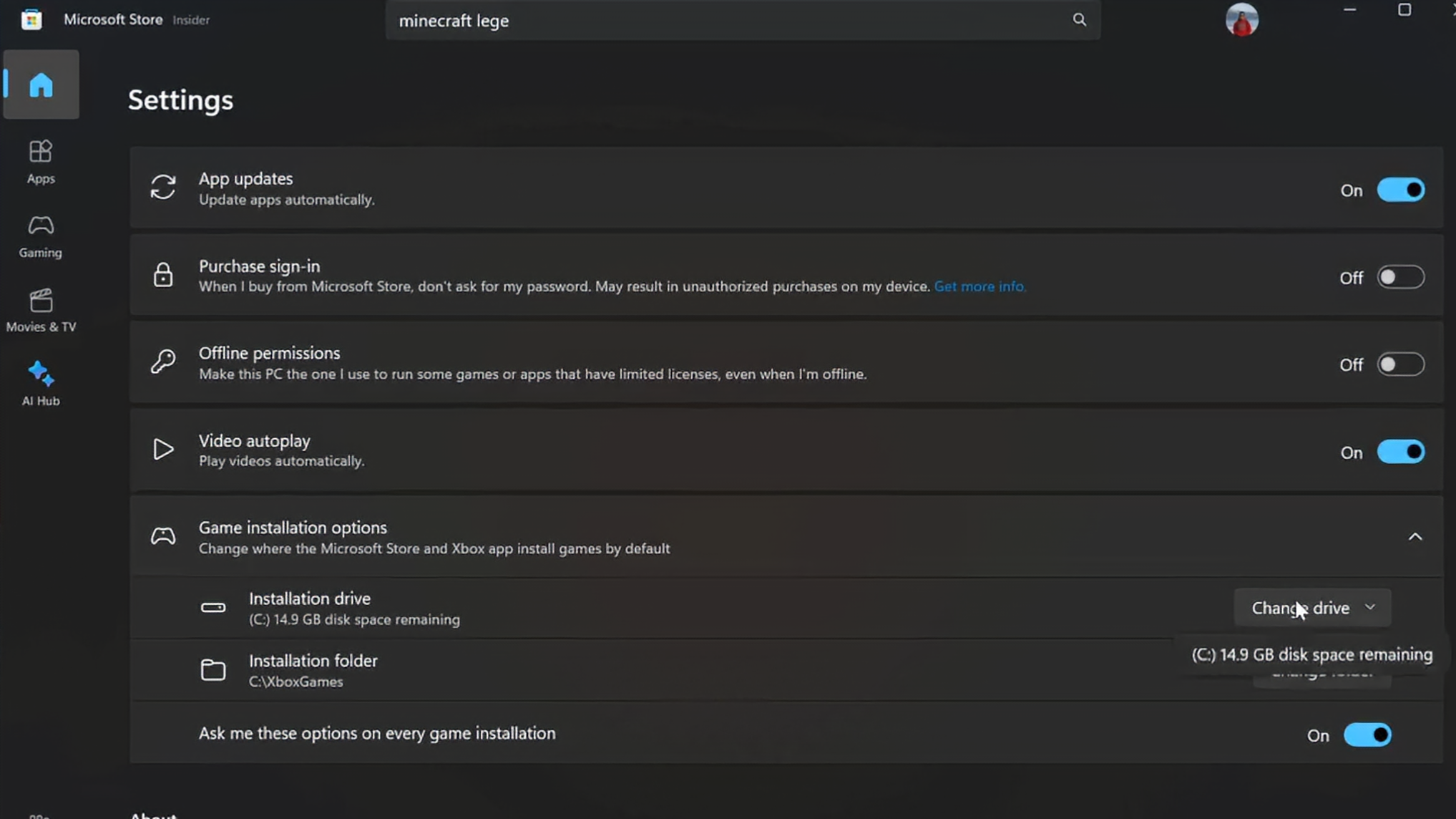
Over ten years after the Microsoft Store's launch in 2012 with Windows 8, users can finally pick where to store their downloaded games. As announced on what used to be called Twitter by a Microsoft Store Engineer, version 22310 of the Microsoft Store app has enabled this functionality for Windows 11 users.
It only took a decade and three operating system revisions for Microsoft Store to add this functionality, but it's finally here! People who prefer to store their games outside of their OS drive and also buy games from the MS Store can finally rejoice.
To Microsoft's credit, this functionality was technically already present for UWP games, even on Windows 10...but only those purchased or rented through the Xbox App (a la Xbox Game Pass) until now. Below, I've embedded a screenshot of Ninja Gaiden 3: Razor's Edge, which I rent through Game Pass, installed on my supplementary "T:" drive instead of my system "C:" drive.
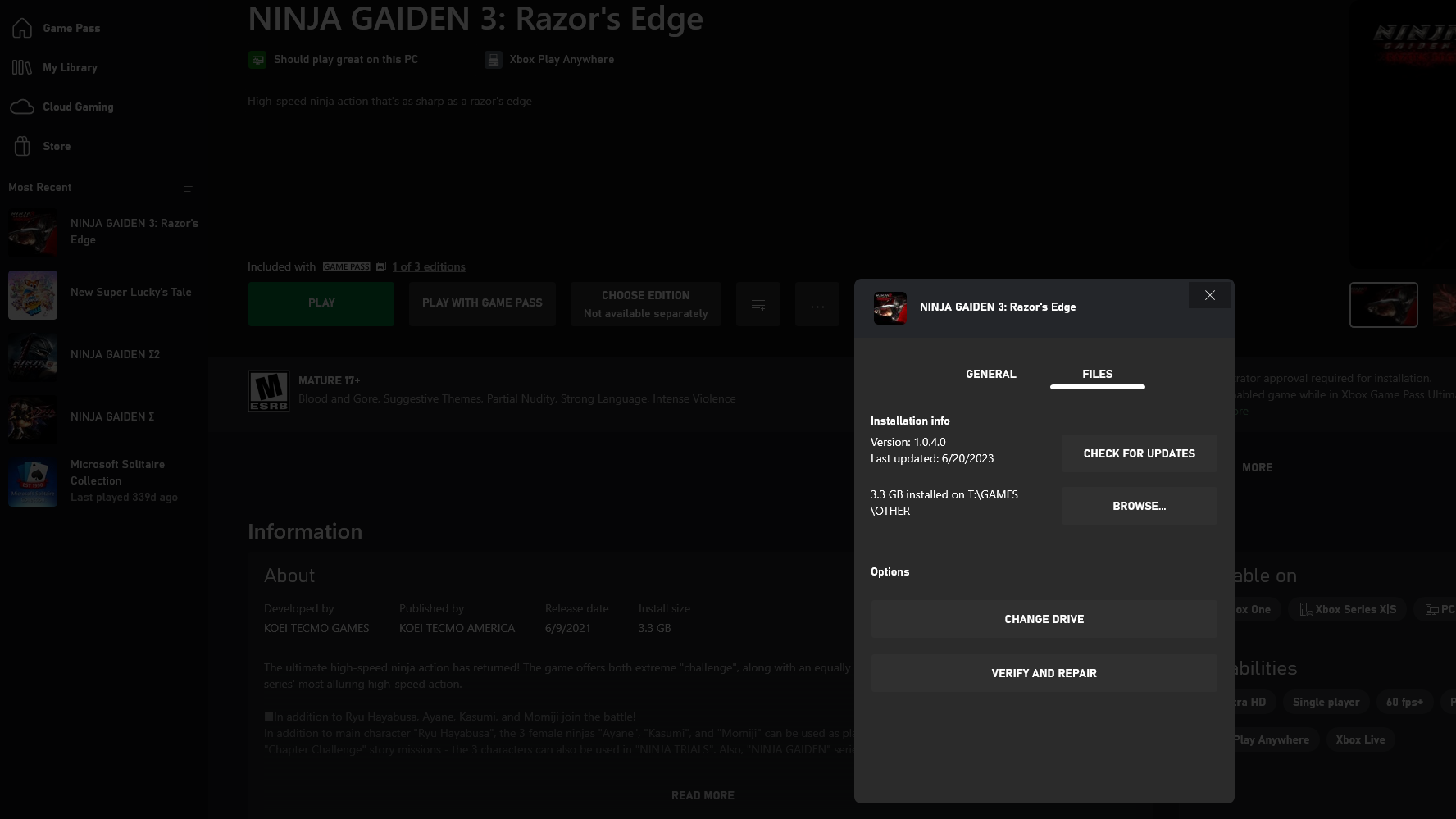
This functionality is a long overdue addition to the Microsoft Store and probably an update that should also be pushed to Windows 10 users. Picking an install location for your games has been a central feature of pretty much any game launcher on Windows for the past decade, including the likes of Steam, Battle.net (briefly Blizzard App), Origin, and even the Epic Games Store.
Why did it take over ten years for the Microsoft Store to be capable of this functionality when literally everyone else has been doing it the entire time, including Microsoft themselves, through the Xbox App? Hard to say.
It's nice that they've finally corrected this oversight, but the Xbox App has been the best way to enjoy UWP games for so long that I'm not sure it matters anymore. PC Game Pass still requires the Xbox App, and features like game modding are best with traditional Win32 executables.
This means that if you're buying a game (instead of renting through Game Pass) and have the choice, the UWP version pushed by MS Store and Xbox is best avoided if you want the most compatibility with game modifications. Not all MS Store/Xbox App games force UWP, to be fair, but enough do for this to remain a prominent concern.







