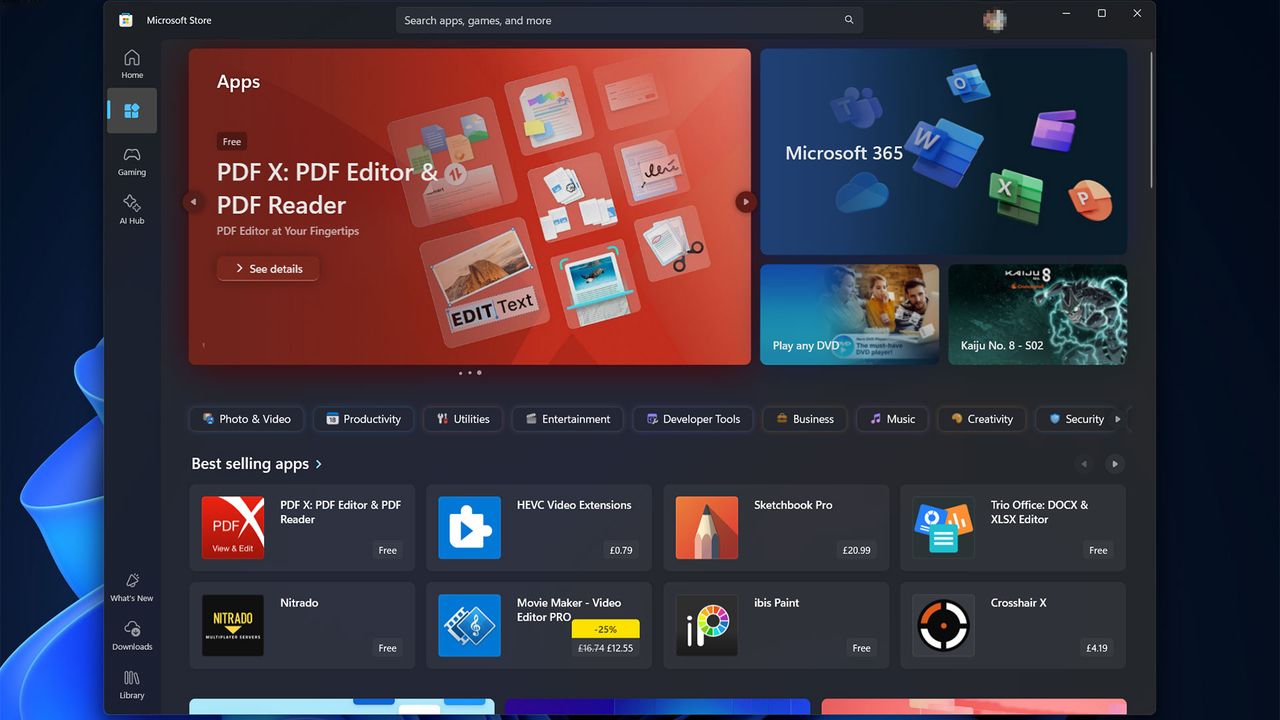
Microsoft just released an update on the Microsoft Store app for Windows 10 and 11 that removed the ability to permanently pause app updates. According to Deskmodder.de [machine translated], you can now only pause automatic app updates for a period between a week and five weeks. After that, your Windows PC will resume scanning for updates for all the apps you have installed via the Microsoft Store. This makes it similar to Windows Update, which gives you the same options for pausing Windows updates, after which it automatically resumes (unless you pause it again). The source publication tried changing the Microsoft Store’s registry entries to try getting back the option to switch off updates indefinitely, but to no avail.
It’s likely that Microsoft decided to force automatic app updates to help keep its users secure. Hackers often exploit weaknesses in apps to gain backdoor access to computers. Although developers usually catch these security bugs sooner or later, the vulnerability will remain if the people who use these apps do not update them.
Despite the move being rooted in cybersecurity, a few users will likely complain about the inability to completely stop app updates. One of the reasons why this move will irk some people is that it feels like Microsoft is reducing their freedom and taking away the right for them to do as they please with the hardware and software they bought. Even though it might be good to have automatic updates, in theory, some will argue that they should have the option to not receive updates at all.
Another concern that this will bring is buggy updates. Although developers and programmers might extensively test any patch they release, they still cannot account for every possible scenario, and an error or two may slip through the cracks. This infamously happened in July 2024, when a flawed CrowdStrike update caused a massive global IT outage, leading to billions of dollars in losses.
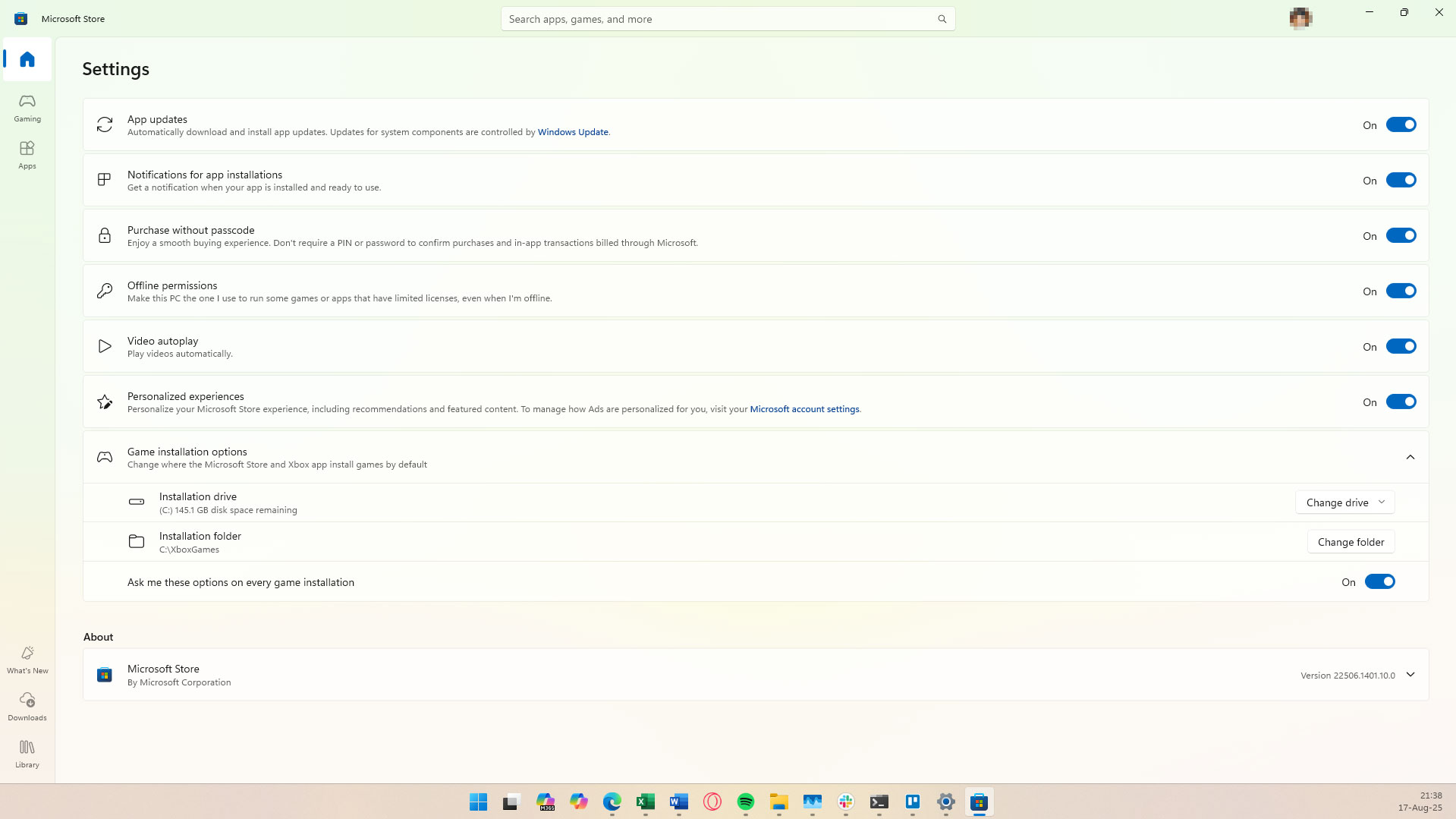
If you want to see if you can pause your app updates, open the Microsoft Store, click on your profile picture, and then choose Settings. You will see the App updates toggle right at the very top — if you have forced app updates, a pop-up window will appear asking you how long you want to pause updates when you toggle it off.
Microsoft is rolling out the forced app updates across users and regions in stages, though, so you might not see this option yet. Nevertheless, we expect it to come standard in the near future, similar to how Microsoft released Windows 11 24H2, with the major OS update now downloading automatically on PCs several months after its first release.
If you don’t want to deal with automatic updates like these, you should avoid the Microsoft Store and download your apps directly from software developer websites. However, Redmond is slowly but surely pushing developers towards using Windows' built-in distribution system, so it can have more control. This is similar to how iOS has the App Store and Android has the Google Play Store. While not yet imminent, we might face a future where we can only get Windows apps from the Microsoft Store.
Follow Tom's Hardware on Google News to get our up-to-date news, analysis, and reviews in your feeds. Make sure to click the Follow button.







