
Microsoft is rolling out an update to its Copilot Vision AI on Windows 11 PCs, allowing it to see your whole desktop and talk to you in real time.
Coming to Windows Insiders, the update will let users share their "whole desktop with Copilot," allowing it to see what's on screen and offer contextual help. This was previously only available to use in a couple of apps at a time, but now Copilot Vision can analyze content on everything shown on a PC.
Through "Desktop Share," Copilot Vision can deliver insights, answer questions on everything you do and give you tips on tasks, similar to Google’s Gemini Live and Apple Intelligence. According to Microsoft, it will be able to "get tips on making improvements to your creative project, help with improving your resume, or guidance while navigating a new game," the blog post states.
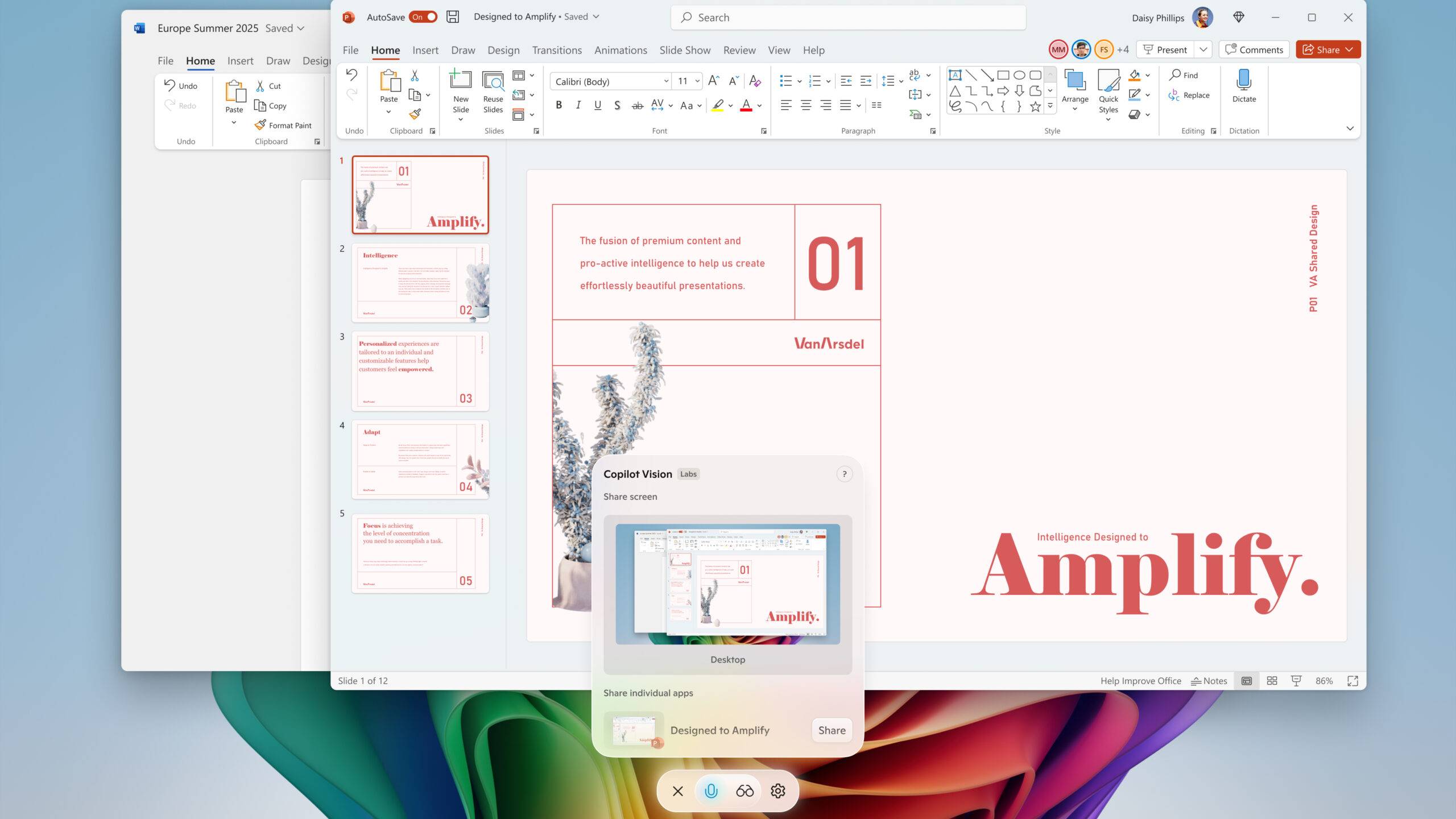
This Copilot Vision "Desktop Share" feature works as it says on the tin, by sharing your desktop with Copilot in real time (unlike Microsoft Recall, which captures screenshots of your display). This means you can ask questions on anything that's seen on screen, like “what does this error message mean?” or "how do I create a table in Excel?"
To turn it on, simply click the glasses icon in the Copilot app and select the desktop screen you want to share. Of course, you can turn it off at any time by selecting "Stop" in the app.
You'll also be able to activate Vision AI using your voice, as Microsoft is rolling out access to Vision from "Voice conversation." It also states you can add more context in conversations by selecting the glasses icon and typing in what's needed.
Along with the recent Highlights feature, which automatically offers useful content based on the apps, documents or websites in browsers you're looking at, Microsoft is looking to give its Windows 11 PCs even more of an AI advantage. You can try out these 7 useful Copilot prompts to make the most of it.
The Copilot Vision update is now gradually rolling out to Windows Insider channels where Vision AI is available, so if you haven't received the update yet, it will be coming eventually.
You can join the Windows Insiders program by heading to Settings > Windows Update > Windows Insider Program, and then clicking Get Started.
Follow Tom's Guide on Google News to get our up-to-date news, how-tos, and reviews in your feeds. Make sure to click the Follow button.







