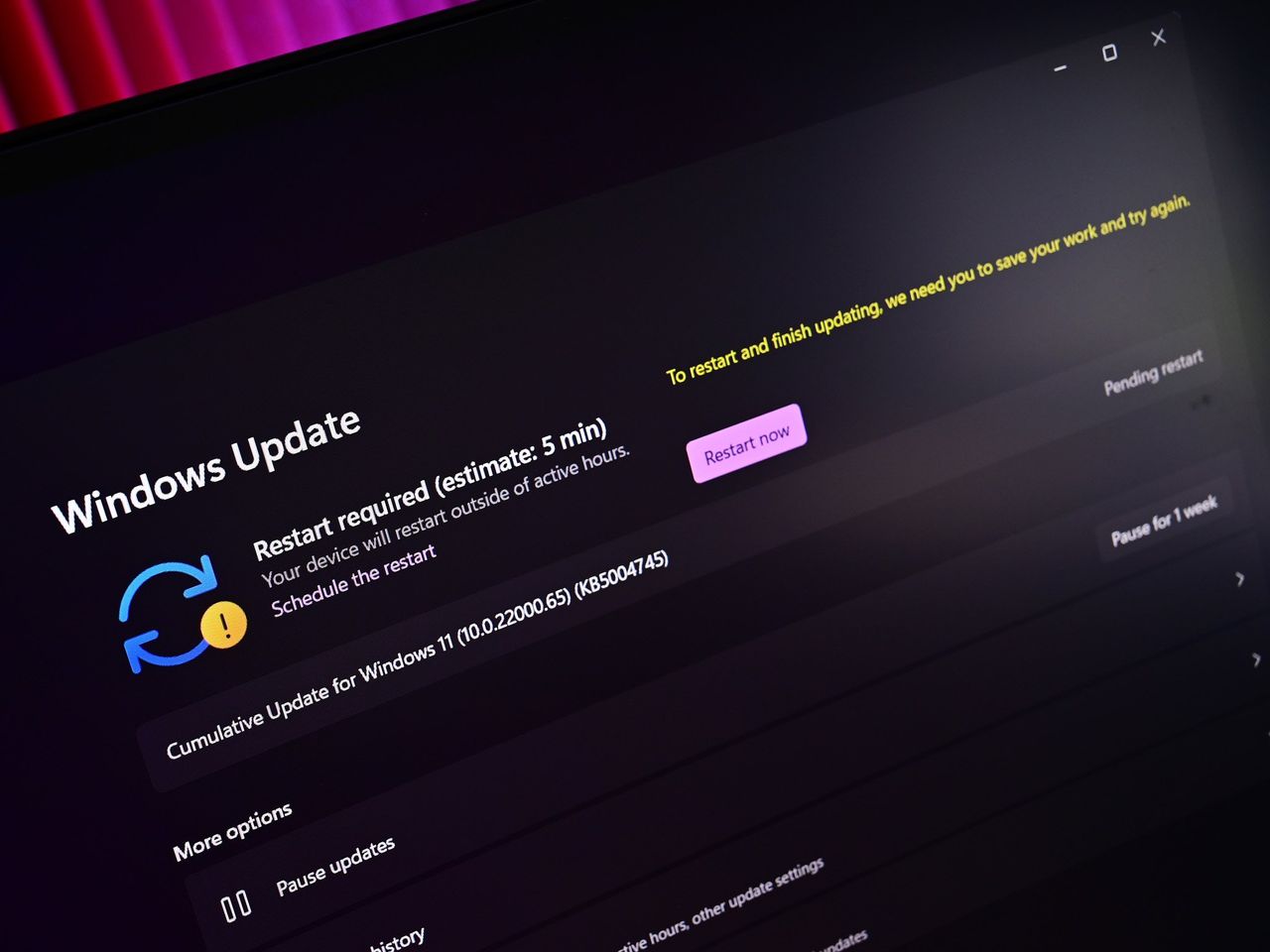
Microsoft has confirmed that it's testing a fix in the latest Windows 11 preview builds that is supposed to address a long standing bug with Windows Update, where the "update and shut down" option that appears when an update is pending install didn't actually shut down your PC.
For a while, users have reported that the "update and shut down" option that appears in the Start menu or Windows Update on Windows 11 would never actually turn the PC off. The update would install and restart your PC instead, bringing the device back to the lock screen or desktop.
This is an issue that has plagued Windows 11 users for well over two years, though it doesn't appear to impact everyone all the time. Sometimes the update and shut down option would work, but for a lot of users it usually wouldn't. It's never been explained why said function was so unreliable, but Microsoft has now confirmed it's being fixed.
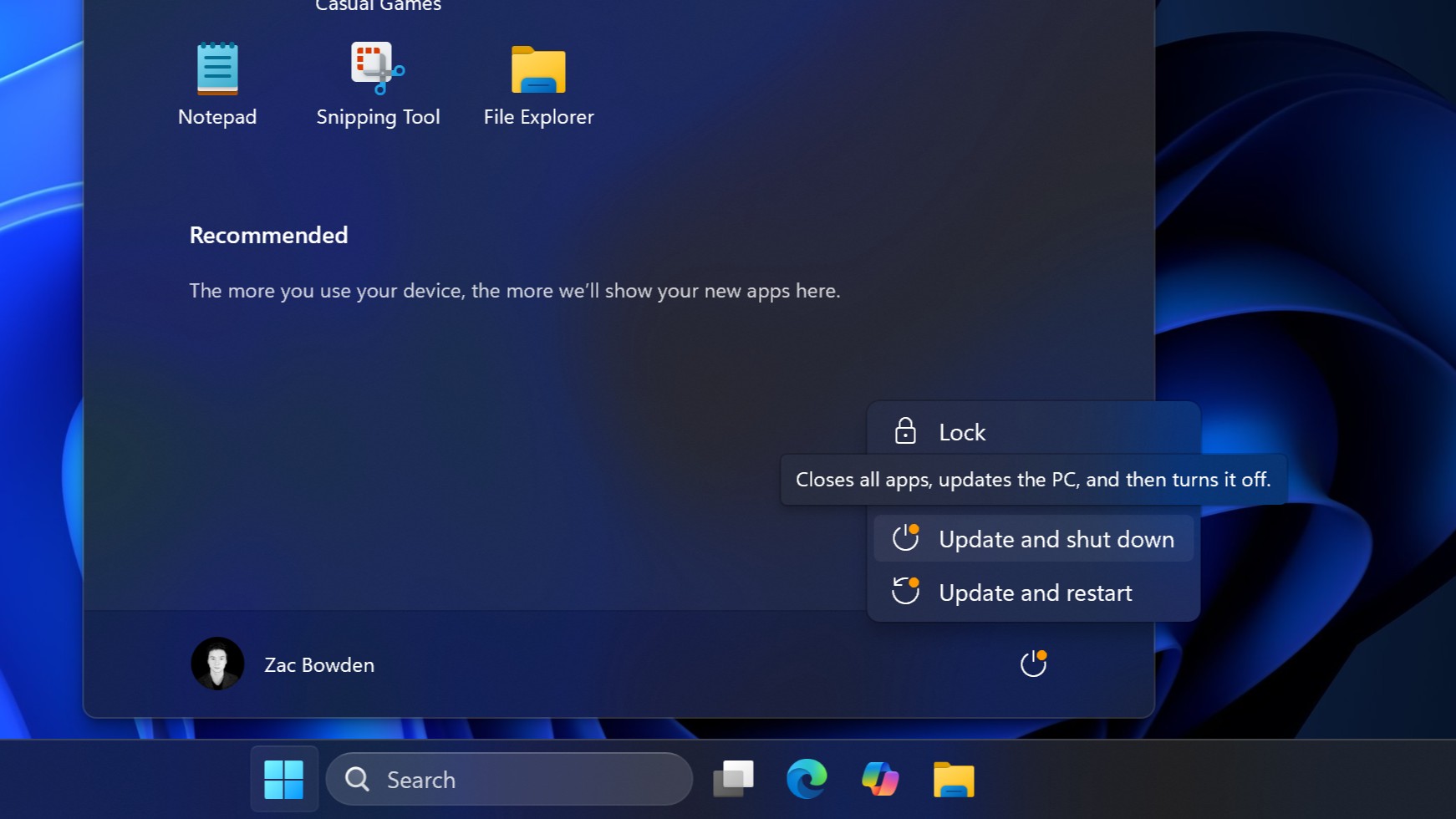
The fix is present in the latest Windows 11 Dev and Beta Channel builds, which means it should roll out to all Windows 11 users in the coming weeks. Here's the fix that's mentioned in the current changelog:
"Fixed an underlying issue which could lead “Update and shutdown” to not actually shut down your PC after."
The option to update and shut down comes in handy whenever you have a pending Windows update and are done with your PC for the day. If you're ready to shut down, but have an update pending, it's annoying having to wait for that update to install and restart before you can shut down the PC and leave.
Ideally, that update and shut down option would mean you didn't need to wait around, but given it was unreliable in actually shutting down the PC, many people found that they'd have to wait around to manually shut down the PC anyway. Hopefully, that'll no longer be the case with this new fix!
Let us know in the comments if you've ever encountered the "update and shut down' bug that doesn't actually shut down your PC.

Follow Windows Central on Google News to keep our latest news, insights, and features at the top of your feeds!







