
Microsoft looks to be building a brand-new dedicated OneDrive app for Windows 11, complete with a modern interface that prioritizes photo and video viewing alongside file management and editing.
The new app first leaked from Microsoft's own servers, and is hidden as a separate executable named OneDrive.app.exe within the app's program files. When launched, the new OneDrive icon appears on the Taskbar, and an app window that brings you to your OneDrive photo library appears.
This app is web based and is using a unique design language that merges Fluent Design with the web. It features lots of rounded menu bars and drop down menus, which are complete with Acrylic blur effects to give it that Windows 11 aesthetic.
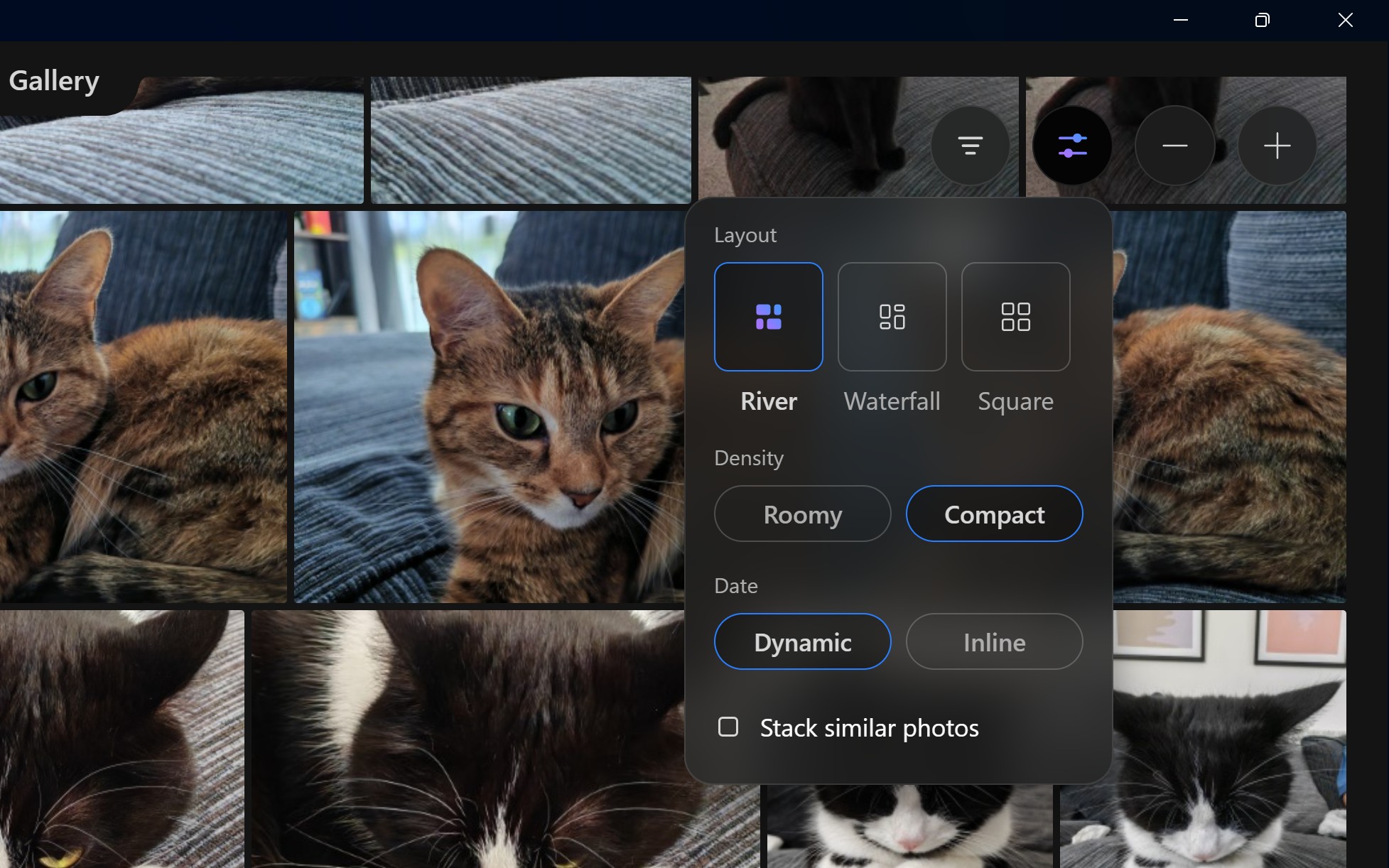
At the top left of the app, you have the option to switch between gallery mode and file mode. If you want to use OneDrive to organize your cloud files, you can switch modes and be taken to the file management interface that's already present on the OneDrive website.
While the file management interface is identical to the OneDrive website, there is a new Copilot feature that appears when you hover over files. This lets you quickly jump into a Copilot chat where you can ask questions about the file or generate a summary or FAQ without opening it.
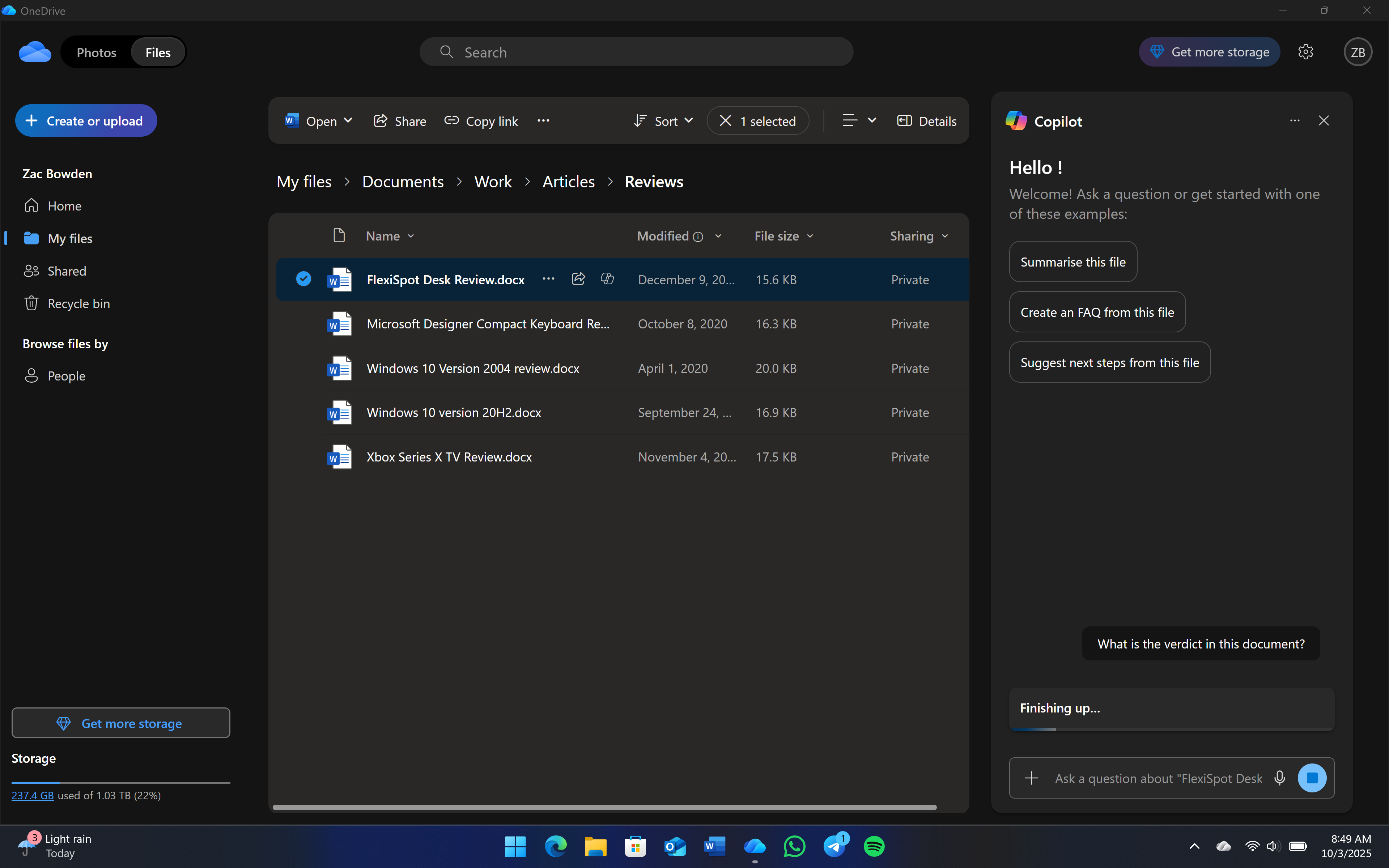
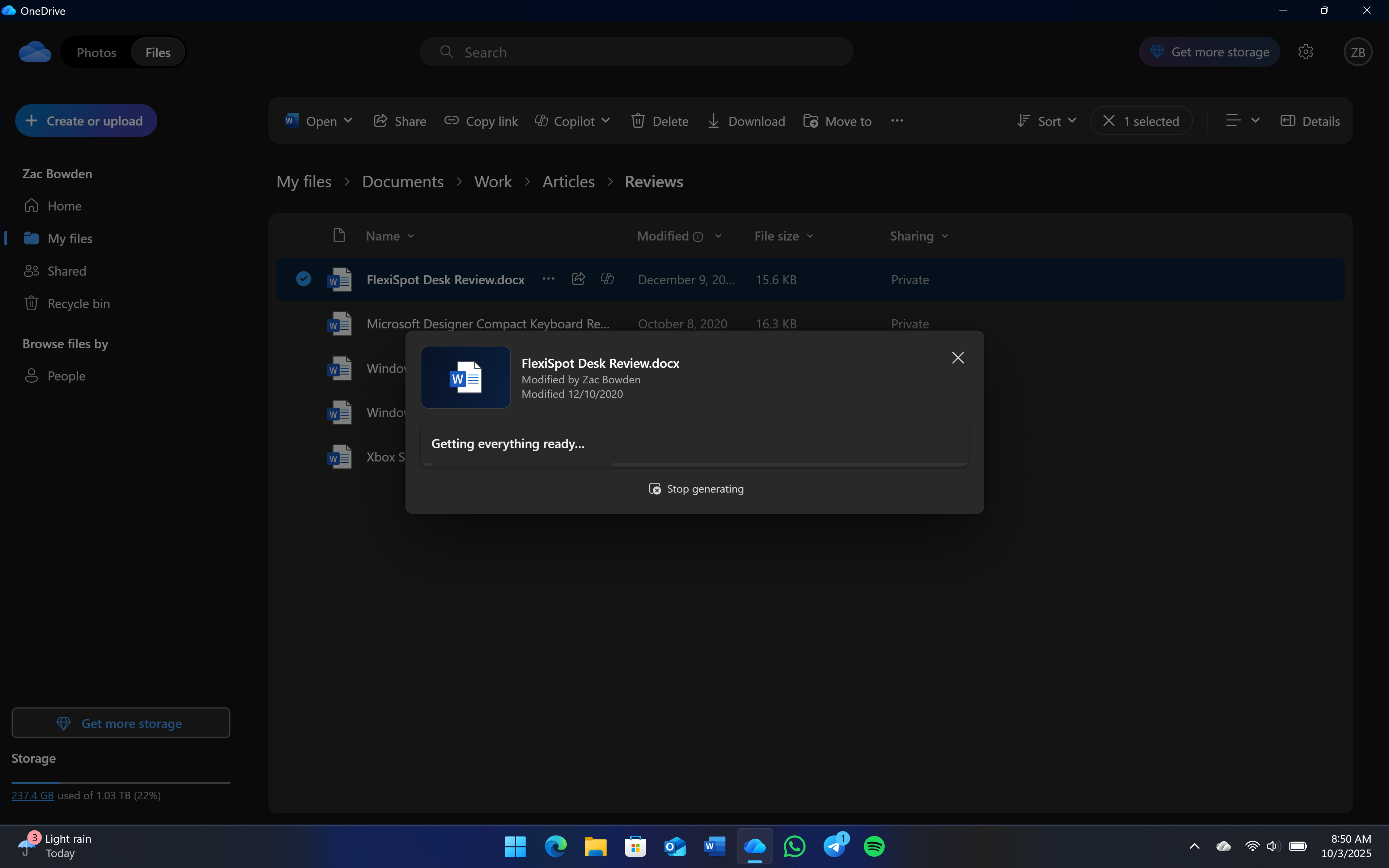
When you switch over to the gallery tab, here are buttons along the top that let you navigate between the different areas and features of OneDrive when it comes to photo and video editing. There's Moments, Gallery, Albums, People, and Favorites.
The moments feature is very similar to the moments feature you find in the OneDrive app on phones. It shows you a collection of pictures that were taken on the current day in years past, and it's presented really nicely in this new Windows app.
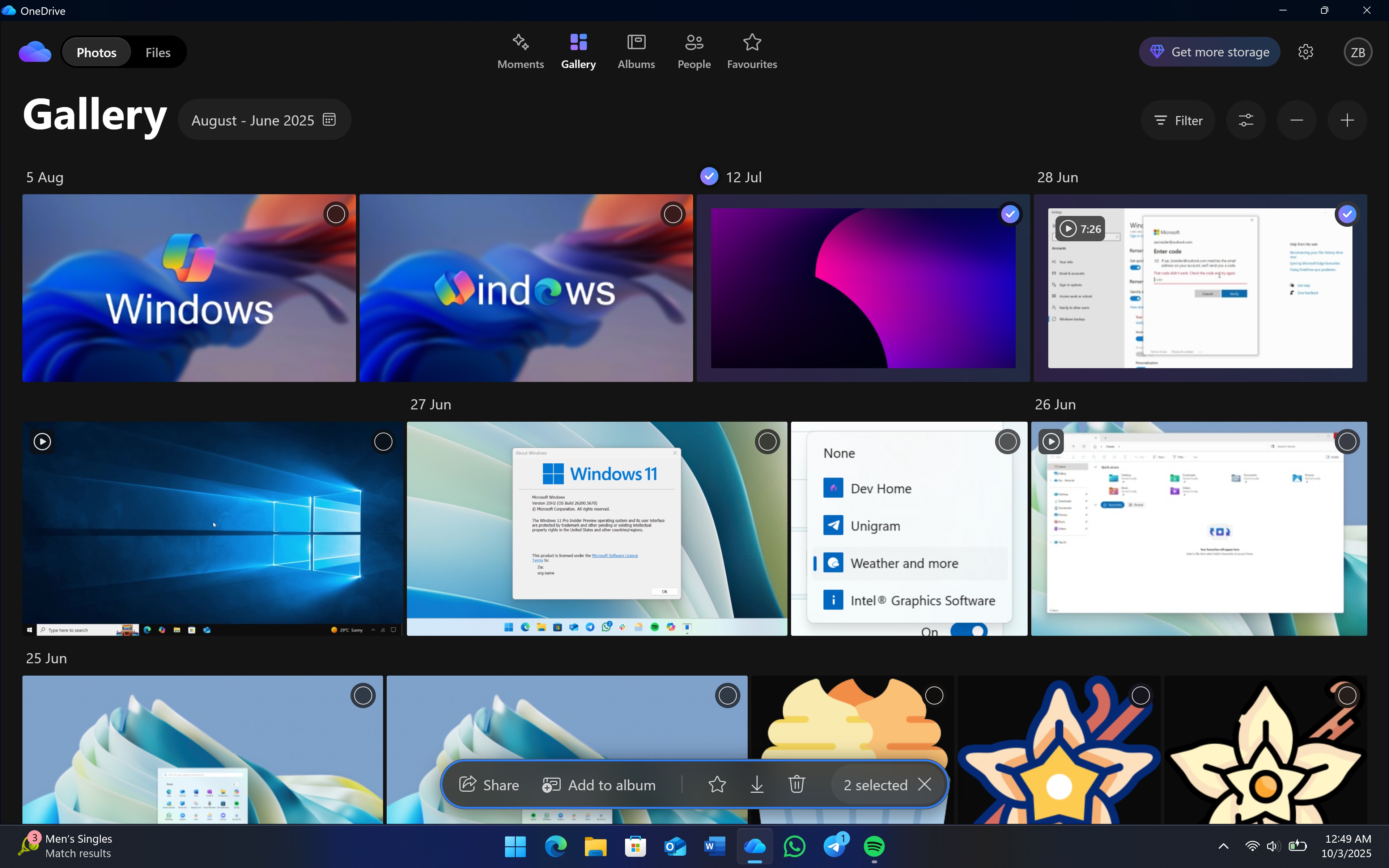
This new Gallery mode is new, and not currently available on the normal OneDrive website. The gallery tab itself has also been redesigned, with a floating menu bar that appears along the bottom of the app when you select a photo to edit or delete. The app does include built-in editing tools, though much of it appears to be the same as what's available in the Windows Photos app.
Overall, it's not clear what purpose this app serves on Windows 11, as the OS already has OneDrive built into both the File Explorer and Photos app, which is where users can go to view their OneDrive contents. Perhaps Microsoft deems a dedicated OneDrive app important for users who just want to organize everything in one place, instead of through multiple system apps.
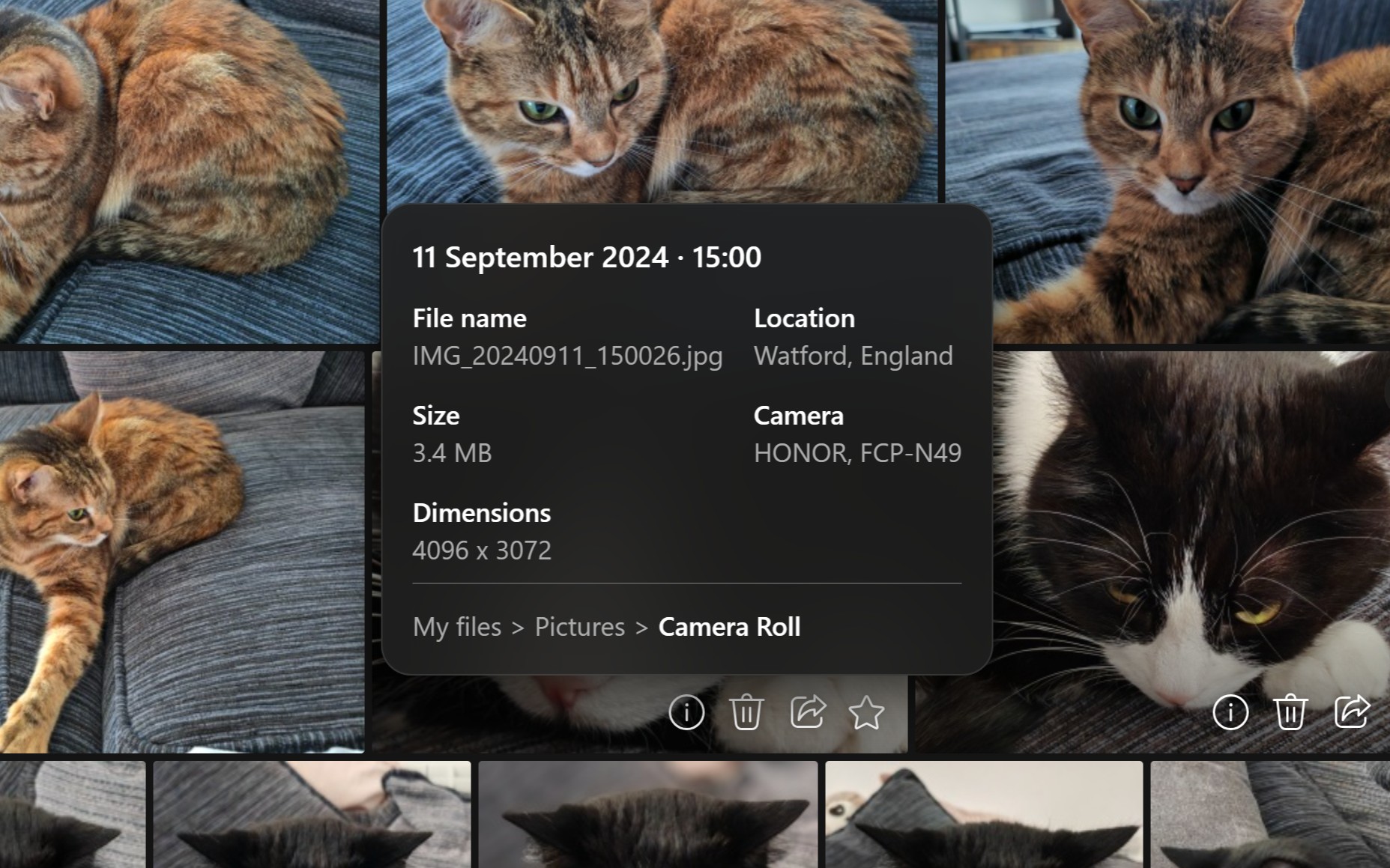
I will say that the new OneDrive app does look good, and feels very responsive for a web app. It makes me question why the Outlook app for Windows 11, which is also a web app, feel so terrible to use in comparison. If all web apps felt this native, I wouldn't be so against them.
It's not clear when this new OneDrive app is expected to rollout. The company is holding a special OneDrive event on October 8, so perhaps we'll hear more about this new app then.
Thanks for the tip, Gareth!

Follow Windows Central on Google News to keep our latest news, insights, and features at the top of your feeds!







