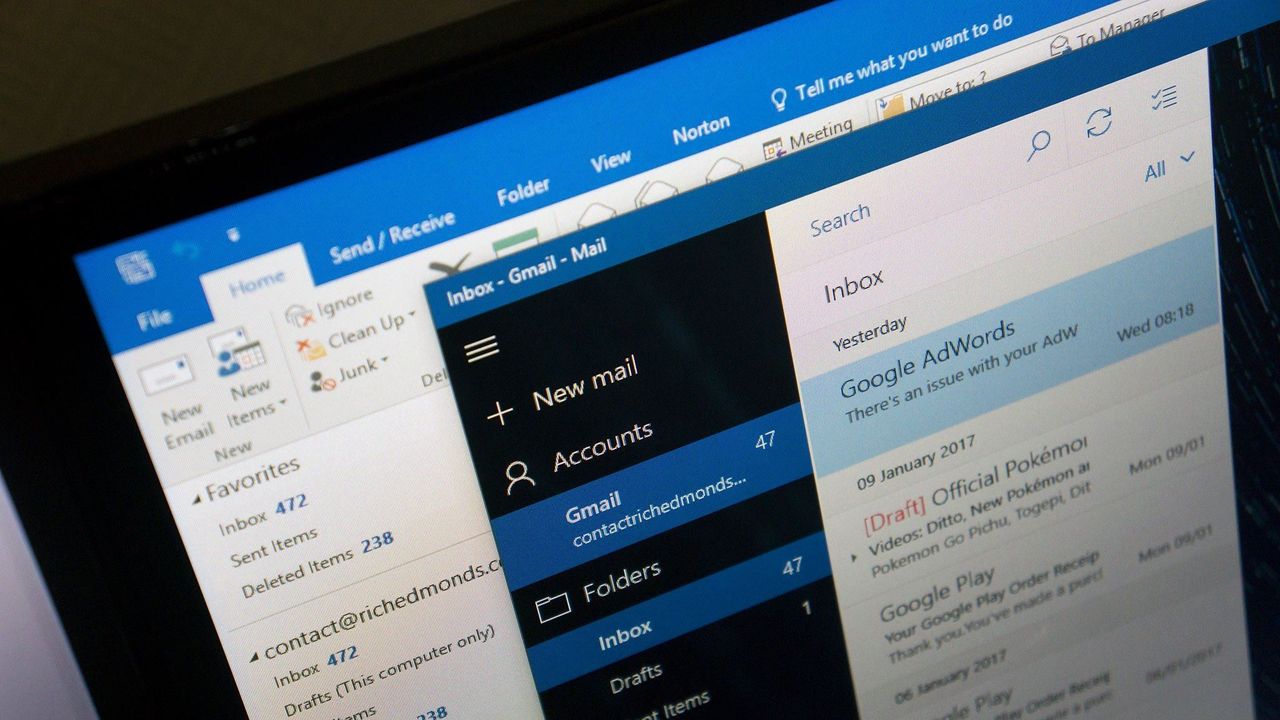
Microsoft shipped the new Outlook for Windows app in broad availability to replace the built-in Windows Mail & Calendar apps. As you might have noticed, the older Mail & Calendar apps are no longer installed by default after installing Windows 11, version 24H2 on your device.
The change has received backlash from users, who've blatantly referred to the new Outlook app for Windows as a web wrapper, which may not live up to expectations due to a degraded user experience rife with UI consistency issues and performance degradation.
While Microsoft insists that the new Outlook delivers a “native” experience after addressing some of the issues listed above, many users, including our Senior Editor Zac Bowden, still believe that it's not yet ready for prime-time as the default Windows emailing experience.
As Microsoft is getting ready to cut support for the classic Outlook email client on Windows, it recently acknowledged and fixed a major bug that was preventing Microsoft 365 users from launching the email client.
Other users indicated that they received errors indicating that the app cannot be opened or that their attempt to log into the Exchange account failed. "Cannot start Microsoft Outlook. Cannot open the Outlook window. The set of folders cannot be opened. The attempt to log on to Microsoft Exchange has failed."
This error message can occur for different reasons. Not every instance of this error is the same issue but recent support cases around this have been for user mailboxes
Microsoft
The tech giant advised users impacted by the errors to open a support case with the Exchange Online support team. However, the company recently updated the support document, tagging the issue as fixed. It further indicated that the Outlook team was keeping a close eye on the issue to ensure that it had been fully resolved.
Microsoft indicated that you can open a support case from the Microsoft 365 Admin portal if the issue persists. However, Exchange Online support will need to request a change from the service to mitigate.
But perhaps more interestingly, Microsoft still lists one more workaround at the bottom of the page for the issue "use Outlook Web Access (OWA) or new Outlook for Windows". Perfect!

Follow Windows Central on Google News to keep our latest news, insights, and features at the top of your feeds!







