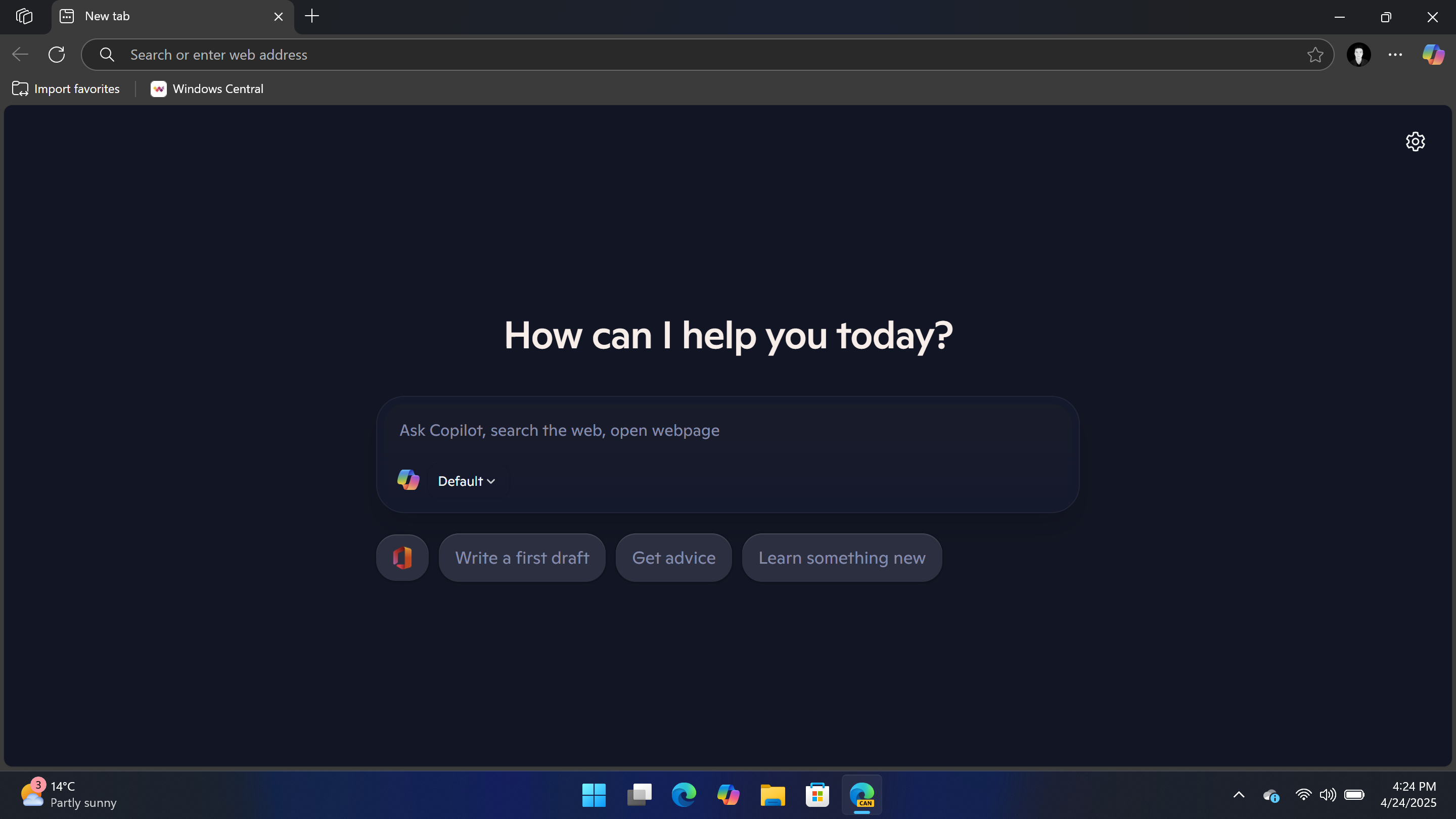
Microsoft is working on a New Tab Page experience for the Edge web browser that places Copilot at the very heart of the experience. Spotted in the latest Edge Canary build, toggling a number of flags under "NTP" will enable the redesigned tab page, which includes a Copilot chat box, suggested search results, and websites.
The new interface looks very similar to the Copilot app and website, and outright removes the MSN news feed that is usually present below the search box on the current New Tab Page. It's a much cleaner experience as a result, prioritizing the chat box over everything else.
It still shows your top websites alongside a handful of suggested prompts and search terms that you can click for Copilot to search for. Sadly, the Copilot UI doesn't extend much further than this, as submitting a search query takes you to the Copilot Search website on Bing.
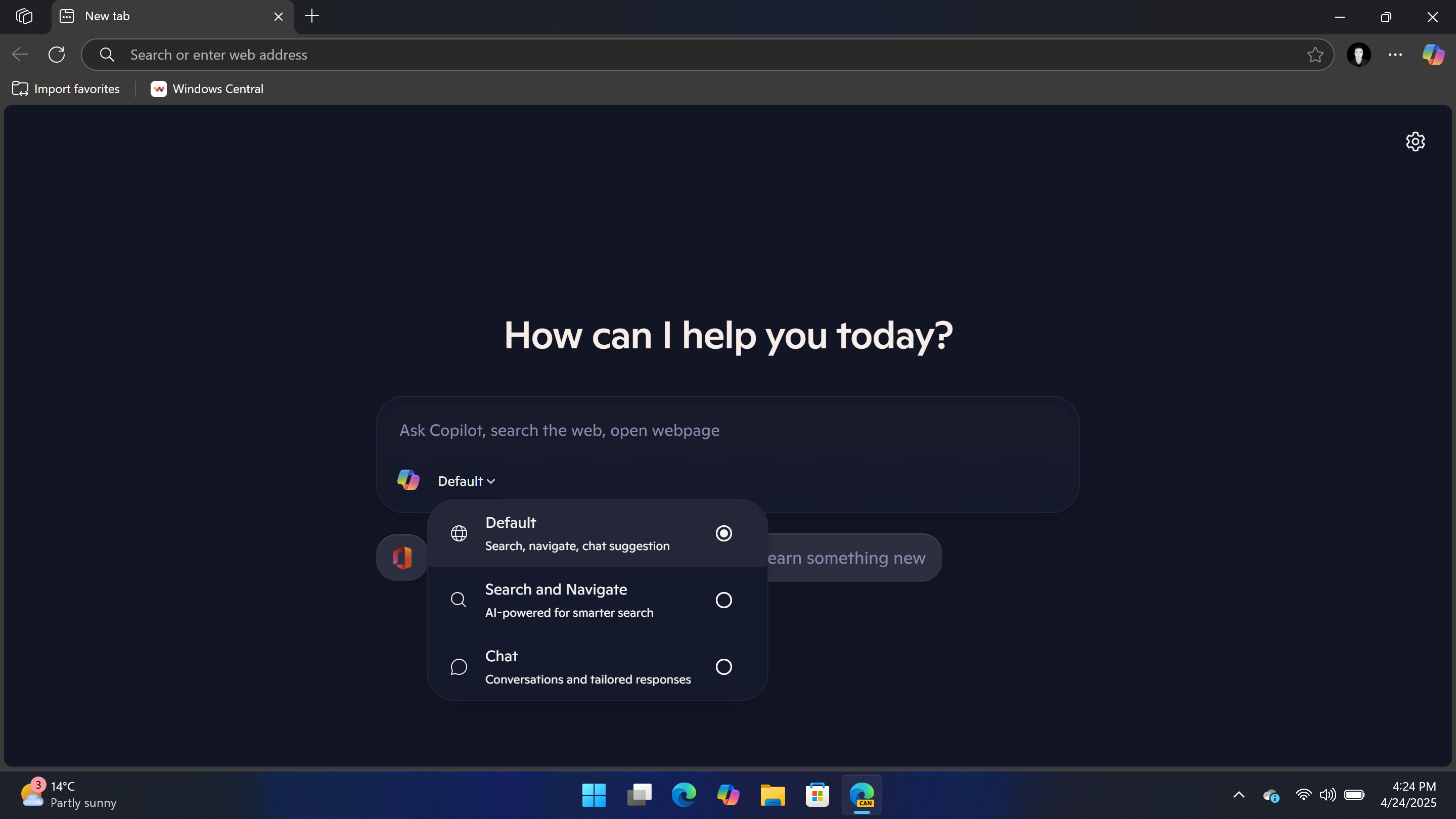
It's clear that Microsoft is trying to get Copilot in front of more people. Placing it at the very heart of the New Tab Page experience is one way to do this. It seems like Microsoft doesn't want you to think of an internet browser search as anything different from a Copilot search.
Earlier this month, Microsoft announced a number of big updates for Copilot, including Copilot Memory, which will allow the assistant to build a profile about you and remember details about your life across conversations and end-points. There's also Copilot Vision for Edge and Windows, which lets Copilot see what you see and help out on the fly.
Of course, this Copilot-powered New Tab Page is still in testing and isn't officially rolling out yet, so it may not ship. But it is interesting to see Microsoft exploring such avenues to increase Copilot usage.
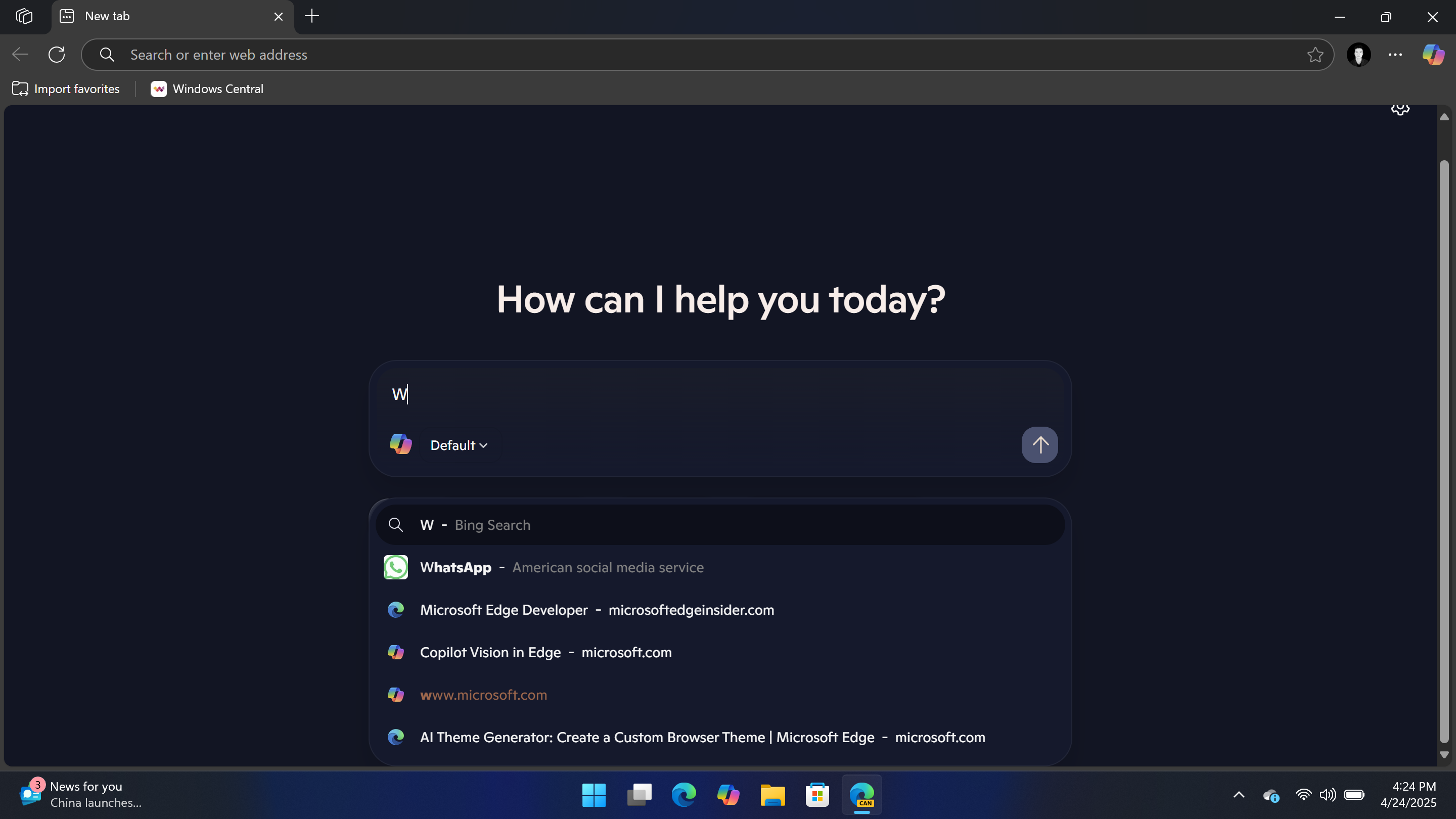
To enable the New Tab Page experience in Edge Canary, type "edge://flags" into the address bar and hit enter, then search for "NTP" at the top of the page. Toggle all those flags to enabled, and restart the Edge browser.
What are your thoughts on this New Tab Page experience? Is this something that might make you use Copilot more? Let us know in the comments!







