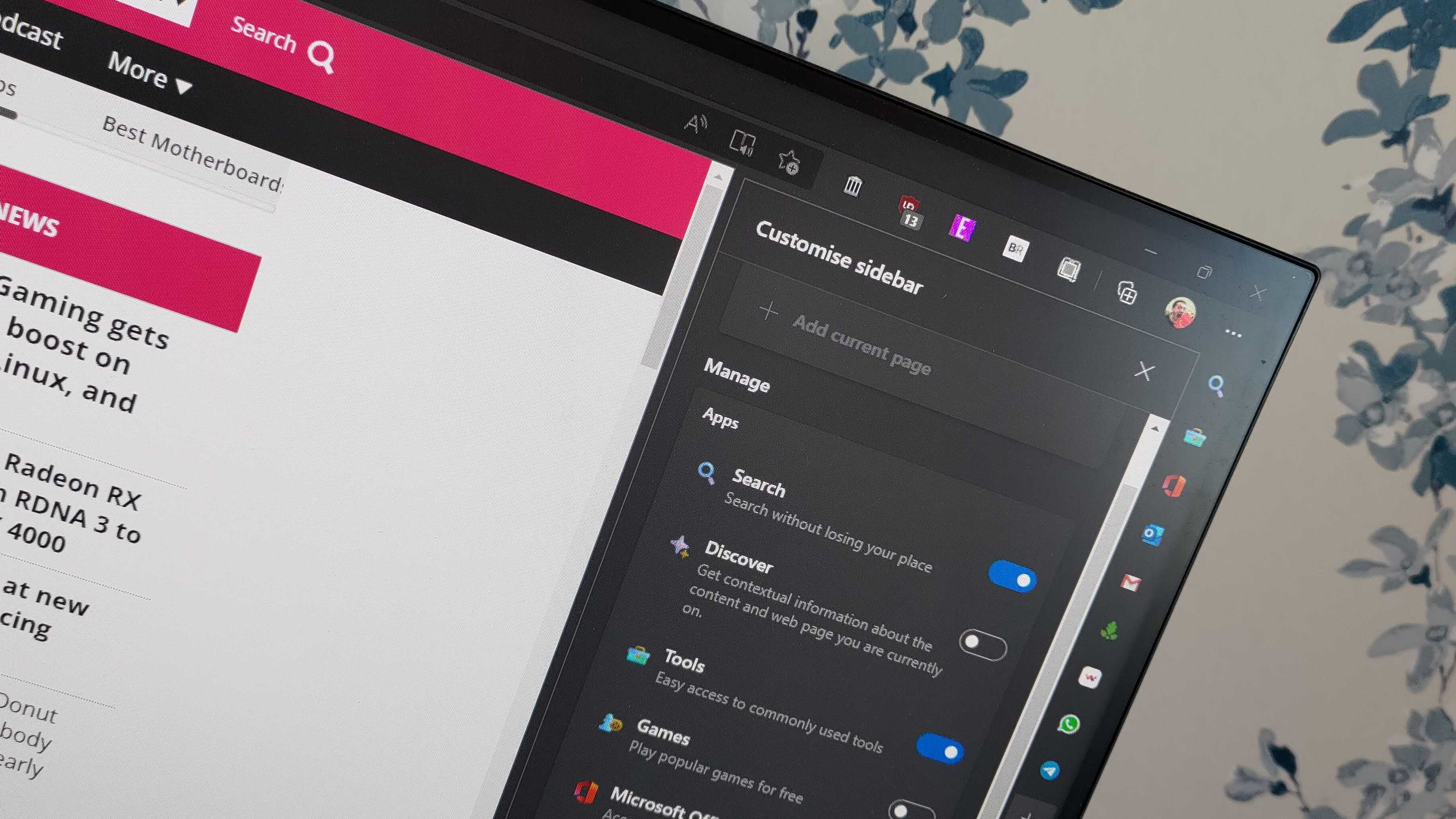
What you need to know
- Microsoft's latest Edge Dev build adds a lock tabs feature in Workspaces.
- The update brings Edge Dev to version 116.0.1938.
- The Workspaces feature in Edge shipped to broad availability shortly after Microsoft Build 2023.
Microsoft recently released a new Edge Dev build, bumping the browser to version 116.0.1938.1. The update is significantly small, but it features a new capability that will allow users to lock their tabs in Workspaces, as spotted by Neowin.
As you might be aware, Microsoft introduced the Workspaces feature in Edge to help keep track of links and websites important to a group of people. Microsoft has been testing this feature in public preview, but it shipped to general availability early this month.
The new lock tabs in Workspaces feature will allow Edge Insiders to organize tabs and links within the browser better. And in addition to the new feature, the update also ships with the usual reliability improvements and bug fixes as listed below by Microsoft:
Edge Dev 116.0.1938.1: Added features
- Added Lock tabs feature in Workspaces.
Edge Dev 116.0.1938.1: Improved reliability
iOS:
- Fixed browser crash when tapping on the search bar.
Edge Dev 116.0.1938.1: Changed behaviour
- Fixed the Address bar and Close button not working while using Split screen.
- Fixed Workspaces menu not responding to clicks.
macOS:
- Sidebar now works when the browser is in full screen.
iOS:
- Fixed Face ID not working on autofill saved passwords.
Android:
- Fixed the address bar size in the InPrivate mode.
WebView2:
- Fixed old versions of WebView2 are not cleaned up (#3344)
- Fixed PrintAsync Function Bug if PrinterName contains Chinese characters (#3379)
In other Edge-related matters, Microsoft recently enhanced Bing Chat's functionality in the Edge Sidebar. It now features a new sharing option that lets users export their findings, thus enhancing its user experience.







