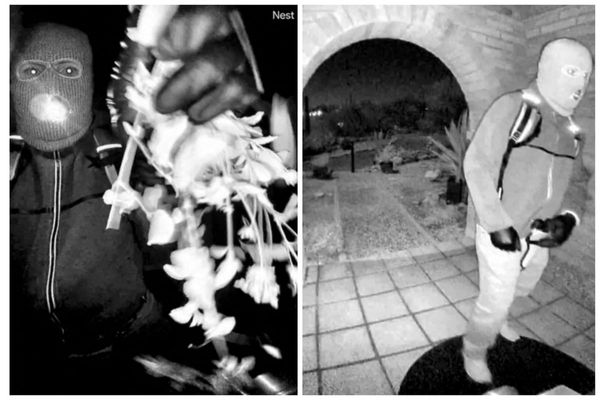Microsoft Copilot is a generative AI assistant that has been around since November 2023. Due to its ability to generate responses and imagery after being given prompts, it's become a brainstorming staple for many people.
However, in addition to Copilot, there is also something called Copilot+, which boasts next-gen AI features and AI tools. But just what is the difference between Copilot+ and Copilot?
There's a lot to take in here, so let's discuss based on different categories.
Copilot+ vs Copilot: What are they?

- Copilot: A free generative AI service that you can use as long as you have a Microsoft account.
- Copilot Pro: A paid subscription service that provides members with faster AI image creation, integration with Microsoft 365 apps, and more.
- Copilot+ PC: A range of next-gen Windows PCs with AI features, including an AI processor with an NPU (neural processing unit) that allows AI features to process locally rather than through a distant server.
Copilot+ vs Copilot: Pricing
- Copilot: A free generative AI service that you can use with or without a Microsoft account.
- Copilot Pro: Costs $20 a user per month and provides additional AI perks.
- Copilot+ PC: Pricing varies depending on the configuration and brand of the device. I've seen Copilot+ PCs selling for as low as around $500 and as high as $4,000 or more.
Does Microsoft Copilot require a subscription?
No. Microsoft Copilot comes preinstalled on Windows PCs. No subscription is necessary to access its features. But if you want improved features, you can pay for Copilot Pro.
Copilot+ vs Copilot: Different features
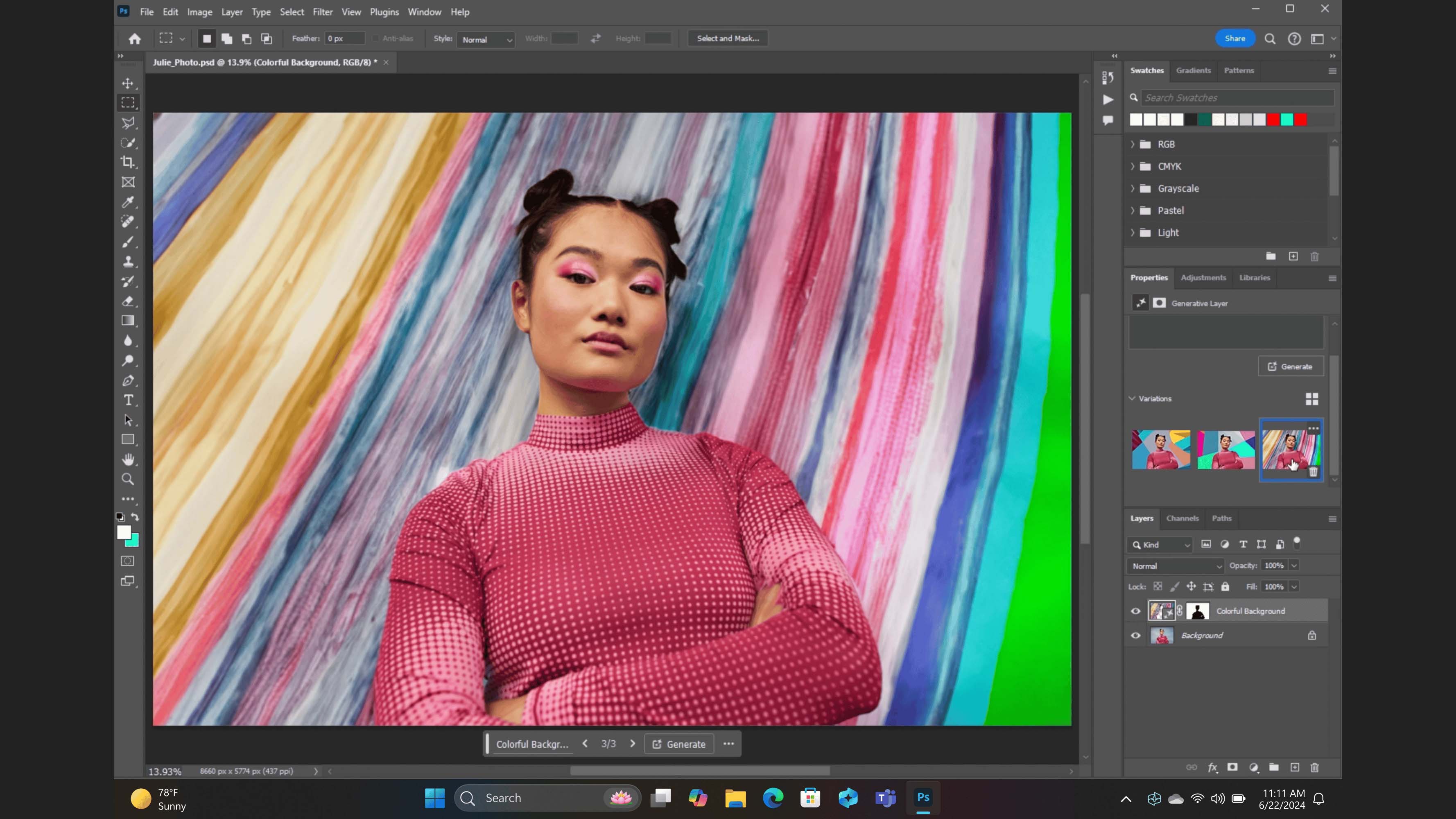
How is Microsoft Copilot+ different from Copilot?
Copilot is a generative AI assistant that can be used to generate text and imagery on a distant server (via the cloud) after being given a text prompt. Meanwhile, Copilot+ PCs are Windows devices that can run various AI tasks locally. They also integrate AI features into various programs and services. Just note that Copilot+ AI features can only be accessed on an AI PC with an NPU capable of 40 TOPS or higher.
Copilot is largely an AI assistant that does your bidding on distant servers. The base option is free, but those who pay for a Copilot Pro subscription gain priority access to GPT-4 and GPT-4 Turbo. This subscription also allows you to generate 100 images with Designer and integrates Copilot within Word, Excel, PowerPoint, and Outlook.
As for Copilot+, this is more of a range of AI capabilities that are only possible on an AI PC. To be clear, Copilot+ is not its own service in the same way that Copilot is, but rather various AI capabilities that are tied into other programs.
You can read more in my Microsoft Copilot+ explainer, but I'll give a few examples to drive the idea home. For starters, Copilot+ integrates with programs in order to perform tasks via AI. This could mean summarizing data, gathering like files, or other AI tasks.
Recall is another AI feature of Copilot+ that makes it possible to view a timeline of things you previously viewed on the laptop. That way, you can find the exact webpage, document, or application you previously looked at.

• Best AI laptops
• New Surface Laptop 7
• Windows on ARM FAQ
• The "Great PC Reset" is upon us
Rather than relying on generative AI services that run on distant servers like ChatGPT, Midjourney, or even Copilot (via Dall-E) itself, those with Copilot+ can generate AI images locally right on their own computer.
This adds a layer of security and privacy to AI generations since they aren't online. Copilot+ can also help you look and sound your best via Windows Studio Effects by doing things like effectively blurring the background behind you, giving the impression that you are maintaining eye contact, adding filters to your feed, and more.
In the workplace or for personal use, Copilot+ can also provide annotations or suggestions for how to improve your work while you're typing up documents. If you need to communicate with someone who speaks another language, Copilot+ can help provide live translations through a program called Live Captions.
More services are bound to be made compatible with Copilot+ as time goes on.
Microsoft Copilot+ vs Copilot: Which is better?

Both are good, and you might find that you want to use both at the same time.
The original Copilot AI assistant allows you to type in text prompts and receive AI-generated text or imagery that was created on a distant server.
If you pay for Copilot Pro, you can get additional AI perks, such as priority access to GPT-4 and Copilot integration within various Windows programs. Since its release, Copilot has proved to be very useful, and many people will be more than happy to stick with this cloud-based AI service.
Meanwhile, the people who will benefit most from Copilot+ are those who are interested in running AI tasks locally on their AI PC laptops. This largely includes business professionals and creatives who want to keep their work private and more secure rather than spreading it onto the cloud.
Additionally, Copilot+ allows you to get more AI suggestions on your laptop workflows to make your work better. Not to mention, Copilot+ AI features make it easier to interact with compatible programs and files.
Commonly asked questions about Copilot and Copilot+
Is Copilot safe to use on my PC?
This sort of depends on what you're using it for. Copilot is an AI assistant that runs on a distant server. Anything you enter into the AI assistant can theoretically get spread to anyone using Copilot. For this reason, you should not type sensitive data into Copilot or any AI chatbot. Otherwise, it's completely safe to use on your computer.
Is Microsoft Copilot free?
Yes! Anyone with a Microsoft account can make use of the Copilot AI chatbot. You simple type in a prompt and the AI assistant can generate responses or AI imagery.
Is a Copilot+ PC worth it?
That really depends on what you want to do with your computer, but it can be a good choice for many.
If you want to be able to run generative programs right on your computer instead of accessing them through the cloud, then they are a great choice. They also great for people who want laptops with longer battery lives since they tend to prioritize all-day performance over power.
What is the difference between Copilot+ and Copilot Pro?
Copilot+ refers to a range of AI PCs that hit a certain standard of performance and offer certain AI features. Meanwhile, Copilot Pro is a paid subscription for unlocking faster and more widespread features in Microsoft's Copilot generative AI chatbot.
Is Microsoft Copilot the same as ChatGPT?
While the two AI chatbots can do many of the same things, they are distinctly different large language models (LLMs). Microsoft owns and develops Copilot, while ChatGPT is owned and developed by OpenAI.
Can my PC run Copilot+?
That depends on whether or not you have a Copilot+ PC. The AI features in Copilot+ can only be utilized on Windows 11 devices that feature an AI processor with an NPU that can reach at least 40 TOPS.
What are TOPS on a Copilot+ PC?
TOPS or Tera Operations Per Second is a way to measure how fast a PC's NPU is finishing AI tasks. It's currently the most popular way of determining the AI performance of an AI PC.
What is the difference between Windows 11 and Copilot+
Windows 11 is an operating system, while Copilot is an AI chatbot. Copilot can provide assistance with various Windows 11 features, but it is not an operating system.
How can I tell if my computer is a Copilot+ PC?
Open Task Manager by pressing Ctrl + Alt + Delete and then click on the Performance tab. If you see an NPU tab, then you have an AI PC. If the NPU is capable of reaching 40 TOPS or higher, then you have a Copilot+ PC.