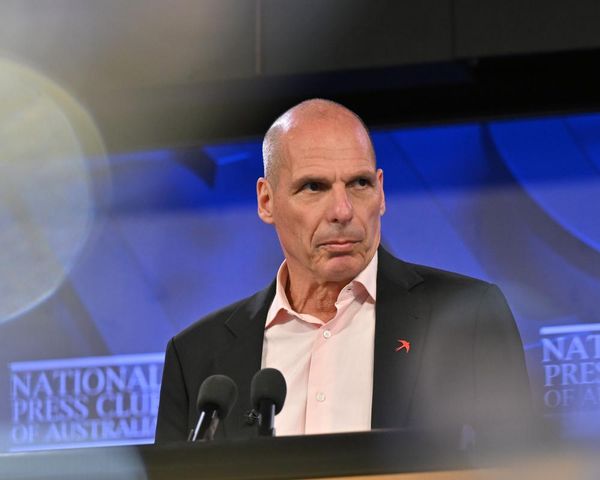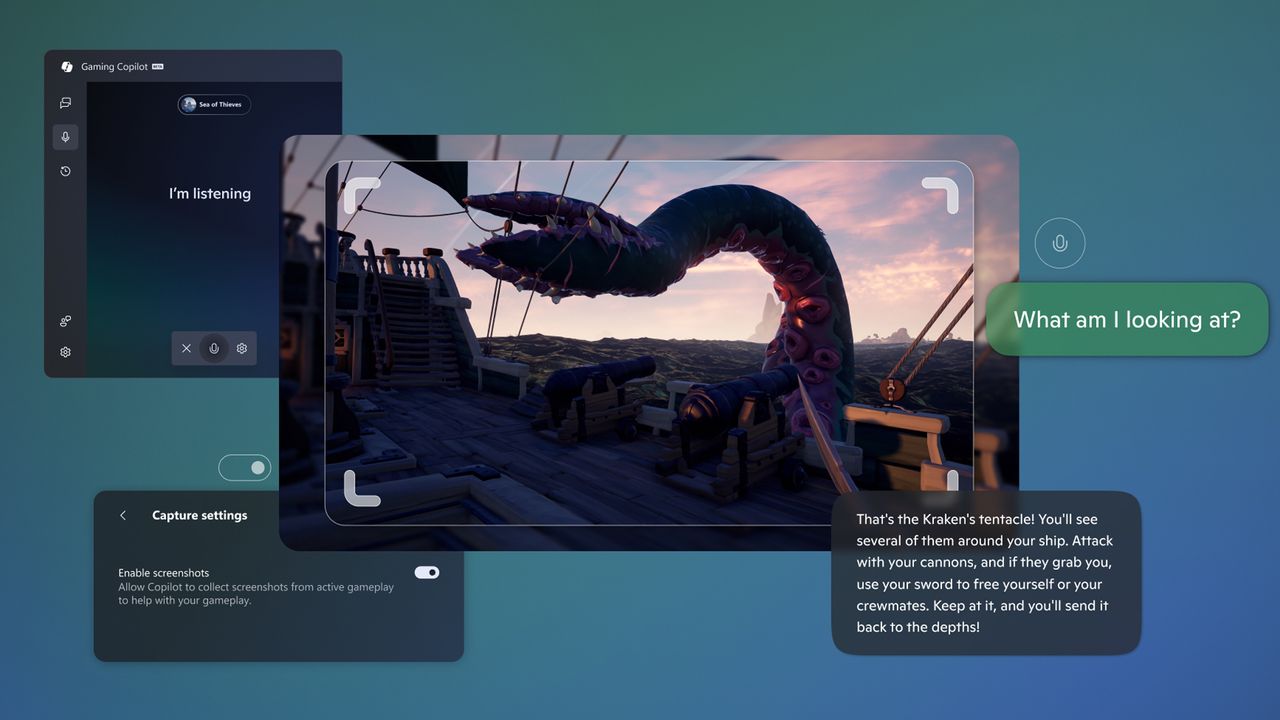
Microsoft has been pushing its Copilot AI technology to more users, with the company releasing features for both gamers and creatives in recent days. According to the Xbox Wire, Gaming Copilot is now available in Beta to Xbox Insiders on Windows PC, with the feature also rolling out to handhelds, but with limited capabilities.
Copilot for Gaming
Redmond introduced Copilot for Gaming to the Xbox mobile app earlier this year, and it’s now expanding its capabilities to the Game Bar. The AI gaming assistant knows what you’re playing and understands what’s happening on your screen, and it now also gets a Voice Mode, so you can ask it for tips and tricks if you’re stuck at a particular level.
If you want to try out its features, you need to be an Xbox Insider enrolled in the PC Gaming Preview. You must also be at least 18 years old and located in the U.S., Australia, New Zealand, Japan, Singapore, and a few other regions. Those who are already enrolled can try it out by pressing Windows + G to open the Game Bar and then clicking on the Gaming Copilot icon in the Home Bar to open the widget, where you will be asked to log into your Xbox account.
Copilot 3D in Copilot Labs
Creatives are also getting the new Copilot 3D feature in Copilot Labs. This easily converts a flat 2D image into a 3D model, so you don’t have to spend hours and hours building a custom 3D file. More importantly, it’s free and is available to anyone with a Microsoft Account across the globe.

Copilot 3D isn’t just a novelty tool — you can use it to build models for 3D printing, game design, art projects, and more. It uses the popular GLB format for improved compatibility and saves your creations for 28 days so you can go back to your recent creations for later use.
These tools show how Microsoft is trying to make its AI tools useful for both work and play. However, at the time of writing it is unclear whether these features will only work with NPU-equipped devices, or if they rely on the internet so any PC (or Mac) can run them.
Follow Tom's Hardware on Google News to get our up-to-date news, analysis, and reviews in your feeds. Make sure to click the Follow button.